Page 4 of 276
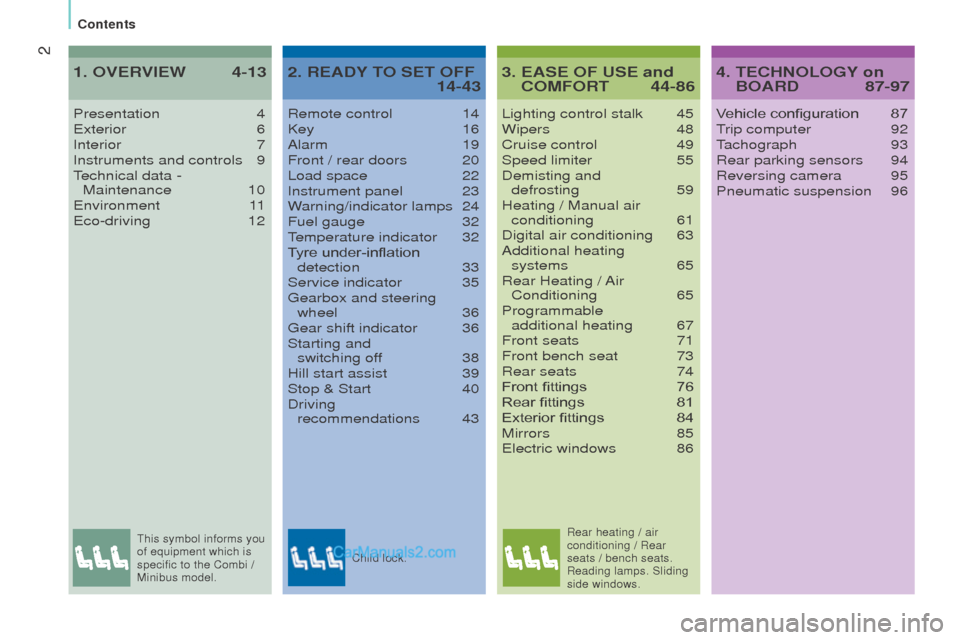
2
contents
3. EASE oF uSE and coMFort 44-86
Lighting control stalk 45
Wipers 48
Cruise control 49
Speed limiter 55
Demisting and defrosting
59
Heating / Manual air conditioning
61
Digital air conditioning 63
Additional heating systems
65
Rear Heating / Air Conditioning
65
Programmable additional heating
67
Front seats 71
Front bench seat 73
Rear seats 74
Front fittings 76
Rear fittings 81
Exterior fittings 84
Mirrors 85electric windows 86
Presentation
4exterior 6
Interior 7
Instruments and controls 9technical data - Maintenance 10environment 1
1
eco-driving 12
1. oVErVIEW 4-13 4. tEcHnoLoGY on
BoArd 87-97
Vehicle configuration 87trip computer 92tachograph 93
Rear parking sensors 94
Reversing camera 95
Pneumatic suspension 96
2. rEAdY to SEt oFF 14-43
Remote control 14
Key 16
Alarm 19
Front / rear doors 20
Load space 22
Instrument panel 23
Warning/indicator lamps 24
Fuel gauge 32temperature indicator 32
Tyre under-inflation detection
33
Service indicator 35gearbox and steering
wheel 36gear shift indicator 36
Starting and switching of
f
38
Hill start assist 39
Stop & Start 40
Driving recommendations
43
this symbol informs you
of equipment which is
specific to the Combi
/
Minibus model. Child lock.Rear heating / air
conditioning / Rear
seats / bench seats.
Reading lamps. Sliding
side windows.
Page 7 of 276
5
InStruMEntS And controLS
1. Fusebox.
2. Additional programmable heating.
3. Cruise control / sped limiter controls. 4.
Vehicle configuration / Headlamp beam
height / Front/rear foglamps.
5.
Lighting and direction indicator
control stalk.
6. Instrument panel with screen. 7.
Wiper / screenwash / trip computer
control stalk.
8.
Ignition switch.
9. Driver's front airbag / Horn.
10. Steering mounted audio system
controls.
1
OVeRVIeW
Presentation
Page 11 of 276
9
Instrument panels, screens, speedometer 23
Warning lamps, indicator
lamps
24-31gauges, indicators 32, 35gear shift indicator 36-37
Lighting controls
45-47
Automatic illumination of headlamps
46guide-me-home lighting 46
Parking lamps 47
Vehicle configuration
87-89
Setting the time 88
Headlamp beam height adjustment
47
Front/rear fog lamps 45
Pneumatic suspension 96-97
Stop & Start 40-42
Front/rear wipers
48
Screenwash/headlamp wash 48trip computer 92
Starter, ignition switch
38
Hill start 39
Cruise control
49-51, 52-54
Speed limiter 55-57
Fixed speed limiter 58 Instruments and controls
4-5Steering wheel, reach adjustment 37
Horn 99
Steering mounted radio controls
186, 233
Mirrors, electric windows
85-86
Locking the load space 22 Additional heating, rear air
conditioning
65-66
Programmable additional heating
67-70
gearbox 36-37
Parking sensors 94-95
1
OVeRVIeW
Location
Page 93 of 276
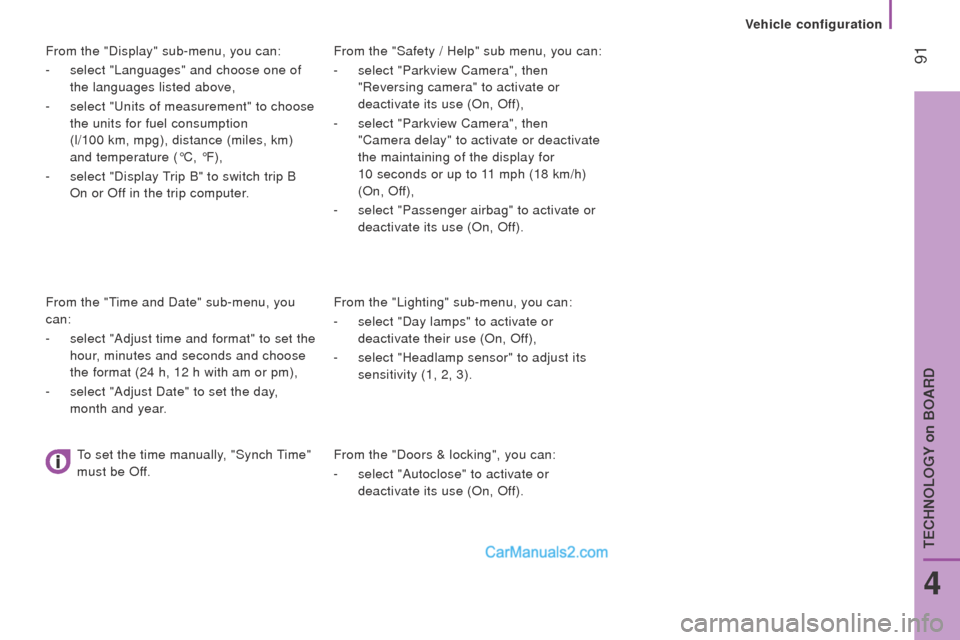
91From the "Safety / Help" sub menu, you can:
-
select "Parkview Camera", then
"Reversing camera" to activate or
deactivate its use (On, Off),
-
select "Parkview Camera", then
"Camera delay" to activate or deactivate
the maintaining of the display for
10 seconds or up to 11 mph (18 km/h)
(On, Off),
-
select "Passenger airbag" to activate or
deactivate its use (On, Of
f).
From the "Lighting" sub-menu, you can:
-
select "Day lamps" to activate or
deactivate their use (On, Of
f),
-
select "Headlamp sensor" to adjust its
sensitivity (1, 2, 3).
From the "Doors & locking", you can:
-
select "Autoclose" to activate or
deactivate its use (On, Of
f).
From the "Display" sub-menu, you can:
-
select "Languages" and choose one of
the languages listed above,
-
select "units of measurement" to choose
the units for fuel consumption
(l/100 km, mpg), distance (miles, km)
and temperature (°C, °F),
-
select "Display trip B" to switch trip B
On or Of
f in the trip computer.
From the "
time and Date" sub-menu, you
can:
-
select "Adjust time and format" to set the
hour
, minutes and seconds and choose
the format (24 h, 12 h with am or pm),
-
select "Adjust Date" to set the day,
month and year.
to set the time manually, "Synch time"
must be Of
f.
4
teCHNOLOgY on BOARD
Vehicle configuration
Page 94 of 276
92
the trIP button, located at the end of the
wiper control stalk, gives access to the
following information:
-
range
this indicates the distance that can still
be travelled with the fuel remaining in
the tank on the basis of the average
consumption over the last few miles
(kilometres) travelled. - Average
speed A
this is the average speed calculated
since the last trip computer zero reset
(with the ignition on).
-
trip duration A
this indicates the total time since the
last trip recorder zero reset.
-
distance A
this indicates the distance travelled
since the last trip computer zero reset.
-
Average fuel consumption
A
this is the average quantity of fuel
consumed since the last trip computer
zero reset.
-
current fuel consumption
A
this is the average quantity of fuel
consumed during the last few seconds.
trIP coMPutEr
If tRIP B is activated in the ModE menu:
-
Distance B
-
Average fuel consumption B
-
Average speed B
-
t
rip duration B
Vehicle data
Page 189 of 276
187Menus
navigation
M
ediaradio
Settings
tele
phone Vehicle information
Settings for the navigation system and select a
destination.
Select from the different music sources.
Activate, deactivate, and adjust certain
functions.
Select from the different radio sources.
Activate, deactivate, and adjust certain
functions.
Activate, deactivate, and adjust certain
functions.
Connect a mobile telephone via Bluetooth
®.
Access to the ambient temperature, the clock,
the compass and the trip computer.
touch Screen Audio - telematic System
AuDIO and teLeMAtICS
10
Page 213 of 276
2 11Level 1Level 2 Level 3com ment
M
orE
Am
bient temp. Displays the ambient temperature.
M
orE
cl
ock Displays the clock.
M
orE
com
pass Displays the direction of travel.
M
orE
tr i
p
curr
ent infoRange
Displays the trip computer.
Make a long press on the "
tri
p A" or "
tri
p B"
button to reset the trip in question.
Current fuel consumption
tr i
p AAverage fuel consumption
Average speed
Distance travelled
Journey time
tr i
p BAverage fuel consumption
Average speed
Distance travelled
Journey time
touch Screen Audio - telematic System
AuDIO and teLeMAtICS
10