Page 223 of 276
221Level 1Level 2 Level 3com ment
Settings
ra
dio settings
dAB
announcementsOn
Activate or deactivate announcements.
Off
Categories Activate or deactivate option: Alarm,
eve
nt
announcement, Finance flash, Info flash,
Programme info, Special event, Sport info, Public
transport info, Alarm info, Weather flash.
Settings
resto
re settings Ye s
Restore the default settings for the screen, clock,
sounds and the radio.
no
S
ettings
Erase
personal data Ye s
era
se personal data, Bluetooth devices
and pre-settings included.
no
touch Screen Audio - telematic System
AuDIO and teLeMAtICS
10
Page 224 of 276
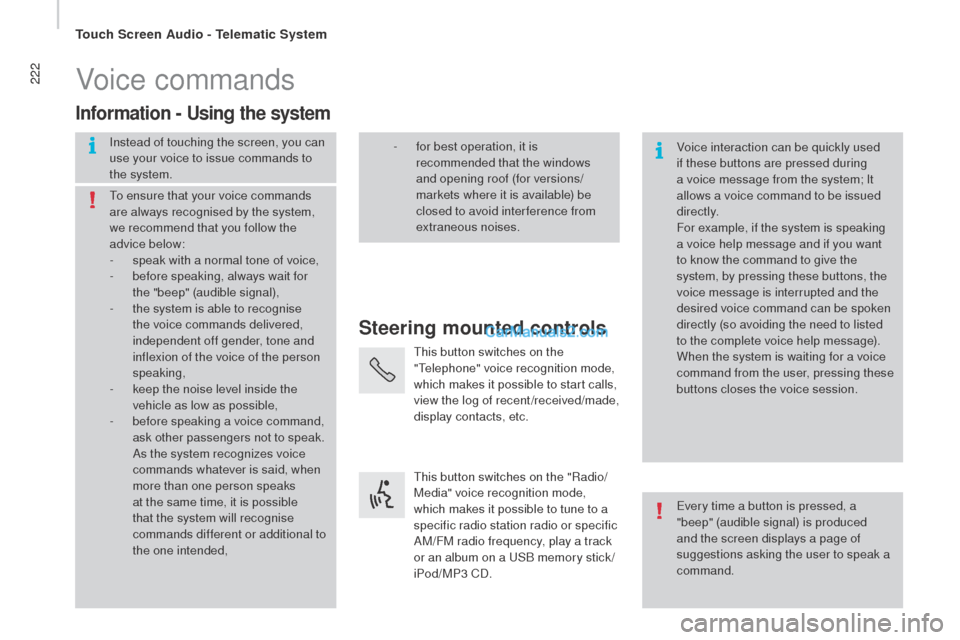
222Voice commands
Steering mounted controls
Information - using the system
Instead of touching the screen, you can
use your voice to issue commands to
the system. Voice interaction can be quickly used
if these buttons are pressed during
a voice message from the system; It
allows a voice command to be issued
di r e c t l y.
For example, if the system is speaking
a voice help message and if you want
to know the command to give the
system, by pressing these buttons, the
voice message is interrupted and the
desired voice command can be spoken
directly (so avoiding the need to listed
to the complete voice help message).
When the system is waiting for a voice
command from the user, pressing these
buttons closes the voice session.
to en
sure that your voice commands
are always recognised by the system,
we recommend that you follow the
advice below:
-
sp
eak with a normal tone of voice,
-
be
fore speaking, always wait for
the "beep" (audible signal),
-
th
e system is able to recognise
the voice commands delivered,
independent off gender, tone and
inflexion of the voice of the person
speaking,
-
ke
ep the noise level inside the
vehicle as low as possible,
-
be
fore speaking a voice command,
ask other passengers not to speak.
As the system recognizes voice
commands whatever is said, when
more than one person speaks
at the same time, it is possible
that the system will recognise
commands different or additional to
the one intended,
eve
ry time a button is pressed, a
"beep" (audible signal) is produced
and the screen displays a page of
suggestions asking the user to speak a
command.
- fo
r best operation, it is
recommended that the windows
and opening roof (for versions/
markets where it is available) be
closed to avoid inter ference from
extraneous noises.
thi
s button switches on the
"
tele
phone" voice recognition mode,
which makes it possible to start calls,
view the log of recent /received/made,
display contacts, etc.
thi
s button switches on the "Radio/
Media" voice recognition mode,
which makes it possible to tune to a
specific radio station radio or specific
AM/FM radio frequency, play a track
or an album on a
uSB m
emory stick /
iPod/MP3 CD.
touch Screen Audio - telematic System
Page 228 of 276
226"AM / FM / dAB radio" voice commands
these voice commands can be issued from any main screen page after pressing the voice recognition button on the steering wheel, as long as
t here is no telephone call in progress.
Level 1 Level 2Level 3
com
ment
tu
n e t o 105.5 FM
tun
es the radio to the frequency 105.5 on the
FM waveband.
tu
n e t o 940 AM
tun
es the radio to the frequency 940 on the
AM waveband.
tu
n e t o * FIP FM
tun
e the radio to the FIP station.
tun
e to
dAB c
hannel**
radi
o
noVAtun
es the DAB radio to the Radio NOVA channel.
*
the n
ame "FIP" can be replaced by any other FM station name received by the radio. Not all radio stations provide this service.
**
t
he n
ame "Radio NOVA" can be replaced by any other DAB channel name received by the radio. Not all DAB channels provide this
service.
touch Screen Audio - telematic System
Page 234 of 276
232First steps
On/off, volume setting.
Select FM and AM wavebands.
Display the list of connected
telephones.Rotate: scroll through a list or adjust
radio station.
Press: confirm the option displayed in
the screen.
Select
uSB o
r A
uX so
urce. Information on the current radio
station or media. Repeat play.
Select preset stations:
FM-A, FM-B, FM- C, AM-A, AM-B,
AM-C. Mute / restore sound. Radio buttons 1 to 6:
Select a pre-set radio station.
Long press: pre-set a station.
Random (shuffle) play
Automatic frequency search up.
Select the next
uSB t
rack.
Press and hold: fast for ward.
Display the menu and adjust options. Automatic frequency search down.
Select the previous
uSB t
rack.
Press and hold: fast back.
Abandon the current operation.
go up o
ne level (menu or folder).
Audio System
Page 235 of 276
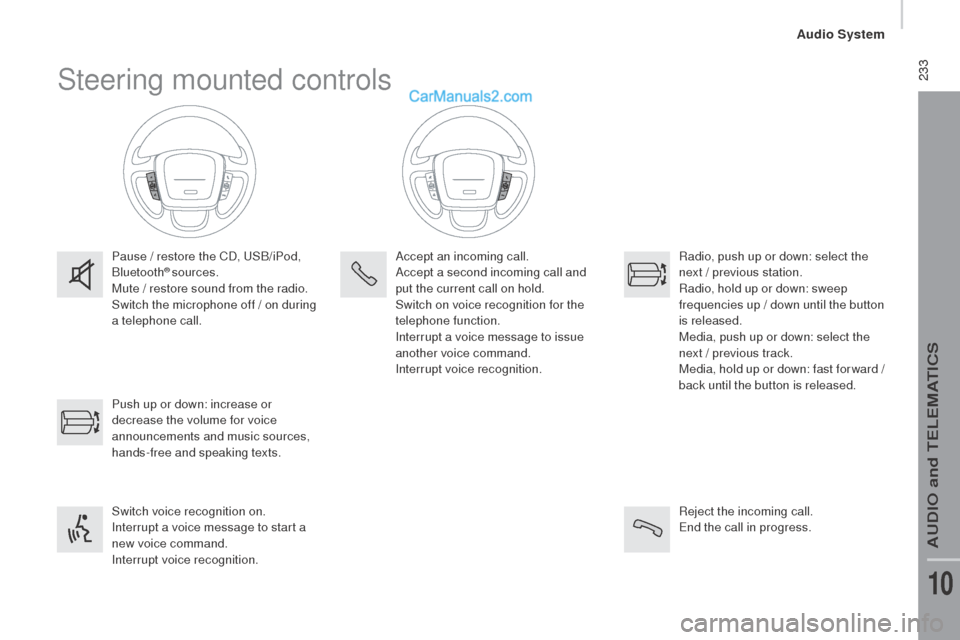
233Steering mounted controls
Pause / restore the CD, uSB/iPod,
Bluetooth® sources.
Mute / restore sound from the radio.
Switch the microphone off / on during
a telephone call.
Switch voice recognition on.
Interrupt a voice message to start a
new voice command.
Interrupt voice recognition. Push up or down: increase or
decrease the volume for voice
announcements and music sources,
hands-free and speaking texts. Accept an incoming call.
Accept a second incoming call and
put the current call on hold.
Switch on voice recognition for the
telephone function.
Interrupt a voice message to issue
another voice command.
Interrupt voice recognition.
Radio, push up or down: select the
next / previous station.
Radio, hold up or down: sweep
frequencies up / down until the button
is released.
Media, push up or down: select the
next / previous track.
Media, hold up or down: fast for ward
/
b
ack until the button is released.
Reject the incoming call.
end t
he call in progress.
Audio System
AuDIO and teLeMAtICS
10
Page 236 of 276
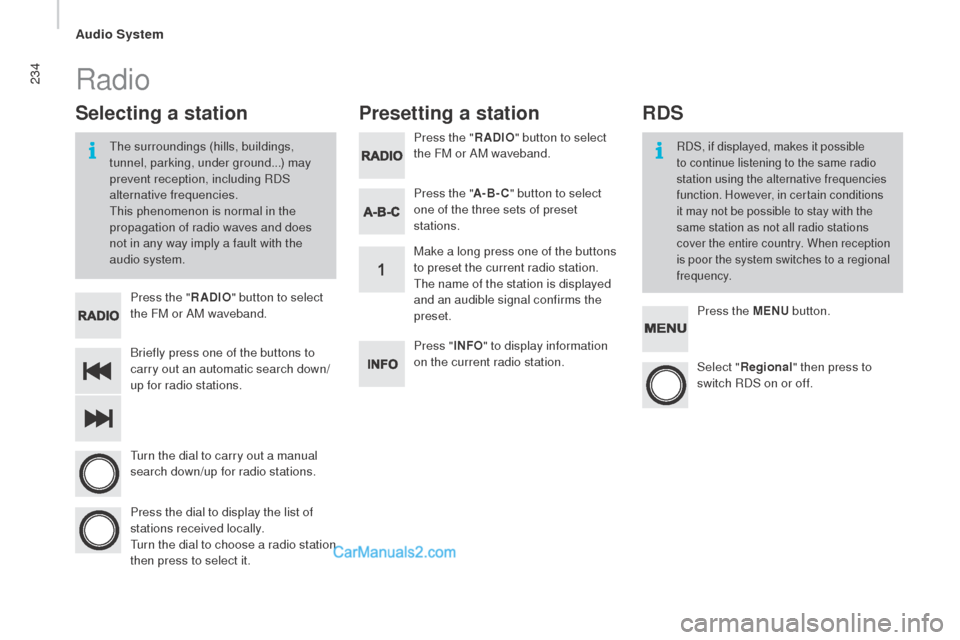
234
Briefly press one of the buttons to
carry out an automatic search down/
up for radio stations. Press the "
rAdIo" bu
tton to select
the FM or AM waveband.
tur
n the dial to carry out a manual
search down/up for radio stations.
Press the dial to display the list of
stations received locally.
tur
n the dial to choose a radio station
then press to select it. Press the "
rAdIo" bu
tton to select
the FM or AM waveband.
Press the ME
nu bu
tton.
Press the "
A-B-
c" bu
tton to select
one of the three sets of preset
stations.
Select "reg ional" then press to
switch RDS on or off.
Make a long press one of the buttons
to preset the current radio station.
the n
ame of the station is displayed
and an audible signal confirms the
preset.
Press " InFo" to d isplay information
on the current radio station.
Presetting a station
Selecting a station
the surroundings (hills, buildings,
t unnel, parking, under ground...) may
prevent reception, including RDS
alternative frequencies.
thi
s phenomenon is normal in the
propagation of radio waves and does
not in any way imply a fault with the
audio system.RDS, if displayed, makes it possible
to continue listening to the same radio
station using the alternative frequencies
function. However, in certain conditions
it may not be possible to stay with the
same station as not all radio stations
cover the entire country. When reception
is poor the system switches to a regional
frequency.
Radio
rdS
Audio System
Page 237 of 276
235
Select "Alternative frequencies
(AF)" then press to activate or
deactivate the frequency.
Press the "ME
nu" bu
tton.
Select "
tra
ffic information
(
tA
)" then press to switch traffic
announcements on or off.
When the "
reg
ional" function is on,
the system can then search for a
stronger frequency at any time.the tA (tra ffic Announcement)
function gives priority to playing
tA
al
ert messages.
to be a
ctive, this
function requires good reception of
a radio station that broadcasts this
type of message. As soon as traffic
information is broadcast, the media
playing is interrupted automatically
to transmit the
tA me
ssage. Normal
play of the media is restored after
transmission of the message.
Alternative frequencies (AF)rec eiving tA m essages
Audio System
AuDIO and teLeMAtICS
10
Page 242 of 276
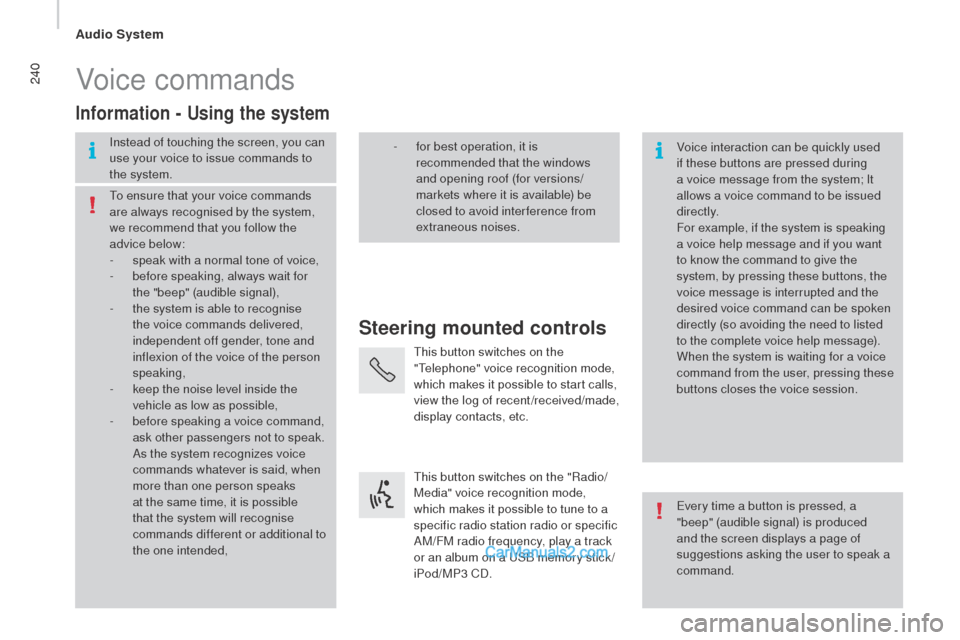
240Voice commands
Steering mounted controls
Information - using the system
Instead of touching the screen, you can
use your voice to issue commands to
the system. Voice interaction can be quickly used
if these buttons are pressed during
a voice message from the system; It
allows a voice command to be issued
di r e c t l y.
For example, if the system is speaking
a voice help message and if you want
to know the command to give the
system, by pressing these buttons, the
voice message is interrupted and the
desired voice command can be spoken
directly (so avoiding the need to listed
to the complete voice help message).
When the system is waiting for a voice
command from the user, pressing these
buttons closes the voice session.
to en
sure that your voice commands
are always recognised by the system,
we recommend that you follow the
advice below:
-
sp
eak with a normal tone of voice,
-
be
fore speaking, always wait for
the "beep" (audible signal),
-
th
e system is able to recognise
the voice commands delivered,
independent off gender, tone and
inflexion of the voice of the person
speaking,
-
ke
ep the noise level inside the
vehicle as low as possible,
-
be
fore speaking a voice command,
ask other passengers not to speak.
As the system recognizes voice
commands whatever is said, when
more than one person speaks
at the same time, it is possible
that the system will recognise
commands different or additional to
the one intended,
eve
ry time a button is pressed, a
"beep" (audible signal) is produced
and the screen displays a page of
suggestions asking the user to speak a
command.
- fo
r best operation, it is
recommended that the windows
and opening roof (for versions/
markets where it is available) be
closed to avoid inter ference from
extraneous noises.
thi
s button switches on the
"
tele
phone" voice recognition mode,
which makes it possible to start calls,
view the log of recent /received/made,
display contacts, etc.
thi
s button switches on the "Radio/
Media" voice recognition mode,
which makes it possible to tune to a
specific radio station radio or specific
AM/FM radio frequency, play a track
or an album on a
uSB m
emory stick /
iPod/MP3 CD.
Audio System