2015.5. PEUGEOT 3008 navigation system
[x] Cancel search: navigation systemPage 5 of 344

.
Direction indicators 123
Hazard warning lamps 1 23
H or n
12
3
ESC system
1
24
Grip control
1
27
Front seat belts
1
29
Airbags
1
32
Safety
Driving recommendations 136
Starting-switching off the engine 1 37
Electric parking brake
1
40
Hill start assist
1
44
Head-up display
1
47
Distance alert
1
49
Speed limiter
1
52
Cruise control
1
55
Manual gearbox
1
58
Electronic gearbox
1
59
Automatic gearbox
1
64
Gear shift indicator
1
68
Stop & Start
1
69
Tyre under-inflation detection
1
72
Parking sensors
1
74
Reversing camera
1
76
Parking space sensors
1
77
Driving
Emergency or assistance 2 52
PEUGEOT Connect Navigation (RT6)
2
55
PEUGEOT Connect Sound (RD5)
3
11
Audio equipment and telematics
Alphabetical index
Fuel tank 1 80
Misfuel prevention (Diesel) 1 83
Running out of fuel (Diesel)
1
84
Opening the bonnet
1
85
Underbonnet - petrol engines
1
86
Underbonnet - Diesel engines
1
87
Checking levels
1
88
Checks
19
1
AdBlue
® additive and SCR system
(BlueHDi Diesel) 1 93
Checks
Tool kit 2 01
Temporary puncture repair kit 2 03
Changing a wheel
2
09
Snow chains
2
14
Changing a bulb
2
15
Changing a fuse
2
21
12 V battery
2
28
Energy economy mode
23
1
Changing a wiper blade
2
32
Towing the vehicle
2
32
Towbar with quickly detachable towball
2
34
Towing a trailer
2
36
Fitting roof bars
2
38
Very cold climate screen
2
39
Accessories
2
40
Practical information
Petrol engines 2 42
Petrol weights 2 43
Diesel engines
2
45
Diesel weights
2
47
Dimensions
250
Identification markings
2
51
Technical data
Contents
Page 40 of 344
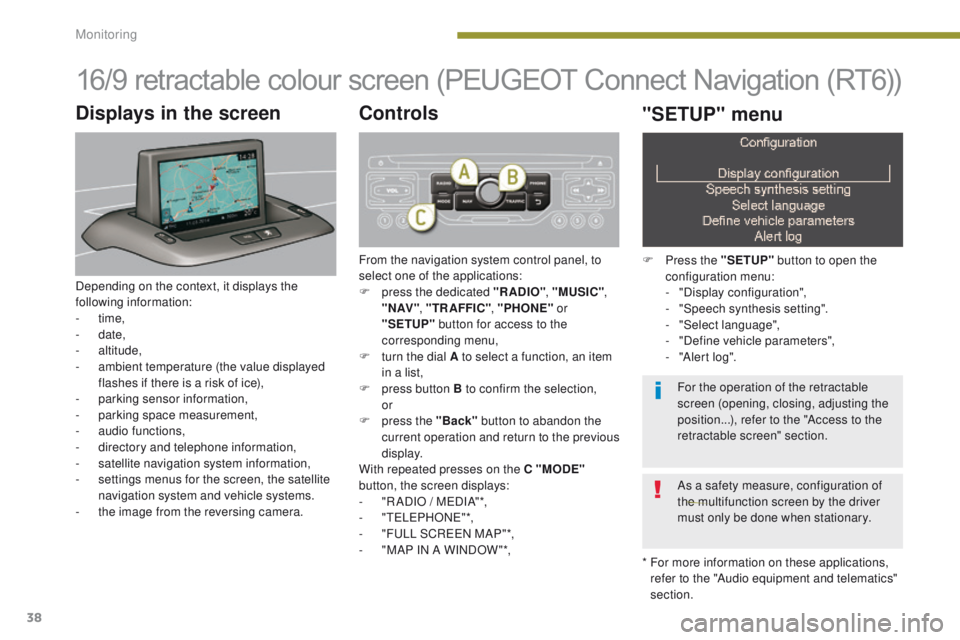
38
16/9 retractable colour screen (PEUGEOT Connect Navigation (RT6))
* For more information on these applications, refer to the "Audio equipment and telematics"
section.
Displays in the screen
Depending on the context, it displays the
following information:
-
time,
-
date,
-
altitude,
-
a
mbient temperature (the value displayed
flashes if there is a risk of ice),
-
par
king sensor information,
-
par
king space measurement,
-
a
udio functions,
-
d
irectory and telephone information,
-
sa
tellite navigation system information,
-
s
ettings menus for the screen, the satellite
navigation system and vehicle systems.
-
t
he image from the reversing camera.
Controls
From the navigation system control panel, to
select one of the applications:
F
p
ress the dedicated "RADIO" , "MUSIC",
" N AV " , "TR AFFIC" , "PHONE" or
"SETUP" button for access to the
corresponding menu,
F
t
urn the dial A to select a function, an item
in a list,
F
p
ress button B to confirm the selection,
or
F
p
ress the "Back" button to abandon the
current operation and return to the previous
display.
With repeated presses on the C "MODE"
button, the screen displays:
-
"
R ADIO / MEDIA"*,
-
"TELEPHONE"*,
-
"
FULL SCREEN MAP"*,
-
"
MAP IN A WINDOW "*,
"SETUP" menu
F Press the "SETUP" button to open the
configuration menu:
-
"
Display configuration",
-
"
Speech synthesis setting".
-
"
Select language",
-
"
Define vehicle parameters",
-
"
Alert log".
For the operation of the retractable
screen (opening, closing, adjusting the
position...), refer to the "Access to the
retractable screen" section.
As a safety measure, configuration of
the multifunction screen by the driver
must only be done when stationary.
Monitoring
Page 41 of 344
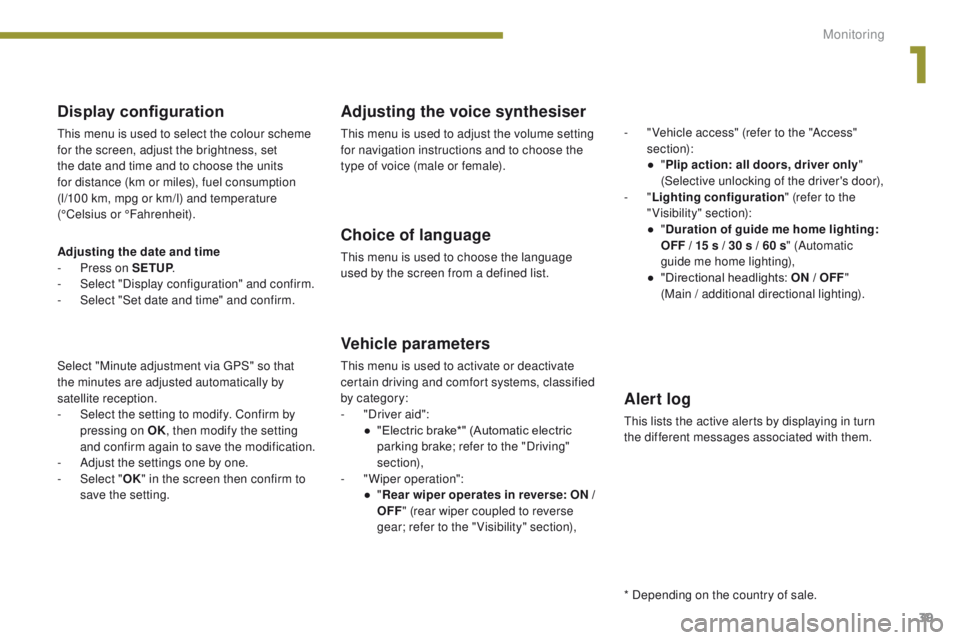
39
Display configuration
This menu is used to select the colour scheme
for the screen, adjust the brightness, set
the date and time and to choose the units
for distance (km or miles), fuel consumption
(l/100 km, mpg or km/l) and temperature
(°Celsius or °Fahrenheit).
Adjusting the voice synthesiser
This menu is used to adjust the volume setting
for navigation instructions and to choose the
type of voice (male or female).
Choice of language
This menu is used to choose the language
used by the screen from a defined list.
Vehicle parameters
This menu is used to activate or deactivate
certain driving and comfort systems, classified
by category:
-
"
Driver aid":
●
"
Electric brake*" (Automatic electric
parking brake; refer to the "Driving"
section),
-
"
Wiper operation":
●
"R
ear wiper operates in reverse: ON /
OFF " (rear wiper coupled to reverse
gear; refer to the " Visibility" section), -
"
Vehicle access" (refer to the "Access"
section):
●
"
P
lip action: all doors, driver only
"
(Selective unlocking of the driver's door),
- "
Lighting configuration " (refer to the
"Visibility" section):
●
"
D
uration of guide me home lighting:
OFF / 15 s / 30 s / 60 s
" (Automatic
guide me home lighting),
●
"
Directional headlights: ON / OFF
"
(Main / additional directional lighting).
Alert log
This lists the active alerts by displaying in turn
the different messages associated with them.
* Depending on the country of sale.
Adjusting the date and time
-
P
ress on SETUP
.
-
Sel
ect "Display configuration" and confirm.
-
S
elect "Set date and time" and confirm.
Select "Minute adjustment via GPS" so that
the
minutes are adjusted automatically by
satellite reception.
-
S
elect the setting to modify. Confirm by
pressing on OK , then modify the setting
and confirm again to save the modification.
-
A
djust the settings one by one.
-
Sel
ect " OK" in the screen then confirm to
save the setting.
1
Monitoring
Page 42 of 344
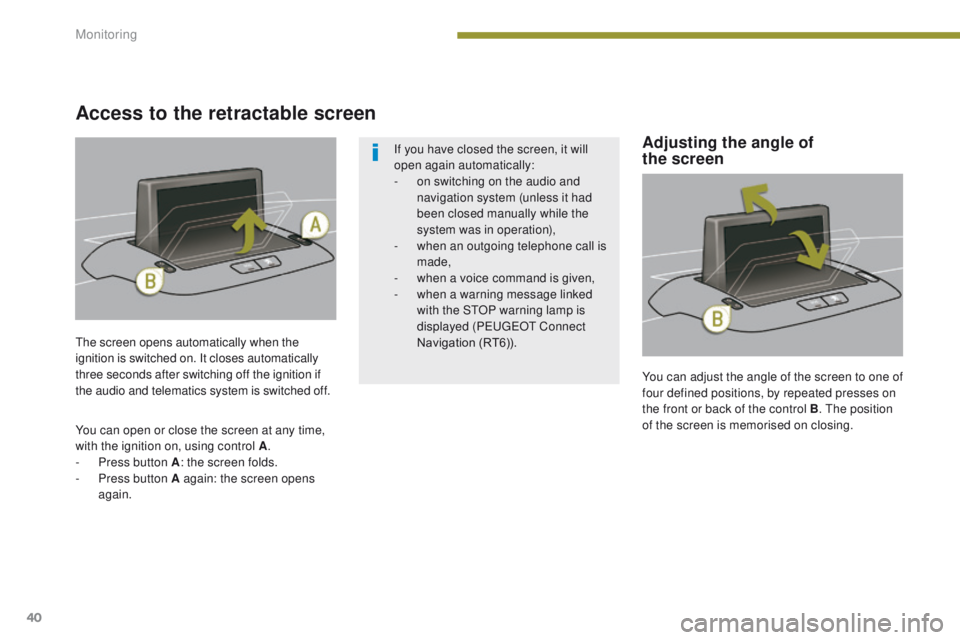
40
You can adjust the angle of the screen to one of
four defined positions, by repeated presses on
the front or back of the control B. The position
of the screen is memorised on closing.
The screen opens automatically when the
ignition is switched on. It closes automatically
three seconds after switching off the ignition if
the audio and telematics system is switched off.
You can open or close the screen at any time,
with the ignition on, using control A
.
-
P
ress button A : the screen folds.
-
P
ress button A again: the screen opens
again. If you have closed the screen, it will
open again automatically:
-
o
n switching on the audio and
navigation system (unless it had
been closed manually while the
system was in operation),
-
w
hen an outgoing telephone call is
made,
-
w
hen a voice command is given,
-
w
hen a warning message linked
with the STOP warning lamp is
displayed (PEUGEOT Connect
Navigation (RT6)).
Access to the retractable screen
Adjusting the angle of
the screen
Monitoring
Page 46 of 344

44
Depending on your vehicle's equipment, the
trip computer information appears in the
monochrome C screen or in the instrument
panel screen.
-
T
he current information with:
●
t
he range,
●
t
he current fuel consumption,
●
t
he distance remaining to be travelled or
the Stop & Start time counter.
-
T
he trip "1" tab with:
●
t
he average speed,
f
or the first trip,
●
t
he average fuel consumption,
-
T
he trip "2" tab with:
●
t
he average speed,
f
or the second trip,
●
t
he average fuel consumption, With the C screen or instrument panel
screen
F
W
hen the trip required is displayed, press
the control for more than two seconds.
Tr i p s "1" and "2" are independent but their use
is identical.
For example, trip "1" can be used for daily
figures, and trip "2" for monthly figures.
Trip reset
With the instrument panel screen
-
A b lack screen
-
A r
eminder of the navigation instructions
with the PEUGEOT Connect Navigation
(RT6) system.
Press again to return to the current display.
Monitoring
Page 149 of 344
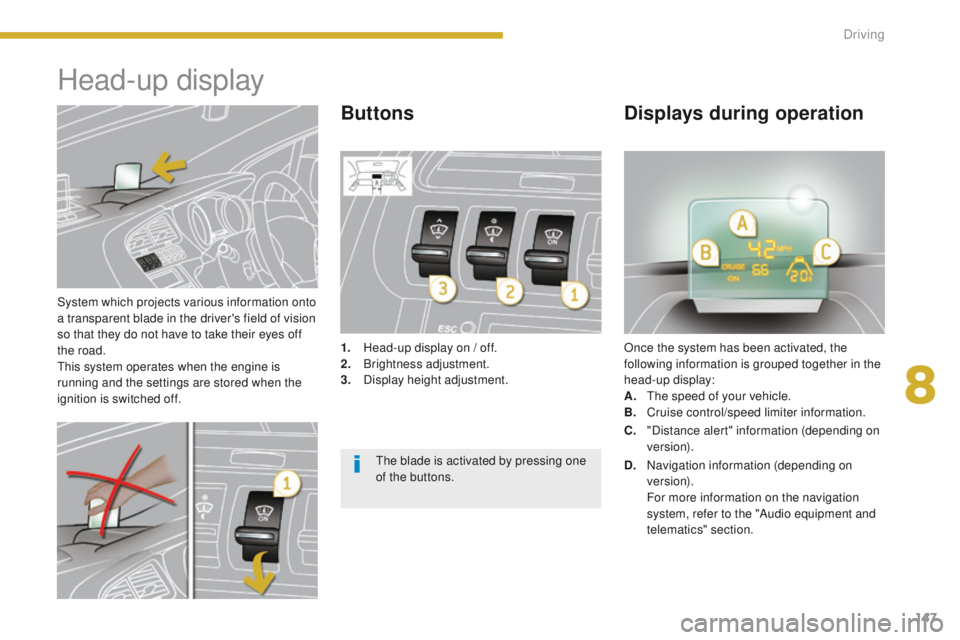
147
System which projects various information onto
a transparent blade in the driver's field of vision
so that they do not have to take their eyes off
the road.
This system operates when the engine is
running and the settings are stored when the
ignition is switched off.
Head-up display
1. Head-up display on / off.
2. Br ightness adjustment.
3.
D
isplay height adjustment. Once the system has been activated, the
following information is grouped together in the
head-up display:
A.
T
he speed of your vehicle.
B.
C
ruise control/speed limiter information.
ButtonsDisplays during operation
C. "Distance alert" information (depending on
ve r s i o n).
The blade is activated by pressing one
of the buttons. D.
N
avigation information (depending on
ve r s i o n).
F
or more information on the navigation
system, refer to the "Audio equipment and
telematics" section.
8
Driving
Page 178 of 344
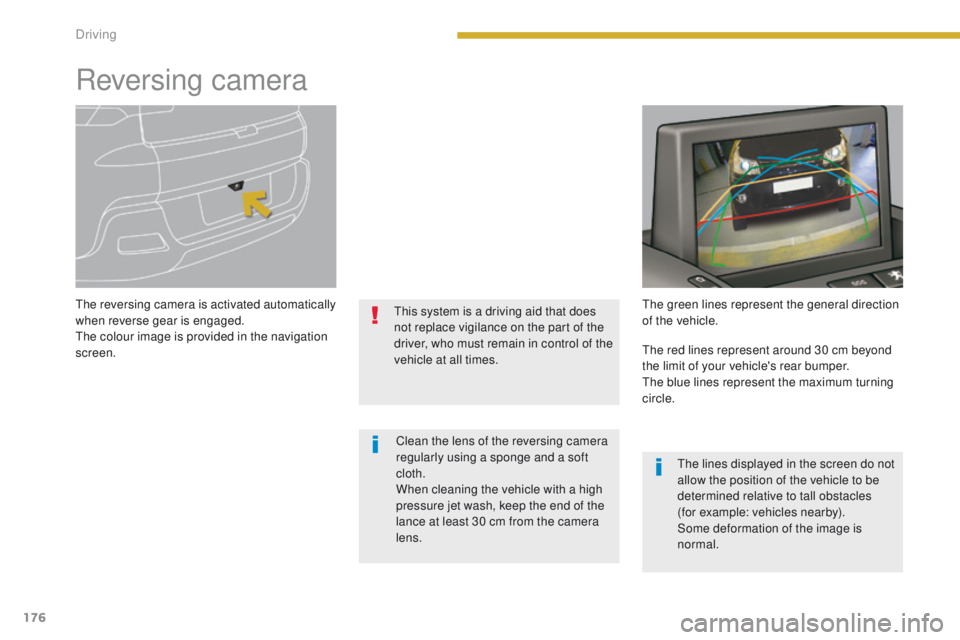
176
Reversing camera
The reversing camera is activated automatically
when reverse gear is engaged.
The colour image is provided in the navigation
screen.This system is a driving aid that does
not replace vigilance on the part of the
driver, who must remain in control of the
vehicle at all times.The green lines represent the general direction
of the vehicle.
Clean the lens of the reversing camera
regularly using a sponge and a soft
cloth.
When cleaning the vehicle with a high
pressure jet wash, keep the end of the
lance at least 30 cm from the camera
lens. The red lines represent around 30 cm beyond
the limit of your vehicle's rear bumper.
The blue lines represent the maximum turning
circle.
The lines displayed in the screen do not
allow the position of the vehicle to be
determined relative to tall obstacles
(for example: vehicles nearby).
Some deformation of the image is
normal.
Driving
Page 233 of 344
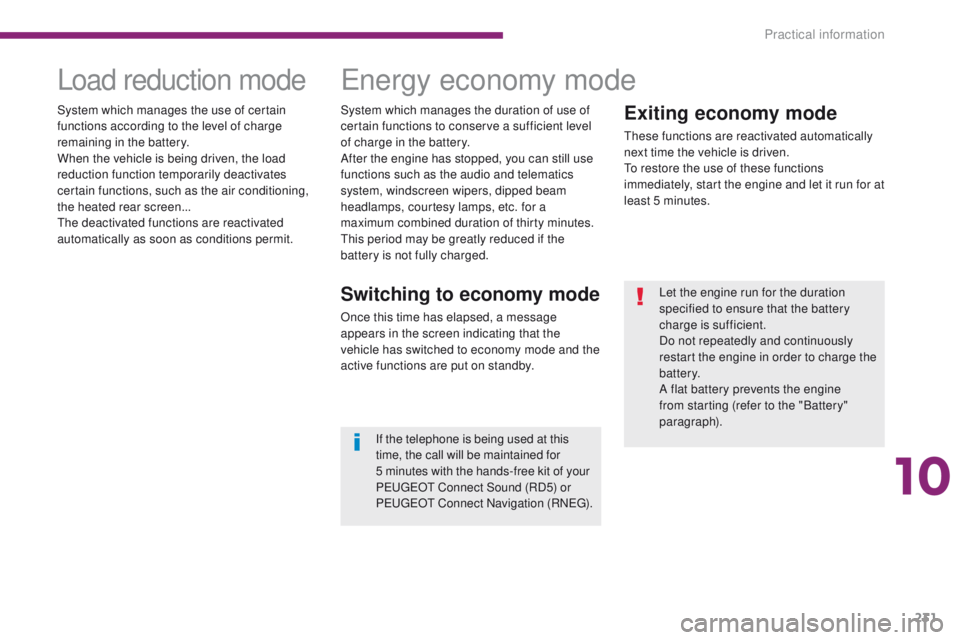
231
Exiting economy mode
These functions are reactivated automatically
next time the vehicle is driven.
To restore the use of these functions
immediately, start the engine and let it run for at
least 5 minutes.
Load reduction modeEnergy economy mode
Switching to economy mode
Once this time has elapsed, a message
appears in the screen indicating that the
vehicle has switched to economy mode and the
active functions are put on standby.Let the engine run for the duration
specified to ensure that the battery
charge is sufficient.
Do not repeatedly and continuously
restart the engine in order to charge the
battery.
A flat battery prevents the engine
from starting (refer to the "Battery"
paragraph).
If the telephone is being used at this
time, the call will be maintained for
5
minutes with the hands-free kit of your
P
E
UGEOT
C
onnect Sound (RD5) or
P
E
UGEOT
C
onnect Navigation (RNEG).
System which manages the duration of use of
certain functions to conserve a sufficient level
of charge in the battery.
After the engine has stopped, you can still use
functions such as the audio and telematics
system,
windscreen wipers, dipped beam
headlamps, courtesy lamps, etc. for a
maximum combined duration of thirty minutes.
This period may be greatly reduced if the
battery is not fully charged.
System which manages the use of certain
functions according to the level of charge
remaining in the battery.
When the vehicle is being driven, the load
reduction function temporarily deactivates
certain functions, such as the air conditioning,
the heated rear screen...
The deactivated functions are reactivated
automatically as soon as conditions permit.
10
Practical information