2015.5 Citroen JUMPER RHD roof rack
[x] Cancel search: roof rackPage 8 of 276

6
ExtErIOr
Reversing camera 95
3rd brake lamp 149, 154
Left-hand side:
Fuel filler cap, fuel tank
134
Fuel cut-of
f
135
AdBlue filler cap, tank
136-139Topping-up the AdBlue additive 140-141
Load space
81-83
Rear doors
21
Rear lamps, direction indicators, foglamps
45, 149, 153-154
Number plate lamp
154
Rear parking sensors
94
Spare wheel, changing a wheel,
jack, tools
156-160
Inflating, pressures
162, 182
Snow chains
125
T
owing, lifting
163
T
owbar
121-122
Removable towball
164-167 Dimensions
172-176
Accessories
124
Roof rack, roof bars 123
Brakes, pads
129, 132
T
yres, pressures
162, 182
Braking assistance systems
9
9-100
Trajectory control
101-104
Pneumatic suspension
96-97Key
, remote control, battery
14-17
Starting
18, 38-39
Central locking
22
Confidential card
18
Alarm
19
Wiper blade
155
Door mirror
85
Side repeater
152
Opening/closing doors
20-22
Remote control
14-15
Autoclose
87, 90
T
emporary puncture repair kit
161-162
Front lamps,
direction indicators,
front foglamps
45, 149-152
Headlamp beam height adjustment
47
Headlamp wash
48
Changing bulbs
149-152
Location
Page 15 of 276

13
Limit the causes of excess consumption
Spread loads throughout the vehicle; place the heaviest items in
the bottom of the boot, as close as possible to the rear seats.
Limit the loads carried in the vehicle and reduce wind resistance
(roof bars, roof rack, trailer...).
At the end of winter, remove snow tyres and refit your summer
tyres.
Observe the recommendations on maintenance
Check the tyre pressures regularly, when cold, referring to the
label in the door aperture, driver's side.
Carry out this check in particular:
-
before a long journey
,
-
at each change of season,
-
after a long period out of use.
Don't forget the spare wheel and the tyres on any trailer or
caravan.
Have your vehicle serviced regularly (engine oil, oil filter, air
filter, cabin filter...) and observe the schedule of operations in the
manufacturer's service schedule.
With a BlueHDi Diesel engine, if the SCR has a fault your vehicle
becomes polluting; go to a CITROËN dealer or a qualified
workshop as soon as possible to bring the levels of nitrous oxide
emissions back into line with the regulations.
When refuelling, do not continue after the 3
rd cut-off of the nozzle
to avoid any overflow.
At the wheel of your new vehicle, it is only after the first 1
800 miles
(3 000 kilometres) that you will see the fuel consumption settle
down to a consistent average.
1
OVERVIEW
Motoring & the Environment
Page 125 of 276
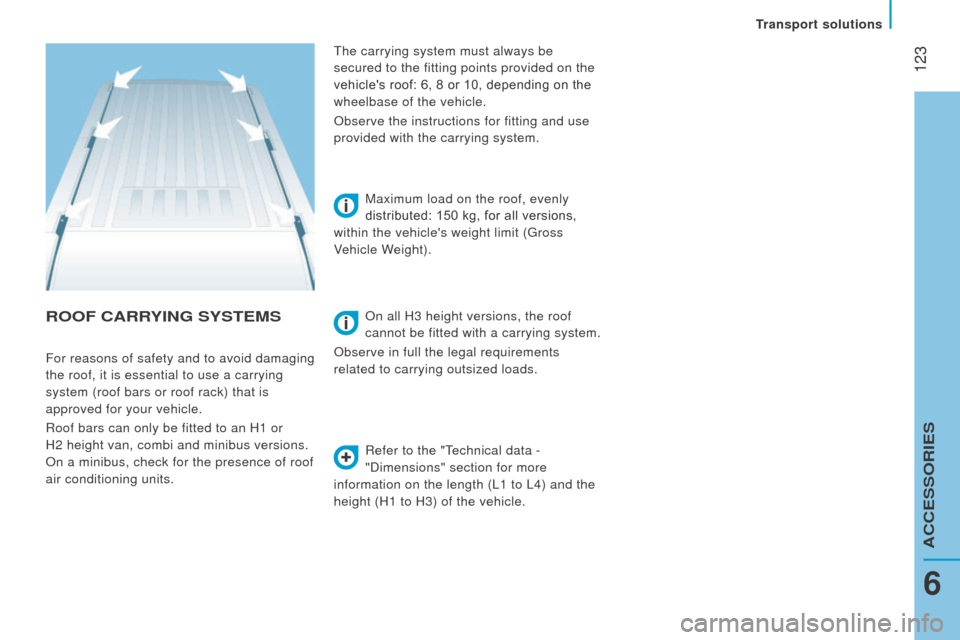
123
rOOF cArrYIn G SYS t EMS
Refer to the "Technical data -
"Dimensions" section for more
information on the length (L1 to L4) and the
height (H1 to H3) of the vehicle. Maximum load on the roof, evenly
distributed: 150 kg, for all versions,
within the vehicle's weight limit (Gross
Vehicle Weight).
For reasons of safety and to avoid damaging
the roof, it is essential to use a carrying
system (roof bars or roof rack) that is
approved for your vehicle.
Roof bars can only be fitted to an H1 or
H2
height van, combi and minibus versions.
On a minibus, check for the presence of roof
air conditioning units. The carrying system must always be
secured to the fitting points provided on the
vehicle's roof: 6, 8 or 10, depending on the
wheelbase of the vehicle.
Observe the instructions for fitting and use
provided with the carrying system.
On all H3 height versions, the roof
cannot be fitted with a carrying system.
Observe in full the legal requirements
related to carrying outsized loads.
6
Transport solutions
ACCESSORIES
Page 126 of 276

124
OtHEr AccESSOrIES
These accessories and parts, having been
tested and approved for reliability and
safety, are all adapted to your vehicle. A
wide range of recommended and genuine
parts is available.
"c omfort":
Air deflectors, insulated module, scented air
fresheners, reading lamp, cigarette lighter,
portable ashtray, non-slip seat cushions,
rear parking sensors...
"Protection":
Mats, mudflaps, vehicle protective cover,
seat covers, security grills for rear door
windows, twin rear security doors with
security locks, paint touch-up... "Security":
Anti-intrusion alarm, vehicle tracking system,
snow chains, non-slip covers, child seats,
first aid kit, warning triangle, high visibility
vest, fire extinguisher, pet safety belt, seat
belt cutter / glass hammer...
"Style":
Alloy wheels...
"Multimedia":
CD player, Wi-Fi on Board, semi-integral
satellite navigation system, hands-free kits,
driving aids, rear multimedia support, DVD
player, navigation mapping update, portable
satellite navigation systems, telephone
carrier, aftermarket digital radio, audio
systems...
"
t
ransport solutions":
T
owbars, towbar wiring harness with 7/13
connector, 7/7 connector, 13 connector,
interior protection kits, non-slip floor, wheel
arch protector, cab dividers, transverse roof
bars, roof racks, ladder for roof rack, roof
loading runners, loading plate for roof rack... Installation of radiocommunication
transmitters
You are advised to contact a CITROËN
dealer before installing accessory
radiocommunication transmitters with
external aerial on your vehicle.
CITROËN dealers can advise you on
the specifications (frequency waveband,
maximum output power, aerial position,
specific installation conditions) of the
transmitters which can be fitted, in
accordance with the Vehicle Electromagnetic
Compatibility Directive (2004/104/EC).
The fitting of electrical equipment or
accessories which are not listed by
CITROËN may result in the failure of your
vehicle's electronic system.
We request that you take note of this point
and recommend that you contact a dealer
to be shown the range of recommended
equipment and accessories.
Depending on the country in which the
vehicle is sold or operated, it may be
compulsory to have a high visibility vest,
warning triangle, replacement bulbs and
breathalyzer in the vehicle.
To prevent the mat from becoming
caught under the pedals:
-
ensure that the mat and its fixings are
positioned correctly,
-
never fit one mat on top of another
.
Equipment
Page 224 of 276

222Voice commands
Steering mounted controls
Information - using the system
Instead of touching the screen, you can
use your voice to issue commands to
the system. Voice interaction can be quickly used
if these buttons are pressed during
a voice message from the system; It
allows a voice command to be issued
di r e c t l y.
For example, if the system is speaking
a voice help message and if you want
to know the command to give the
system, by pressing these buttons, the
voice message is interrupted and the
desired voice command can be spoken
directly (so avoiding the need to listed
to the complete voice help message).
When the system is waiting for a voice
command from the user, pressing these
buttons closes the voice session.
To ensure that your voice commands
are always recognised by the system,
we recommend that you follow the
advice below:
-
s
peak with a normal tone of voice,
-
b
efore speaking, always wait for
the "beep" (audible signal),
-
t
he system is able to recognise
the voice commands delivered,
independent off gender, tone and
inflexion of the voice of the person
speaking,
-
k
eep the noise level inside the
vehicle as low as possible,
-
b
efore speaking a voice command,
ask other passengers not to speak.
As the system recognizes voice
commands whatever is said, when
more than one person speaks
at the same time, it is possible
that the system will recognise
commands different or additional to
the one intended, Every time a button is pressed, a
"beep" (audible signal) is produced
and the screen displays a page of
suggestions asking the user to speak a
command.
-
f or best operation, it is
recommended that the windows
and opening roof (for versions/
markets where it is available) be
closed to avoid inter ference from
extraneous noises.
This button switches on the
"Telephone" voice recognition mode,
which makes it possible to start calls,
view the log of recent /received/made,
display contacts, etc.
This button switches on the "Radio/
Media" voice recognition mode,
which makes it possible to tune to a
specific radio station radio or specific
AM/FM radio frequency, play a track
or an album on a USB memory stick /
iPod/MP3 CD.
Touch Screen Audio - Telematic System
Page 242 of 276

240Voice commands
Steering mounted controls
Information - using the system
Instead of touching the screen, you can
use your voice to issue commands to
the system. Voice interaction can be quickly used
if these buttons are pressed during
a voice message from the system; It
allows a voice command to be issued
di r e c t l y.
For example, if the system is speaking
a voice help message and if you want
to know the command to give the
system, by pressing these buttons, the
voice message is interrupted and the
desired voice command can be spoken
directly (so avoiding the need to listed
to the complete voice help message).
When the system is waiting for a voice
command from the user, pressing these
buttons closes the voice session.
To ensure that your voice commands
are always recognised by the system,
we recommend that you follow the
advice below:
-
s
peak with a normal tone of voice,
-
b
efore speaking, always wait for
the "beep" (audible signal),
-
t
he system is able to recognise
the voice commands delivered,
independent off gender, tone and
inflexion of the voice of the person
speaking,
-
k
eep the noise level inside the
vehicle as low as possible,
-
b
efore speaking a voice command,
ask other passengers not to speak.
As the system recognizes voice
commands whatever is said, when
more than one person speaks
at the same time, it is possible
that the system will recognise
commands different or additional to
the one intended, Every time a button is pressed, a
"beep" (audible signal) is produced
and the screen displays a page of
suggestions asking the user to speak a
command.
-
f or best operation, it is
recommended that the windows
and opening roof (for versions/
markets where it is available) be
closed to avoid inter ference from
extraneous noises.
This button switches on the
"Telephone" voice recognition mode,
which makes it possible to start calls,
view the log of recent /received/made,
display contacts, etc.
This button switches on the "Radio/
Media" voice recognition mode,
which makes it possible to tune to a
specific radio station radio or specific
AM/FM radio frequency, play a track
or an album on a USB memory stick /
iPod/MP3 CD.
Audio System