2015.5 Citroen DS5 RHD trip computer
[x] Cancel search: trip computerPage 13 of 400

11
Lighting controls 142-148
Direction indicators 1 80 Wiper controls
1 53 -156
Trip computer
4
6 - 48
Instruments and controls
Multifunction steering wheel
Horn 181
Speed limiter
1
30 -132
Cruise control
1
33 -135
Memorising speeds
1
28 -129
Audio and telephone controls
in the Audio system /
Bluetooth unit
2
83
Steering wheel adjustment
8
1
Over view
Page 20 of 400

Petrol-Diesel instrument panel
1. Rev counter (x 1 000 rpm or tr/min), graduation according to engine (petrol or
Diesel).
2.
F
uel gauge.
3.
E
ngine coolant temperature gauge.
4.
A
nalogue speedometer (mph or km/h).
5.
C
ruise control or speed limiter settings. A. M
ain lighting and controls dimmer.
B. - S hort press: display in turn of servicing
information, remaining range for the
AdBlue additive and the alert log.
-
L
ong press: reset the service indicator or
trip recorder (depending on context).
6. G
ear efficiency indicator or gear lever
position and gear engaged for an automatic
gearbox.
7.
I
nstrument panel screen: distance
recorders, service indicator, engine oil
level indicator*, remaining range for the
AdBlue additive and the SCR system*, alert
messages, trip computer, media currently
playing, navigation instructions*.
8.
D
igital speedometer (mph or km/h).
dials and screenscont rol buttons
When switching the ignition on or off,
the speedometer needle and the bars of
the dials carry out a full sweep and then
return to 0.
* Depending on version.
Page 45 of 400

43
Touch screen
Associated with the navigation system, this
screen gives access to:
-
m
enus for adjusting settings for vehicle
functions and systems,
-
a
udio and display settings menus,
-
a
udio system and telephone controls and
the display of associated information.
-
t
he controls for the navigation system
and Internet services and the display of
associated information.
It also allows the display of:
-
t
he ambient temperature (a blue snowflake
appears if there is a risk of ice),
-
t
he trip computer,
-
v
isual parking sensor information,
-
t
he image from the reversing camera. As a safety measure, the driver
should only carr y out operations
that require close attention with the
vehicle stationary.
Some functions are not accessible
when driving.general operation
Recommendations
Its use is possible at all temperatures and when
wearing gloves.
Do not use pointed objects on the touch
screen.
Do not touch the touch screen with wet hands.
Uses a soft clean cloth to clean the touch
screen.
Principles
Press the virtual buttons in the touch screen.
Each menu is displayed over one or two pages
(primary page and secondary page).
Use the "Options" button to go to the
secondary page.
After a few moments with no action on
the secondary page, the primary page
is displayed automatically.
Use this button for access to
additional information and to the
settings for certain functions.
Use this button to confirm.
Use this button to quit the current
display and return to the primary
page.
For versions equipped with a navigation
system in the touch screen, refer to the
supplement in the handbook pack.
Monitoring
Page 48 of 400

Trip computer
System that gives you information on the current journey (range, fuel consumption…).
Instrument panel screen
Information display
F Press the button on the end of the wiper control stalk to display the various tabs in
succession. -
T
he current information tab with:
●
t
he range,
●
t
he current fuel consumption,
●
t
he Stop & Start time counter.
-
T
rip "1"
with:
●
t
he average speed,
●
t
he average fuel consumption
f
or the first trip.
-
T
rip "2"
with:
●
t
he average speed,
●
t
he average fuel consumption f
or the second trip.F
W
hen the desired trip is displayed, press
for more than two seconds on the end of
the wiper control stalk .
Tr i p s "1" and "2" are independent but their use
is identical.
For example, trip "1" can be used for daily
figures, and trip "2" for monthly figures.
- R adio or media.
-
S
atellite navigation.
Trip reset
Page 49 of 400
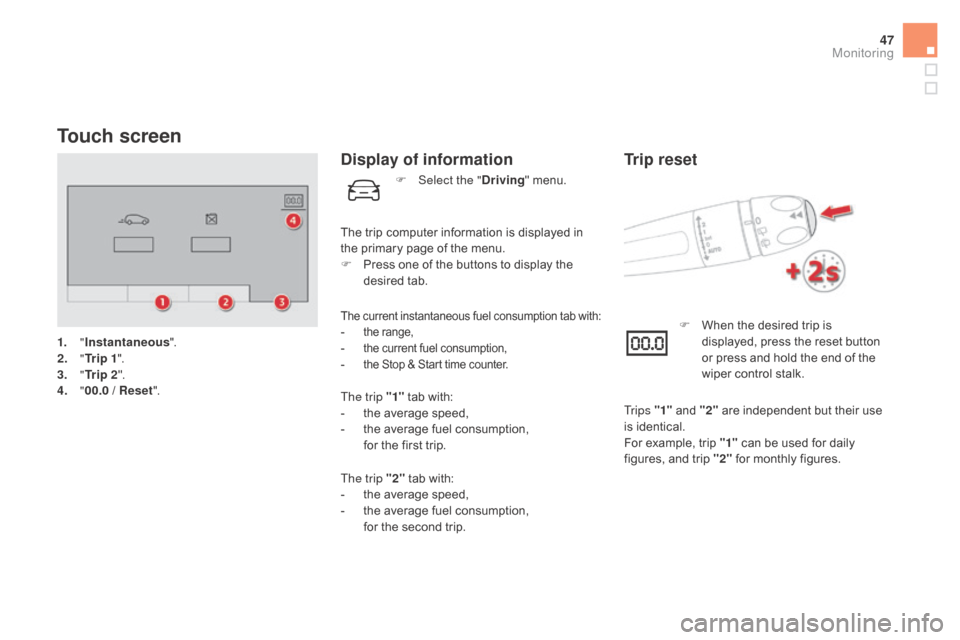
47
Touch screen
1. "Instantaneous ".
2. " T
r i p 1".
3.
"Tr i p 2 ".
4.
" 0
0.0 / Reset ".
display of information
The current instantaneous fuel consumption tab with:- the range,- the current fuel consumption,- the Stop & Start time counter.
The trip "1" tab with:
- t he average speed,
-
t
he average fuel consumption,
f
or the first trip.
The trip "2" tab with:
-
t
he average speed,
-
t
he average fuel consumption,
f
or the second trip. F
W
hen the desired trip is
displayed, press the reset button
or press and hold the end of the
wiper control stalk.
Trip reset
Tr i p s "1" and "2" are independent but their use
is identical.
For example, trip "1" can be used for daily
figures, and trip "2" for monthly figures.
The trip computer information is displayed in
the primary page of the menu.
F
P
ress one of the buttons to display the
desired tab. F
Sel
ect the "
dr
iving
" menu.
Monitoring
Page 50 of 400

If dashes are displayed continuously
while driving in place of the digits,
contact a CITROËN dealer or
a qualified workshop.
This value may vary following a change
in the style of driving or the relief,
resulting in a significant change in the
current fuel consumption.
Trip computer, a few definitions…
Range
(miles or km)
This indicates the distance which
can still be travelled with the fuel
remaining in the tank in relation
to the average fuel consumption
over the last few
miles
(kilometres) travelled.
When the range falls below 20 miles (30 km),
dashes are displayed. After filling with at least
5 litres of fuel, the range is recalculated and is
displayed when it exceeds 60 miles (100 km). This function is only displayed from
20
mph (30 km/h).
current fuel consumption
(mpg or l/100 km or km/l)
This is the average fuel consumption
during the last few seconds.
Average fuel
consumption
(mpg or l/100 km or km/l)
This is the average fuel
consumption since the last trip
computer zero reset.
Average speed
(mph or km/h)
This is the average speed calculated
since the last trip computer zero
reset (ignition on).
Stop & Start time
counter
(minutes / seconds or hours /
minutes)
If your vehicle is fitted with Stop & Start,
a
time counter calculates the time spent in
STOP
mode during a journey.
It resets to zero every time the ignition is
switched on.
Page 284 of 400
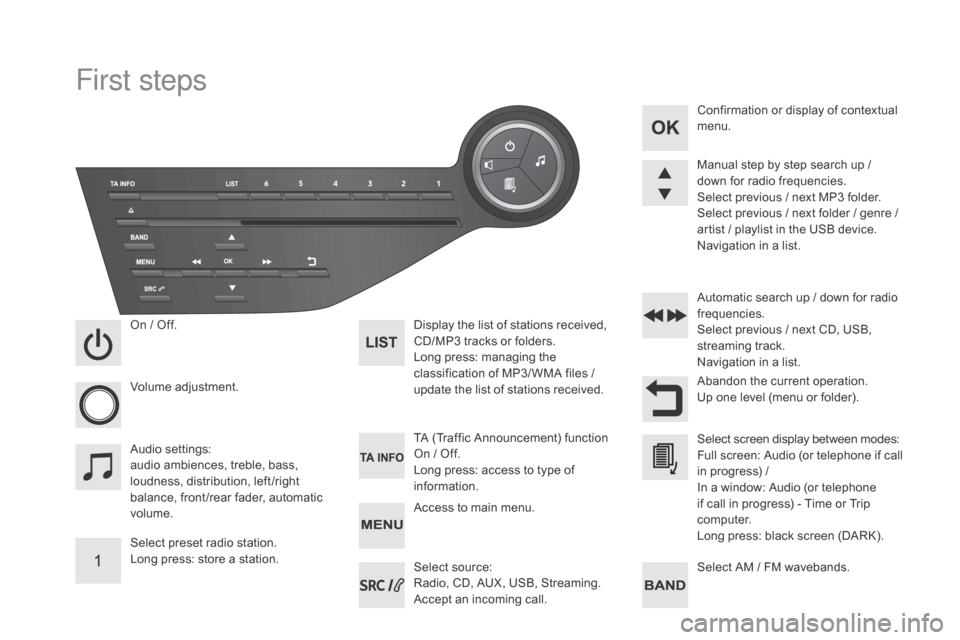
First steps
On / Off.
V olume adjustment.
Select preset radio station.
Long press: store a station. Display the list of stations received,
CD/MP3
tracks or folders.
Long press: managing the
classification of MP3/ WMA files
/
update the list of stations received.
Audio settings:
audio ambiences, treble, bass,
loudness, distribution, left /right
balance, front /rear fader, automatic
volume. TA (Traffic Announcement) function
On
/ Off.
Long press: access to type of
information. Automatic search up
/ down for radio
frequencies.
Select previous / next CD, USB,
streaming track.
Navigation in a list.
Access to main menu. Abandon the current operation.
Up one level (menu or folder). Confirmation or display of contextual
menu.
Manual step by step search up /
down for radio frequencies.
Select previous / next MP3 folder.
Select previous / next folder / genre /
artist / playlist in the USB device.
Navigation in a list.
Select AM / FM wavebands.
Select source:
Radio, CD, AUX, USB, Streaming.
Accept an incoming call. Select screen display between modes:
Full screen: Audio (or telephone if call
in progress)
/
In a window: Audio (or telephone
if call in progress)
- Time or Trip
computer.
Long press: black screen (DARK).
Page 316 of 400

V
W
Warning and indicator lamps .....................1 9 - 31
Warning lamp, braking system .......................2
7
Warning lamp, Diesel engine pre-heater
...............................
......................21
Warning lamps
.................................... 2
1, 24, 26
Warning lamp,
SCR emissions control system
....................3
0
Warning lamp, Service.................................... 25
Washing (advice) ................................... 138, 233
Weights
...............
..................................265, 269
Wheel, spare
......................................... 2
02, 203
Window controls
............................................. 66
W
iper blades (changing)
....................... 1
56, 228
Wiper, rear ..................................................... 15 4
Wipers
............................................. 2
2, 153, 155
Wipers, automatic rain sensitive
...........15
3, 155
U
Under-inflation (detection) ............................11 6
Unlocking .............................. .................... 52, 54
Unlocking from the inside
...............................61
U
nlocking the boot
.......................................... 53
U
nlocking the doors
........................................ 61
U
REA
...............
.....................................253, 254
USB player
...................................................... 85
T
otal distance recorder
...................................
37
T
ouch screen
................................. 38, 43, 45, 47
To w b a r
................
...........................................
231
Towed loads
..........................................2
65, 269
Towing another vehicle
.................................
23
0
Traction control (ASR)
............................ 2
7, 182
Traffic information (TA)
.................................
28
6
Tr a i l e r
...............
....................................... 99, 231
Trajectory control systems
............................
18
2
Triangle, warning ............................................. 88
Trip computer
............................................
46
-48
Trip distance recorder
.....................................
37
T
y r e s
........................................................ 1
4, 276
Tyre under-inflation detection
.......................
11
6Ventilation
..............................
................... 89, 90
Visibility
...............................
............................
95