2015.5 Citroen DS5 HYBRID4 window
[x] Cancel search: windowPage 178 of 400

Electric child lock
Remote control system to prevent opening of the rear doors using their interior controls and use of the rear electric windows.
Switching onSwitching off
Any other status of the indicator lamp
indicates a fault with the electric child
lock.
Have it checked by a CITROËN dealer
or a qualified workshop.
This system is independent and in no
circumstances does it take the place of
the central locking control.
Check the state of the child lock each
time you switch on the ignition.
Always remove the key from the ignition
when leaving the vehicle, even for a
short time.
In the event of a serious impact, the
electric child lock is switched off
automatically to permit the exit of the
rear passengers.
F
W
ith the ignition on, press this
button. F
W
ith the ignition on, press this
button again.
The indicator lamp in the button comes on, accompanied
by a message to confirm that the child lock is on.
This indicator lamp remains on until the child lock is
switched off.The indicator lamp in the button goes off,
accompanied by a message to confirm that the
child lock is off.
This indicator lamp remains off while the child
lock is switched off.
It is still possible to open the doors from
the outside and operate the rear electric
windows from the driver's control panel.
Page 193 of 400

191
Lateral airbags
deployment
A lateral airbag is deployed unilaterally in the
event of a serious side impact applied to all or
part of the side impact zone B, perpendicular
to the longitudinal centreline of the vehicle on a
horizontal plane and directed from the outside
towards the inside of the vehicle.
The lateral airbag inflates between the hip and
shoulder of the front occupant of the vehicle
and the corresponding door trim panel. System which protects the driver and front
passenger in the event of a serious side impact
in order to limit the risk of injury to the chest,
between the hip and the shoulder.
Each lateral airbag is fitted in the seat backrest
frame, door side.
Impact detection zones
A. Front impact zone.
B. Side impact zone.
curtain airbags
System which protects the driver and
passengers (with the exception of the rear
centre passenger) in the event of a serious side
impact in order to limit the risk of injury to the
side of the head.
Each curtain airbag is built into the pillars and
the upper passenger compartment area. In the event of a minor impact or bump
on the side of the vehicle or if the
vehicle rolls over, the airbag may not be
deployed.
In the event of a rear or front collision,
the lateral and curtain airbags are not
deployed.
deployment
The curtain airbag is deployed at the same
time as the corresponding lateral airbag in the
event of a serious side impact applied to all or
part of the side impact zone B, perpendicular
to the longitudinal centreline of the vehicle on a
horizontal plane and directed from the outside
towards the inside of the vehicle.
The curtain airbag inflates between the front or
rear occupant of the vehicle and the windows.
If this warning lamp comes on in the
instrument panel, accompanied by
an audible signal and a message in
the instrument panel screen, contact
a CITROËN dealer or a qualified
workshop to have the system checked.
The airbags may no longer be deployed
in the event of a serious impact.
Operating fault
Safety
Page 228 of 400

disconnecting the battery
In order to maintain an adequate state
of charge for starting the engine, it is
recommended that the battery be disconnected
if the vehicle is taken out of service for a long
period.
Wait 2 minutes after switching off the ignition
before disconnecting the battery.
F
c
lose the windows and the doors before
disconnecting the battery,
F
s
witch off all electrical consumers (audio
system, wipers, lighting, ...),
F
s
witch off the ignition and wait for
four
m
inutes.
Having exposed the battery, it is only
necessary to disconnect the (+) terminal.
Quick release terminal
di
sconnecting the (+) terminal
F Raise the lever A fully to release the clamp B.
Following reconnection of the battery
Reconnecting the (+) terminal
F Position the open clamp B of the cable on
the positive post (+) of the battery.
F
P
ress down on the clamp to position it
correctly on the battery post.
F
L
ock the clamp by lowering the lever A .
Do not force the lever as locking will
not be possible if the clamp is not
positioned correctly; start the procedure
again. The Stop & Start system may not be
operational during the trip following the
first engine start.
In this case, the system will only be
available again after a continuous
period of immobilisation of the vehicle,
a period which depends on the ambient
temperature and the state of charge of
the battery (up to about 8 hours).
After reconnecting the battery, switch on the
ignition and wait 1 minute before starting to
allow initialisation of the electronic systems.
However, if minor problems persist following
this operation, contact a CITROËN dealer or a
qualified workshop.
Referring to the corresponding section, you
must yourself reinitialise or reset certain
systems, such as:
-
t
he remote control or electronic key
(depending on version),
-
t
he electric blind(s),
-
t
he electric windows
-
t
he date and time,
-
t
he radio preset stations.
Page 236 of 400

Accessories
A wide range of accessories and genuine parts is available from the CITROËN dealer network.
These accessories and parts are all suitable for your vehicle and benefit from CITROËN's recommendation and warranty.
"comfort":
door deflectors, side window blinds, rear
screen blind, isotherm module, coat hanger
fixed to head restraint, mobile reading lamp,
mirror for caravan, parking sensors, scented air
freshener, cigarette lighter, ...
"Transport systems":
child seats and booster cushions, boot carpet,
boot liner, boot net, boot spacers, transverse
roof bars, bicycle carrier, ski carrier, roof boxes,
towbars, wiring harnesses...
"Styling":
aluminium pedals, aluminium foot rest, alloy
wheels, chrome mirror shells, ...*
T
o avoid any risk of jamming the pedals:
-
e
nsure that mats are correctly positioned
and secured,
-
n
ever fit one mat on top of another.
"Security and safety":
anti-intrusion alarm, anti-tilt unit, stolen vehicle
tracking system, child seats and booster
cushions, dog guard, breathalyser, first aid
kit, fire extinguisher, warning triangle, belt
cutter/glass breaker, high visibility vest, wheel
security bolts, snow chains, snow socks, ...
"Protection":
mats*, mud flaps, bumper protection strips,
boot sill protector, vehicle cover...
If a towbar and wiring harness are fitted
outside the CITROËN dealer network,
the installation must be done using
the vehicle's electrical pre-equipment
and fitted following the manufacturer's
recommendations. The rear bodywork has been designed
to avoid spray.
Page 284 of 400
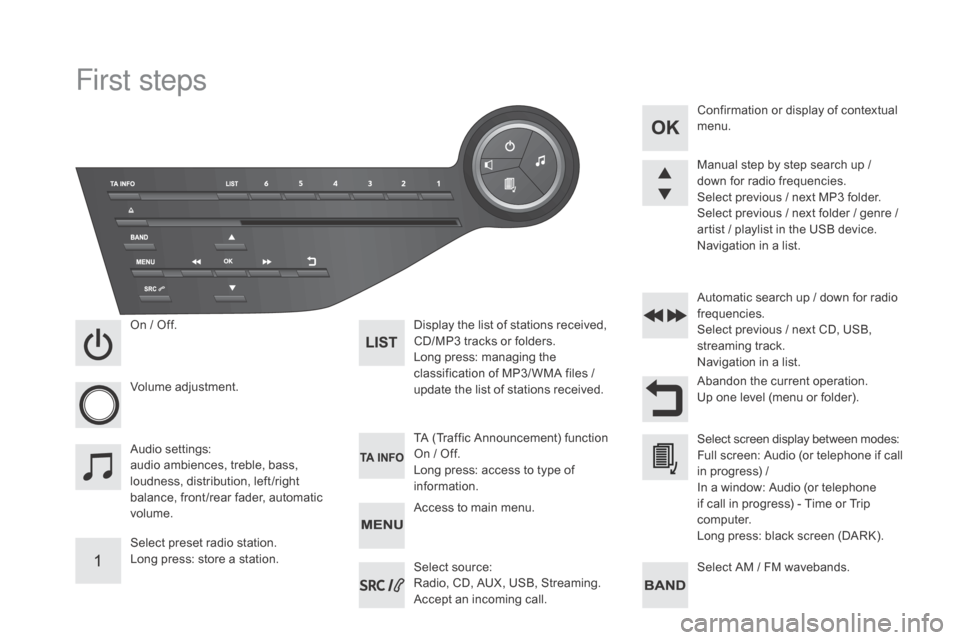
First steps
On / Off.
V olume adjustment.
Select preset radio station.
Long press: store a station. Display the list of stations received,
CD/MP3
tracks or folders.
Long press: managing the
classification of MP3/ WMA files
/
update the list of stations received.
Audio settings:
audio ambiences, treble, bass,
loudness, distribution, left /right
balance, front /rear fader, automatic
volume. TA (Traffic Announcement) function
On
/ Off.
Long press: access to type of
information. Automatic search up
/ down for radio
frequencies.
Select previous / next CD, USB,
streaming track.
Navigation in a list.
Access to main menu. Abandon the current operation.
Up one level (menu or folder). Confirmation or display of contextual
menu.
Manual step by step search up /
down for radio frequencies.
Select previous / next MP3 folder.
Select previous / next folder / genre /
artist / playlist in the USB device.
Navigation in a list.
Select AM / FM wavebands.
Select source:
Radio, CD, AUX, USB, Streaming.
Accept an incoming call. Select screen display between modes:
Full screen: Audio (or telephone if call
in progress)
/
In a window: Audio (or telephone
if call in progress)
- Time or Trip
computer.
Long press: black screen (DARK).
Page 295 of 400

293
Pairing can also be initiated from the
telephone by searching for detected
Bluetooth devices.
The directory and the calls list can be
accessed after the synchronisation
period (if the telephone is compatible).
Automatic connection must be
configured in the telephone to allow
the connection each time the vehicle is
started.
A message is displayed on the screen of the
telephone: enter the same code and confirm.
Select "
Bluetooth connection " and
confirm. A virtual keypad is displayed on the
screen: enter a code with at least
4 digits and conform with OK.
Select " Search for a device".
Select the telephone to be connected
from the list. Only one telephone can
be connected at a time.
A window is displayed "
Search in progress…".
In some cases, the reference number of the
telephone or the Bluetooth address may appear
instead of the name of the telephone.
If pairing fails, try again; the number of attempts is not limited.
Accept the connection to the telephone.
A message appears in the screen to confirm
successful connection.
Streaming - Playing audio
files via Bluetooth
Pair/connect the telephone then play the files:
see the "Pairing" section.
Audio and Telematics
Page 316 of 400
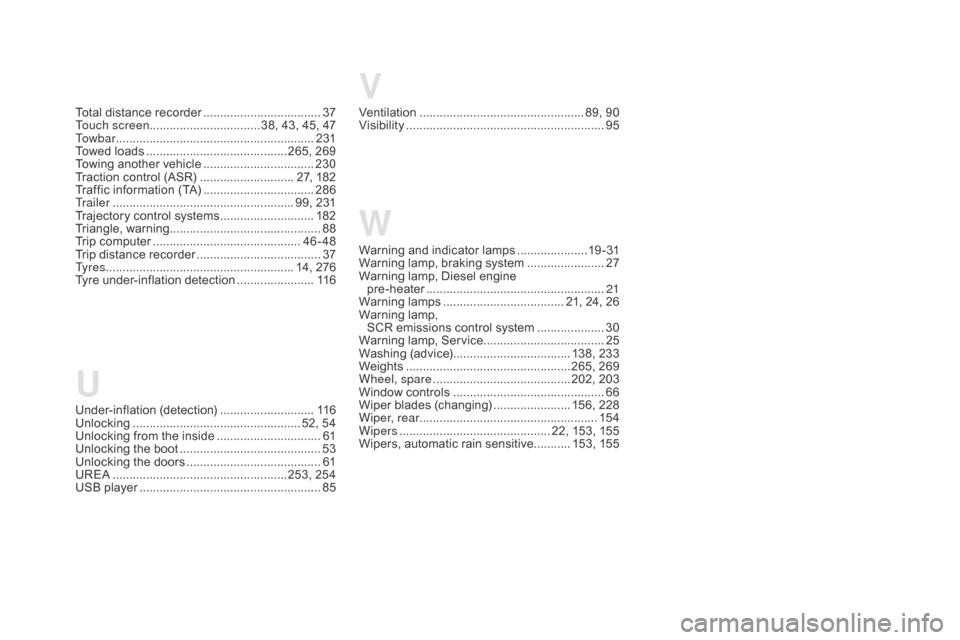
V
W
Warning and indicator lamps .....................1 9 - 31
Warning lamp, braking system .......................2
7
Warning lamp, Diesel engine pre-heater
...............................
......................21
Warning lamps
.................................... 2
1, 24, 26
Warning lamp,
SCR emissions control system
....................3
0
Warning lamp, Service.................................... 25
Washing (advice) ................................... 138, 233
Weights
...............
..................................265, 269
Wheel, spare
......................................... 2
02, 203
Window controls
............................................. 66
W
iper blades (changing)
....................... 1
56, 228
Wiper, rear ..................................................... 15 4
Wipers
............................................. 2
2, 153, 155
Wipers, automatic rain sensitive
...........15
3, 155
U
Under-inflation (detection) ............................11 6
Unlocking .............................. .................... 52, 54
Unlocking from the inside
...............................61
U
nlocking the boot
.......................................... 53
U
nlocking the doors
........................................ 61
U
REA
...............
.....................................253, 254
USB player
...................................................... 85
T
otal distance recorder
...................................
37
T
ouch screen
................................. 38, 43, 45, 47
To w b a r
................
...........................................
231
Towed loads
..........................................2
65, 269
Towing another vehicle
.................................
23
0
Traction control (ASR)
............................ 2
7, 182
Traffic information (TA)
.................................
28
6
Tr a i l e r
...............
....................................... 99, 231
Trajectory control systems
............................
18
2
Triangle, warning ............................................. 88
Trip computer
............................................
46
-48
Trip distance recorder
.....................................
37
T
y r e s
........................................................ 1
4, 276
Tyre under-inflation detection
.......................
11
6Ventilation
..............................
................... 89, 90
Visibility
...............................
............................
95
Page 395 of 400

69 Audio and Telematics
QUESTION
ANSWER
SOLUTION
I cannot connect my
Bluetooth telephone. The telephone's Bluetooth function may be switched off or the
telephone may not be visible.
- Check that your telephone's Bluetooth
function is switched on.
- Check in the telephone settings that it is
"visible to all".
The Bluetooth telephone is not compatible with the system. You can check the compatibility of your
telephone at www.citroen.co.uk (ser vices).
The volume of the
telephone connected
in Bluetooth mode is
inaudible. The volume depends both on the system and on the telephone. Increase the volume of the audio system, to
maximum if required, and increase the volume of
the telephone if necessary.
The ambient noise level has an influence on the quality of
telephone communication. Reduce the ambient noise level (close the
windows, reduce the booster fan speed, slow
down, ...).
Some contacts are
duplicated in the list. The options for synchronizing contacts are synchronizing the
contacts on the SIM card, the contacts on the telephone, or both.
When both synchronizations are selected, some contacts may be
duplicated. Select "Display SIM card contacts" or "Display
telephone contacts".
Contacts are not shown in
alphabetical order. Some telephones offer display options. Depending on the settings
chosen, contacts can be transferred in a specific order. Modify the display setting in the telephone
directory.
The system does not
receive SMS text messages. The Bluetooth mode does not permit sending SMS text messages
to the system.
Te l e p h o n e