2015.5 Citroen DS5 HYBRID4 gearbox
[x] Cancel search: gearboxPage 102 of 400

Starting / Switching off the engine
F Insert the electronic key in the reader.
F P ress the brake pedal for vehicles with an
automatic gearbox, or fully declutch for
vehicles with a manual gearbox.
Starting using
the electronic key Starting with Keyless Entry
and Starting
If one of the starting conditions is not met, a
reminder message appears in the instrument
panel screen. In some circumstances, it is
necessary to turn the steering wheel slightly
while pressing the "
START/STOP" button to
assist unlocking of the steering; a message
warns you when this is needed.
With a manual gearbox , put the gear lever into neutral.
With an automatic gearbox , place the gear selector at position P or
n.
diesel vehicles
It is not necessary to place the electronic key in
the reader.
F
W
ith the electronic key inside the vehicle,
press the brake pedal for vehicles with an
automatic gearbox, or fully depress the
clutch pedal for vehicles with a manual
gearbox.
F
P
ress the " START/STOP " button
while maintaining pressure on
the pedal until the engine starts. F
P
ress the "START/STOP " button
while maintaining pressure on
the pedal until the engine starts. The "Keyless Entry and Starting"
electronic key must be in the
recognition zone.
For safety reasons, do not leave this
zone with the vehicle running.
If the electronic key is not detected
in the recognition zone, a message
is displayed. Move the electronic key
into the zone so that the engine can be
started.
The steering column unlocks and the engine
starts more or less instantly.
See the advice below for Diesel vehicles. The steering column unlocks and the engine
starts more or less instantly.
See the warning below for Diesel vehicles. In temperatures below zero the engine
will not start until the pre-heater
warning lamp has gone off.
If this warning lamp comes on after
pressing "
START/STOP ", you should
hold the brake or clutch pedal down
until the warning lamp goes off and
do not press the START/STOP button
again.
Page 104 of 400

Emergency starting with the
"Keyless Entry and Starting"
system
When the electronic key is in the recognition
zone and your vehicle does not start after
pressing the "START/STOP " button:
F
I
nsert the electronic key in the reader.
F
P
ress the brake pedal on vehicles with an
automatic gearbox, or fully declutch with a
manual gearbox.
F
P
ress the " START/STOP " button.
T
he engine starts. In the event of an emergency only, the engine
can be switched of without conditions.
To do this, press and hold the "START/STOP"
button for about 3 seconds.
In this case the steering column locks as soon
as the vehicle stops.
If the electronic key is no longer in the
recognition zone when driving or when you
(later) request switching off the engine,
a message appears in the instrument panel.
Emergency switch-off
Electronic key not recognised by
the "Keyless Entry and Starting"
system
F Press and hold the "START/STOP" button
for about 3 seconds if you want to force
switching off the engine.
Note that restarting will not be possible
without the key.
Page 105 of 400

103
Very cold conditions or
when towing
In these circumstances, it is
recommended that you do not apply the
parking brake.
For this, with the ignition on, deactivate
the automatic functions and release the
parking brake manually:
F
M
anual gearbox: engage first gear
or reverse.
F
A
utomatic gearbox: select
position P .
The electric parking brake combines
2
operating modes:
-
A
utomatic Application/Release
A
pplication is automatic when the engine
stops, release is automatic on use of the
accelerator (this mode is activated by
default).
-
M
anual Application/Release
M
anual application of the parking brake is
done by pulling control lever A .
M
anual release is by pulling then
releasing the control lever, while pressing
the brake pedal.
Programming the automatic
mode
For some countries of sale, it is possible to
deactivate automatic operation.
In this case, deactivation is done via
the vehicle configuration menu.
Electric parking brake
If automatic mode is deactivated, the
parking brake must be applied and
released manually.
If this warning lamp comes on in
the instrument panel, the automatic
mode is deactivated.
Never leave the vehicle without
checking that the parking brake is on. This warning lamp comes on
fixed.
Label on door panel
di
scharged battery
In this case, the electric parking brake
no longer functions.
As a safety measure, immobilise the
vehicle following the recommendations
above or by placing a chock against one
of the wheels.
Call on a CITROËN dealer or a qualified
workshop.
When the driver's door is opened, there
is an audible signal and a message is
displayed if the parking brake is not
applied.
driving
Page 106 of 400
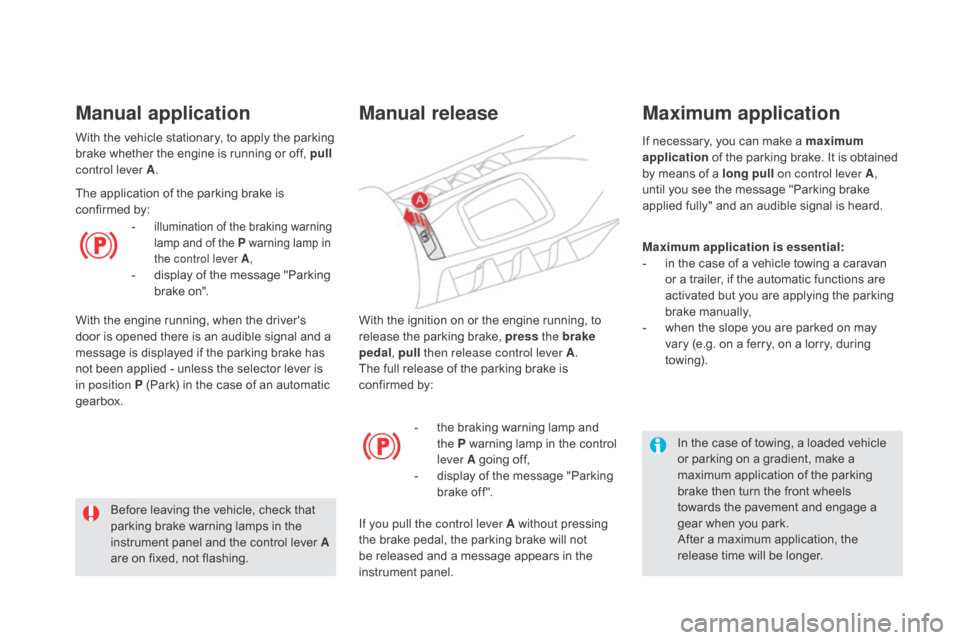
With the ignition on or the engine running, to
release the parking brake, press the brake
pedal , pull then release control lever A .
The full release of the parking brake is
confirmed by:
Manual release
- the braking warning lamp and the P warning lamp in the control
lever A going off,
-
d
isplay of the message "Parking
brake off ".
If you pull the control lever A without pressing
the brake pedal, the parking brake will not
be released and a message appears in the
instrument panel.
Before leaving the vehicle, check that
parking brake warning lamps in the
instrument panel and the control lever A
are on fixed, not flashing.
With the vehicle stationary, to apply the parking
brake whether the engine is running or off, pull
control lever A .
Manual application
The application of the parking brake is
confirmed by:
-
illumination of the braking warning
lamp and of the P warning lamp in
the control lever A ,
- display of the message "Parking
brake on".
With the engine running, when the driver's
door is opened there is an audible signal and a
message is displayed if the parking brake has
not been applied - unless the selector lever is
in position P (Park) in the case of an automatic
gearbox. Maximum application is essential:
-
i n the case of a vehicle towing a caravan
or a trailer, if the automatic functions are
activated but you are applying the parking
brake manually,
-
w
hen the slope you are parked on may
vary (e.g. on a ferry, on a lorry, during
towing).
If necessary, you can make a maximum
application
of the parking brake. It is obtained
by means of a long pull on control lever A,
until you see the message "Parking brake
applied fully" and an audible signal is heard.
In the case of towing, a loaded vehicle
or parking on a gradient, make a
maximum application of the parking
brake then turn the front wheels
towards the pavement and engage a
gear when you park.
After a maximum application, the
release time will be longer.
Maximum application
Page 107 of 400

105
Before leaving the vehicle, check that
parking brake warning lamps in the
instrument panel and in the control
lever
A are on fixed (not flashing).
Never leave a child alone inside the
vehicle with the ignition on, as they
could release the parking brake.
Automatic application,
engine off
- illumination of the braking warning
lamp and of the P warning lamp in
the control lever A ,
- display of the message "Parking
brake on".
With the vehicle stationary, the parking brake
is automatically applied when the engine is
switched off.
The application of the parking brake is
confirmed by:
Automatic release
The electric parking brake releases
automatically and progressively
when you
press the accelerator:
F
M
anual gearbox : fully depress the clutch
pedal, engage 1
st or reverse gear; press
the accelerator pedal and let up the clutch
pedal until the brake releases.
F
A
utomatic gearbox : select position
d
,
M
or R then press the accelerator pedal.
-
t
he braking warning lamp and
the P warning lamp in the control
lever A going off,
-
d
isplay of the message "Parking
brake off ".
When stationary, with the engine running, do
not press the accelerator pedal unnecessarily,
as you may release the parking brake.Before leaving the vehicle, check that
parking brake warning lamps in the
instrument panel and the control lever A
are on fixed, not flashing.
With the engine running and the vehicle
stationary, in order to immobilise the vehicle
it is essential to manually
apply the parking
brake by pulling control lever A.
The application of the parking brake is
confirmed by:
-
illumination of the braking warning
lamp and of the P warning lamp in
the control lever A
,
- display of the message "Parking
brake on".
With the engine running, when the driver's
door is opened there is an audible signal and a
message is displayed if the parking brake has
not been applied - unless the selector lever is
in position P (Park) in the case of an automatic
gearbox.
Immobilising the vehicle,
engine running
Full release of the parking brake is confirmed
by:
driving
Page 111 of 400

109
Hill start assist
System which keeps your vehicle immobilised
temporarily (approximately 2 seconds) when
starting on a gradient, the time it takes to
move your foot from the brake pedal to the
accelerator pedal.
This system only operates when:
-
t
he vehicle is completely stationary, with
your foot on the brake pedal,
-
c
ertain gradient conditions are met,
-
w
ith the driver’s door closed.
The hill start assist system cannot be
deactivated.
On an ascending slope, with the vehicle
stationar y, the vehicle is held for a
momentarily when you release the brake pedal:
- provided you are in first gear or neutral with a manual gearbox,
-
p
rovided you are in position d or M with an
automatic gearbox.
Operation
On a descending slope, with the vehicle
stationary and reverse gear engaged, the
vehicle is held momentarily when you
release the brake pedal.
Do not leave the vehicle while it is being
held in the hill start assist phase.
If you need to leave the vehicle with the
engine running, apply the parking brake
manually then ensure that the parking
brake warning lamp and the warning
lamp P in the lever of the electric
parking brake control are on fixed (not
flashing).
Operating fault
If a fault in the system occurs, these warning
lamps come on. Contact a CITROËN dealer
or a qualified workshop to have the system
checked.
driving
Page 112 of 400

Only engage reverse gear when the
vehicle is stationary with the engine at idle.
As a safety precaution and to facilitate
starting of the engine, always select
neutral and depress the clutch pedal.
6-speed manual gearbox
F Move the lever fully to the right to engage 5th or 6th gear.
Engaging 5th or
6th gear
Engaging reverse gear
F Raise the trigger under the knob and move the gear lever to the left then for wards. Failure to follow this advice could cause
permanent damage to the gearbox
(inadvertent engagement of 3
rd or
4th gear).
Page 113 of 400

111
displays in the instrument panel
When you move the selector in the gate to
select a position, the corresponding indicator
comes on in the instrument panel.
P
Pa
rk
R
Reverse
n
Neutral
d
D
rive (automatic driving)
S
Sp
ort programme
T
S
now programme
1 to 6
G
ear engaged during manual operation
-
I
nvalid value during manual operation
Six speed automatic gearbox which offers a
choice between the comfort of fully automatic
operation, enhanced by sport and snow
programmes, and the pleasure of manual gear
changing.
Two driving modes are offered:
-
a
utomatic
operation for electronic
management of the gears by the gearbox,
with a sport programme for a more
dynamic style of driving and a snow
programme to improve driving when
traction is poor,
-
m
anual
operation for sequential changing
of the gears by the driver.
Automatic gearbox
1. Gear selector.
2. B
utton " T" (snow) .
3.
B
utton " S" (spor t) .
4.
P
osition markings for the gear selector.
gear selection gate
gea
r selector positions
P. Park.
-
I mmobilisation of the vehicle, parking brake
on or off.
-
S
tarting the engine.
R.
R
everse.
-
R
eversing manoeuvres, vehicle stationary,
engine at idle.
n. N
eutral.
-
I
mmobilisation of the vehicle, parking brake
on.
-
S
tarting the engine.
d
.
A
utomatic operation.
M.+ / -
M
anual operation with sequential
changing of the six gears.
F
P
ush for wards to change up through the
gears.
or
F
P
ull backwards to change down through
the gears.
driving