Page 62 of 400

Lost electronic key
Visit a CITROËN dealer with the vehicle's registration certificate, your personal identification documents and if possible the key code label.
The CITROËN dealer will be able to retrieve the key code and the transponder code required to order a new key.
Electronic key
The electronic key is a sensitive system; do not operate it while it is in your pocket as there is a possibility that it may unlock the vehicle, without
you being aware of it.
Do not repeatedly press the buttons of your electronic key out of range and out of sight of your vehicle. You run the risk of stopping it from
working and the remote control would have to be reinitialised.
The electronic key cannot operate as a remote control when it is in the reader or even when the ignition is switched on.
Locking the vehicle
Driving with the doors locked may make access to the passenger compartment by the emergency services more difficult in an emergency.
As a safety precaution (with children on board), take the electronic key with you when you leave the vehicle, even for a short time.
Electrical interference
The electronic key may not operate if close to certain electronic devices: telephone, laptop computer, strong magnetic fields, ...
Anti-theft protection
Do not make any modifications to the electronic engine immobiliser system; this could cause malfunctions.
When purchasing a second-hand vehicle
Have all of the keys in your possession paired by a CITROËN dealer, to ensure that only your keys allow your vehicle to be unlocked and
started.
Page 76 of 400
Storing driving positions
System which stores the electrical settings
of the driver's seat and the head-up display
settings. It enables you to store up to
two positions using the buttons on the side
of
the driver's seat.
Storing a position using
buttons M / 1 / 2
F Switch on the ignition.
F
A djust your seat and the head-up display.
F
P
ress button M , then press button 1 or 2
within four seconds.
A
n audible signal indicates that the position
has been stored.
Storing a new position cancels the previous
position.
Recalling a stored position
F Briefly press button 1 or 2 to recall the corresponding position.
An audible signal indicates the end of the
adjustment.
You can interrupt the current movement
by pressing button M , 1 or 2 or by using
one of the seat controls.
A stored position cannot be recalled
while driving.
Recalling stored positions is
deactivated 45 seconds after switching
off the ignition.
Page 91 of 400

89
Heating and Ventilation
controls
The incoming air follows various routes
depending on the controls selected by
the driver, the front passenger and rear
passengers.
The temperature control enables you to obtain
the level of comfort required by mixing the air of
the various circuits.
The air distribution control enables you to
select the air vents used in the passenger
compartment by the combined use of the
associated buttons.
The air flow control enables you to increase or
reduce the speed of the ventilation fan.
These controls are grouped together on control
panel A on the centre console.1.
W
indscreen demisting/defrosting vents.
2.
F
ront side quarter light window demisting/
defrosting vents.
3.
S
ide adjustable air vents.
4.
C
entral adjustable air vents.
System which creates and maintains good
conditions of comfort and visibility in the
vehicle's passenger compartment.
5.
A
ir outlets to the driver and front passenger
footwells.
6.
A
djustable air vents for the rear
passengers.
7.
A
ir outlets to the rear footwells.
Air distribution
comfort
Page 95 of 400

93
5. Air conditioning On / Off
F Press this button to switch off
the air conditioning.
Switching the system off could result in
discomfort (humidity, condensation).
F
P
ress this button again to return to
automatic operation of the air conditioning.
The indicator lamp in the "A /
c" b
utton
comes on.
To obtain cool air more quickly, you can
use recirculation of the interior air for a
few moments. Then revert to the intake of
exterior
air.
6. Air distribution adjustment
F Press one or more buttons to direct the air flow towards:
-
t
he windscreen and side
windows,
-
t
he outer and centre air
vents,
-
t
he footwells.
You can combine the three orientations to
obtain the desired air distribution.
7. Air flow adjustment
F Turn this control to the left to decrease the air flow or to the
right to increase the air flow.
The air flow indicator lamps, between the
two
fans, come on progressively in relation to
the value requested.
8. Air intake / Air recirculation
Interior air recirculation enables the passenger
compartment to be isolated from exterior
odours and smoke when external pollution is
detected.
It is activated automatically on operation of the
screenwash.
It is inactive when the ambient temperature is
below 5 °C to avoid the risk of misting in the
vehicle.
-
T
he indicator lamp "with A" on
indicates that recirculation is
controlled automatically.
-
T
he indicator lamp "without A"
on indicates that recirculation is
forced manually.
-
B
oth indicator lamps off
indicates that recirculation is
controlled automatically without
taking account of the detection
of pollution.
Avoid prolonged operation in interior
air recirculation mode or driving for
long periods with the system off (risk of
condensation and deterioration of air
quality).
comfort
Page 129 of 400

127
F With the engine running, press button 1. The
activated/deactivated status when the engine was
switched off is retained when the engine is switched
on again.
The blade retracts automatically 3 seconds after switching
off the engine except in STOP mode of Stop & Start.
Activation / de activation
F With the engine running, adjust the
brightness of the information using
button
3:
-
t
owards the rear to increase the
brightness,
-
t
owards the front to decrease the
brightness.
Brightness adjustment
We recommend that adjustments are
only made using these buttons when
the vehicle is stationary.
When stationary or while driving, no
objects should be placed around the
transparent blade (or on its cover) to
avoid blocking deployment of the blade
and preventing its correct operation.
In certain extreme weather conditions
(rain and/or snow, bright sunshine,
...)
the head-up display may not be legible
or may suffer temporary inter ference.
Some sunglasses may hamper reading
of the information.
To clean the transparent blade, use a
clean, soft cloth (such as a spectacles
cloth or microfibre cloth). Do not use
a dry or abrasive cloth or detergent or
solvent products as these could scratch
the blade or damage the anti-reflection
coating.
Height adjustment
F With the engine running, adjust the display to the required height using button 2 :
-
t
owards the rear to move the display up,
-
t
owards the front to move the display
down.
driving
Page 289 of 400
287
display RAdIO TEXT
Radio text is information transmitted by
the radio station related to the current
programme or song.
Audio cd
With the radio displayed on the
screen, press OK to display the
contextual menu.
Select " RadioText (TXT) display "
and confirm OK to save.
Press and hold one of the buttons for
fast for ward or backward. Press LIST to display the list of
tracks on the CD.
Press one of the buttons to select
a
track on the CD.
To play a disc which has already
been inserted, press the SOUR
c
E
o
r SR c
b
utton several times in
succession and select "
cd".
Screen c
P
laying a cd
Insert 12 cm diameter circular compact
discs only.
Some anti-pirating systems, on original
discs or CDs copied using a personal
recorder, may cause faults which are no
reflection on the quality of the original
p l aye r.
Without pressing the EJE
c
T b
utton,
insert a CD in the player, play begins
automatically.
Audio and Telematics
Page 291 of 400
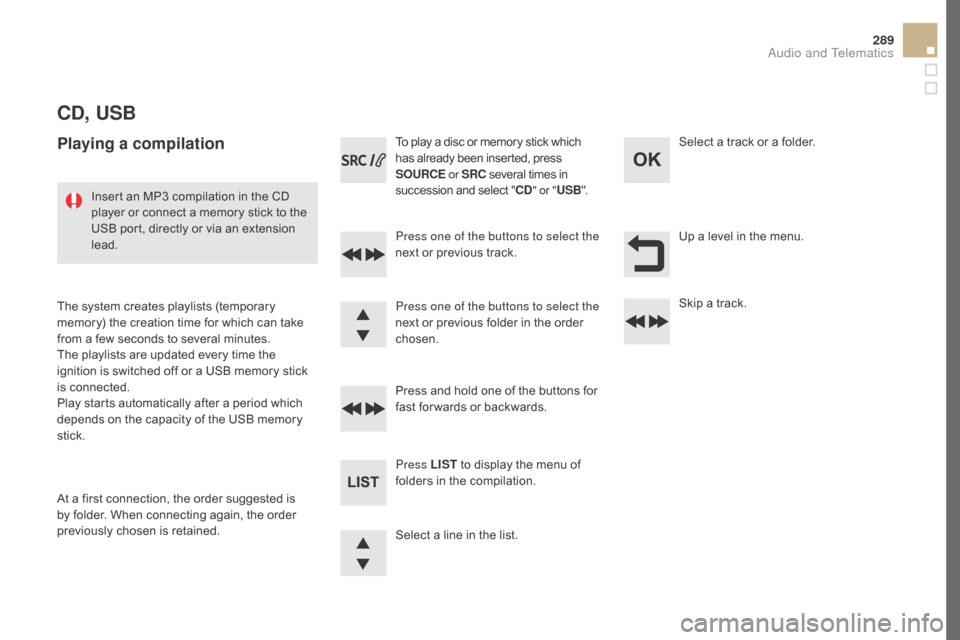
289
cd, USB
Playing a compilation
Press one of the buttons to select the
next or previous track.
Press LIST to display the menu of
folders in the compilation. Press and hold one of the buttons for
fast for wards or backwards. Press one of the buttons to select the
next or previous folder in the order
chosen. To play a disc or memory stick which
has already been inserted, press
SOUR c
E
o
r SR c
s
everal times in
succession and select "
cd" o
r "
USB ".
Insert an MP3 compilation in the CD
player or connect a memory stick to the
USB port, directly or via an extension
lead.
The system creates playlists (temporary
memory) the creation time for which can take
from a few seconds to several minutes.
The playlists are updated every time the
ignition is switched off or a USB memory stick
is connected.
Play starts automatically after a period which
depends on the capacity of the USB memory
stick.
At a first connection, the order suggested is
by folder. When connecting again, the order
previously chosen is retained. Select a line in the list.Select a track or a folder.
Up a level in the menu.
Skip a track.
Audio and Telematics
Page 297 of 400
295
To display the "TELEPHOnE" m enu:
- M ake along press on SOUR cE
o
r SR c
.
-
O
r, press OK to display the
contextual menu. Select "
c
all"
and confirm.
-
O
r, press ME
n
U, select
" Telephone " and confirm.
Select "
c
all" and confirm.
Select "
di
al" to enter a number and
confirm. Select OK
and confirm to start
the
call.
Select numbers one at a time using
the 7 and 8 buttons and confirm.
Making a call - di
alling
Correction allows numbers to be deleted one
at a time.
Audio and Telematics