2015.5 Citroen DS5 HYBRID4 ignition
[x] Cancel search: ignitionPage 263 of 400

261
F After emptying the bottle, wipe away any spillage around the tank filler using a damp
cloth.
F
R
efit the blue cap to the tank and turn it a
6
th of a turn clockwise, to its stop.
F
R
efit the black plastic blanking plug,
clipping it in place.
F
L
ower the boot floor and close the tailgate.
Important: if your vehicle's
AdBlue
® tank is completely empty -
w
hich is confirmed by the alert
messages and the impossibility of
starting the engine - you must add at
least 3.8 litres, so two 1.89 litre bottles. If any additive is split or splashed, wash
immediately with cold water or wipe
with a damp cloth.
If the additive has crystallised, clean it
off using a sponge and hot water.Important:
when topping up after
running out of additive , signalled
by the message "Top up emissions
additive: Starting prevented", you must
wait for approximately 5 minutes before
switching on the ignition, without
opening the driver's door, unlocking
the vehicle, placing the key of the
"Keyless Entr y and Star ting" system
inside the vehicle or inser ting the
electronic key in the reader.
Switch on the ignition, wait for
10
seconds, then start the engine.
Never dispose of AdBlue
® additive
bottles in the household waste. Place
them in a special container provided
this purpose or take them to your
dealer.
checks
Page 281 of 400
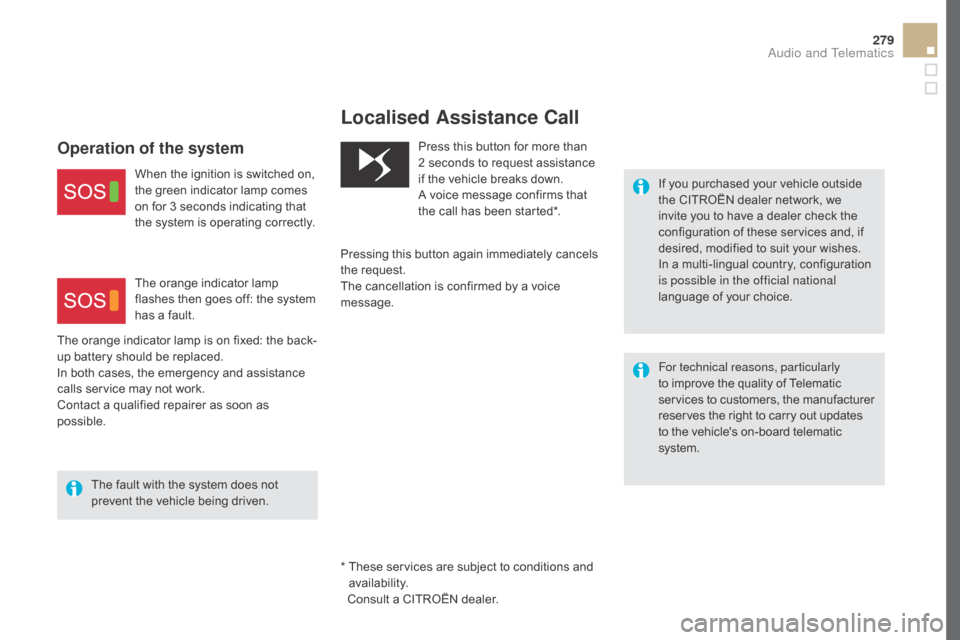
279
* These services are subject to conditions and availability.
Consult a CITROËN dealer.
Localised Assistance cal l
If you purchased your vehicle outside
the CITROËN dealer network, we
invite you to have a dealer check the
configuration of these services and, if
desired, modified to suit your wishes.
In a multi-lingual country, configuration
is possible in the official national
language of your choice.
For technical reasons, particularly
to improve the quality of Telematic
services to customers, the manufacturer
reserves the right to carry out updates
to the vehicle's on-board telematic
system.
Press this button for more than
2
seconds to request assistance
if the vehicle breaks down.
A voice message confirms that
the call has been started*.
Pressing this button again immediately cancels
the request.
The cancellation is confirmed by a voice
message.
Operation of the system
When the ignition is switched on,
the green indicator lamp comes
on for 3 seconds indicating that
the system is operating correctly.
The orange indicator lamp is on fixed: the back-
up battery should be replaced.
In both cases, the emergency and assistance
calls service may not work.
Contact a qualified repairer as soon as
possible. The orange indicator lamp
flashes then goes off: the system
has a fault.
The fault with the system does not
prevent the vehicle being driven.
Audio and Telematics
Page 291 of 400
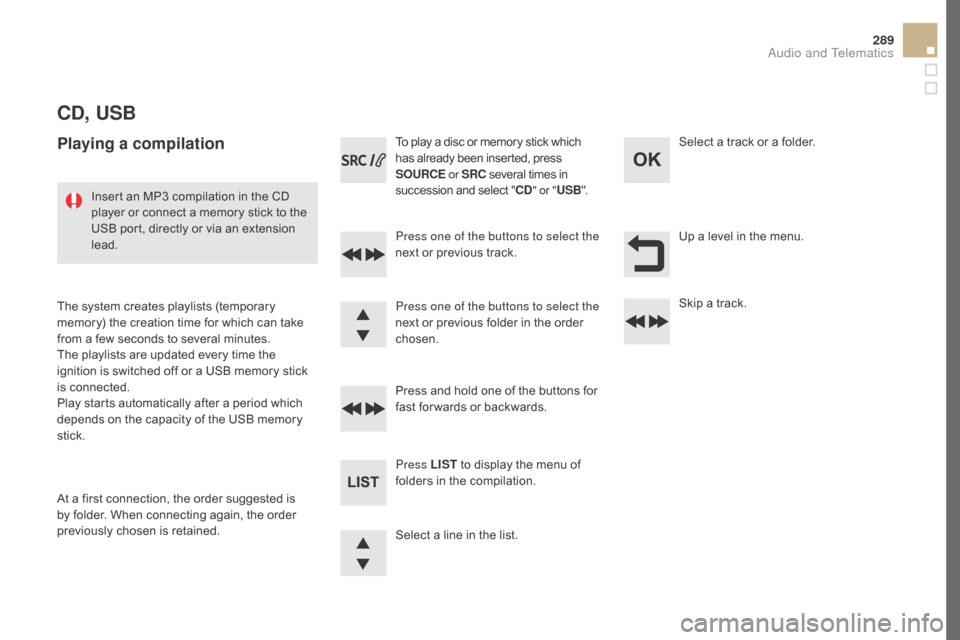
289
cd, USB
Playing a compilation
Press one of the buttons to select the
next or previous track.
Press LIST to display the menu of
folders in the compilation. Press and hold one of the buttons for
fast for wards or backwards. Press one of the buttons to select the
next or previous folder in the order
chosen. To play a disc or memory stick which
has already been inserted, press
SOUR c
E
o
r SR c
s
everal times in
succession and select "
cd" o
r "
USB ".
Insert an MP3 compilation in the CD
player or connect a memory stick to the
USB port, directly or via an extension
lead.
The system creates playlists (temporary
memory) the creation time for which can take
from a few seconds to several minutes.
The playlists are updated every time the
ignition is switched off or a USB memory stick
is connected.
Play starts automatically after a period which
depends on the capacity of the USB memory
stick.
At a first connection, the order suggested is
by folder. When connecting again, the order
previously chosen is retained. Select a line in the list.Select a track or a folder.
Up a level in the menu.
Skip a track.
Audio and Telematics
Page 294 of 400

As a safety measure and because they
require prolonged attention on the part
of the driver, the operations for pairing
of the Bluetooth mobile telephone with
the Bluetooth hands-free system of
your audio system must be carried out
with the vehicle stationary and the
ignition on.
Visit www.citroen.co.uk for more
information (compatibility, additional
help, ...).
The play modes available are:
-
N
ormal: the tracks are played
in order, depending on the
classification of the selected files.
-
R
andom: the tracks in an album
or folder are played in a random
o r d e r.
-
R
andom all: all of the tracks saved
in the media are played in random
o r d e r.
-
R
epeat: the tracks played are only
those from the current album or
f o l d e r. Select "
Multimedia " and confirm.
Select " Media parameters " and
confirm.
Select " Read mode " and confirm.
Select the desired play mode and
confirm OK to save the modifications.
Press ME
n
U.
Press OK
for access to the
contextual menu.
or
Press ME
n
U .
Play mode
Using the telephone
Pairing a telephone
First connection
The services offered depend on the network,
the SIM card and the compatibility of the
Bluetooth telephone used.
Consult your telephone's manual and your
operator to find out which services are
available to you.
Activate the telephone's Bluetooth function
and ensure that it is "visible to all" (refer to the
telephone user guide).
Page 313 of 400

3 11
Diesel ...................................................... 21, 241
Dimensions .............................. .....................273
Dipstick
................
.................................... 36, 247
Direction indicators
........ 1
48, 180, 211, 214-216
Display screen, instrument panel
........... 4
6, 115
Display screen, multifunction (with audio system)
....................................... 39
D
riving economically ....................................... 14
Driving positions (storing)
...............................74
D
ynamic stability control (DSC)
...... 2
7, 182, 184
Gauge, fuel.............................................. 18, 239
Gearbox,
automatic
...............1
4, 109, 111, 118, 223, 252
Gearbox, manual
.............1
4, 109, 110, 118, 252
Gear efficiency indicator
...............................11
5
Gear lever, automatic gearbox
......................111
G
ear lever, manual gearbox
.........................11
0
Guide-me-home
...............................
.....146, 148
Eco-driving
...............................
......................14
Economy mode
...............................
..............227
Electronic brake force distribution (EBFD)
...............................
.........................182
Emergency braking assistance (EBA)
..............................
............................182
Emergency call
..................................... 1
81, 278
Emergency warning lamps
..................... 8
8, 180
Emissions control system, SCR
............. 3
0, 253
Energy economy mode
.................................2
27
Engine compartment
............................ 2
44, 245
Engine, Diesel
....................... 2
41, 245, 246, 267
Engine, petrol
................................2
40, 244, 264
Environment
..................1
4, 59, 90, 95, 225, 261 Identification, vehicle
....................................
2
74
Ignition on...................................................... 101
Immobiliser, electronic
............................ 6
0, 101
Indicator, coolant temperature
........................32
I
ndicator, engine oil level
................................36
I
ndicator lamps, operation
...............................
...................19 - 31
Indicators, direction
...................................... 18
0
Inflating tyres
..............................
............ 14, 275
Inflating tyres and accessories (using the kit)
..............................
................201
Input, auxiliary
...............................
................291
F
g
H
E I
Filling the fuel tank .................................2 39 -242
Filter, air ............... ......................................... 2 51
Filter, oil
......................................................... 2
51
Filter, particle
........................................ 2
50, 251
Filter, passenger compartment
..................... 2
51
Fitting a wheel
...............................
................208
Fitting roof bars
............................................. 2
32
Fittings, boot
................................................... 87
F
ittings, interior
............................................... 8
2
Fittings, rear
...............................
.....................86
Flap, fuel filler
...............................
......... 239, 242
Flashing indicators
................................ 1
48, 180
Foglamps, front
......................1
44, 152, 211, 214
Foglamps, rear
.............................. 1
44, 216, 217
Folding/unfolding the door mirrors
.................80
Fu
el........................................................ 240, 241
Fuel consumption
............................................ 14
F
uel tank........................................................ 242
Fusebox, dashboard
..................................... 2
21
Fusebox, engine compartment
..................... 2
22
Fuses
................
............................................. 219Hazard warning lamps ....................................
88
H
azard warning lamps,
automatic operation
.................................... 18
0
Headlamp adjustment
................................... 15
0
Headlamps,
automatic illumination
......................... 14
3, 146
Headlamps, dipped beam
............... 2
0, 142, 211
Headlamps, directional
..........................1
51, 211
Headlamps, halogen
..................................... 2
11
Headlamps, main beam
...........2
0, 142, 211, 213
Headlamps, Xenon
.......................................2
11
Headlamp wash
.................................... 1
54, 249
Head restraints, front
................................ 7
2, 75
Head restraints, rear
.......................................79
H
ead-up display
............................ 1
26, 130, 133
Heating
................
............................................91
Hill start assist
...............................................10
9
Alphabetical index
Page 329 of 400

3 Audio and Telematics
With the engine running, press to
mute the sound.
With the ignition off, press to switch
the system on.
Volume adjustment (each source
is independent, including traffic
announcements (TA) and navigation
instructions).
Select the audio source (depending on
version):
- FM / DAB / AM * stations.
- USB memory stick.
- CD player (located in front panel).
- Smartphone via MirrorLink
TM
or CarPlay ®
.
- Telephone connected by Bluetooth * and
using Bluetooth * audio streaming.
- Media player connected to the auxiliary
socket ( jack, cable not supplied).
- Jukebox * , after first copying audio files to
the internal memory of the system.
AM and DAB are not available on
Hybrid4 vehicles.
*
Depending on equipment.
Short-cuts: using the virtual buttons in the
upper band of the touch screen tablet, it is
possible to go directly to the selection of audio
source, the list of stations (or titles, depending
on the source).
The screen is of the "resistive" type, it
is necessary to press firmly, par ticularly
for "flick" gestures (scrolling through a
list, moving the map...). A simple wipe
will not be enough. Pressing with more
than one finger is not recognised.
The screen can be used when wearing
gloves. This technology allows use at
all temperatures.
In very hot conditions, the volume may
be limited to protect the system. The
return to normal takes place when
the temperature in the passenger
compartment drops.
To clean the screen, use a soft
non-abrasive cloth (spectacles cloth)
without any additional product.
Do not use pointed objects on the
screen.
Do not touch the screen with wet
hands.
Page 356 of 400

3
Media
USB player
Selecting the source
The steering mounted SRC
(sourc e)
button can be used to go to the next
media source, available if the source
is active.
Press OK
to confirm the selection.
Select change of source.
Press on Radio Media
to display the
primary page.
The system builds playlists (in temporary
memory), an operation which can take from
a few seconds to several minutes at the first
connection.
Reduce the number of non-music files and the
number of folders to reduce the waiting time.
The playlists are updated every time the
ignition is switched off or connection of a USB
memory stick. The lists are memorised: if they
are not modified, the subsequent loading time
will be shorter.
Insert the USB memory stick into the USB port
or connect the USB device to the USB port
using a suitable cable (not supplied).
Auxiliary (AUX) socket
CD player
Insert the CD in the player.
Connect the portable device (MP3 player…) to
the auxiliary Jack socket using an audio cable
(not supplied).
First adjust the volume of your portable device
(to a high level). Then adjust the volume of your
audio system.
Display and management of the controls are
via the portable device.
Choose the source.
Page 385 of 400

1
19
59 Audio and Telematics
The ser vices available depend on
the network, the SIM card and the
compatibility of the Bluetooth telephone
used. Check the telephone manual and
with your network provider for details of
the services available to you.
The ability of the system to connect
with only one profile depends on the
telephone. The three profiles may all
connect by default.
Visit www.citroen.co.uk for more information
(compatibility, additional help, ...).
The recognised telephone
appears in the list.
Depending on your telephone, you may be
asked to accept automatic connection every
time the ignition is switched on.
On return to the vehicle, if the last telephone
connected is present again, it is reconnected
automatically and within around 30 seconds
after switching on the ignition the pairing is
done without any action on your part, with
(Bluetooth activated).
To modify the automatic connection mode,
select the telephone in the list then select the
desired profile.
Depending on the type of telephone,
the system will ask you to accept or not
the transfer of your contacts.
If not, select " Update
".
Connecting a Bluetooth ®
peripheral device
Automatic reconnection
On switching on the ignition, the telephone
connected when the ignition was last switched
off is automatically reconnected, if this
connection mode had been activated during the
pairing procedure.
The connection is confirmed by the display of a
message and the name of the telephone.
Manual connection
Press on Te l e p h o n e
to display the
primary page.
Press on the secondary page.
Select " Bluetooth
" to display the list
of paired peripherals.
Select the peripheral to connect.
Press on " Search for devices
".
The connection is confirmed by the display of a
message and the name of the telephone.