Page 4 of 436
Contents
ACCESS
60 Remote control key
67
"
Keyless Entry and Starting"
77
A
larm
81
E
lectric windows
83
D
oors
84
Boot
6 OVERVIEW
14
E
CO
-
d
R
IVI
n
gMOnI
TORIn g
18 Instrument panels
20
R
ev counter
21
W
arning and indicator lamps
35
I
ndicators
39
M
anual test
42
C
ustomisation
43
M
onochrome screen C
47
T
ouch screen tablet
52
T
rip computer
Key
safety warning
additional information
contributes to the protection of
the environment
002
0 01
416 ALPHABETICAL
I
ndE
X
Page 6 of 436

SAFETYdRIVIngP R ACTICAL
I
nF
ORMATIO
n
182 Driving recommendations
184
S
tarting / Switching off the
engine with the key
187
S
tarting / Switching off the
engine with Keyless Entry
and Starting
190
E
lectric parking brake
196
M
anual parking brake
197
M
anual gearbox
198
A
utomatic gearbox
164 D
irection indicators
164
H
azard warning lamps
165
Horn
165
E
mergency or assistance
call
166
B
raking assistance systems
167
T
rajectory control systems
169
F
ront seat belts
173
A
irbags 226 T
emporary puncture repair
kit
231
C
hanging a wheel
239
S
now chains
240
C
hanging a bulb
249
C
hanging a fuse
255
1
2 V battery
259
E
nergy economy mode
260
C
hanging a wiper blade
260
V
ery cold climate screen
261
F
itting roof bars
262
T
owing the vehicle
264
T
owing a trailer
265
T
owbar with quickly
detachable towball
270
Accessories
008009
007
202 Hill start assist
203
G
ear ef ficiency indicator
204
T
yre under-inflation detection
206
St
op & Start
210
B
lind spot sensors
213
M
emorising speeds
215
Spe
ed limiter
218
C
ruise control
221
P
arking sensors
223
R
eversing camera
Page 10 of 436
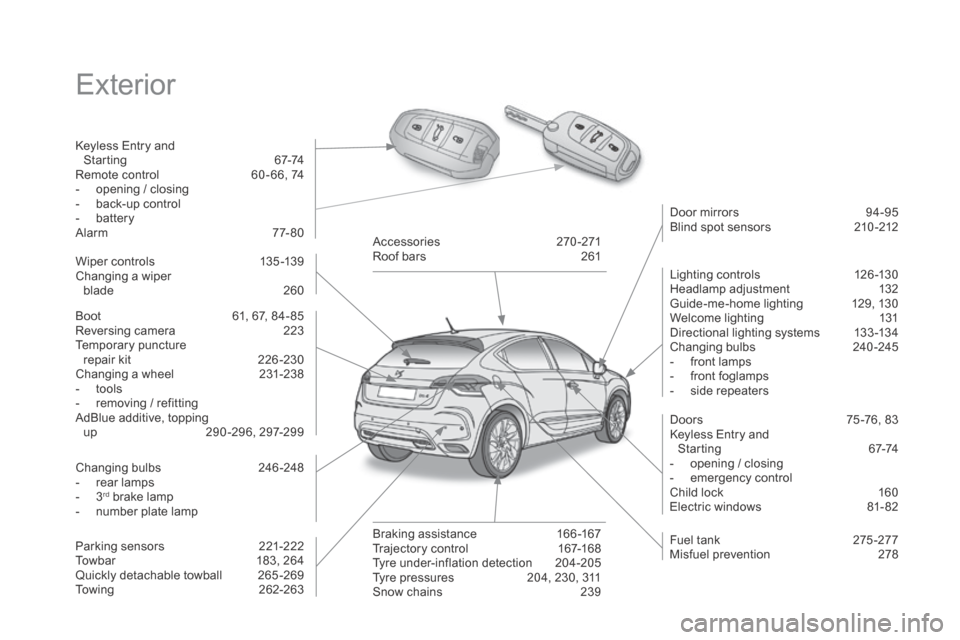
Exterior
Keyless Entry and Starting 6 7-74
Remote control
6
0 - 66, 74
-
o
pening / closing
-
b
ack-up control
-
b
attery
Alarm
7
7-80
Boot
6
1, 67, 84- 85
Reversing camera
2
23
Temporary puncture
repair kit
2
26 -230
Changing a wheel
2
31-238
-
t
ools
-
r
emoving / refitting
AdBlue additive, topping up
29
0-296, 297-299 Door mirrors
9
4-95
Blind spot sensors
2
10 -212
Wiper controls
1
35 -139
Changing a wiper blade
2
60
Changing bulbs
2
46-248
-
r
ear lamps
-
3rd brake lamp
-
n
umber plate lamp
Parking sensors
2
21-222
Towbar
1
83, 264
Quickly detachable towball
2
65 -269
Towing
2
62-263Accessories
2
70-271
Roof bars
2
61
Braking assistance
1
66 -167
Trajectory control
1
67-168
Tyre under-inflation detection
2
04-205
Tyre pressures
2
04, 230, 311
Snow chains
2
39Lighting controls
1
26 -130
Headlamp adjustment
1
32
Guide-me-home lighting
1
29, 130
Welcome lighting
1
31
Directional lighting systems
1
33 -134
Changing bulbs
2
40-245
-
f
ront lamps
-
f
ront foglamps
-
s
ide repeaters
Doors
7
5 -76, 83
Keyless Entry and Starting
6
7-74
-
o
pening / closing
-
em
ergency control
Child lock 1 60
Electric windows 8 1- 82
Fuel tank
2
75 -277
Misfuel prevention
2
78
Page 12 of 436

Instruments and controls
Monochrome screens 43-46
Seat belt / front passenger airbag warning lamp display
1
70 -171, 175
Reversing camera
2
23
Audio system
3
87- 414
Setting the date / time
4
6
Touch screen tablet
4
7-51, 317-385
Setting the date / time
5
1
Dashboard fuses
2
49 -252
Opening the bonnet
2
80Rear view mirror
9
6
Courtesy lamps
1
40
Adjusting headlamps
1
32
Manual gearbox
1
97
Automatic gearbox
1
98 -201
Parking brake
1
90 -195, 196
Interior mood lighting
1
41
Door mirrors
9
4-95
Electric windows
8
1- 82
Ignition switch / Steering lock /
Starting with the key
1
84-186
Steering lock / Starting with the START/STOP button
1
84, 187-189
Instrument panels
1
8 -20
Warning lamps
2
1-34
Indicators 35 -38
Manuel test 3 9
Setting buttons
4
0 - 42
-
t
rip distance recorder
-
d
ashboard lighting dimmer / black panel
-
c
ustomisation of dials and screens
Ventilation
9
7-99
Manual air conditioning
1
00 -101, 106
Digital air conditioning
1
02-105, 106
Demisting / defrosting the rear screen
1
07
Page 53 of 436
51
Setting the date and time
F Select the "Settings" menu.
F
I
n the secondary page, press on " Time/
d
ate". F
Sel ect "Adjust time " or "Adjust date". F
M odify the settings using the number
keypad, then confirm.
F
P
ress "Confirm " to save and quit.
When setting the time, you can select
" Satellite synchronisation ", so that
the minutes are adjusted automatically
by satellite reception.
Monitoring
Page 62 of 436
Remote control keySystem which permits central unlocking or locking of the vehicle using the door lock or from a distance. It is also used to locate and start the vehicle,
as well as providing protection against theft.
Unlocking the vehicle
Unfolding the key
F Press this button to unfold the key.
Complete unlocking using
the remote control
Selective unlocking using
the remote control
F Press the open padlock to unlock the vehicle completely.
F
P
ress the open padlock once to
unlock the driver's door only.
F
P
ress the open padlock again to unlock the
other doors and the boot.
Opening the windows using
the remote control
F Maintain the press on the open padlock until the desired position
is obtained. The windows stop as
soon as you release the button.
The complete or selective door
unlocking parameter is set via the
vehicle configuration menu.
Page 63 of 436
61
Unlocking using the key
F Turn the key for wards in the driver's door lock to unlock the vehicle completely.
Selective unlocking of the boot
F Press the central button on the remote control to unlock the
boot. The doors remain locked.
If selective unlocking of the boot is deactivated,
pressing this button also unlocks the doors.
Don't forget to lock the boot again by
pressing the closed padlock button.
The direction indicators flash for a
few
seconds.
The spotlamps in the door mirrors
come on.
Depending on version, the door mirrors
unfold, the welcome lighting comes on,
the alarm is deactivated. The complete or selective boot
unlocking parameter is set via the
vehicle configuration menu.
Selective unlocking of the boot is
activated by default.
Access
Page 64 of 436
Locking the vehicle
normal locking using the remote
control
no
rmal locking using the key
F Turn the key towards the rear in the driver's door lock to lock the vehicle. F
P
ress the closed padlock to lock
the vehicle. If one of the doors or the boot is still
open, the central locking does not take
place.
However, the alarm (if present) will
be completely activated after about
45 seconds.
If the vehicle is unlocked inadvertently
and with no action on the doors or
boot, the vehicle will lock itself again
automatically after about 30 seconds.
If the alarm had previously been
activated, it will not be reactivated
automatically. The folding and unfolding of the door
mirrors using the remote control can be
deactivated by a CITROËN dealer or a
qualified workshop.
The direction indicators flash for a
few seconds.
Depending on version, the door mirrors fold,
the alarm is activated.