Page 30 of 260
28
Berlingo-2-VU_en_Chap03_Pret-a-partir_ed02-2015
Instruments and controls
Berlingo-2-VU_en_Chap03_Pret-a-partir_ed02-2015
INSTRUMENT PANEL
Dials
1. Distance recorder in kilometres /
miles.
2.
Display screen.
3.
Fuel gauge, coolant temperature
gauge.
4.
Rev counter
.
5.
T
rip distance recorder / service
indicator reset.
6.
Instrument panel lighting dimmer
.
Display screens
Level 1
Level 2
with the touch screen tablet
Screens
The format of the information
presented in the screen depends on
the vehicle's equipment level.
Page 45 of 260

43
Berlingo-2-VU_en_Chap03_Pret-a-partir_ed02-2015
Instruments and controls
Berlingo-2-VU_en_Chap03_Pret-a-partir_ed02-2015
SERVICE INDICATOR
This programmes service intervals
according to the use of the vehicle.More than 1 000 miles/km before the
next service is due
Example: 4 800 miles/km remain
before the next service is due. When
the ignition is switched on and for a
few seconds, the screen shows:
a few seconds after the ignition is
switched on, the oil level is displayed
(depending on version), then the total
distance recorder resumes normal
operation showing the total and trip
distances.
Less than 1 000 miles/km before the
next service is due
Each time the ignition is switched on and for a few
seconds, the spanner flashes and the number of
miles/kilometres remaining is displayed:
a few seconds after the ignition is
switched on, the oil level is displayed
(depending on version), then the total
distance recorder resumes normal
operation and the spanner remains on.
This indicates that a service should be
carried out shortly
.
Service overdue
Operation
A few moments after the ignition
has been switched on, the spanner
indicating a service operation comes
on; the display for the total distance
recorder gives (in round figures) the
distance remaining before the next
service.
The points at which a service is due
are calculated from the last indicator
zero reset.
The point at which a service is due is
determined by two parameters:
-
the distance travelled,
-
the time which has elapsed since
the last service. The distance remaining before the
next service may be weighted by
the time factor
, depending on the
type of driving. With the engine running the spanner
remains on until the service has been
carried out.
For BlueH
d i d iesel versions, this
alert is also accompanied by the fixed
illumination of the Service warning
lamp, on switching on the ignition. Each time the ignition is
switched on and for a few
seconds, the spanner
flashes and the excess
distance is displayed.
For BlueH
d i d iesel versions, the
spanner can also come on early,
according the level of deterioration
of the engine oil. Deterioration of the
engine oil depends on the conditions of
use of the vehicle.
READY TO GO
3
Page 46 of 260
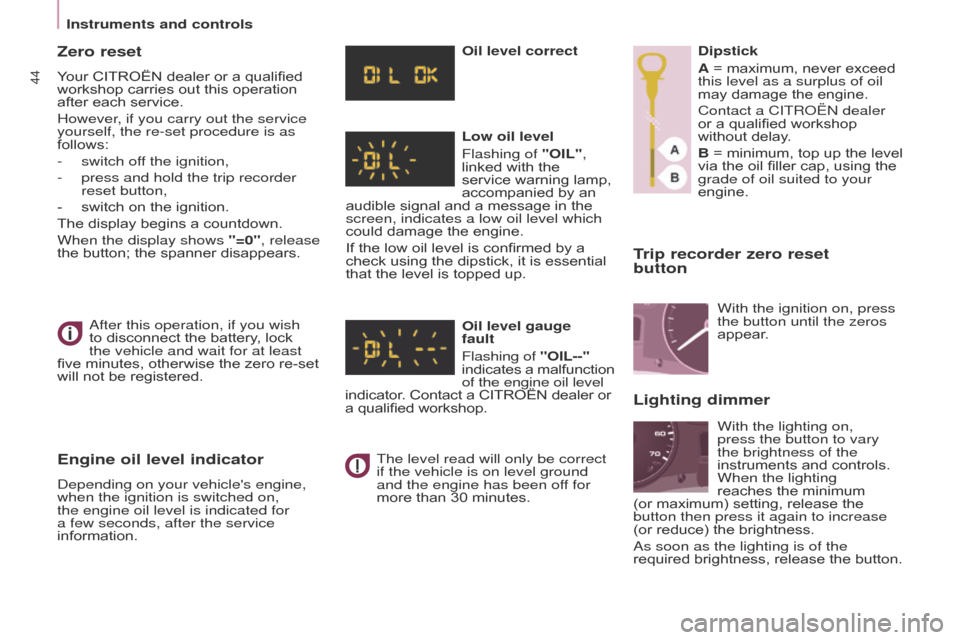
44
Berlingo-2-VU_en_Chap03_Pret-a-partir_ed02-2015
Instruments and controls
Berlingo-2-VU_en_Chap03_Pret-a-partir_ed02-2015
Trip recorder zero reset
button
after this operation, if you wish
to disconnect the battery , lock
the vehicle and wait for at least
five
minutes, otherwise the zero re-set
will not be registered.
Zero reset
Your CITROËN dealer or a qualified
workshop carries out this operation
after each service.
However, if you carry out the service
yourself, the re-set procedure is as
follows:
-
switch of
f the ignition,
-
press and hold the trip recorder
reset button,
-
switch on the ignition.
The display begins a countdown.
When the display shows
"=0", release
the button; the spanner disappears.
Engine oil level indicator
depending on your vehicle's engine,
when the ignition is switched on,
the engine oil level is indicated for
a few
seconds, after the service
information. Oil level correct
Low oil level
Flashing of "OIL",
linked with the
service warning lamp,
accompanied by an
audible signal and a message in the
screen, indicates a low oil level which
could damage the engine.
If the low oil level is confirmed by a
check using the dipstick, it is essential
that the level is topped up.
Oil level gauge
fault
Flashing of "OIL--"
indicates a malfunction
of the engine oil level
indicator. Contact a CITROËN dealer or
a qualified workshop.
The level read will only be correct
if the vehicle is on level ground
and the engine has been off for
more than 30 minutes. Dipstick
A = maximum, never exceed
this level as a surplus of oil
may damage the engine.
Contact a CITR
o Ë n dealer
or a qualified workshop
without delay.
B = minimum, top up the level
via the oil filler cap, using the
grade of oil suited to your
engine.
With the lighting on,
press the button to vary
the brightness of the
instruments and controls.
When the lighting
reaches the minimum
(or maximum) setting, release the
button then press it again to increase
(or
reduce) the brightness.
a
s soon as the lighting is of the
required brightness, release the button. With the ignition on, press
the button until the zeros
appear.
Lighting dimmer
Page 62 of 260

60
Berlingo-2-VU_en_Chap04_Ergonomie_ed02-2015
TRIP COMPUTER
A
few definitions
Range: displays the distance which
can travelled with the remaining fuel
detected in the tank, basd on the
average consumption over the last few
miles (kilometres).
This displayed value may vary
significantly following a change in the
vehicle speed or the relief of the route. Current fuel consumption:
only
calculated and displayed above
20 mph (30 km/h).
Average fuel consumption: this is the
average fuel consumption since the
last trip computer zero reset.
Distance travelled: calculated since
the last trip computer zero reset.
Distance remaining to the
destination: calculated with reference
to the final destination, entered by
the user. If guidance is activated, the
navigation system calculates it as a
current value.
Average speed: this is the average
speed calculated since the last trip
computer zero reset (ignition on).
Each press of the button, located at
the end of the wiper stalk, displays the
different trip computer information in
turn, depending on the screen.
When the required trip is displayed,
press the control for more than two
seconds.When the range falls below 20 miles
(30 km), dashes are displayed. After
filling with at least 10 litres of fuel, the
range is recalculated and is displayed
when it exceeds 60 miles (100 km).
If, whilst driving, dashes are displayed
continuously in place of the digits,
contact a CITROËN dealer.
The "vehicle" tab with the range,
current fuel consumption and the
remaining distance to run.
The "1" tab (trip 1) with the average
speed, the average fuel consumption
and the distance travelled in trip "1".
The "2" tab (trip 2) with the same
information for a 2
nd trip.
Reset
Steering mounted controls
Page 174 of 260
172
Berlingo-2-VU_en_Chap10a_SMEGplus_ed02-2015
Steering mounted controls
Radio: select the previous/next
preset station.
Media: select a genre / artist / folder
from the list.
Select the previous/next entry in a
menu.Decrease volume.
Radio: automatic search for a higher
frequency.
Media: Select next track.
Media, press and hold: fast for ward.
Jump in the list.
Mute: cut the sound by pressing
the volume increase and decrease
buttons simultaneously.
Restore the sound by pressing one of
the two volume buttons. Radio: automatic search for a lower
frequency.
Media: select previous track.
Media, press and hold: fast back.
Jump in the list.
Change the audio source.
Confirm a selection.
Call/end call on the telephone.
Press for more than 2 seconds:
access to the telephone menu. Increase volume.
audio and Telematics
Page 190 of 260
188
Berlingo-2-VU_en_Chap10a_SMEGplus_ed02-2015
Radio Media
Level 1Level 2
List of FM stations
Preset
audio and Telematics
Page 191 of 260
189
Berlingo-2-VU_en_Chap10a_SMEGplus_ed02-2015
Level 1Level 2 Comments
Radio Media
List List of FM stations
Press on a radio station to select it.
Radio Media Source FM Radio
Select change of source.
DAB Radio
AM Radio
USB
MirrorLink
CarPlay
iPod
Bluetooth
AU
x
J
ukebox
Radio Media
Preset Press an empty location to Preset it.
audio and Telematics
TECHnoLoGY on BoaRd
10
Page 193 of 260

191
Berlingo-2-VU_en_Chap10a_SMEGplus_ed02-2015
Level 1Level 2 Level 3 Comments
Radio Media
Secondary page Radio list Preset
Press a radio station to select it.
Update list Update the list of stations received.
Frequency Enter the desired radio frequency.
Confirm Save the settings.
Radio Media
Secondary page Photos Home screen
Display the selected photo in the home page.
Rotate Rotate the photo 90°.
Select all Select all the photos in the list.
Press again to deselect.
Slideshow Previous photo.
Display the photos in sequence, full screen.
The system supports the following image
formats: .gif, .jpg, .bmp, .png.
Pause / Play.
Next photo.
Full screen Display the selected photo full-screen.
Radio Media
Secondary page
Manage Jukebox Sor t by folder
Choose a selection mode.
Sor t by album
Select all
Copy Copy files to the Jukebox.
Magnifying glass Create folder
Choose the desired function.
Rename
de
lete
Select all
Confirm Save the settings.
audio and Telematics
TECHnoLoGY on BoaRd
10