2014 YAMAHA YZF-R1 warning
[x] Cancel search: warningPage 38 of 114

INSTRUMENT AND CONTROL FUNCTIONS
3-23
3
“TCS” modes 2 through 6 provide
for more traction control system
assist. Mode 6 provides the most
traction control system assist.
“TCS OFF” mode turns the trac-
tion control system off. The sys-
tem may also be automatically
disabled in some riding conditions
(see “Resetting” on page 3-23).
When the key is turned to “ON”, the
traction control system is enabled and
the last mode selected displays in the
multi-function meter.
All traction control system modes can
be selected when the key is in the “ON”
position. Modes 1 through 6 can also
be selected when the vehicle is mov-
ing, however the throttle grip must be
completely closed. The traction control
system cannot be turned on or off
while the vehicle is moving.
NOTICE
ECA16801
Use only the specified tires. (See
pa ge 6-18.) Usin g different size d
tires will prevent the traction control
system from controllin g tire rotation
accurately.
Setting the traction control system
WARNING
EWA16071
Changin g settin gs while ri din g can
d istract the operator. Therefore,
take extra precaution when chan g-
in g mo des while rid ing.When the vehicle is stopped, push the
upper side of the traction control sys-
tem switch for at least two seconds to
turn the traction control system off.
Push the lower side of the switch to
turn the traction control system on.
When the vehicle is stopped or while
riding, close the throttle and push the
lower side of the switch to change from
modes 1 to 6. Close the throttle and
push the upper side of the switch to
change from modes 6 to 1.TIPThe vehicle was set to “TCS” mode 6
at the time of manufacture.
Resettin g
The traction control system may be
disabled in the following conditions: Either the front wheel or rear wheel
comes off the ground while riding
Excessive rear wheel spinning1. Traction control system mode display
1. Traction control system switch “TCS”
1
1
U2SGE0E0.book Page 23 Wednesday, June 12, 2013 1:15 PM
Page 39 of 114

INSTRUMENT AND CONTROL FUNCTIONS
3-24
3
If the traction control system has been
disabled, both the traction control sys-
tem indicator/warning light and the en-
gine trouble warning light come on.
To reset the traction control system:
Turn the key to “OFF”. Wait at least one
second, then turn the key back to
“ON”. The traction control system indi-
cator/warning light should go off and
the system will be enabled. The engine
trouble warning light should go off after
the motorcycle reaches at least 20
km/h (12 mi/h). If the traction control
system indicator/warning light and/or
engine trouble warning light still remain
on after resetting, the motorcycle may
still be ridden; however, have a
Yamaha dealer check the motorcycle as soon as possible.NOTICE
ECA17732
Keep any type of mag nets (in-
clu din g ma gnetic pick-up tools,
ma gnetic screw drivers, etc.)
away from the front wheel sen-
sor or rotor; otherwise, the sen-
sor or rotor may be damag ed , resultin
g in improper perfor-
mance of the traction control
system.
Be careful not to d amage the
sensor or rotor.
EAU13075
Fuel tank capTo open the fuel tank cap
Open the fuel tank cap lock cover, in-
sert the key into the lock, and then turn
it 1/4 turn clockwise. The lock will be
released and the fuel tank cap can be
opened.
To close the fuel tank cap 1. Push the fuel tank cap into posi- tion with the key inserted in the
lock.
2. Turn the key counterclockwise to the original position, remove it,
and then close the lock cover.
1. Front wheel sensor rotor
2. Front wheel sensor
2
1
1. Fuel tank cap lock cover
2. Unlock.
U2SGE0E0.book Page 24 Wednesday, June 12, 2013 1:15 PM
Page 40 of 114

INSTRUMENT AND CONTROL FUNCTIONS
3-25
3
TIPThe fuel tank cap cannot be closed un-
less the key is in the lock. In addition,
the key cannot be removed if the cap is
not properly closed and locked.
WARNING
EWA11092
Make sure that the fuel tank cap is
properly closed after fillin g fuel.
Leakin g fuel is a fire hazar d.
EAU13222
FuelMake sure there is sufficient gasoline in
the tank.
WARNING
EWA10882
Gasoline an d g asoline vapors are
extremely flamma ble. To avoi d fires
an d explosions an d to re duce the
risk of injury when refuelin g, follow
these instructions.1. Before refueling, turn off the en- gine and be sure that no one is sit-
ting on the vehicle. Never refuel
while smoking, or while in the vi-
cinity of sparks, open flames, or
other sources of ignition such as
the pilot lights of water heaters
and clothes dryers.
2. Do not overfill the fuel tank. When refueling, be sure to insert the
pump nozzle into the fuel tank filler
hole. Stop filling when the fuel
reaches the bottom of the filler
tube. Because fuel expands when
it heats up, heat from the engine or
the sun can cause fuel to spill out
of the fuel tank. 3. Wipe up any spilled fuel immedi-
ately. NOTICE: Immediately
wipe off spille d fuel with a clean,
d ry, soft cloth, since fuel may
d eteriorate painted surfaces or
plastic parts.
[ECA10072]
4. Be sure to securely close the fuel tank cap.
WARNING
EWA15152
Gasoline is poisonous an d can
cause injury or death. Han dle gaso-
line with care. Never siphon gasoline
b y mouth. If you shoul d swallow
some gasoline or inhale a lot of g as-
oline vapor, or g et some gasoline in
your eyes, see your doctor imme di-1. Fuel tank filler tube
2. Maximum fuel level
2 1
U2SGE0E0.book Page 25 Wednesday, June 12, 2013 1:15 PM
Page 42 of 114

INSTRUMENT AND CONTROL FUNCTIONS
3-27
3
EAU13434
Catalytic converterThis model is equipped with a catalytic
converter in the exhaust system.
WARNING
EWA10863
The exhaust system is hot after op-
eration. To prevent a fire hazard or
b urns:
Do not park the vehicle near
possi ble fire hazard s such as
g rass or other materials that
easily burn.
Park the vehicle in a place
where ped estrians or chil dren
are not likely to touch the hot
exhaust system.
Make sure that the exhaust sys-
tem has cooled down before
d oin g any maintenance work.
Do not allow the en gine to i dle
more than a few minutes. Lon g
i d lin g can cause a b uild-up of
heat.
NOTICE
ECA10702
Use only unlea ded g asoline. The use
of lead ed g asoline will cause unre-
pairab le dama ge to the catalytic
converter.
EAU47272
SeatsPassen ger seat
To remove the passenger seat1. Insert the key into the seat lock, and then turn it clockwise.
2. Lift the front of the passenger seat and pull it forward.
To install the passenger seat1. Insert the projection on the rear of the passenger seat into the seat
holder as shown, and then push
the front of the seat down to lock
it in place.1. Seat lock
2. Unlock.
1 2
U2SGE0E0.book Page 27 Wednesday, June 12, 2013 1:15 PM
Page 44 of 114

INSTRUMENT AND CONTROL FUNCTIONS
3-29
3
EAU47531
Helmet holderThe helmet holder is located on the
bottom of the passenger seat.
To secure a helmet to the helmet
hol der
1. Remove the passenger seat. (See page 3-27.)
2. Attach the helmet to the helmet holder, and then securely install
the passenger seat. WARNING!
Never ri de with a helmet at-
tached to the helmet hol der,
since the helmet may hit o b-
jects, causin g loss of control
an d possi bly an acci dent.
[EWA10162]
To release the helmet from the hel-
met hol der
Remove the passenger seat, remove
the helmet from the helmet holder, and
then install the seat.
EAU14464
Stora ge compartmentThe storage compartment is located
under the passenger seat. (See page
3-27.)
When storing the Owner’s Manual or
other documents in the storage com-
partment, be sure to wrap them in a
plastic bag so that they will not get wet.
When washing the vehicle, be careful
not to let any water enter the storage
compartment.
WARNING
EWA10962
Do not exceed the load limit of 1
k g (2 l b) for the stora ge com-
partment.
1. Helmet holder
1
1. Storage compartment
1
U2SGE0E0.book Page 29 Wednesday, June 12, 2013 1:15 PM
Page 45 of 114

INSTRUMENT AND CONTROL FUNCTIONS
3-30
3
Do not exceed the maximum
loa d of 189 k g (417 l b) for the ve-
hicle.
EAU47443
Ri der footrest positionThe rider footrests can be adjusted to
one of two positions to suit the rider’s
preference. Have a Yamaha dealer ad-
just the position of the rider footrests.
Left si de
Ri ght si de
EAU47261
Rear view mirrorsThe rear view mirrors of this vehicle
can be folded forward for parking in
narrow spaces. Fold the mirrors back
to their original position before riding.
WARNING
EWA14372
Be sure to fol d the rear view mirrors
b ack to their ori ginal position b efore
ri din g.
1. Rider footrest
1. Rider footrest
1
1
1. Riding position
2. Parking position11
2
2
U2SGE0E0.book Page 30 Wednesday, June 12, 2013 1:15 PM
Page 46 of 114

INSTRUMENT AND CONTROL FUNCTIONS
3-31
3
EAU47622
Adjustin g the front fork
WARNING
EWA14671
Always a djust the sprin g preloa d on
b oth fork le gs equally, otherwise
poor han dlin g an d loss of sta bility
may result.Each front fork leg is equipped with a
spring preload adjusting bolt, the right
front fork leg is equipped with a re-
bound damping force adjusting screw
and the left front fork leg with a com-
pression damping force adjusting
screw.NOTICE
ECA10102
To avoi d d amag ing the mechanism,
d o not attempt to turn b eyond the
maximum or minimum setting s.Spring preloa d
To increase the spring preload and
thereby harden the suspension, turn
the adjusting bolt on each fork leg in di-
rection (a). To decrease the spring pre- load and thereby soften the
suspension, turn the adjusting bolt on
each fork leg in direction (b).
Align the appropriate groove on the ad-
justing mechanism with the top of the
front fork collar.
Re
boun d d ampin g force
The rebound damping force is adjust-
ed on the right front fork leg only. To in-
crease the rebound damping force and
thereby harden the rebound damping,
turn the adjusting screw in direction (a).
To decrease the rebound damping
force and thereby soften the rebound
damping, turn the adjusting screw in
direction (b).
TIPBe sure to perform this adjustment on
the right front fork leg.
1. Spring preload adjusting bolt
1. Current setting
2. Front fork collar
1
0 123
45
12
Sprin g preloa d setting :
Minimum (soft):
0
Standard:
2
Maximum (hard): 5
U2SGE0E0.book Page 31 Wednesday, June 12, 2013 1:15 PM
Page 49 of 114
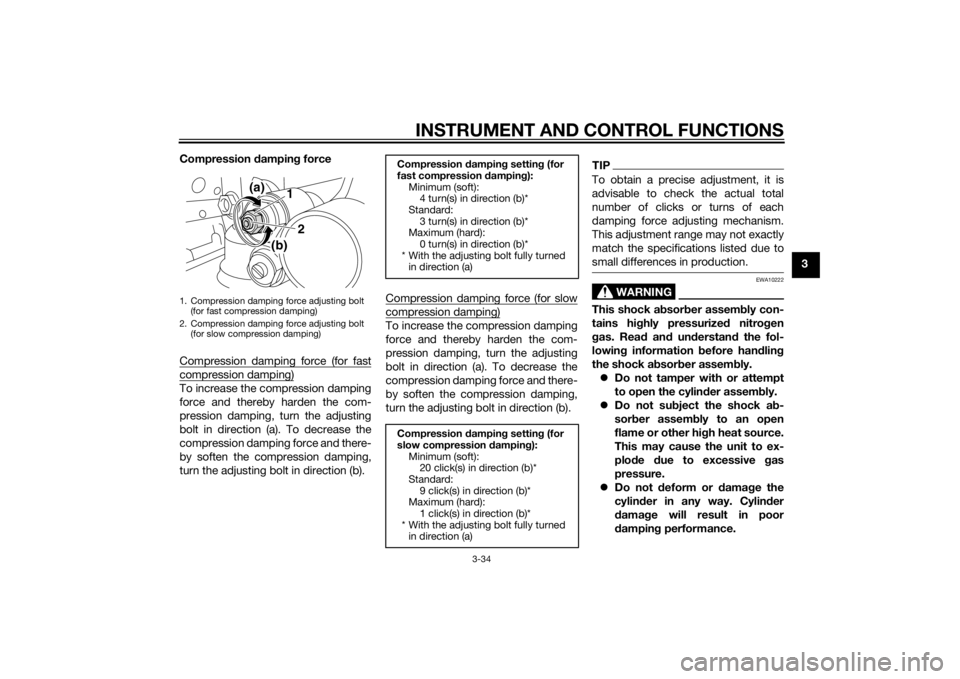
INSTRUMENT AND CONTROL FUNCTIONS
3-34
3
Compression
dampin g force
Compression damping force (for fast
compression damping)To increase the compression damping
force and thereby harden the com-
pression damping, turn the adjusting
bolt in direction (a). To decrease the
compression damping force and there-
by soften the compression damping,
turn the adjusting bolt in direction (b). Compression damping force (for slow
compression damping)To increase the compression damping
force and thereby harden the com-
pression damping, turn the adjusting
bolt in direction (a). To decrease the
compression damping force and there-
by soften the compression damping,
turn the adjusting bolt in direction (b).
TIPTo obtain a precise adjustment, it is
advisable to check the actual total
number of clicks or turns of each
damping force adjusting mechanism.
This adjustment range may not exactly
match the specifications listed due to
small differences in production.
WARNING
EWA10222
This shock a
bsor ber assem bly con-
tains hig hly pressurize d nitro gen
g as. Rea d an d un derstan d the fol-
lowin g information before han dlin g
the shock a bsor ber assem bly.
Do not tamper with or attempt
to open the cylind er assembly.
Do not su bject the shock a b-
sor ber assem bly to an open
flame or other hi gh heat source.
This may cause the unit to ex-
plo de due to excessive gas
pressure.
Do not deform or damag e the
cylin der in any way. Cylin der
d ama ge will result in poor
d ampin g performance.
1. Compression damping force adjusting bolt
(for fast compression damping)
2. Compression damping force adjusting bolt (for slow compression damping)
12
(a)
(b)
Compression
dampin g setting (for
fast compression dampin g):
Minimum (soft): 4 turn(s) in direction (b)*
Standard: 3 turn(s) in direction (b)*
Maximum (hard):
0 turn(s) in direction (b)*
* With the adjusting bolt fully turned in direction (a)
Compression dampin g setting (for
slow compression dampin g):
Minimum (soft): 20 click(s) in direction (b)*
Standard:
9 click(s) in direction (b)*
Maximum (hard): 1 click(s) in direction (b)*
* With the adjusting bolt fully turned in direction (a)
U2SGE0E0.book Page 34 Wednesday, June 12, 2013 1:15 PM