2014 YAMAHA XT1200Z lock
[x] Cancel search: lockPage 31 of 116

INSTRUMENT AND CONTROL FUNCTIONS
3-16
3
The “L/100km” display shows the
amount of fuel necessary to travel
100 km.
For the UK only: The “MPG” dis-
play shows the distance that can
be traveled on 1.0 Imp.gal of fuel.
TIPIf traveling at speeds under 10 km/h
(6.0 mi/h), “_ _._” will be displayed.NOTICE
ECA15474
If there is a malfunction, “– –.–” will
be continuously d isplayed. Have a
Yamaha dealer check the vehicle.Settin g mo de
TIP The transmission must be in neu-
tral and the vehicle must be
stopped to change settings in this
mode.
Shifting the transmission into gear
and starting off, or turning the key
to “OFF”, saves all settings made,
then exits the setting mode.Push and hold the menu switch
“MENU” for at least 2 seconds to enter
the setting mode. To exit the setting
mode and return to the normal display,
push and hold the menu switch
“MENU” again for at least 2 seconds.
1. Setting mode display
MENUMaintenanceTime TripUnitDisplayBrightnessClockAll Reset
1
Display Description
“Maintenance” This function allows you to
check and reset the “OIL”
oil change interval (dis-
tance traveled), and the
“FREE-1” and “FREE-2”
maintenance intervals.
“Time Trip”This function allows you to
check and reset the
“TIME–2” and “TIME–3”
functions. These time trips
show the total elapsed
time that the key has been
in the “ON” position. When
the key is turned to “OFF”,
the time trips stop count-
ing but are not reset. The
maximum time that can be
shown is 99:59.
When the time trips reach
99:59, they automatically
reset to 0:00 and continue
counting.
“Unit” This function allows you to
switch the fuel consump-
tion units between
“L/100km” and “km/L”.
For the UK only: This func-
tion allows you to switch
the display units between
kilometers and miles.
When kilometers are se-
lected, the fuel consump-
tion units can be switched
between “L/100km” and
“km/L”.
“Display” This function allows you to
change the items shown in
3 information displays.
“Brightness” This function allows you to
adjust the brightness of
the multi-function meter
unit panel to suit the out-
side lighting conditions.
U2BSE0E0.book Page 16 Tuesday, September 17, 2013 8:55 AM
Page 32 of 116

INSTRUMENT AND CONTROL FUNCTIONS
3-17
3Resetting the maintenance counters
1. Use the select switch to highlight
“Maintenance”.
2. Push the menu switch “MENU”, and then push the “RESET” but-
ton to select the item to reset. 3. While the selected item is flashing,
push the “RESET” button for at
least 2 seconds.
4. Push the menu switch “MENU” to return to the setting mode menu.
Checking and resetting “TIME–2” and
“TIME–3”1. Use the select switch to highlight “Time Trip”. 2. Push the menu switch “MENU” to
display “TIME–2” and “TIME–3”.
To reset a time trip, push the “RE-
SET” button to select the item to
reset.
3. While the selected item is flashing, push the “RESET” button for at
least 2 seconds.
4. Push the menu switch “MENU” to return to the setting mode menu.
Selecting the units
1. Use the select switch to highlight “Unit”.
“Clock” This function allows you to
set the clock.
“All Reset” This function allows you to
reset all items, except the
odometer and the clock.
MENUMaintenanceTime TripUnitDisplayBrightnessClockAll Reset
20
OIL
km
10
FREE-1km
10
FREE-2kmMaintenanceMENUMaintenanceTime TripUnitDisplayBrightnessClockAll Reset
TIME-2
0:07
TIME-3
0:07
Time Trip
U2BSE0E0.book Page 17 Tuesday, September 17, 2013 8:55 AM
Page 33 of 116

INSTRUMENT AND CONTROL FUNCTIONS
3-18
3
2. Push the menu switch “MENU”. The unit setting display will be
shown and “km or mile” (for the
UK only) or “km/L or L/100km”
(except for the UK) will flash in the
display.
TIPFor the UK: Continue with the fol-
lowing steps.
Except for the UK: Skip steps 3–5.
3. Push the menu switch “MENU”.
“km” or “mile” will flash in the dis-
play.
4. Use the select switch to select “km” or “mile”, and then push the
menu switch “MENU”.TIPWhen “km” is selected, “L/100km” or
“km/L” can be set as the fuel con-
sumption units. To set the fuel con-
sumption units, proceed as follows. If
“mile” was selected, skip steps 5 and
6.5. Use the select switch to select“km/L or L/100km”. 6. Push the menu switch “MENU”,
use the select switch to select
“L/100km” or “km/L”, and then
push the menu switch “MENU”
again.
7. Use the select switch to highlight “ ”, and then push the
menu switch “MENU” to return to
the setting mode menu.
Selecting the display items
1. Use the select switch to highlight “Display”.
MENUMaintenanceTime TripUnitDisplayBrightnessClockAll ResetUnitkm or mile
km
km/L or L/100km
km/L
Unitkm or mile
km
km/L or L/100km
km/L
Unitkm or mile
km
km/L or L/100km
km/L
U2BSE0E0.book Page 18 Tuesday, September 17, 2013 8:55 AM
Page 34 of 116

INSTRUMENT AND CONTROL FUNCTIONS
3-19
32. Push the menu switch “MENU”,use the select switch to highlight
the display to change, and then
push the menu switch “MENU”
again.
3. Use the select switch to highlight the item to change, and then push
the menu switch “MENU”. 4. Use the select switch to select the
item to show, and then push the
menu switch “MENU”.
5. When you are finished changing the settings, use the select switch
to highlight “ ”, and then push the
menu switch “MENU” to return to
the previous display. 6. Use the select switch to
highlight “ ”, and then push the
menu switch “MENU” to return to
the setting mode menu.
Adjusting the meter panel brightness
1. Use the select switch to highlight “Brightness”.
2. Push the menu switch “MENU”.
MENUMaintenanceTime TripUnitDisplayBrightnessClockAll ResetDisplay
Display-1Display-2Display-3
Display-11-1
A.TEMP
1-2
C.TEMP
1-3
TIME TRIP
Display-11-1
ODO
1-2
C.TEMP
1-3
TIME TRIP
Display-11-1
ODO
1-2
C.TEMP
1-3
TIME TRIP
MENUMaintenanceTime TripUnitDisplayBrightnessClockAll Reset
U2BSE0E0.book Page 19 Tuesday, September 17, 2013 8:55 AM
Page 35 of 116

INSTRUMENT AND CONTROL FUNCTIONS
3-20
3
3. Use the select switch to select the
desired brightness level, and then
push the menu switch “MENU” to
return to the setting mode menu.
Setting the clock
1. Use the select switch to highlight “Clock”.
2. Push the menu switch “MENU”. 3. When the hour digits start flash-
ing, use the select switch to set
the hours.
4. Push the menu switch “MENU”, and the minute digits start flash-
ing.
5. Use the select switch to set the minutes.
6. Push the menu switch “MENU” to return to the setting mode menu.
Resetting all of the display items
1. Use the select switch to highlight “All Reset”. 2. Push the menu switch “MENU”.
3. Use the select switch to highlight
“YES”, and then push the menu
switch “MENU”.
TIPThe odometer and the clock cannot be
reset.
BrightnessMENUMaintenanceTime TripUnitDisplayBrightnessClockAll Reset
Clock
5
55
AM
MENUMaintenanceTime TripUnitDisplayBrightnessClockAll ResetAll Reset
YESNO
U2BSE0E0.book Page 20 Tuesday, September 17, 2013 8:55 AM
Page 41 of 116
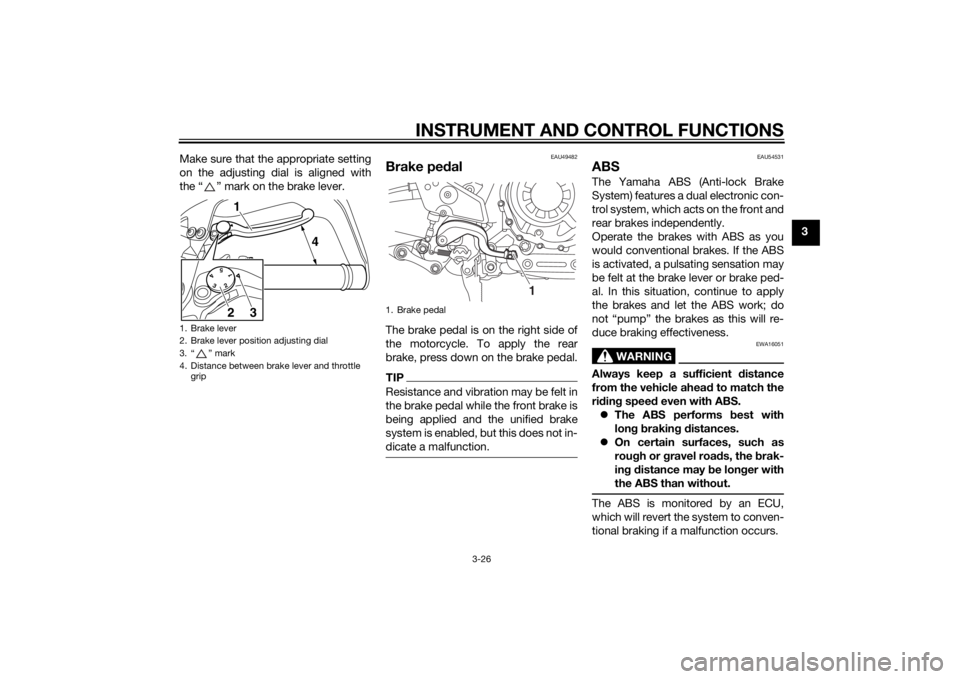
INSTRUMENT AND CONTROL FUNCTIONS
3-26
3
Make sure that the appropriate setting
on the adjusting dial is aligned with
the “ ” mark on the brake lever.
EAU49482
Brake ped
alThe brake pedal is on the right side of
the motorcycle. To apply the rear
brake, press down on the brake pedal.TIPResistance and vibration may be felt in
the brake pedal while the front brake is
being applied and the unified brake
system is enabled, but this does not in-
dicate a malfunction.
EAU54531
ABSThe Yamaha ABS (Anti-lock Brake
System) features a dual electronic con-
trol system, which acts on the front and
rear brakes independently.
Operate the brakes with ABS as you
would conventional brakes. If the ABS
is activated, a pulsating sensation may
be felt at the brake lever or brake ped-
al. In this situation, continue to apply
the brakes and let the ABS work; do
not “pump” the brakes as this will re-
duce braking effectiveness.
WARNING
EWA16051
Always keep a sufficient d istance
from the vehicle ahea d to match the
ri din g speed even with ABS.
The ABS performs b est with
lon g b rakin g d istances.
On certain surfaces, such as
rou gh or g ravel roa ds, the b rak-
in g d istance may be lon ger with
the ABS than without.The ABS is monitored by an ECU,
which will revert the system to conven-
tional braking if a malfunction occurs.
1. Brake lever
2. Brake lever position adjusting dial
3. “ ” mark
4. Distance between brake lever and throttle grip
5
43
211
4
3
2
1. Brake pedal
1
U2BSE0E0.book Page 26 Tuesday, September 17, 2013 8:55 AM
Page 44 of 116

INSTRUMENT AND CONTROL FUNCTIONS
3-29
3To reset the traction control system:
Turn the key to “OFF”. Wait at least one
second, then turn the key back to
“ON”. The traction control system indi-
cator/warning light should go off and
the system will be enabled. The engine
trouble warning light should go off after
the motorcycle reaches at least 20
km/h (12 mi/h). If the traction control
system indicator/warning light or the
engine trouble warning light remains
on after resetting, the motorcycle may
still be ridden; however, have a
Yamaha dealer check the motorcycle as soon as possible.
EAU13075
Fuel tank capTo open the fuel tank cap
Open the fuel tank cap lock cover, in-
sert the key into the lock, and then turn
it 1/4 turn clockwise. The lock will be
released and the fuel tank cap can be
opened.
To close the fuel tank cap 1. Push the fuel tank cap into posi- tion with the key inserted in the
lock.
2. Turn the key counterclockwise to the original position, remove it,
and then close the lock cover.
TIPThe fuel tank cap cannot be closed un-
less the key is in the lock. In addition,
the key cannot be removed if the cap is
not properly closed and locked.
WARNING
EWA11092
Make sure that the fuel tank cap is
properly close d after fillin g fuel.
Leakin g fuel is a fire hazar d.
1. Unlock.
2. Fuel tank cap lock cover
2
1
U2BSE0E0.book Page 29 Tuesday, September 17, 2013 8:55 AM
Page 46 of 116

INSTRUMENT AND CONTROL FUNCTIONS
3-31
3brand. Use of unleaded fuel will extend
spark plug life and reduce mainte-
nance costs.
Gasohol
There are two types of gasohol: gaso-
hol containing ethanol and that con-
taining methanol. Gasohol containing
ethanol can be used if the ethanol con-
tent does not exceed 10% (E10). Gas-
ohol containing methanol is not
recommended by Yamaha because it
can cause damage to the fuel system
or vehicle performance problems.
EAU51152
Fuel tank
breather hose an d
overflow hoseBefore operating the motorcycle:
Check each hose connection.
Check each hose for cracks or
damage, and replace if necessary.
Make sure that the end of each
hose is not blocked, and clean if
necessary.
Make sure that the end of each
hose is positioned outside of the
cowling.
EAU13434
Catalytic converterThis model is equipped with a catalytic
converter in the exhaust system.
WARNING
EWA10863
The exhaust system is hot after op-
eration. To prevent a fire hazar d or
b urns:
Do not park the vehicle near
possi ble fire hazard s such as
g rass or other materials that
easily burn.
Park the vehicle in a place
where ped estrians or chil dren
are not likely to touch the hot
exhaust system.
Make sure that the exhaust sys-
tem has coole d down before
d oin g any maintenance work.
Do not allow the en gine to i dle
more than a few minutes. Lon g
i d lin g can cause a b uild-up of
heat.
1. Fuel tank breather hose and overflow hose
1
U2BSE0E0.book Page 31 Tuesday, September 17, 2013 8:55 AM