2014 YAMAHA WR 450F stop start
[x] Cancel search: stop startPage 18 of 98
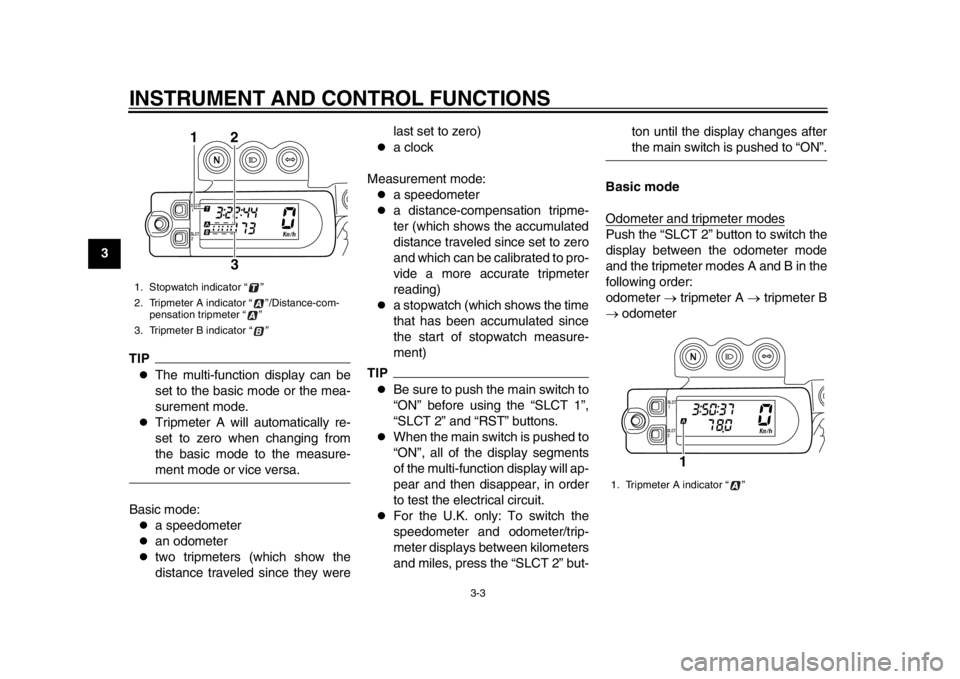
INSTRUMENT AND CONTROL FUNCTIONS
3-3
1
23
4
5
6
7
8
9
TIP
The multi-function display can be
set to the basic mode or the mea-
surement mode.
Tripmeter A will automatically re-
set to zero when changing from
the basic mode to the measure-ment mode or vice versa.
Basic mode:
a speedometer
an odometer
two tripmeters (which show the
distance traveled since they were last set to zero)
a clock
Measurement mode:
a speedometer
a distance-compensation tripme-
ter (which shows the accumulated
distance traveled since set to zero
and which can be calibrated to pro-
vide a more accurate tripmeter
reading)
a stopwatch (which shows the time
that has been accumulated since
the start of stopwatch measure-
ment)
TIP
Be sure to push the main switch to
“ON” before using the “SLCT 1”,
“SLCT 2” and “RST” buttons.
When the main switch is pushed to
“ON”, all of the display segments
of the multi-function display will ap-
pear and then disappear, in order
to test the electrical circuit.
For the U.K. only: To switch the
speedometer and odometer/trip-
meter displays between kilometers
and miles, press the “SLCT 2” but- ton until the display changes after
the main switch is pushed to “ON”.
Basic mode
Odometer and tripmeter modes
Push the “SLCT 2” button to switch the
display between the odometer mode
and the tripmeter modes A and B in the
following order:
odometer tripmeter A tripmeter B
odometer
1. Stopwatch indicator “ ”
2. Tripmeter A indicator “ ”/Distance-com-
pensation tripmeter “ ”
3. Tripmeter B indicator “ ”
12
3
1. Tripmeter A indicator “ ”
1
1DX-9-E2.book 3 ページ 2013年2月26日 火曜日 午後2時34分
Page 19 of 98

INSTRUMENT AND CONTROL FUNCTIONS
3-4
234
5
6
7
8
9
TIPIndicator “ ” comes on when tripmeter
A is selected, and indicator “ ” comeson when tripmeter B is selected.
To reset a tripmeter, select it by push-
ing the “SLCT 2” button, and then push
the “RST” button for at least one sec-
ond.
ClockThe clock displays when the main
switch is pushed to “ON”.
To set the clock1. Push the “SLCT 1” button for atleast two seconds.
2. When the hour digits start flashing, push either select button to set the
hours.
3. Push the “RST” button, and the minute digits will start flashing.
4. Push either select button to set the minutes.
5. Push the “RST” button, and the second digits will start flashing.
6. Push either select button to set the second digits to zero.
7. Push the “RST” button for at least two seconds, and then release it to
start the clock.
TIP
When setting the clock, push the
“SLCT 1” button to increase the
digits or “SLCT 2” button to de-
crease the digits. Pushing and
holding either button will increase
or decrease the digits continuously
until the button is released.
If a button is not pushed within 30
seconds while setting the clock,
the clock will be set to the currentlydisplayed time. Changing from the basic mode to
the measurement mode
With the odometer selected, push the
“SLCT 1” button and “SLCT 2” button
together for at least two seconds to
change to the measurement mode.
Changing from the measurement
mode to the basic mode
TIPThe stopwatch must be stopped beforechanging to the basic mode.
1. Check that the stopwatch is not in operation. If the stopwatch is in op-
eration, stop it by pushing the
“SLCT 1” button and “SLCT 2” but-
ton together.
2. Push the “SLCT 1” button and “SLCT 2” button together for at
least two seconds to change to the
basic mode.
Measurement mode (for the stop-
watch)
When the measurement mode is se-
lected, the stopwatch is displayed and it
can be started manually or automatical-
ly.
1. Tripmeter B indicator “ ”
1
1DX-9-E2.book 4 ページ 2013年2月26日 火曜日 午後2時34分
Page 20 of 98

INSTRUMENT AND CONTROL FUNCTIONS
3-5
1
23
4
5
6
7
8
9
TIPStarting measurement consists of the
following two starts, either of which can
be selected.
Manual start
Starting measurement by the rider
himself operating the button. (A
long push on the “SLCT 2” button
will put measurement on standby.)
Auto start
Starting timer measurement auto-
matically on detection of the move-
ment of the machine. (A long push
on the “SLCT 1” button will putmeasurement on standby.)
Manual start
The manual start is the default setting
for the stopwatch. The stopwatch indi-
cator “ ” and the distance-compensa-
tion tripmeter indicator “ ” will start
flashing. 1. Push the “RST” button to start the
stopwatch.
2. Push the “SLCT 1” button and “SLCT 2” button together to stop
the stopwatch.
3. To resume stopwatch counting, push the “SLCT 1” button and
“SLCT 2” button together.
To reset the stopwatch to zero,
push the “RST” button for at least
two seconds.
TIPThe stopwatch will continue counting
when the vehicle is stopped. To stop
and/or resume counting, repeat steps 2and 3. Auto start
1. Push the “SLCT 1” button for at
least two seconds to set the auto
start.TIPWhen the stopwatch is set to auto start,
the stopwatch indicator “ ” and the
distance-compensation tripmeter indi-
cator “ ” will start flashing, and the dig-
its in the display will start scrolling fromleft to right.
2. When the vehicle starts moving, the stopwatch will start counting.
3. Push the “SLCT 1” button and “SLCT 2” button together to stop
the stopwatch.
4. To resume counting, push the “SLCT 1” button and “SLCT 2” but-
1DX-9-E2.book 5 ページ 2013年2月26日 火曜日 午後2時34分
Page 22 of 98

INSTRUMENT AND CONTROL FUNCTIONS
3-7
1
23
4
5
6
7
8
9
EAU1234C
Handlebar switches Left
Right
EAU12400
Dimmer switch “ / ”
Set this switch to “ ” for the high
beam and to “ ” for the low beam.
EAU12460
Turn signal switch “ / ”
To signal a right-hand turn, push this
switch to “ ”. To signal a left-hand
turn, push this switch to “ ”. When re-
leased, the switch returns to the center
position. To cancel the turn signal
lights, push the switch in after it has re-
turned to the center position.
EAU12500
Horn switch “ ”
Press this switch to sound the horn.
EAU12660
Engine stop switch “ / ”
Set this switch to “ ” before starting
the engine. Set this switch to “ ” to
stop the engine in case of an emergen-
cy, such as when the vehicle overturns
or when the throttle cable is stuck.
EAU12711
Start switch “ ”
Push this switch to crank the enginewith the starter. See page 5-1 for start-
ing instructions prior to starting the en-
gine.
EAU52440
The engine trouble warning light will
come on when the main switch is
pushed to “ON” and the start switch is
pushed, but this does not indicate a
malfunction.
1. Dimmer switch “ / ”
2. Turn signal switch “ / ”
3. Horn switch “ ”
1. Engine stop switch “ / ”
2. Start switch “ ”
1
2
31
2
1DX-9-E2.book 7 ページ 2013年2月26日 火曜日 午後2時34分
Page 35 of 98

INSTRUMENT AND CONTROL FUNCTIONS
3-20
234
5
6
7
8
9
With the engine turned off:
1. Move the sidestand down.
2. Make sure that the engine stop switch is set to “
3. Push the main switch to “ON”.
4. Shift the transmission into the neutral position.
5. Push the start switch.
Does the engine start?
With the engine still running:
6. Move the sidestand up.
7. Keep the clutch lever pulled.
8. Shift the transmission into gear.
9. Move the sidestand down.
Does the engine stall?
After the engine has stalled:
10. Move the sidestand up.
11. Keep the clutch lever pulled.
12. Push the start switch.
Does the engine start?
The system is OK. The motorcycle can be ridden.The neutral switch may not be working correctly.
The motorcycle should not be ridden until
checked by a Yamaha dealer.
The sidestand switch may not be working correctly.
The motorcycle should not be ridden until
checked by a Yamaha dealer.
The clutch switch may not be working correctly.
The motorcycle should not be ridden until
checked by a Yamaha dealer.
YES NO YES NO YES NO
If a malfunction is noted, have a Yamaha
dealer check the system before riding.
WARNING
”.
1DX-9-E2.book 20 ページ 2013年2月26日 火曜日 午後2時34分
Page 39 of 98

5-1
2
3
456
7
8
9
OPERATION AND IMPORTANT RIDING POINTS
EAU15951
Read the Owner’s Manual carefully to
become familiar with all controls. If
there is a control or function you do not
understand, ask your Yamaha dealer.
WARNING
EWA10271
Failure to familiarize yourself with
the controls can lead to loss of con-
trol, which could cause an accidentor injury.
EAU55880
TIPThis model is equipped with:
a lean angle sensor to stop the en-
gine in case of a turnover. In this
case, the multi-function display in-
dicates error code 30, but this is
not a malfunction. Push the main
switch to “OFF” and then to “ON”
to clear the error code. Failing to
do so will prevent the engine from
starting even though the engine
will crank when pushing the start
switch.
an engine auto-stop system. The
engine stops automatically if left
idling for 20 minutes. In this case,
the multi-function display indicates
error code 70, but this is not a mal-
function. Push the start switch to
clear the error code and to restartthe engine.
EAU52905
Starting a cold engine NOTICE
ECA11042
For maximum engine life, never ac-
celerate hard when the engine iscold!
In order for the ignition circuit cut-off
system to enable starting, one of the
following conditions must be met:
The transmission is in the neutral
position.
The transmission is in gear with
the clutch lever pulled and the sid-
estand up.
See page 3-19 for more informa-
tion.
1. Push the main switch to “ON” and make sure that the engine stop
switch is set to “ ”.
The following warning lights
should come on for a few seconds,
then go off.
Fuel level warning light
Engine trouble warning light
NOTICE
ECA17781
If a warning light does not come on
initially when the main switch is
1DX-9-E2.book 1 ページ 2013年2月26日 火曜日 午後2時34分
Page 40 of 98

OPERATION AND IMPORTANT RIDING POINTS
5-2
1
2
3
45
6
7
8
9pushed to “ON”, or if a warning light
remains on, see page 3-1 for the cor-
responding warning light circuit
check.
2. Shift the transmission into the neu- tral position. The neutral indicator
light should come on. If not, ask a
Yamaha dealer to check the elec-
trical circuit.
3. Turn the starter on and completely close the throttle. (See page 3-12.)
4. Start the engine by pushing the start switch or by pushing the kick-
starter lever down.
If the engine fails to start when us-
ing the start switch, release it, wait
a few seconds, and then try again.
Each starting attempt should be as
short as possible to preserve the
battery. Do not crank the engine
more than 10 seconds on any one
attempt. If the engine does not
start with the starter motor, try us-
ing the kickstarter.NOTICE
ECA17801
If the starter motor will not turn when
the start switch is pushed, stop pushing it immediately in order to
avoid placing extra load on the start-
er motor, and start the engine by us-
ing the kickstarter.TIPUse the kickstarter when the ambient
temperature is below 10
C (50 F) orwhen at high altitude.
5. When the engine is warm, turn the starter off.TIPThe engine is warm when it responds
quickly to the throttle with the starterturned off.
Starting with the kickstarter
When using the kickstarter to start the
engine, follow the procedures as de-
scribed below.1. Fold out the kickstarter lever, push it down lightly with your foot until
resistance is felt. 2. With the throttle fully closed, push
the kickstarter down lightly until the
gears engage, and then push it
down smoothly but forcefully.
WARNING
EWA16381
Do not open the throttle while kick-
ing the kickstarter lever. Otherwise,the kickstarter lever may kick back.
1DX-9-E2.book 2 ページ 2013年2月26日 火曜日 午後2時34分
Page 42 of 98

OPERATION AND IMPORTANT RIDING POINTS
5-4
1
2
3
45
6
7
8
9the neutral position, do not
coast for long periods of time
with the engine off, and do not
tow the motorcycle for long dis-
tances. The transmission is
properly lubricated only when
the engine is running. Inade-
quate lubrication may damage
the transmission.
Always use the clutch while
changing gears to avoid damag-
ing the engine, transmission,
and drive train, which are not
designed to withstand theshock of forced shifting.
EAU16810
Tips for reducing fuel
consumption Fuel consumption depends largely on
your riding style. Consider the following
tips to reduce fuel consumption:
Shift up swiftly, and avoid high en-
gine speeds during acceleration.
Do not rev the engine while shifting
down, and avoid high engine
speeds with no load on the engine.
Turn the engine off instead of let-
ting it idle for an extended length of
time (e.g., in traffic jams, at traffic
lights or at railroad crossings).
EAU52940
Engine break-in
WARNING
EWA10321
Failure to properly maintain the ve-
hicle or performing maintenance ac-
tivities incorrectly may increase
your risk of injury or death during
service or while using the vehicle. If
you are not familiar with vehicle ser-
vice, have a Yamaha dealer performservice.
1. Before starting the engine, fill the fuel tank with the fuel.
2. Start and warm up the engine. Check the operation of the controls
and the engine stop switch. (See
page 3-7.) Then, restart the engine
and check its operation within no
more than 5 minutes after it is re-
started.
3. Operate the motorcycle in the low- er gears at moderate throttle open-
ings for five to eight minutes. Stop
the engine.
4. Check how the engine runs when the motorcycle is ridden with the
throttle 1/4 to 1/2 open (low to me-
dium speed) for about one hour.
1DX-9-E2.book 4 ページ 2013年2月26日 火曜日 午後2時34分