2014 VOLVO V60 tow
[x] Cancel search: towPage 242 of 442

07 Driver support
07
240* Option/accessory, for more information, see Introduction.
Park Assist*
Parking assistance is used as an aid to park- ing. An acoustic signal as well as symbols onthe centre console's display screen indicatethe distance to the detected obstacle. Parking assistance sound level can be adjusted during the ongoing acoustic signalusing the centre console's VOL knob. The
sound level can also be adjusted in the audiosettings menu, which is accessed by pressingSOUND or in the car's menu system (p. 103)
MY CAR 22
.
Parking assistance is available in two vari-ants:
• Rear only
• Both front and rear.
NOTE
When a towbar is configured with the car's electrical system, the protrusion of thetowbar is included when the functionmeasures the parking space.
WARNING
•Parking assistance does not relinquish the driver's own responsibility duringparking.
• The sensors have blind spots whereobstacles cannot be detected.
• Be aware of e.g. people or animalsnear the car.
Related information
•
Park assist syst* - cleaning the sensors (p. 243)
• Park assist syst* - function (p. 240)
• Park assist syst* - forward (p. 242)
• Park assist syst* - fault indication (p. 243)
• Park assist syst* - backward (p. 241)
• Park assist camera (p. 244)
Park assist syst* - function
The parking assistance system is automati- cally activated when the engine is started -the switch's On/Off lamp is illuminated. Ifparking assistance is switched off with thebutton, the lamp goes out.
On/Off for parking assistance and CTA*.
If the car is equipped with CTA (p. 255) the indicator lamps flash for BLIS (p. 253) once,then parking assistance is activated using thebutton.
22 Depending on the audio and media system.
ProCarManuals.co’
Page 243 of 442

07 Driver support
07
* Option/accessory, for more information, see Introduction.241
Display screen view - showing an obstacle left front and right rear. The centre console's display screen shows an overview of the relationship between thecar and detected obstacle. Marked sectors show which of the four sen- sor(s) detected an obstacle. The closer to thecar symbol a selected sector box is, theshorter the distance between the car and adetected obstacle. The frequency of the signal increases the shorter the distance to an obstacle, in front ofor behind the car. Other sound from the audiosystem is muted automatically. When the distance is within 30 cm the tone is constant and the active sensor's field nearestthe car is filled in. If the detected obstacle iswithin the distance for the constant tone bothbehind and in front of the car, then the tonesounds alternately from the loudspeakers.
IMPORTANT
Objects e.g. chains, thin glossy poles or low barriers may be in the "signal shadow"and are then temporarily not detected bythe sensors - the pulsating tone may thenunexpectedly stop instead of changingover to the expected constant tone. The sensors cannot detect high objects, such as projecting loading docks.
• In such situations, pay extra attention and manoeuvre/reposition the car par-ticularly slowly or stop the currentparking manoeuvre - there may be ahigh risk of damage to vehicles orother objects since the sensors aretemporarily unable to function opti-mally.
Related information
•
Park Assist* (p. 240)
• Park assist syst* - cleaning the sensors (p. 243)
• Park assist syst* - forward (p. 242)
• Park assist syst* - fault indication (p. 243)
• Park assist syst* - backward (p. 241)
• Park assist camera (p. 244)
Park assist syst* - backward
Parking assistance is used as an aid to park- ing. An acoustic signal as well as symbols onthe centre console's display screen indicatethe distance to the detected obstacle.
The distance covered to the rear of the car is about 1.5 metres. The acoustic signal forobstacles behind comes from one of the rearloudspeakers. Rear parking assistance is activated when reverse gear is engaged. When reversing with e.g. a trailer on the tow- bar, rear parking assistance is switched offautomatically - otherwise the sensors wouldreact to the trailer.
ProCarManuals.co’
Page 244 of 442

||
07 Driver support
07
242* Option/accessory, for more information, see Introduction.
NOTE
When reversing with e.g. a trailer or bike carrier on the towbar - without Volvo genu-ine trailer wiring - parking assistance mayneed to be switched off manually in orderthat the sensors do not react to them.
Related information
• Park Assist* (p. 240)
• Park assist syst* - cleaning the sensors (p. 243)
• Park assist syst* - function (p. 240)
• Park assist syst* - forward (p. 242)
• Park assist syst* - fault indication (p. 243)
• Park assist camera (p. 244)
Park assist syst* - forward
Parking assistance is used as an aid to park- ing. An acoustic signal as well as symbols onthe centre console's display screen indicatethe distance to the detected obstacle. The parking assistance system is automati- cally activated when the engine is started -the switch's On/Off lamp is illuminated. Ifparking assistance is switched off with thebutton, the lamp goes out.
The distance covered in front of the car is about 0.8 metres. The acoustic signal forobstacles in front comes from one of the frontloudspeakers. Front park assist is active up to approx. 10 km/h. The lamp in the button isilluminated in order to indicate that the sys-tem is activated. When the speed is below10 km/h the system is reactivated.
NOTE
Front parking assistance is deactivated when the parking brake is applied or
P
mode is selected in a car with an auto-matic gearbox.
IMPORTANT
When auxiliary lamps are fitted: Remember that these must not obscure the sensors -the auxiliary lamps may then be perceivedas an obstacle.
Related information
• Park Assist* (p. 240)
• Park assist syst* - cleaning the sensors (p. 243)
• Park assist syst* - function (p. 240)
• Park assist syst* - fault indication (p. 243)
• Park assist syst* - backward (p. 241)
• Park assist camera (p. 244)
ProCarManuals.co’
Page 246 of 442

07 Driver support
07
244* Option/accessory, for more information, see Introduction.
Park assist camera
The parking camera is an assist system and is activated when reverse gear is engaged (canbe changed in the settings menu (p. 246)). The camera image is shown on the centre console's screen.
NOTE
When a towbar is configured with the car's electrical system, the protrusion of thetowbar is included when the functionmeasures the parking space.
WARNING
• The parking camera serves as an aid. It does not relieve the driver of respon-sibility when reversing.
• The camera has blind spots, whereobstacles cannot be detected.
• Be aware of people and animals in thevicinity of the car.
Function and operation
CAM
button location.
The camera shows what is behind the car and if something appears from the sides. The camera shows a wide area behind the car and part of the bumper and any towbar. Objects on the screen may appear to tilt slightly - this is normal.
NOTE
Objects on the display screen may be closer to the car than they appear to be onthe screen.
If another view is active the parking camera system takes over automatically and thecamera image is displayed on the screen. When reverse gear is engaged two unbroken lines are shown graphically which illustrate where the car's rear wheels will roll with thecurrent steering wheel angle, this facilitatestight parking, reversing into tight spaces andfor hitching a trailer. The car’s approximateexternal dimensions are illustrated by meansof two dashed lines. These park assist linescan be switched off in the settings menu. If the car is also equipped with parking assis- tance sensors* then their information is dis-played graphically as coloured fields in orderto illustrate the distance to detected obsta-cles, see the heading "Cars with reversingsensors" later in the text. The camera is active approx. 5 seconds after reverse gear has been disengaged or until thecar's speed exceeds 10 km/h forward or35 km/h backward.
Camera location next to the opening handle.
ProCarManuals.com
Page 247 of 442

07 Driver support
07
}}
245
Light conditionsThe camera image is adjusted automatically according to prevailing light conditions.Because of this, the image may vary slightlyin brightness and quality. Poor light condi-tions can result in a slightly reduced imagequality.
NOTE
Keep the camera lens clear of dirt, snow and ice to ensure optimum function. Thisis particularly important in poor light.
Park assist lines
Examples of how the park assist lines can be dis- played for the driver.The lines on the screen are projected as if they were at ground level behind the car andare directly related to steering wheel move- ment, which shows the driver the path the carwill then take - also when the car is turning.
NOTE
•
When reversing with a trailer which is not connected electrically to the car,the lines on the display show the routethe
car will take - not the trailer.
• The screen shows no lines when atrailer is connected electrically to thecar's electrical system.
• The parking camera is deactivatedautomatically when towing a trailer if aVolvo genuine trailer cable is used.
IMPORTANT
Bear in mind that the screen only shows the area behind the car - pay attention tothe sides and front of the car whenmanoeuvring during reversing.
Boundary lines
The system's different lines 23
.
Boundary line, free reversing zone
"Wheel tracks"
The dashed line (1) frames in a zone up to about 1.5 m back from the bumper. It is alsothe limit of the car's most protruding parts,such as door mirrors and corners - also whenthe car is turning. The wide "wheel tracks" (2) between the side lines indicate where the wheels will roll andcan extend about 3.2 m back from thebumper if no obstacle is in the way.
23 The figure is schematic and does not show the model in question in an accurate way.
ProCarManuals.co’
Page 248 of 442

||
07 Driver support
07
246* Option/accessory, for more information, see Introduction.
Cars with reversing sensors*
Four coloured areas (one per sensor) show dis- tance.
If the car is also equipped with parking assis- tance sensors (parking assistance sensors (p.240)) the distance indication will be more pre-cise and the coloured areas show which ofthe 4 sensors is/are registering an obstacle.
Colour / paintDistance (metres)
Light yellow0.7–1.5
Yellow0,5–0,7
Orange0,3–0,5
Red0–0.3
Related information
• Park assist camera - settings (p. 246)
• Park assist camera - limitations (p. 247) •
Park Assist* (p. 240)
Park assist camera - settings
The parking camera is an assist system and is activated when reverse gear is engaged.
SettingsTo change the settings for the parking cam-era:
1. Press
OK/MENU when a camera view is
shown.
2. Turn to reach the desired option with OK/
MENU .
3. Press OK/MENU and back out with EXIT.
or
1. Press CAM.
2. Press OK/MENU .
3. Turn to reach the desired option with OK/
MENU .
4. Press OK/MENU and back out with EXIT.
MiscellaneousThe default setting is that the camera is acti- vated when reverse gear is engaged. •One press on
CAM activates the camera
even if reverse gear is not engaged.
• Change between normal and zoomed image by turning
TUNE or by pressing
CAM .
TowbarThe camera can be used with advantage for coupling a trailer. A park assist line for the
ProCarManuals.co’
Page 249 of 442
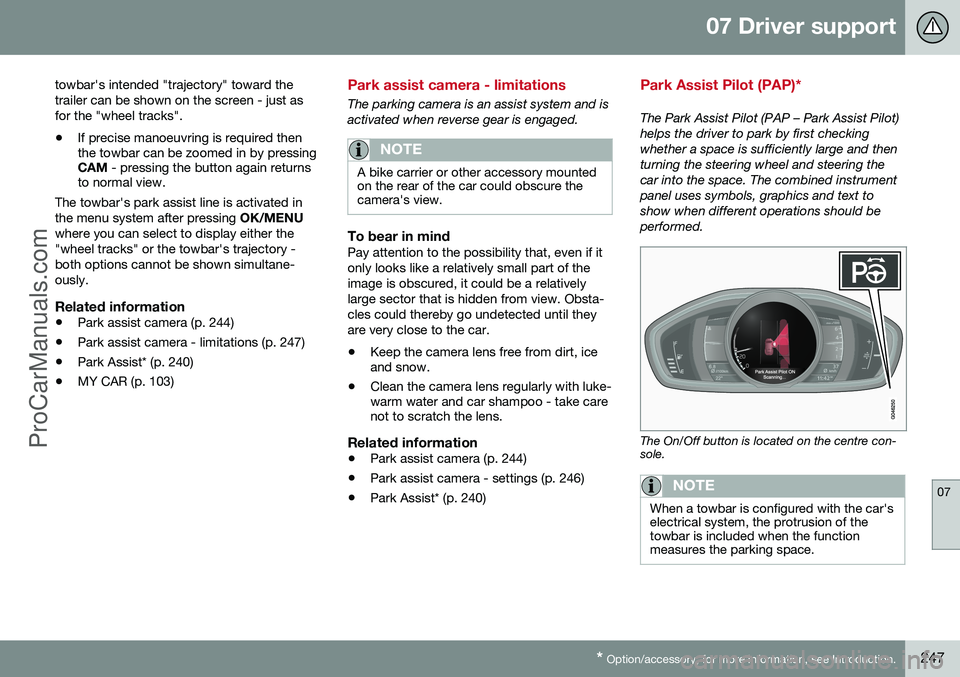
07 Driver support
07
* Option/accessory, for more information, see Introduction.247
towbar's intended "trajectory" toward the trailer can be shown on the screen - just asfor the "wheel tracks".
• If precise manoeuvring is required then the towbar can be zoomed in by pressingCAM
- pressing the button again returns
to normal view.
The towbar's park assist line is activated in
the menu system after pressing OK/MENU
where you can select to display either the "wheel tracks" or the towbar's trajectory -both options cannot be shown simultane-ously.
Related information
• Park assist camera (p. 244)
• Park assist camera - limitations (p. 247)
• Park Assist* (p. 240)
• MY CAR (p. 103)
Park assist camera - limitations
The parking camera is an assist system and is activated when reverse gear is engaged.
NOTE
A bike carrier or other accessory mounted on the rear of the car could obscure thecamera's view.
To bear in mindPay attention to the possibility that, even if it only looks like a relatively small part of theimage is obscured, it could be a relativelylarge sector that is hidden from view. Obsta-cles could thereby go undetected until theyare very close to the car.
• Keep the camera lens free from dirt, ice and snow.
• Clean the camera lens regularly with luke-warm water and car shampoo - take carenot to scratch the lens.
Related information
•Park assist camera (p. 244)
• Park assist camera - settings (p. 246)
• Park Assist* (p. 240)
Park Assist Pilot (PAP)*
The Park Assist Pilot (PAP – Park Assist Pilot) helps the driver to park by first checkingwhether a space is sufficiently large and thenturning the steering wheel and steering thecar into the space. The combined instrumentpanel uses symbols, graphics and text toshow when different operations should beperformed.
The On/Off button is located on the centre con- sole.
NOTE
When a towbar is configured with the car's electrical system, the protrusion of thetowbar is included when the functionmeasures the parking space.
ProCarManuals.co’
Page 253 of 442

07 Driver support
07
}}
* Option/accessory, for more information, see Introduction.251
Park Assist Pilot (PAP)* - limitations
The Park Assist Pilot (PAP – Park Assist Pilot) helps the driver to park by first checkingwhether a space is sufficiently large and thenturning the steering wheel and steering thecar into the space. The combined instrumentpanel uses symbols, graphics and text toshow when different operations should beperformed. The PAP sequence is stopped:
• if the car is driven too quickly - above 7 km/h
• if the driver touches the steering wheel
• if the ABS or DSTC function is enabled -e.g. if a wheel loses grip on a slipperyroad surface.
A text message indicates why the PAP sequence was stopped.
NOTE
Dirt, ice and snow covering the sensors will reduce their function and may preventmeasurement.
IMPORTANT
Under certain circumstances, PAP is unable to find parking spaces - one reasonfor this may be the fact that there is inter-ference with the sensors from externalsound sources which emit the same ultra-sound frequencies as those with which thesystem works. Examples of such sources include horns, wet tyres on asphalt, pneumatic brakesand exhaust noises from motorcycles etc.
To bear in mindThe driver should bear in mind that the Park Assist Pilot is an aid - not an infallible, fully-automatic function. The driver must thereforebe prepared to intervene. There are also sev-eral details to bear in mind while parking, e.g.:
• PAP starts out from the current location of the parked vehicles - if they are inap-propriately parked then the car's tyresand wheel rims may be damaged againstkerbs.
• PAP is designed for parking on straightstreets - not sharp bends or turns in theroad. For this reason, make sure the caris parallel to the parking space when PAPmeasures the space.
• It is not always possible to find parkingspaces on narrow streets since there isnot enough space for manoeuvring. Insuch parking situations, it helps the sys- tem to drive as close to the side of theroad as possible where you intend topark.
• Bear in mind that the front of the car mayswing out towards oncoming traffic whilebeing parked.
• Objects situated higher than the detectionarea of the sensors are not included whencalculations are made for the parkingmanoeuvre. This may cause PAP toswing into the parking space too early -for this reason, such parking spacesshould be avoided.
• The driver is responsible for determiningwhether the space selected by PAP issuitable for parking.
• Use approved tyres 24
with the correct tyre
pressure - this affects PAP's ability topark the car.
• Heavy rain or snow may cause the sys-tem to measure the parking space incor-rectly.
• Do not use PAP if snow chains or the
spare wheel are fitted.
• Do not use PAP if loaded objects are pro-truding from the car.
24
"Approved tyres" refers to tyres of the same type and make as those fitted new on delivery from the factory.
ProCarManuals.co’