2014 VOLVO S80 homelink
[x] Cancel search: homelinkPage 5 of 380
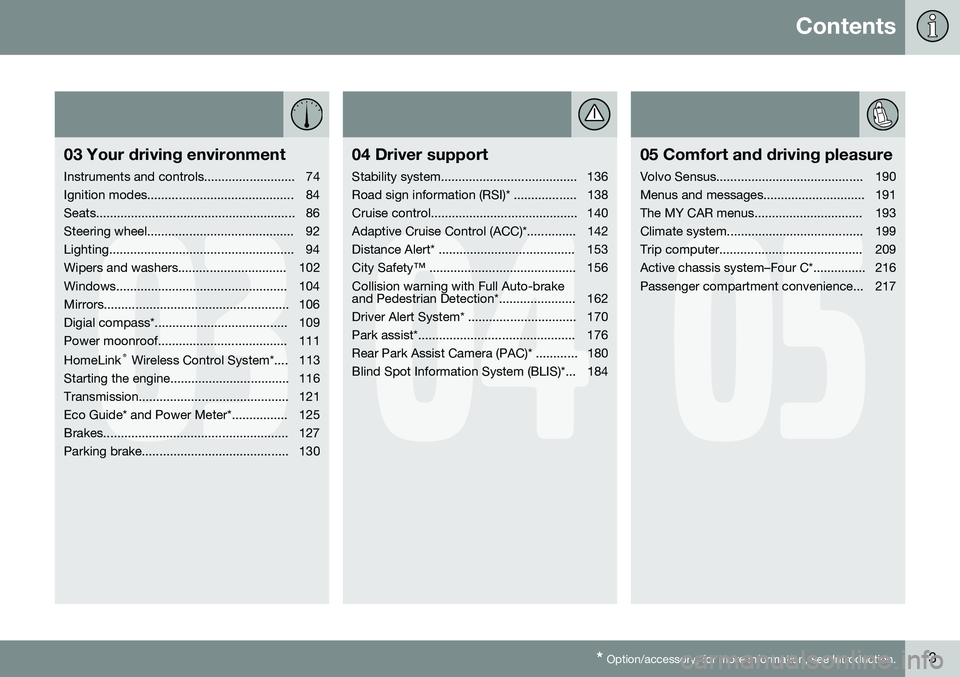
Contents
* Option/accessory, for more information, see Introduction.3
03
03 Your driving environment
Instruments and controls.......................... 74
Ignition modes.......................................... 84
Seats......................................................... 86
Steering wheel.......................................... 92
Lighting..................................................... 94
Wipers and washers............................... 102
Windows................................................. 104
Mirrors..................................................... 106
Digial compass*...................................... 109
Power moonroof..................................... 111 HomeLink ®
Wireless Control System*.... 113
Starting the engine.................................. 116
Transmission........................................... 121
Eco Guide* and Power Meter*................ 125
Brakes..................................................... 127
Parking brake.......................................... 130
04
04 Driver support
Stability system....................................... 136
Road sign information (RSI)* .................. 138
Cruise control.......................................... 140
Adaptive Cruise Control (ACC)*.............. 142
Distance Alert* ....................................... 153
City Safety™ .......................................... 156Collision warning with Full Auto-brake
and Pedestrian Detection*...................... 162
Driver Alert System* ............................... 170
Park assist*............................................. 176
Rear Park Assist Camera (PAC)* ............ 180
Blind Spot Information System (BLIS)*... 184
05
05 Comfort and driving pleasure
Volvo Sensus.......................................... 190
Menus and messages............................. 191
The MY CAR menus............................... 193
Climate system....................................... 199
Trip computer......................................... 209
Active chassis system–Four C*............... 216
Passenger compartment convenience... 217
Page 74 of 380
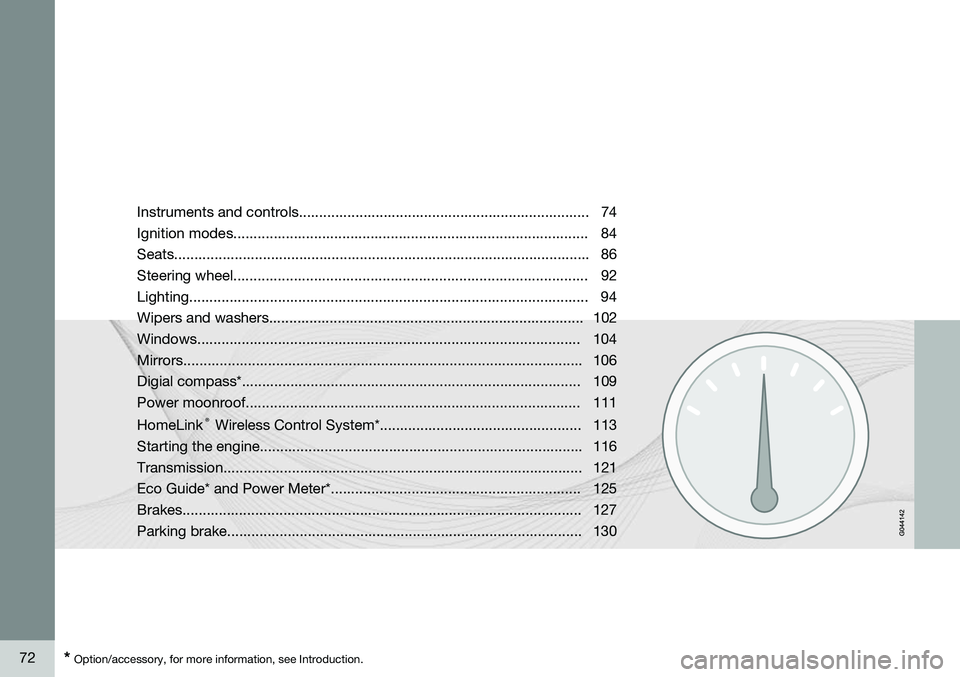
72* Option/accessory, for more information, see Introduction. Instruments and controls........................................................................ 74 Ignition modes........................................................................................ 84Seats....................................................................................................... 86Steering wheel........................................................................................ 92Lighting................................................................................................... 94
Wipers and washers.............................................................................. 102Windows............................................................................................... 104Mirrors................................................................................................... 106
Digial compass*.................................................................................... 109
Power moonroof................................................................................... 111 HomeLink
®
Wireless Control System*.................................................. 113
Starting the engine................................................................................ 116 Transmission......................................................................................... 121
Eco Guide* and Power Meter*.............................................................. 125Brakes................................................................................................... 127Parking brake........................................................................................ 130
Page 115 of 380
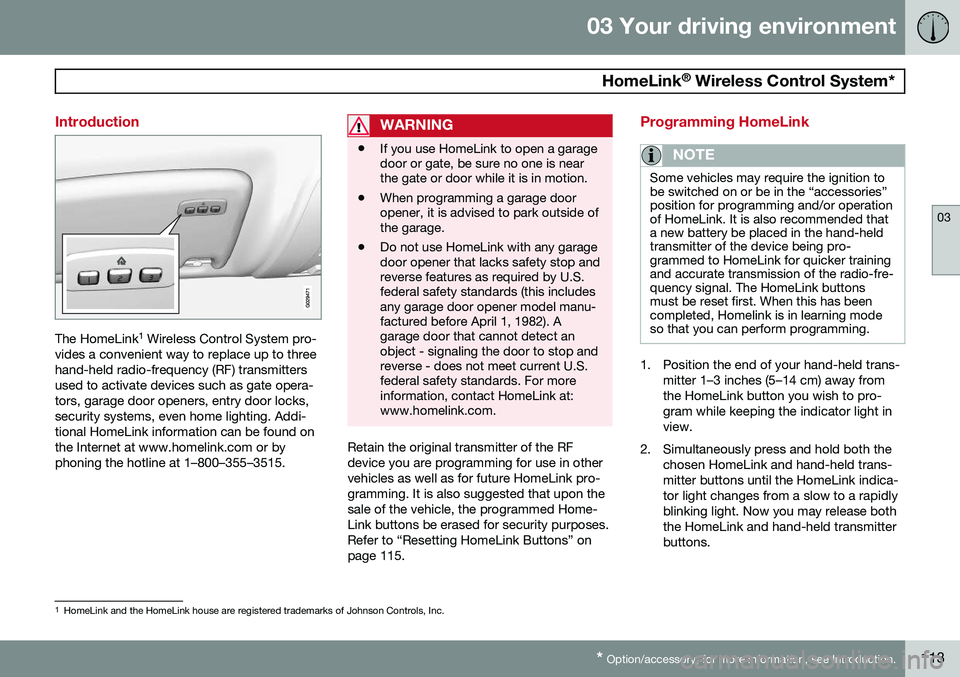
03 Your driving environment
HomeLink®
Wireless Control System*
03
* Option/accessory, for more information, see Introduction.113
Introduction
The HomeLink 1
Wireless Control System pro-
vides a convenient way to replace up to three hand-held radio-frequency (RF) transmittersused to activate devices such as gate opera-tors, garage door openers, entry door locks,security systems, even home lighting. Addi-tional HomeLink information can be found onthe Internet at www.homelink.com or byphoning the hotline at 1–800–355–3515.
WARNING
• If you use HomeLink to open a garage door or gate, be sure no one is nearthe gate or door while it is in motion.
• When programming a garage dooropener, it is advised to park outside ofthe garage.
• Do not use HomeLink with any garagedoor opener that lacks safety stop andreverse features as required by U.S.federal safety standards (this includesany garage door opener model manu-factured before April 1, 1982). Agarage door that cannot detect anobject - signaling the door to stop andreverse - does not meet current U.S.federal safety standards. For moreinformation, contact HomeLink at:www.homelink.com.
Retain the original transmitter of the RF device you are programming for use in othervehicles as well as for future HomeLink pro-gramming. It is also suggested that upon thesale of the vehicle, the programmed Home-Link buttons be erased for security purposes.Refer to “Resetting HomeLink Buttons” onpage 115.
Programming HomeLink
NOTE
Some vehicles may require the ignition to be switched on or be in the “accessories”position for programming and/or operationof HomeLink. It is also recommended thata new battery be placed in the hand-heldtransmitter of the device being pro-grammed to HomeLink for quicker trainingand accurate transmission of the radio-fre-quency signal. The HomeLink buttonsmust be reset first. When this has beencompleted, Homelink is in learning modeso that you can perform programming.
1. Position the end of your hand-held trans-
mitter 1–3 inches (5–14 cm) away from the HomeLink button you wish to pro-gram while keeping the indicator light inview.
2. Simultaneously press and hold both the chosen HomeLink and hand-held trans-mitter buttons until the HomeLink indica-tor light changes from a slow to a rapidlyblinking light. Now you may release boththe HomeLink and hand-held transmitterbuttons.
1HomeLink and the HomeLink house are registered trademarks of Johnson Controls, Inc.
Page 116 of 380
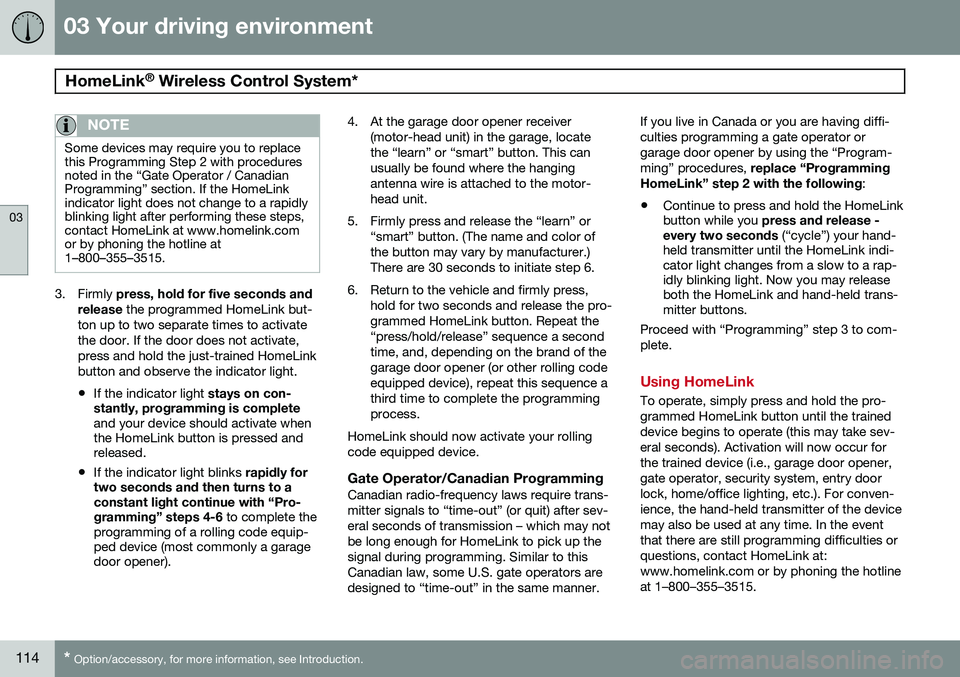
03 Your driving environment
HomeLink®
Wireless Control System*
03
114* Option/accessory, for more information, see Introduction.
NOTE
Some devices may require you to replace this Programming Step 2 with proceduresnoted in the “Gate Operator / CanadianProgramming” section. If the HomeLinkindicator light does not change to a rapidlyblinking light after performing these steps,contact HomeLink at www.homelink.comor by phoning the hotline at1–800–355–3515.
3. Firmly press, hold for five seconds and
release the programmed HomeLink but-
ton up to two separate times to activate the door. If the door does not activate,press and hold the just-trained HomeLinkbutton and observe the indicator light.
• If the indicator light
stays on con-
stantly, programming is complete and your device should activate when the HomeLink button is pressed andreleased.
• If the indicator light blinks
rapidly for
two seconds and then turns to aconstant light continue with “Pro- gramming” steps 4-6 to complete the
programming of a rolling code equip- ped device (most commonly a garagedoor opener). 4. At the garage door opener receiver
(motor-head unit) in the garage, locate the “learn” or “smart” button. This canusually be found where the hangingantenna wire is attached to the motor-head unit.
5. Firmly press and release the “learn” or “smart” button. (The name and color ofthe button may vary by manufacturer.)There are 30 seconds to initiate step 6.
6. Return to the vehicle and firmly press, hold for two seconds and release the pro-grammed HomeLink button. Repeat the“press/hold/release” sequence a secondtime, and, depending on the brand of thegarage door opener (or other rolling codeequipped device), repeat this sequence athird time to complete the programmingprocess.
HomeLink should now activate your rollingcode equipped device.
Gate Operator/Canadian ProgrammingCanadian radio-frequency laws require trans-mitter signals to “time-out” (or quit) after sev-eral seconds of transmission – which may notbe long enough for HomeLink to pick up thesignal during programming. Similar to thisCanadian law, some U.S. gate operators aredesigned to “time-out” in the same manner. If you live in Canada or you are having diffi-culties programming a gate operator orgarage door opener by using the “Program-ming” procedures,
replace “Programming
HomeLink” step 2 with the following :
• Continue to press and hold the HomeLink button while you
press and release -
every two seconds (“cycle”) your hand-
held transmitter until the HomeLink indi-cator light changes from a slow to a rap-idly blinking light. Now you may releaseboth the HomeLink and hand-held trans-mitter buttons.
Proceed with “Programming” step 3 to com- plete.
Using HomeLink
To operate, simply press and hold the pro- grammed HomeLink button until the traineddevice begins to operate (this may take sev-eral seconds). Activation will now occur forthe trained device (i.e., garage door opener,gate operator, security system, entry doorlock, home/office lighting, etc.). For conven-ience, the hand-held transmitter of the devicemay also be used at any time. In the eventthat there are still programming difficulties orquestions, contact HomeLink at:www.homelink.com or by phoning the hotlineat 1–800–355–3515.
Page 117 of 380

03 Your driving environment
HomeLink®
Wireless Control System*
03
* Option/accessory, for more information, see Introduction.115
NOTE
If the ignition is switched off, HomeLink will function for 30 minutes after the driv-er's door has been opened.
Resetting HomeLink Buttons
Use the following procedure to reset (erase programming) from the three HomeLink but-tons (individual buttons cannot be reset butcan be “reprogrammed” as outlined in the fol-lowing section):
1. Press and hold the two outer HomeLink
buttons until the indicator light begins to flash.
2. Release both buttons. > HomeLink is now in the training (orlearning) mode and can be pro-grammed at any time beginning with“Programming” - step 1.
Reprogramming a Single HomeLink Button
To program a device to HomeLink using a HomeLink button previously trained, followthese steps:
1. Press and hold the desired HomeLink button. DO NOT release the button.
2. The indicator light will begin to flash after 20 seconds. Without releasing the Home- Link button, proceed with “Programming”- step 1.
For questions or comments, contact Home-Link at: www.homelink.com or phone 1–800–355–3515. This device complies with FCC rules part 15 and Industry Canada (IC) RSS-210. Operationis subject to the following two conditions: (1)This device may not cause harmful interfer-ence, and (2) This device must accept anyinterference that may be received includinginterference that may cause undesired opera-tion.
NOTE
The transmitter has been tested and com- plies with FCC and IC rules. Changes ormodifications not expressly approved bythe party responsible for compliance couldvoid the user’s authority to operate the device. 2
2
The term “IC:” before the certification/registration number only signifies that Industry Canada technical specifications were met.
Page 372 of 380

11 Index
11
370
E
ECC......................................... 202, 204, 206
Eco guide................................................. 125
Economical driving.................................. 268
Electrically heated steering wheel............. 93
Electric parking brake.............................. 130
Electronic Climate Control....... 202, 204, 206air distribution table............................ 207
Interior Air Quality System.................. 206
ventilated seats................................... 202
Emergency locking retractor...................... 38
Emergency starting.................................. 119
Emergency towing................................... 282
Emission inspection readiness................ 319Engine overheating........................................... 80
specifications...................................... 360
starting................................................ 116
switching off....................................... 119
Engine compartment overview................ 321
Engine oil................................................. 361 checking............................................. 322
low pressure warning light.................... 79
volumes.............................................. 362 Engine remote start (ERS)........................ 118
Environment............................................... 12
Eyelets for anchoring loads..................... 276
F
Federal Clean Air Act............................... 318 Flat tires
repairing with tire sealing system....... 302
Floor mats cleaning.............................................. 351
placing correctly................................. 116
Fluid specifications.................................. 362
Fog lights................................................... 79 rear........................................................ 98
Four C (active chassis system)................ 216
Front airbags.............................................. 22 disconnecting passenger’s side air-
bag.................................................. 26, 27
Front park assist.............................. 176, 178
Front seats........................................... 86, 88 heated................................................. 202
Fuel filler cap........................................... 274
Fuel filler door, opening........................... 273 Fuel level warning light.............................. 79
Fuel requirements............................ 271, 272
Fuel tank volume..................................... 362
Fuses....................... 339, 340, 343, 346, 347G
Garage door opener
HomeLink ®
Wireless Control System. 113
Gasoline requirements............................. 272
Gas tank volume...................................... 362
Gauges...................................................... 75
Geartronic................................................ 122
Geartronic automatic transmission.......... 122
Generator warning light............................. 80
Glossary of tire terminology..................... 296
Grocery bag holder.................................. 277
Gross vehicle weight............................... 297
H
Hazard warning flashers............................ 99
HD digital radio........................................ 236
Page 373 of 380

11 Index
11
371
Headlights
Active Bending Lights........................... 97
active high beams................................. 95
changing bulbs........................... 327, 328
daytime running lights.......................... 94
high/low beams.................................... 95
high beam flash.................................... 95
tunnel detection.................................... 97
Headlight washers................................... 103
Head restraints, rear seat.......................... 89
Heated front seats................................... 202
Heated oxygen sensors........................... 275
Heated rear seats.................................... 203
Heated steering wheel............................... 93
Heated windshield........................... 107, 205
High beams................................................ 95 active.................................................... 95
Hill Start Assist (HSA).............................. 121
Hoisting the vehicle................................. 319 HomeLink ®
Wireless Control System...... 113
Home safe lighting................................... 100
Hood, opening/closing............................ 321
Horn........................................................... 92
I
Ignition modes........................................... 84
Immobilizer................................................ 56
Important information.................................. 6
Indicator lights............................... 75, 77, 79 Infant seats................................................ 42
Inflatable Curtain........................................ 32
Inflation pressure..................................... 291
Inflation pressure table............................ 293Information and warning symbols, table
of.............................................................. 364
Information lights........................... 75, 77, 79Infotainment Menu navigation................................. 227
Infotainment system................................ 224 AUX/USB sockets............................... 248 Bluetooth ®
devices............................. 251
Bluetooth ®
hands-free system........... 253
getting started.................................... 225
media player....................................... 243
menus......................................... 225, 227
radio functions.................................... 234
sound settings.................................... 229
voice control....................................... 262 Inspection readiness................................ 319
Instrument lighting..................................... 97
"theater" lighting................................... 97
Instrument overview............................ 74, 75
Instrument panel................................ 75, 191
Interior Air Quality System....................... 200
Interior lighting................................... 99, 100iPod ® connector (audio system)............. 248
ISOFIX/LATCH anchors............................. 47
J
Jack attaching............................................. 308
location of........................................... 308
Jump starting........................................... 119