Page 9 of 429
Front passenger side overview
Fig. 8 Overview of the front passenger side.
Key to ⇒ fig. 8:
(1) Passenger front airbag location in the instrument panel (approximate)
(2) Opening handle for the lockable glove compartment
(3) Air vents � �
Page 46 of 429
Releasing and removing the emergency key
Press and hold button (1).
Pull out the emergency key by the eyelet (2) in the direction of the arrow.
Using the emergency key
The emergency key can be used for the following:
�x Locking and unlocking the glove compartment on the passenger side, Storage areas.
�x Locking and unlocking the luggage compartment pass-through, Seat functions.
�x Locking and unlocking the luggage compartment lid using the key switch in the driver door
⇒ page 8, Driver door overview
�x Manually locking and unlocking the vehicle, Emergency closing and opening.
Reinserting the emergency key
Insert the emergency key (3) into the opening in the remote control vehicle key.
Slide the emergency key in the direction opposite to the arrow until it locks into place.
Indicator light in the remote control vehicle key
Fig. 19 Indicator light in the remote control vehicle key.
�
Page 221 of 429
To open, lift up the center armrest as far as it will go in the direction of the arrow ⇒ fig. 117.
To close, put the center armrest down.
There may be an AUX-IN jack in the center armrest storage compartment ⇒ fig. 118,
⇒ booklet Radio, or ⇒ booklet Navigation system.
WARNING
The center armrest can restrict the driver's arm movement and cause crashes and serious personal injury.
�x Always keep storage compartments in the center armrest closed while driving.
WARNING
Never let a passenger, especially a child, ride on the center armrest.
A telephone cradle for the mobile phone package may be installed in the upper section of the
storage compartment ⇒ booklet Mobile Phone Package.
Glove compartment
Fig. 119 On the passenger side: Glove compartment.
Page 222 of 429
Fig. 120 Inside the glove compartment.
�
Page 223 of 429
NOTICE
In some vehicle models, design considerations have made it necessary to have openings in the glove compartment behind the Owner's Manual slot, for example. Small items may fall through these openings and get behind the instrument panel. This can cause unusual noises and damage the vehicle. Never put any small objects in the glove compartment for this reason.
Storage compartment in the rear center armrest
Fig. 121 Storage compartment in the rear center armrest.
�
Page 330 of 429
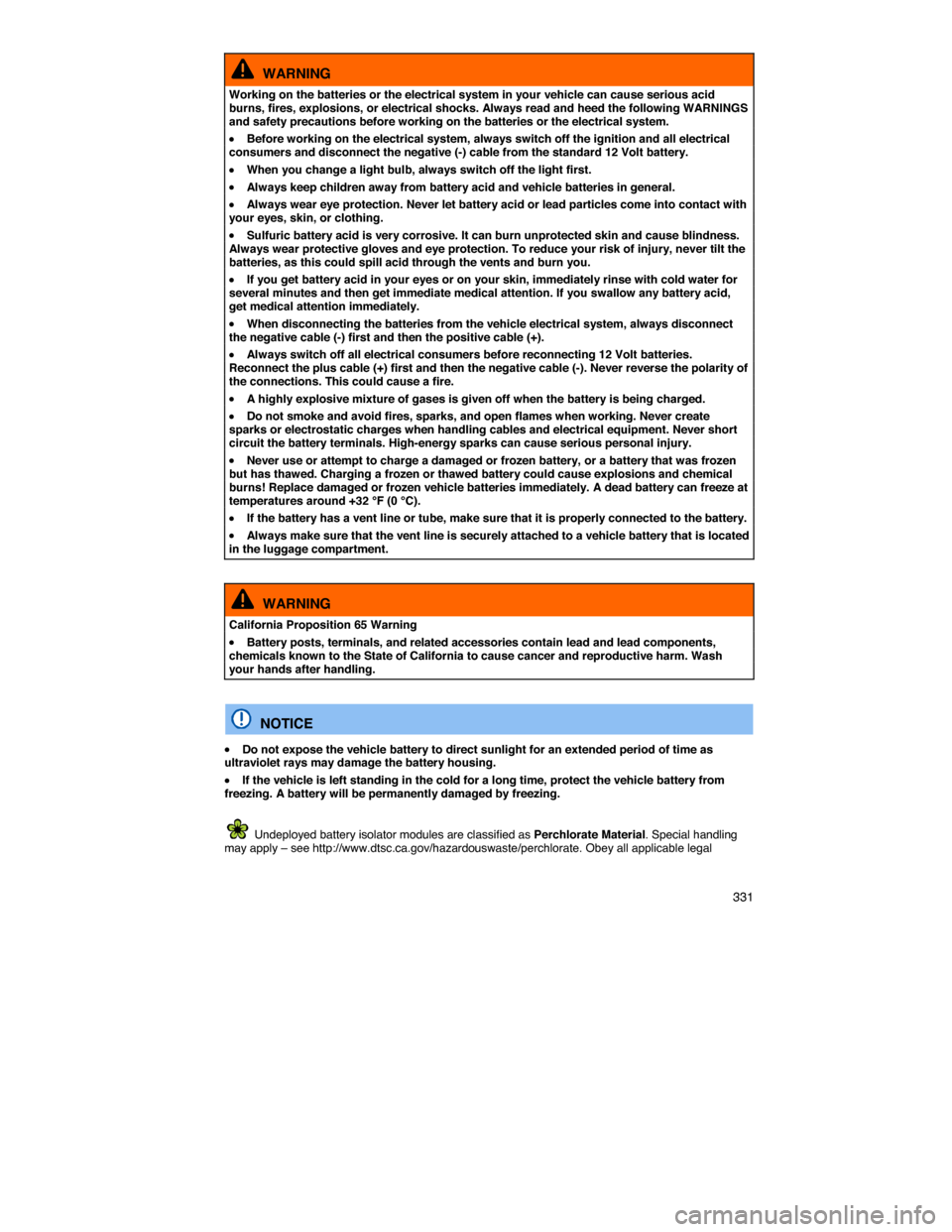
331
WARNING
Working on the batteries or the electrical system in your vehicle can cause serious acid burns, fires, explosions, or electrical shocks. Always read and heed the following WARNINGS and safety precautions before working on the batteries or the electrical system.
�x Before working on the electrical system, always switch off the ignition and all electrical consumers and disconnect the negative (-) cable from the standard 12 Volt battery.
�x When you change a light bulb, always switch off the light first.
�x Always keep children away from battery acid and vehicle batteries in general.
�x Always wear eye protection. Never let battery acid or lead particles come into contact with your eyes, skin, or clothing.
�x Sulfuric battery acid is very corrosive. It can burn unprotected skin and cause blindness. Always wear protective gloves and eye protection. To reduce your risk of injury, never tilt the batteries, as this could spill acid through the vents and burn you.
�x If you get battery acid in your eyes or on your skin, immediately rinse with cold water for several minutes and then get immediate medical attention. If you swallow any battery acid, get medical attention immediately.
�x When disconnecting the batteries from the vehicle electrical system, always disconnect the negative cable (-) first and then the positive cable (+).
�x Always switch off all electrical consumers before reconnecting 12 Volt batteries. Reconnect the plus cable (+) first and then the negative cable (-). Never reverse the polarity of the connections. This could cause a fire.
�x A highly explosive mixture of gases is given off when the battery is being charged.
�x Do not smoke and avoid fires, sparks, and open flames when working. Never create sparks or electrostatic charges when handling cables and electrical equipment. Never short circuit the battery terminals. High-energy sparks can cause serious personal injury.
�x Never use or attempt to charge a damaged or frozen battery, or a battery that was frozen but has thawed. Charging a frozen or thawed battery could cause explosions and chemical burns! Replace damaged or frozen vehicle batteries immediately. A dead battery can freeze at temperatures around +32 °F (0 °C).
�x If the battery has a vent line or tube, make sure that it is properly connected to the battery.
�x Always make sure that the vent line is securely attached to a vehicle battery that is located in the luggage compartment.
WARNING
California Proposition 65 Warning
�x Battery posts, terminals, and related accessories contain lead and lead components, chemicals known to the State of California to cause cancer and reproductive harm. Wash your hands after handling.
NOTICE
�x Do not expose the vehicle battery to direct sunlight for an extended period of time as ultraviolet rays may damage the battery housing.
�x If the vehicle is left standing in the cold for a long time, protect the vehicle battery from freezing. A battery will be permanently damaged by freezing.
Undeployed battery isolator modules are classified as Perchlorate Material. Special handling may apply – see http://www.dtsc.ca.gov/hazardouswaste/perchlorate. Obey all applicable legal