Page 23 of 429
Back
– Window op. (window operation)
Off
All
Driver
Back
– Mirror down (on/off)
– Mirror adjust
Individually
Both mirrors
Back
– Factory setting
– Back
▪ Lights & Vision
– Coming Home
– Leaving Home
– Footwell light
– Conv. turn sig. (convenience turn signal)
– Factory setting
– Back
▪ Time
– Hours
– Minutes
– 24 hr. mode
– Daylight save
– Back
▪ Snow tires (winter tires)
– On
– + 5 mph
– - 5 mph
– Back
▪ Compass (vehicles without navigation system)
– Zone
– Calibrate
– Back
▪ Units
– Temperature
– Consump./dist.
– Air pressure
– Back
▪ Service
– Info
– Back
▪ Factory setting
Page 25 of 429
Back
– Mirror down (on/off)
– Mirror adjust
Individually
Both mirrors
Back
– Factory setting
– Back
▪ Lights & Vision
– Coming Home
– Leaving Home
– Footwell light
– Conv. turn sig. (convenience turn signal)
– Factory setting
– Back
▪ Time
– Hours
– Minutes
– 24 hr. mode
– Daylight save
– Back
▪ Snow tires (winter tires)
– On
– + 10 km/h
– - 10 km/h
– Back
▪ Compass (vehicles without navigation system)
– Zone
– Calibrate
– Back
▪ Units
– Temperature
– Consump./dist.
– Air pressure
– Back
▪ Tire pressure
▪ Alt. speed dis. (alternative speed display On/Off)
▪ Service
– Info
– Back
▪ Factory setting
Page 28 of 429
Menu Function See
Assistants Turn the Adaptive Front Lighting System (AFS) on and off (if applicable).
Vehicle status Current warning and information messages. This menu item is only displayed when warning or infor-mation messages are available. The number of available messages is shown in the display. Example: 1/1 or 2/2.
Settings Includes the Convenience and Lights & Vision submenus, as well as many settings such as time, speed warning for winter tires, language, and units.
MFI menu (Multi-Function Indicator)
�
Page 33 of 429

Convenience menu Function
Auto unlock
You can enable or disable Auto unlock. If Auto unlock is enabled (box checked), the doors automatically unlock when you switch off the ignition and open a door from inside the vehicle. On vehicles with automatic transmission, the doors will also unlock when the selector lever is in Park (P) and the ignition is switched off. Auto unlock works only if the vehicle has been automatically locked after reaching a speed of 10 mph (15 km/h). Auto unlock always unlocks all the doors.
Unlock doors
Doors are unlocked as follows depending on the option selected: – All doors: Pushing the unlock button �0 on the remote control vehicle key unlocks all doors and the luggage com-partment lid. – Single door: Pushing the unlock button �0 on the remote control vehicle key unlocks only the driver door. To unlock all doors and the luggage compartment, push the unlock button �0 on the key a second time within about 5 seconds. On vehicles with Keyless Access, touching the sensor sur-face of the door handle on the side where the valid vehicle key is located unlocks the respective door . – Vehicle side: Pushing the unlock button �0 on the re-mote control vehicle key unlocks the doors on the driver side of the vehicle. On vehicles with Keyless Access, touching the sensor sur-face of a door handle on the side where the valid vehicle key is located unlocks the doors on that side of the vehicle.
Window op.
Off Power window settings when unlocking/locking the driver door. All
Driver
Back The display switches back to the Convenience menu.
Mirror down Tilts passenger mirror down when backing up so you can see the curb. Feature only available on vehicles equipped with memory seats.
Mirror adjust IndividuallyBoth outside mirrors are adjusted separately.
Both mirrorsThe front passenger outside mirror is adjusted at the same time as the driver outside mirror.
Back The display returns to the Convenience menu.
Factory setting Resets the features in the Convenience submenu back to the factory set-tings.
Back The display returns to the Settings menu.
Lights & Vision submenu
�
Page 34 of 429
Lights & Vision menu Function
Coming Home Set how long the headlights and inside lights stay on after locking or unlocking the vehicle. Feature can also be switched on or off. Leaving Home
Footwell light Set footwell lighting brightness or switch this feature on or off.
Conv. turn sig. Enable/disable convenience turn signal (lane change feature). When the feature is enabled, the turn signal flashes at least 3 times when the turn signal is tapped.
Factory setting Resets the functions in the Lights & Vision submenu back to the factory settings.
Back The display returns to the Settings menu.
Personal convenience settings
�
Page 37 of 429

Checklist
Some countries have special safety standards and emissions requirements that your vehicle may not meet. Before taking your vehicle to another country, Volkswagen therefore recommends that you ask your authorized Volkswagen dealer or authorized Volkswagen Service Facility about the following issues with regard to the country to which you would like to travel:
�d S h o u l d t h e v e h i c l e b e t e c h n i c a l l y p r e p a r e d f o r t h e t r i p a b r o a d , s u c h a s m a s k i n g o r a d j u s t i n g h e a d -lights?
�d A r e m a i n t e n a n c e , r e p a i r f a c i l i t i e s , n e c e s s a r y t o o l s a n d t e s t i n g e q u i p m e n t a s w e l l a s s p a r e p arts readily available for your vehicle?
�d A r e t h e r e a u t h o r i z e d V o l k s w a g e n d e a l e r s a n d a u t h o r i z e d V o l k s w a g e n S e r v i c e F a c i l i t i e s i n t h e countries where you will be driving?
�d F o r g a s o l i n e e n g i n e s : I s u n l e a d e d f u e l w i t h t h e r i g h t o c t a n e r a t i n g r e a d i l y a v a i l a b l e ?
�d A r e e n g i n e o i l (Engine oil) and other operating fluids that meet Volkswagen quality and perfor-mance requirements available where you will be driving? For more information, please see
⇒ booklet Warranty and Maintenance.
�d D o e s t h e f a c t o r y - i n s t a l l e d n a v i g a t i o n s y s t e m w o r k i n t h e c o u n t r i e s w h e r e y o u w i l l b e d r i v i n g , a n d i s navigation data available?
�d A r e s p e c i a l o r h e a v y - d u t y t i r e s n e c e s s a r y f o r t h e k i n d o f d r i v i n g e x p e c t e d ?
NOTICE
Volkswagen is not responsible for mechanical damage that may result from substandard fuel or service or the unavailability of Genuine Volkswagen parts.
Driving through water on roads
�
Page 46 of 429
Releasing and removing the emergency key
Press and hold button (1).
Pull out the emergency key by the eyelet (2) in the direction of the arrow.
Using the emergency key
The emergency key can be used for the following:
�x Locking and unlocking the glove compartment on the passenger side, Storage areas.
�x Locking and unlocking the luggage compartment pass-through, Seat functions.
�x Locking and unlocking the luggage compartment lid using the key switch in the driver door
⇒ page 8, Driver door overview
�x Manually locking and unlocking the vehicle, Emergency closing and opening.
Reinserting the emergency key
Insert the emergency key (3) into the opening in the remote control vehicle key.
Slide the emergency key in the direction opposite to the arrow until it locks into place.
Indicator light in the remote control vehicle key
Fig. 19 Indicator light in the remote control vehicle key.
�
Page 50 of 429
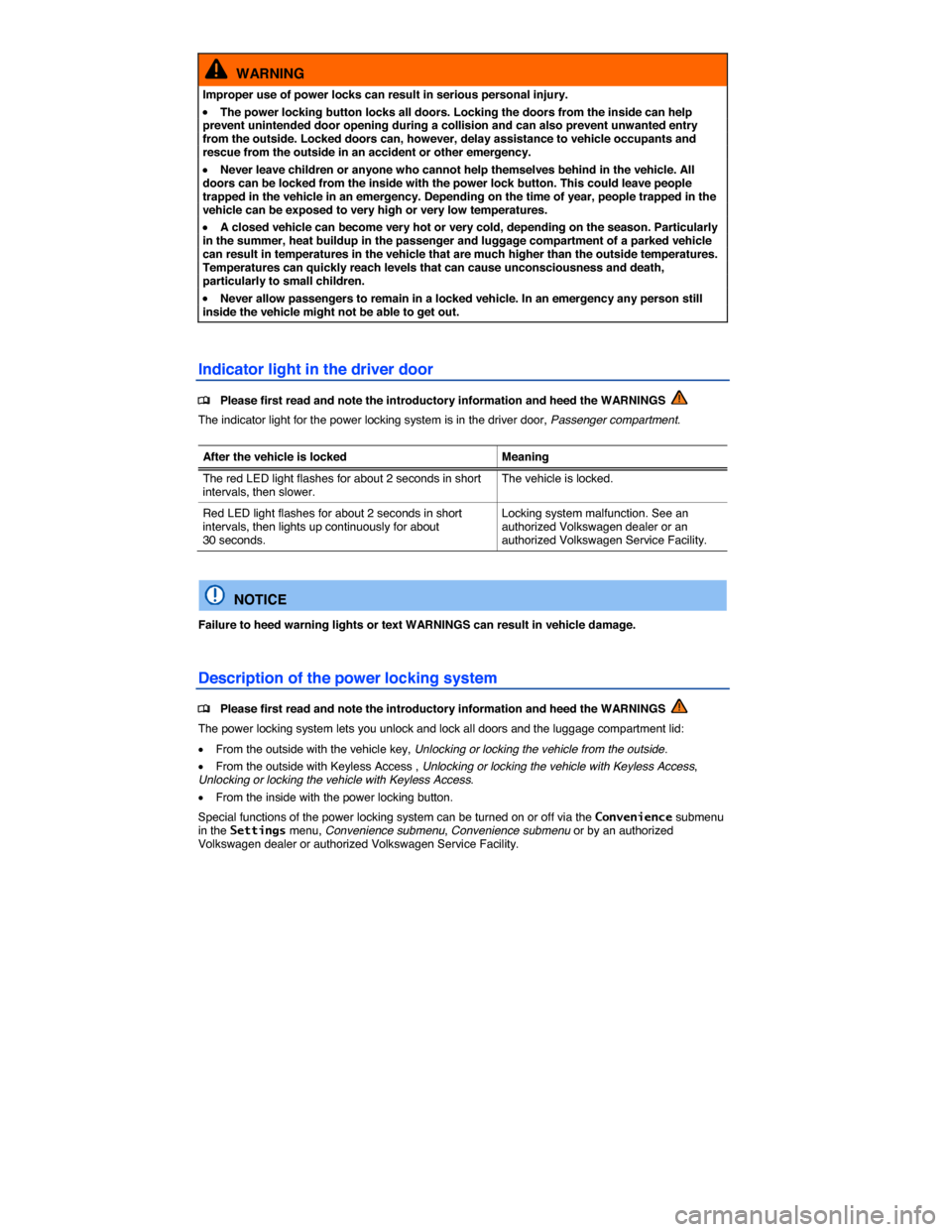
WARNING
Improper use of power locks can result in serious personal injury.
�x The power locking button locks all doors. Locking the doors from the inside can help prevent unintended door opening during a collision and can also prevent unwanted entry from the outside. Locked doors can, however, delay assistance to vehicle occupants and rescue from the outside in an accident or other emergency.
�x Never leave children or anyone who cannot help themselves behind in the vehicle. All doors can be locked from the inside with the power lock button. This could leave people trapped in the vehicle in an emergency. Depending on the time of year, people trapped in the vehicle can be exposed to very high or very low temperatures.
�x A closed vehicle can become very hot or very cold, depending on the season. Particularly in the summer, heat buildup in the passenger and luggage compartment of a parked vehicle can result in temperatures in the vehicle that are much higher than the outside temperatures. Temperatures can quickly reach levels that can cause unconsciousness and death, particularly to small children.
�x Never allow passengers to remain in a locked vehicle. In an emergency any person still inside the vehicle might not be able to get out.
Indicator light in the driver door
�