2014 VOLKSWAGEN JETTA GLI service
[x] Cancel search: servicePage 215 of 357
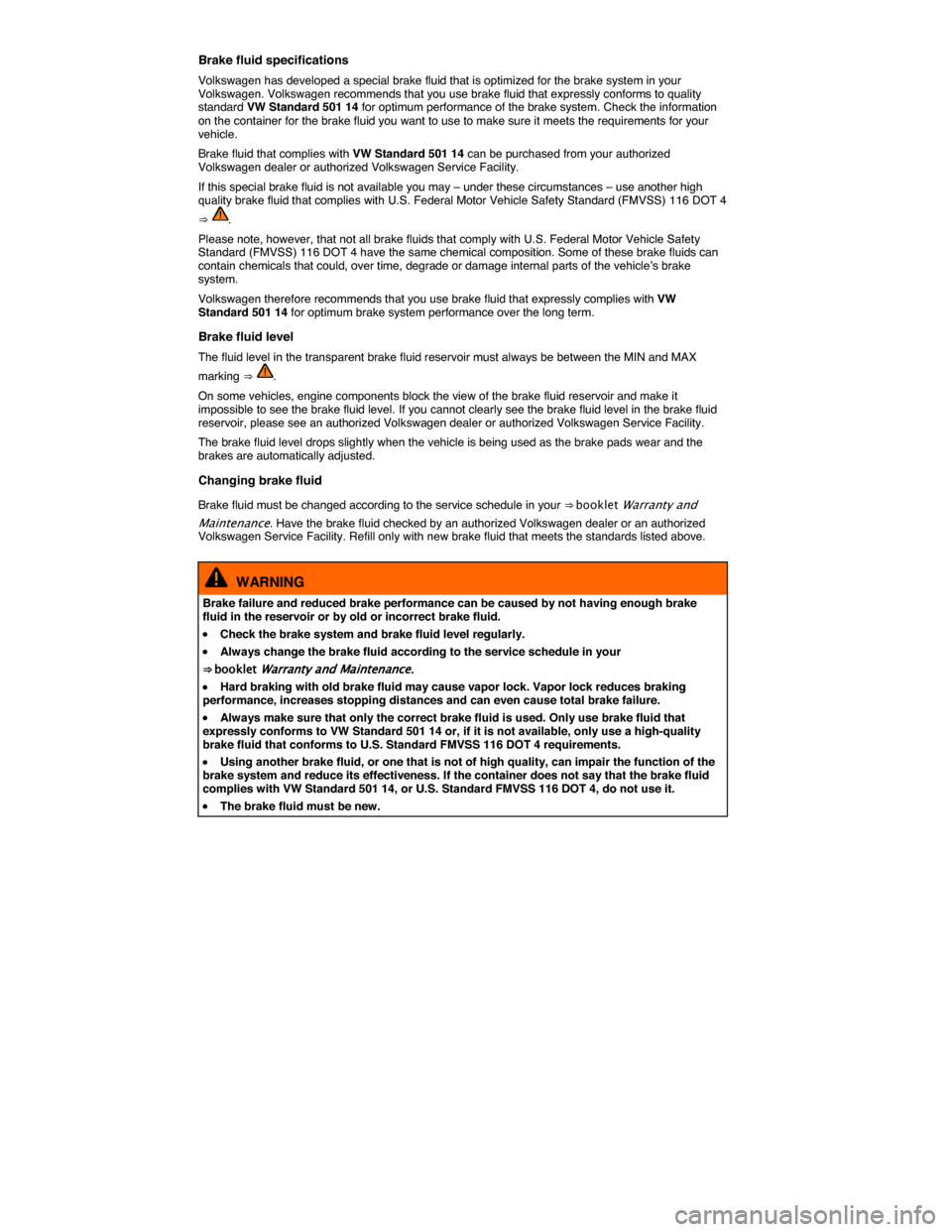
Brake fluid specifications
Volkswagen has developed a special brake fluid that is optimized for the brake system in your Volkswagen. Volkswagen recommends that you use brake fluid that expressly conforms to quality standard VW Standard 501 14 for optimum performance of the brake system. Check the information on the container for the brake fluid you want to use to make sure it meets the requirements for your vehicle.
Brake fluid that complies with VW Standard 501 14 can be purchased from your authorized Volkswagen dealer or authorized Volkswagen Service Facility.
If this special brake fluid is not available you may – under these circumstances – use another high quality brake fluid that complies with U.S. Federal Motor Vehicle Safety Standard (FMVSS) 116 DOT 4
⇒ .
Please note, however, that not all brake fluids that comply with U.S. Federal Motor Vehicle Safety Standard (FMVSS) 116 DOT 4 have the same chemical composition. Some of these brake fluids can contain chemicals that could, over time, degrade or damage internal parts of the vehicle’s brake system.
Volkswagen therefore recommends that you use brake fluid that expressly complies with VW Standard 501 14 for optimum brake system performance over the long term.
Brake fluid level
The fluid level in the transparent brake fluid reservoir must always be between the MIN and MAX
marking ⇒ .
On some vehicles, engine components block the view of the brake fluid reservoir and make it impossible to see the brake fluid level. If you cannot clearly see the brake fluid level in the brake fluid reservoir, please see an authorized Volkswagen dealer or authorized Volkswagen Service Facility.
The brake fluid level drops slightly when the vehicle is being used as the brake pads wear and the brakes are automatically adjusted.
Changing brake fluid
Brake fluid must be changed according to the service schedule in your ⇒ booklet Warranty and
Maintenance. Have the brake fluid checked by an authorized Volkswagen dealer or an authorized Volkswagen Service Facility. Refill only with new brake fluid that meets the standards listed above.
WARNING
Brake failure and reduced brake performance can be caused by not having enough brake fluid in the reservoir or by old or incorrect brake fluid.
�x Check the brake system and brake fluid level regularly.
�x Always change the brake fluid according to the service schedule in your
⇒ booklet Warranty and Maintenance.
�x Hard braking with old brake fluid may cause vapor lock. Vapor lock reduces braking performance, increases stopping distances and can even cause total brake failure.
�x Always make sure that only the correct brake fluid is used. Only use brake fluid that expressly conforms to VW Standard 501 14 or, if it is not available, only use a high-quality brake fluid that conforms to U.S. Standard FMVSS 116 DOT 4 requirements.
�x Using another brake fluid, or one that is not of high quality, can impair the function of the brake system and reduce its effectiveness. If the container does not say that the brake fluid complies with VW Standard 501 14, or U.S. Standard FMVSS 116 DOT 4, do not use it.
�x The brake fluid must be new.
Page 224 of 357

Display
Different cruise control versions are available. The stored speed is shown in the instrument cluster display on some equipment versions.
Status fig. 128
(A) Cruise control temporarily deactivated. Stored speed in small numbers.
(B) System malfunction. See an authorized Volkswagen dealer or an authorized Volkswagen Service Facility.
(C) Cruise control activated. No speed stored in memory.
(D) Cruise control is active. Stored speed in large numbers.
Indicator lights
Lights up Possible cause
�% Cruise control is regulating the vehicle speed.
�#�2�5�)�3�%
When the ignition is switched on, several warning and indicator lights come on briefly for a function check. They go out after a few seconds.
WARNING
Failure to heed warning lights and instrument cluster text messages can cause the vehicle to break down in traffic and result in a collision and serious personal injury.
�x Never ignore warning lights or text WARNINGS.
�x Always stop the vehicle as soon as it is safe to do so.
NOTICE
Failure to heed warning lights or text WARNINGS can result in vehicle damage.
Cruise control operation
Fig. 130 On the left side of the steering column: Cruise control buttons and switches.
�
Page 228 of 357
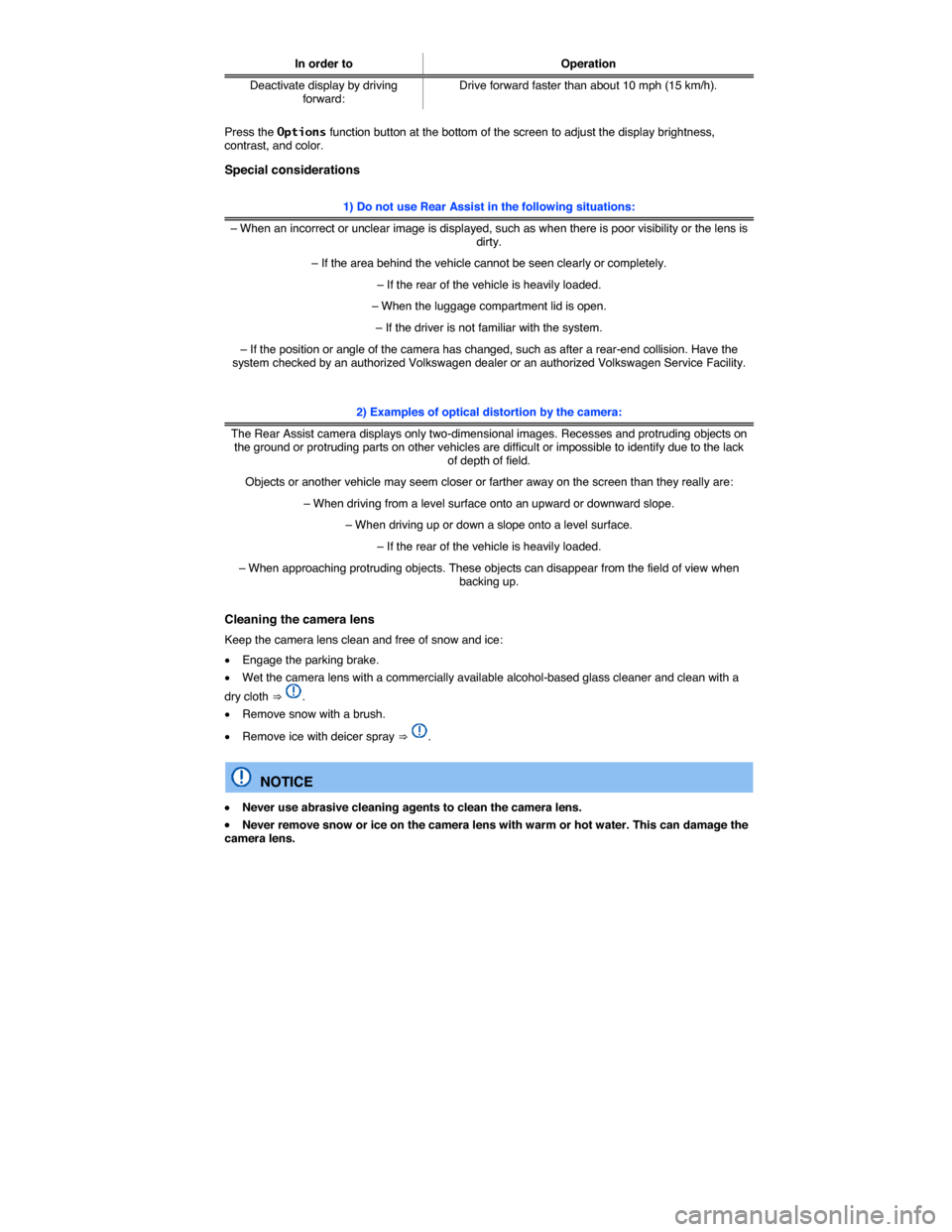
In order to Operation
Deactivate display by driving forward: Drive forward faster than about 10 mph (15 km/h).
Press the Options function button at the bottom of the screen to adjust the display brightness, contrast, and color.
Special considerations
1) Do not use Rear Assist in the following situations:
– When an incorrect or unclear image is displayed, such as when there is poor visibility or the lens is dirty.
– If the area behind the vehicle cannot be seen clearly or completely.
– If the rear of the vehicle is heavily loaded.
– When the luggage compartment lid is open.
– If the driver is not familiar with the system.
– If the position or angle of the camera has changed, such as after a rear-end collision. Have the system checked by an authorized Volkswagen dealer or an authorized Volkswagen Service Facility.
2) Examples of optical distortion by the camera:
The Rear Assist camera displays only two-dimensional images. Recesses and protruding objects on the ground or protruding parts on other vehicles are difficult or impossible to identify due to the lack of depth of field.
Objects or another vehicle may seem closer or farther away on the screen than they really are:
– When driving from a level surface onto an upward or downward slope.
– When driving up or down a slope onto a level surface.
– If the rear of the vehicle is heavily loaded.
– When approaching protruding objects. These objects can disappear from the field of view when backing up.
Cleaning the camera lens
Keep the camera lens clean and free of snow and ice:
�x Engage the parking brake.
�x Wet the camera lens with a commercially available alcohol-based glass cleaner and clean with a
dry cloth ⇒ .
�x Remove snow with a brush.
�x Remove ice with deicer spray ⇒ .
NOTICE
�x Never use abrasive cleaning agents to clean the camera lens.
�x Never remove snow or ice on the camera lens with warm or hot water. This can damage the camera lens.
Page 231 of 357
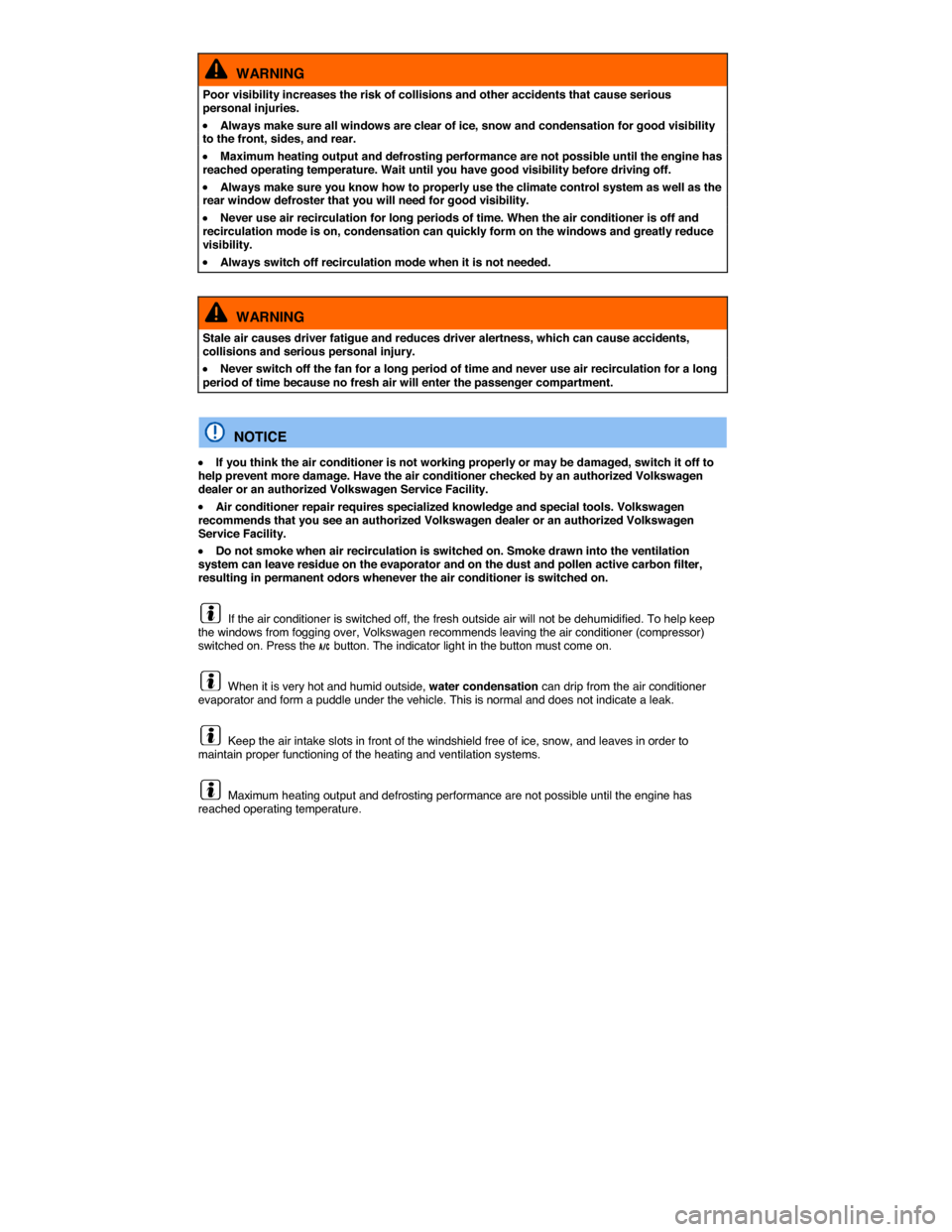
WARNING
Poor visibility increases the risk of collisions and other accidents that cause serious personal injuries.
�x Always make sure all windows are clear of ice, snow and condensation for good visibility to the front, sides, and rear.
�x Maximum heating output and defrosting performance are not possible until the engine has reached operating temperature. Wait until you have good visibility before driving off.
�x Always make sure you know how to properly use the climate control system as well as the rear window defroster that you will need for good visibility.
�x Never use air recirculation for long periods of time. When the air conditioner is off and recirculation mode is on, condensation can quickly form on the windows and greatly reduce visibility.
�x Always switch off recirculation mode when it is not needed.
WARNING
Stale air causes driver fatigue and reduces driver alertness, which can cause accidents, collisions and serious personal injury.
�x Never switch off the fan for a long period of time and never use air recirculation for a long period of time because no fresh air will enter the passenger compartment.
NOTICE
�x If you think the air conditioner is not working properly or may be damaged, switch it off to help prevent more damage. Have the air conditioner checked by an authorized Volkswagen dealer or an authorized Volkswagen Service Facility.
�x Air conditioner repair requires specialized knowledge and special tools. Volkswagen recommends that you see an authorized Volkswagen dealer or an authorized Volkswagen Service Facility.
�x Do not smoke when air recirculation is switched on. Smoke drawn into the ventilation system can leave residue on the evaporator and on the dust and pollen active carbon filter, resulting in permanent odors whenever the air conditioner is switched on.
If the air conditioner is switched off, the fresh outside air will not be dehumidified. To help keep the windows from fogging over, Volkswagen recommends leaving the air conditioner (compressor) switched on. Press the �!�
Page 240 of 357
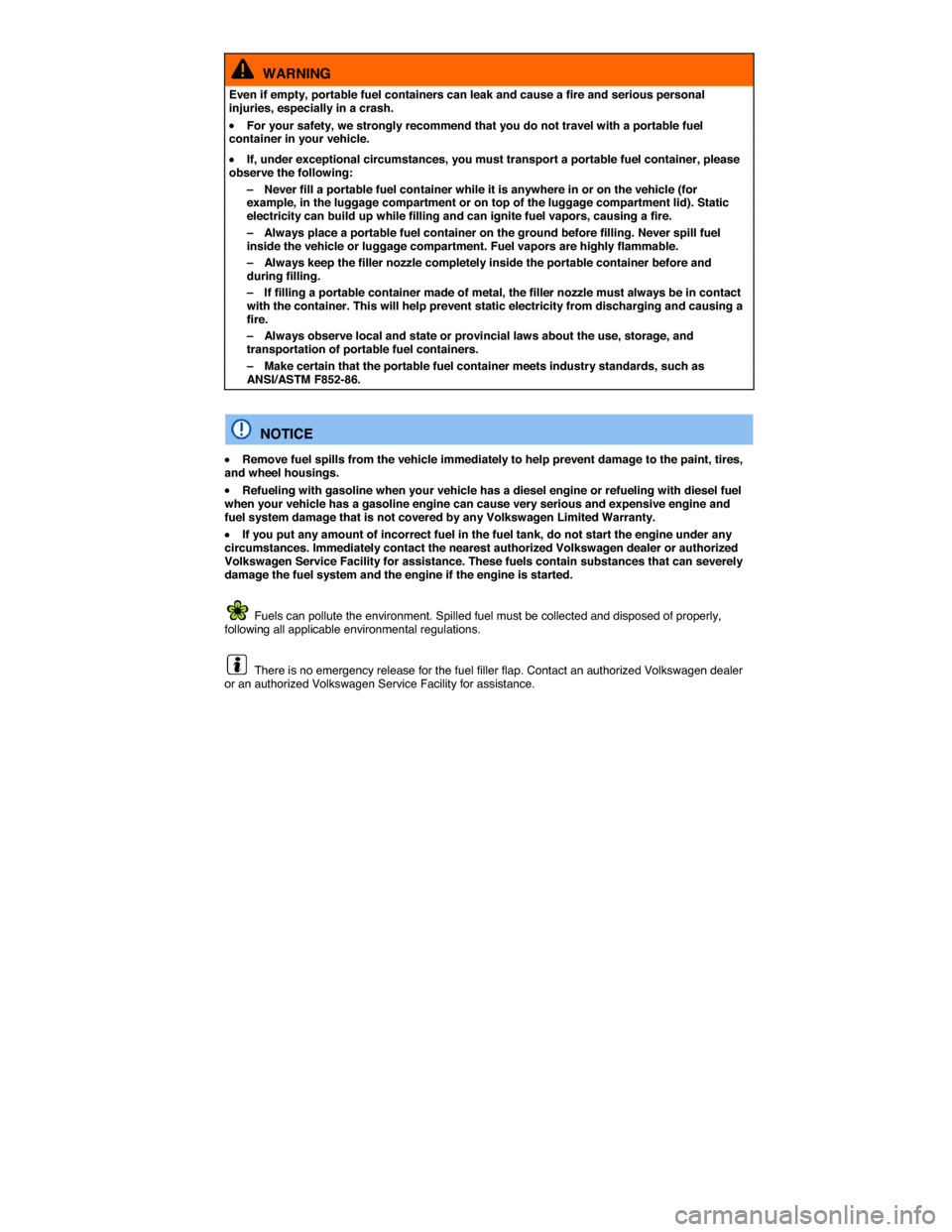
WARNING
Even if empty, portable fuel containers can leak and cause a fire and serious personal injuries, especially in a crash.
�x For your safety, we strongly recommend that you do not travel with a portable fuel container in your vehicle.
�x If, under exceptional circumstances, you must transport a portable fuel container, please observe the following:
– Never fill a portable fuel container while it is anywhere in or on the vehicle (for example, in the luggage compartment or on top of the luggage compartment lid). Static electricity can build up while filling and can ignite fuel vapors, causing a fire.
– Always place a portable fuel container on the ground before filling. Never spill fuel inside the vehicle or luggage compartment. Fuel vapors are highly flammable.
– Always keep the filler nozzle completely inside the portable container before and during filling.
– If filling a portable container made of metal, the filler nozzle must always be in contact with the container. This will help prevent static electricity from discharging and causing a fire.
– Always observe local and state or provincial laws about the use, storage, and transportation of portable fuel containers.
– Make certain that the portable fuel container meets industry standards, such as ANSI/ASTM F852-86.
NOTICE
�x Remove fuel spills from the vehicle immediately to help prevent damage to the paint, tires, and wheel housings.
�x Refueling with gasoline when your vehicle has a diesel engine or refueling with diesel fuel when your vehicle has a gasoline engine can cause very serious and expensive engine and fuel system damage that is not covered by any Volkswagen Limited Warranty.
�x If you put any amount of incorrect fuel in the fuel tank, do not start the engine under any circumstances. Immediately contact the nearest authorized Volkswagen dealer or authorized Volkswagen Service Facility for assistance. These fuels contain substances that can severely damage the fuel system and the engine if the engine is started.
Fuels can pollute the environment. Spilled fuel must be collected and disposed of properly, following all applicable environmental regulations.
There is no emergency release for the fuel filler flap. Contact an authorized Volkswagen dealer or an authorized Volkswagen Service Facility for assistance.
Page 244 of 357

�x know exactly how to carry out the job,
�x have the correct technical information and the proper tools and supplies, and
�x are familiar with the necessary safety precautions, Working in the engine compartment.
Checklist
If you are uncertain in any way, have the work done by an authorized Volkswagen dealer or authorized Volkswagen Service Facility. Serious personal injury may result from improperly performed work. Make sure that you check the following items regularly. The best thing is to check them every time you refuel:
¥ Windshield washer fluid level, Windshield wipers and washer
¥ Engine oil level, Engine oil
¥ Engine coolant level, Engine coolant
¥ Brake fluid level, Braking and parking
¥ Tire pressure, Tires and wheels
¥ Vehicle lighting necessary for driving safety:
– Turn signals
– Low beams and high beams
– Taillights
– Brake lights
– License plate lights
Information on replacing light bulbs: Replacing light bulbs.
WARNING
Disregarding the safety-related checklist may lead to accidents and injuries.
�x Please note and follow the points listed in the checklist.
Page 247 of 357
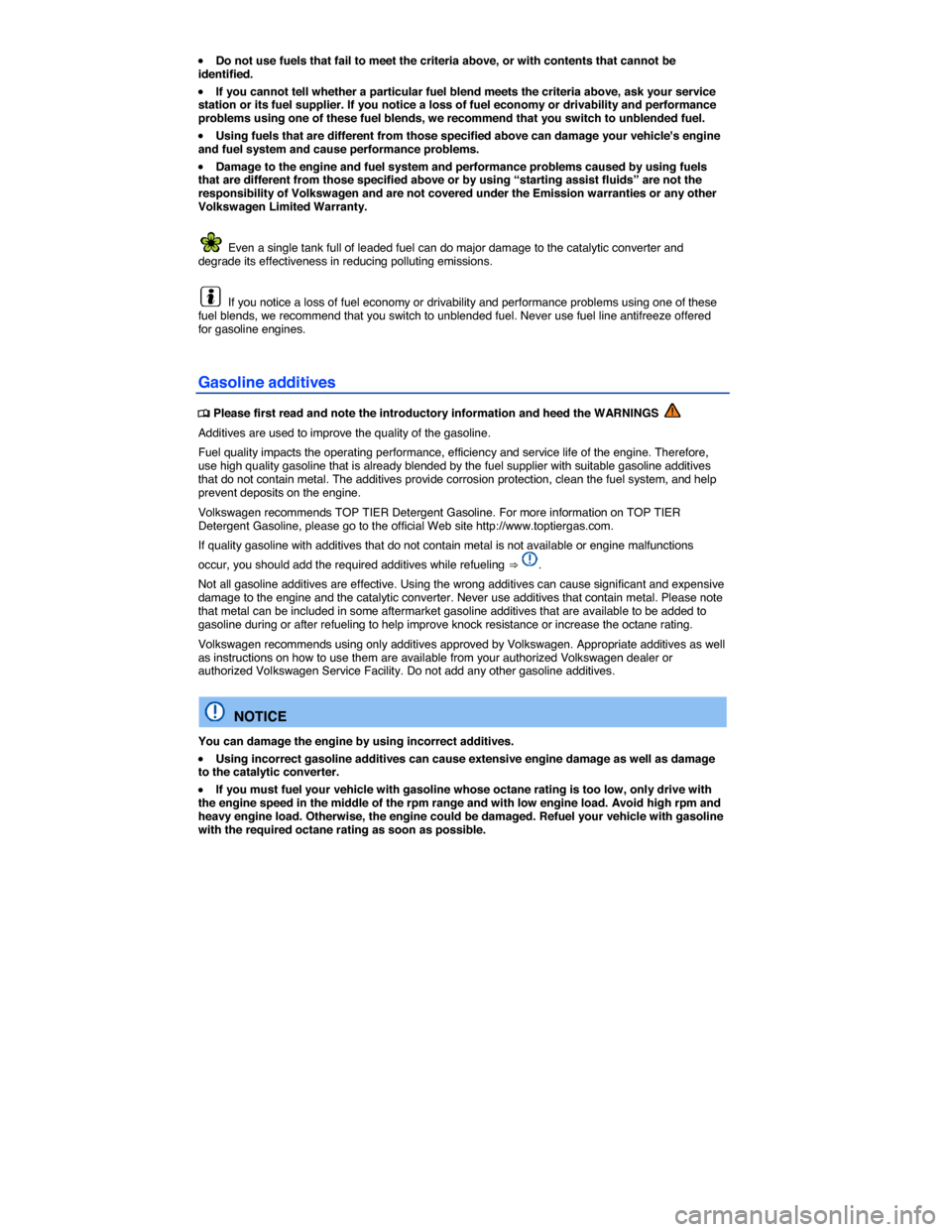
�x Do not use fuels that fail to meet the criteria above, or with contents that cannot be identified.
�x If you cannot tell whether a particular fuel blend meets the criteria above, ask your service station or its fuel supplier. If you notice a loss of fuel economy or drivability and performance problems using one of these fuel blends, we recommend that you switch to unblended fuel.
�x Using fuels that are different from those specified above can damage your vehicle's engine and fuel system and cause performance problems.
�x Damage to the engine and fuel system and performance problems caused by using fuels that are different from those specified above or by using “starting assist fluids” are not the responsibility of Volkswagen and are not covered under the Emission warranties or any other Volkswagen Limited Warranty.
Even a single tank full of leaded fuel can do major damage to the catalytic converter and degrade its effectiveness in reducing polluting emissions.
If you notice a loss of fuel economy or drivability and performance problems using one of these fuel blends, we recommend that you switch to unblended fuel. Never use fuel line antifreeze offered for gasoline engines.
Gasoline additives
�
Page 250 of 357

WARNING
The engine compartment of any motor vehicle is a potentially dangerous area and can cause serious personal injury.
�x Always use extreme caution when doing any work in the engine compartment. Always follow commonly accepted safety practices and use common sense. Never risk personal injury.
�x Never perform any work in the engine compartment unless you know exactly how to carry out the job and have the correct technical information and the correct tools.
�x If you are uncertain about what to do, have the work performed by an authorized Volkswagen dealer, an authorized Volkswagen Service Facility, or another qualified workshop. Serious personal injury may result from improperly performed work.
�x We strongly recommend that you always have HID – High Intensity Discharge (Xenon) headlights and H7 bulbs replaced by a qualified technician. Serious personal injury may result from improperly performed work.
�x Never open or close the engine hood if steam or coolant is escaping. Hot steam or coolant can cause serious burns. Always wait until you no longer see or hear steam or coolant escaping from the engine.
�x Always let the engine cool down completely before carefully opening the hood.
�x Hot parts of the engine and the exhaust system will burn skin on contact.
�x When the engine has cooled down and you are ready to open the hood:
– Firmly apply the parking brake and shift the transmission into Park (P) (automatic) or Neutral (manual only).
– Take the vehicle key out of the ignition.
– On vehicles with Keyless Access, make sure that the remote control vehicle key is out of range of the vehicle and that the vehicle cannot be started by depressing the starter button Starter button.
– Always keep children and others away from the engine compartment and never leave them unsupervised.
�x The engine coolant system is under pressure when the engine is hot. Never unscrew the coolant expansion tank cap when the engine is hot. Hot coolant can spray out and cause severe burns and other serious injuries.
– Turn the cap slowly and very carefully in a counterclockwise direction while applying light downward pressure on the top of the cap.
– Always protect your face, hands, and arms from hot escaping coolant or steam by covering the cap with a large, thick rag.
�x Never spill fluids on the engine or exhaust system when refilling. Spilling fluids onto hot parts of the engine or exhaust system can cause a fire.