2014 VOLKSWAGEN BEETLE steering wheel
[x] Cancel search: steering wheelPage 29 of 380
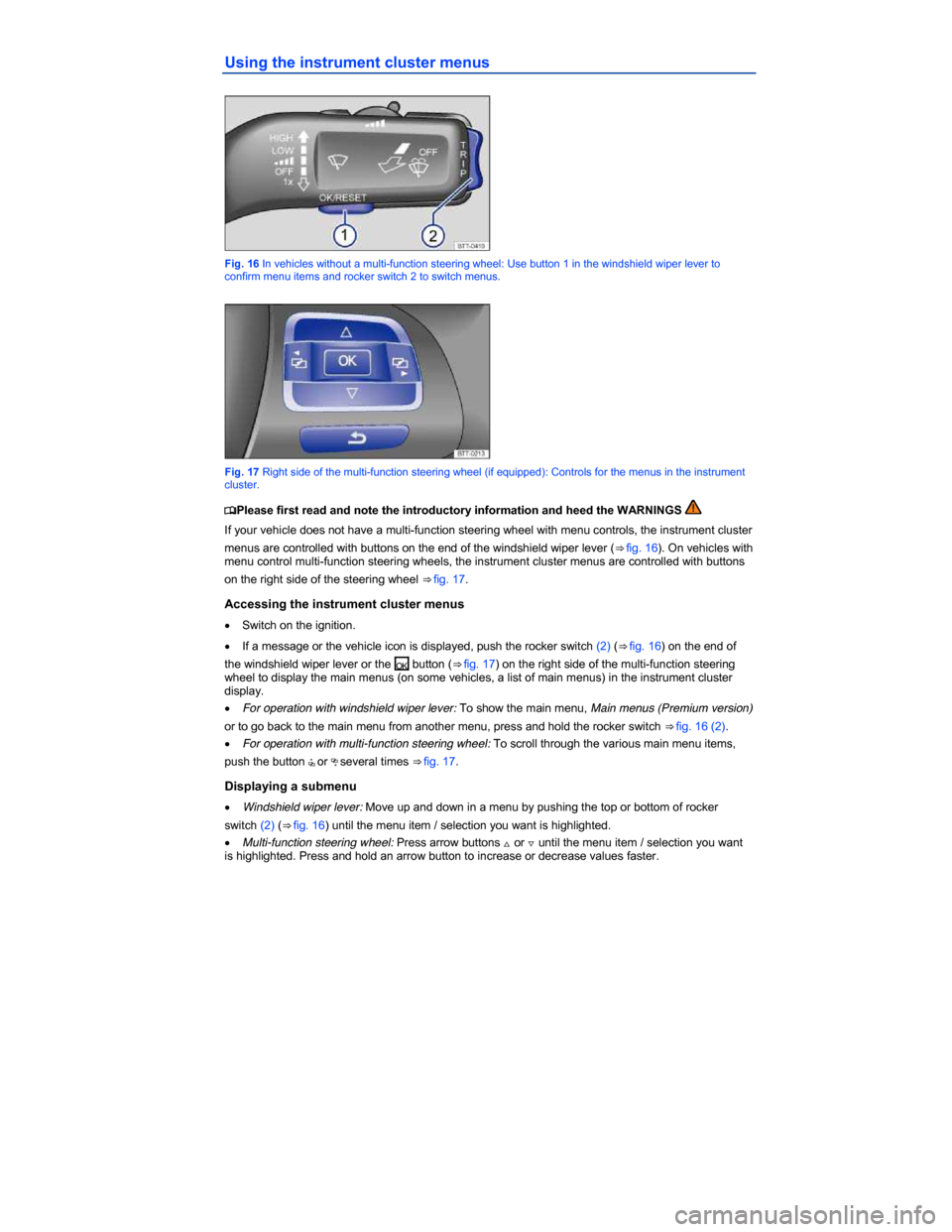
Using the instrument cluster menus
Fig. 16 In vehicles without a multi-function steering wheel: Use button 1 in the windshield wiper lever to confirm menu items and rocker switch 2 to switch menus.
Fig. 17 Right side of the multi-function steering wheel (if equipped): Controls for the menus in the instrument cluster.
�
Page 32 of 380
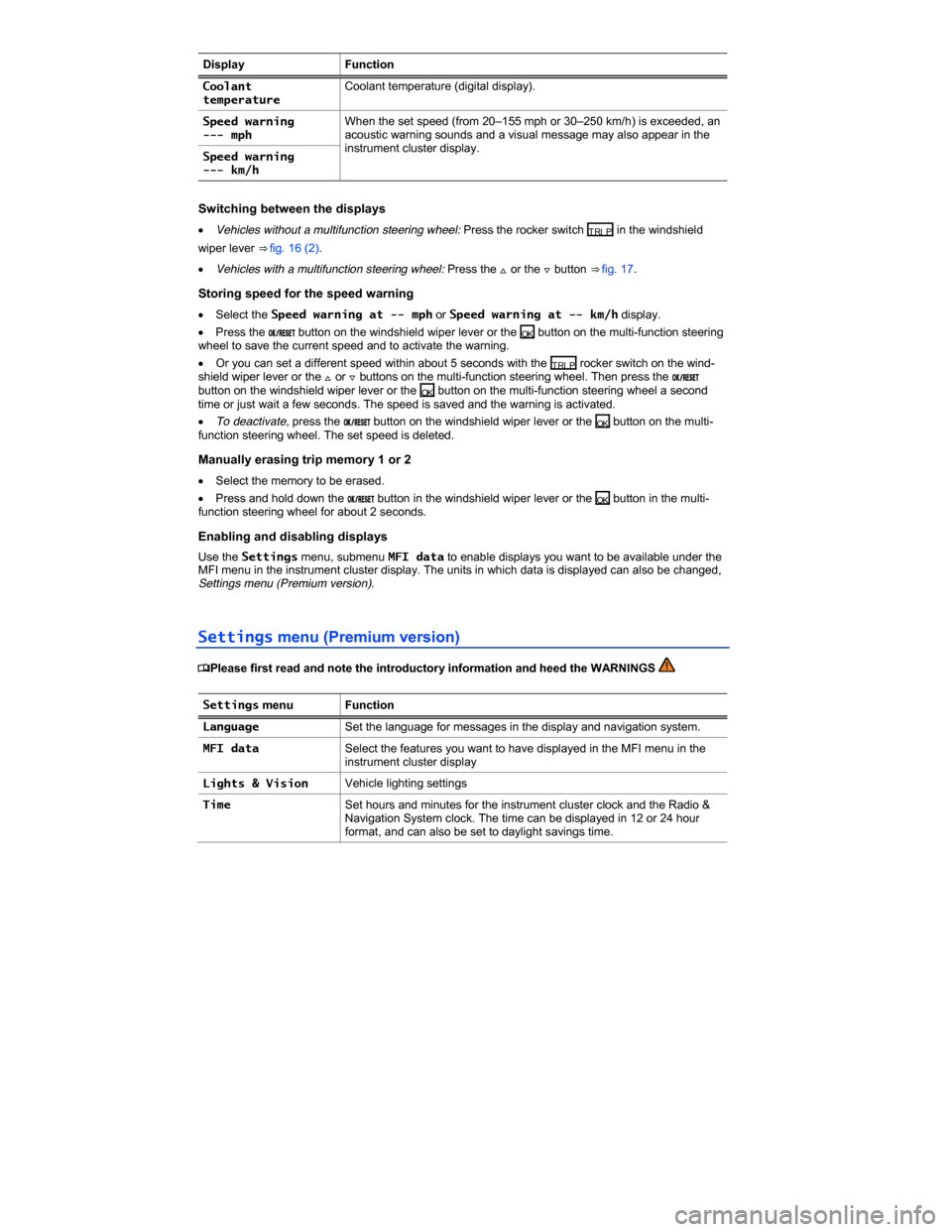
Display Function
Coolant temperature Coolant temperature (digital display).
Speed warning --- mph When the set speed (from 20–155 mph or 30–250 km/h) is exceeded, an acoustic warning sounds and a visual message may also appear in the instrument cluster display. Speed warning --- km/h
Switching between the displays
�x Vehicles without a multifunction steering wheel: Press the rocker switch TRI P in the windshield
wiper lever ⇒ fig. 16 (2).
�x Vehicles with a multifunction steering wheel: Press the �* or the �+ button ⇒ fig. 17.
Storing speed for the speed warning
�x Select the Speed warning at -- mph or Speed warning at -- km/h display.
�x Press the �/�+�
Page 70 of 380
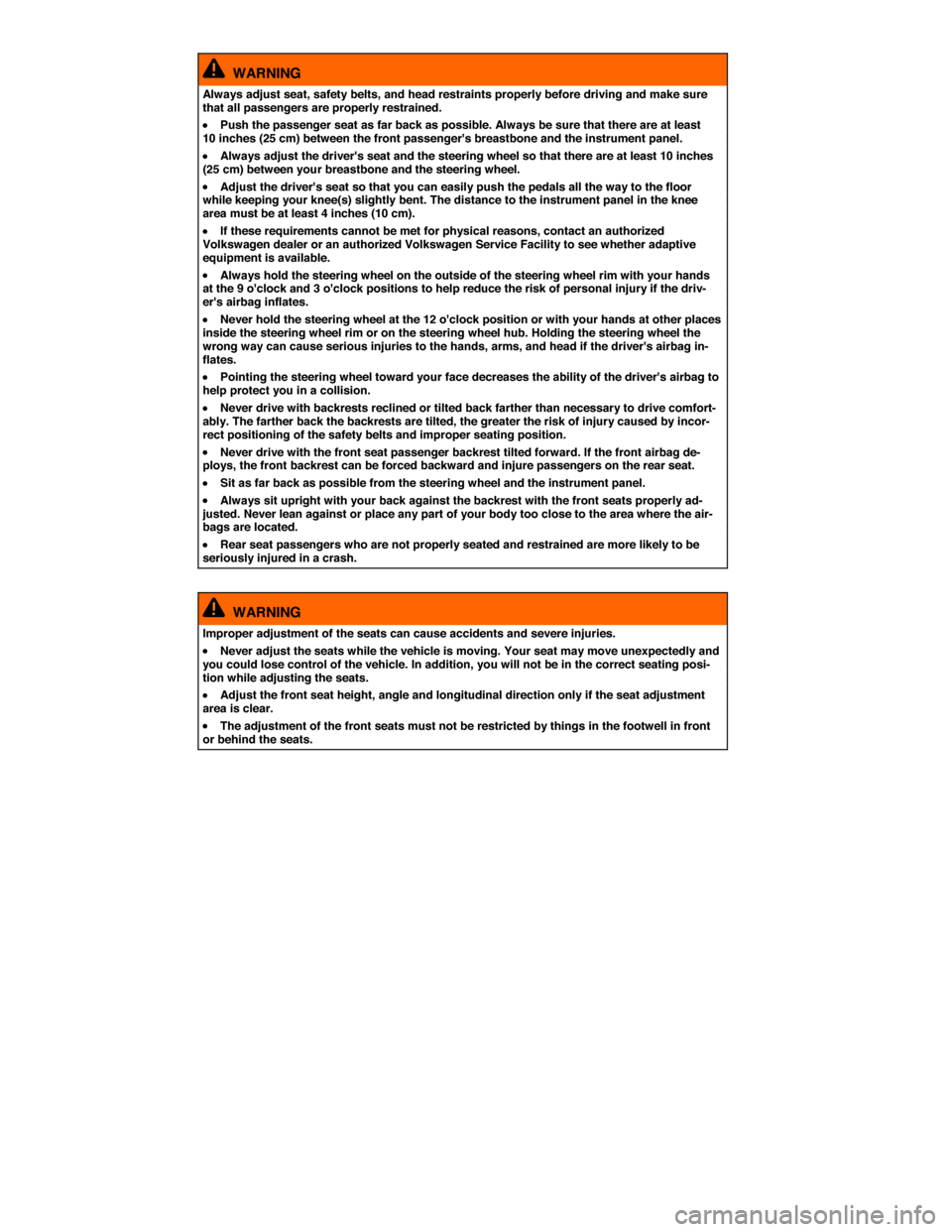
WARNING
Always adjust seat, safety belts, and head restraints properly before driving and make sure that all passengers are properly restrained.
�x Push the passenger seat as far back as possible. Always be sure that there are at least 10 inches (25 cm) between the front passenger's breastbone and the instrument panel.
�x Always adjust the driver's seat and the steering wheel so that there are at least 10 inches (25 cm) between your breastbone and the steering wheel.
�x Adjust the driver's seat so that you can easily push the pedals all the way to the floor while keeping your knee(s) slightly bent. The distance to the instrument panel in the knee area must be at least 4 inches (10 cm).
�x If these requirements cannot be met for physical reasons, contact an authorized Volkswagen dealer or an authorized Volkswagen Service Facility to see whether adaptive equipment is available.
�x Always hold the steering wheel on the outside of the steering wheel rim with your hands at the 9 o'clock and 3 o'clock positions to help reduce the risk of personal injury if the driv-er's airbag inflates.
�x Never hold the steering wheel at the 12 o'clock position or with your hands at other places inside the steering wheel rim or on the steering wheel hub. Holding the steering wheel the wrong way can cause serious injuries to the hands, arms, and head if the driver's airbag in-flates.
�x Pointing the steering wheel toward your face decreases the ability of the driver's airbag to help protect you in a collision.
�x Never drive with backrests reclined or tilted back farther than necessary to drive comfort-ably. The farther back the backrests are tilted, the greater the risk of injury caused by incor-rect positioning of the safety belts and improper seating position.
�x Never drive with the front seat passenger backrest tilted forward. If the front airbag de-ploys, the front backrest can be forced backward and injure passengers on the rear seat.
�x Sit as far back as possible from the steering wheel and the instrument panel.
�x Always sit upright with your back against the backrest with the front seats properly ad-justed. Never lean against or place any part of your body too close to the area where the air-bags are located.
�x Rear seat passengers who are not properly seated and restrained are more likely to be seriously injured in a crash.
WARNING
Improper adjustment of the seats can cause accidents and severe injuries.
�x Never adjust the seats while the vehicle is moving. Your seat may move unexpectedly and you could lose control of the vehicle. In addition, you will not be in the correct seating posi-tion while adjusting the seats.
�x Adjust the front seat height, angle and longitudinal direction only if the seat adjustment area is clear.
�x The adjustment of the front seats must not be restricted by things in the footwell in front or behind the seats.
Page 72 of 380
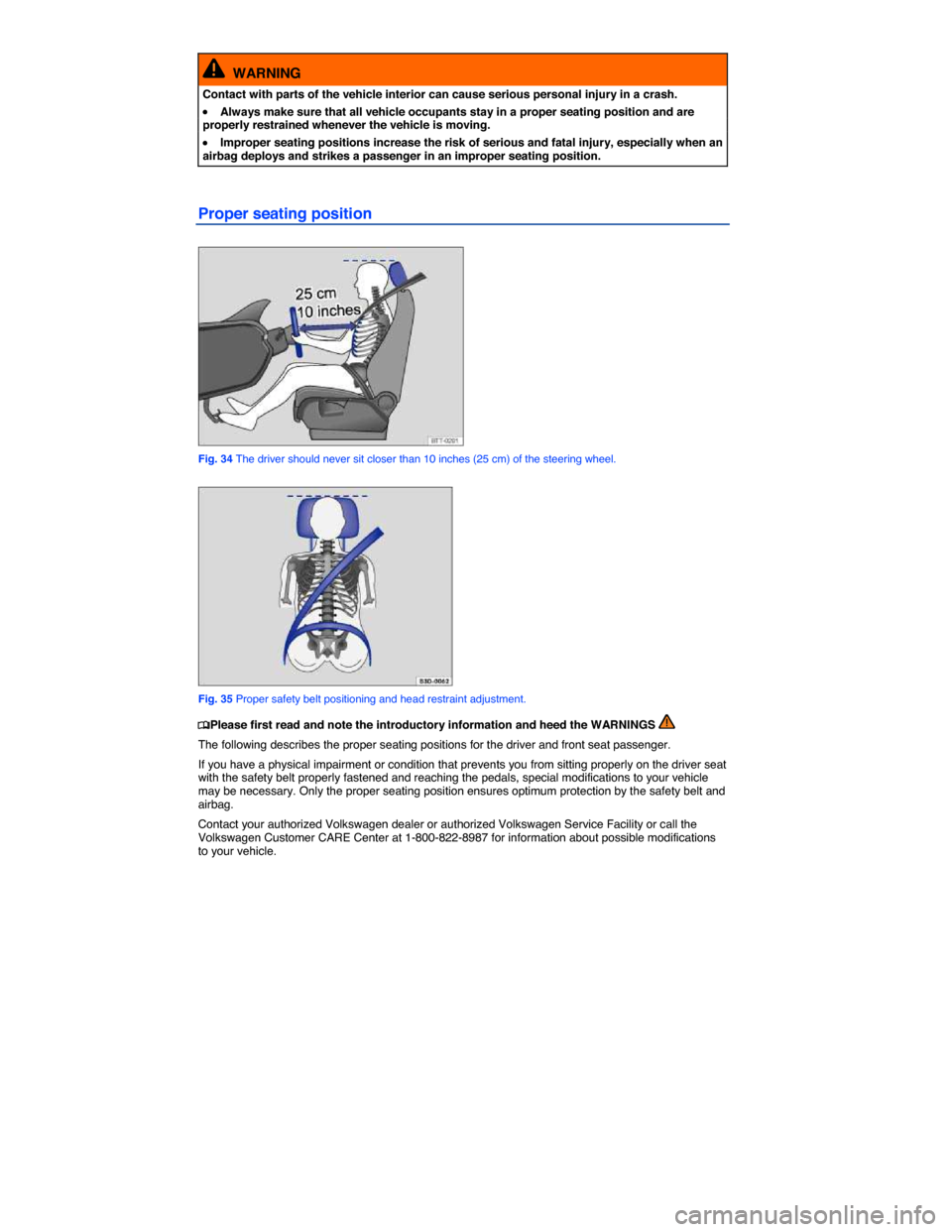
WARNING
Contact with parts of the vehicle interior can cause serious personal injury in a crash.
�x Always make sure that all vehicle occupants stay in a proper seating position and are properly restrained whenever the vehicle is moving.
�x Improper seating positions increase the risk of serious and fatal injury, especially when an airbag deploys and strikes a passenger in an improper seating position.
Proper seating position
Fig. 34 The driver should never sit closer than 10 inches (25 cm) of the steering wheel.
Fig. 35 Proper safety belt positioning and head restraint adjustment.
�
Page 73 of 380

For your own safety and to reduce injuries in the event of sudden braking maneuvers or accidents, Volkswagen recommends the following seating positions:
Applies to all vehicle occupants:
�x Adjust head restraints so that the upper edge of the head restraint is at least at eye level or higher.
Position the back of your head as close as possible to the head restraint ⇒ fig. 34 and ⇒ fig. 35.
�x Push the head restraint completely down for short people, even if the top of the head is then below the upper edge of the head restraint.
�x Tall people should pull the head restraint all the way up.
�x Adjust the seat backrest angle to an upright position so that your back is in full contact with it when the vehicle is moving.
�x Always keep both feet on the floor and in the footwell whenever the vehicle is moving.
�x Always adjust and fasten safety belts properly, Safety belts.
Driver – seat and steering wheel adjustment:
�x Adjust the steering wheel so that there are at least 10 inches (25 cm) between the steering wheel
and your breast bone ⇒ fig. 34. When adjusting the proper distance to the steering wheel, grasp the top of the steering wheel with your elbows slightly bent.
�x Always hold the steering wheel on the outside of the steering wheel rim with your hands at the 9 o'clock and 3 o'clock positions to help reduce the risk of personal injury if the driver's airbag inflates.
�x Never hold the steering wheel at the 12 o'clock position or with your hands at other places inside the steering wheel rim or on the steering wheel hub. Holding the steering wheel the wrong way can cause serious injuries to the hands, arms, and head if the driver's airbag inflates.
�x Adjust the steering wheel so that the steering wheel cover points at your chest and not at your face. Pointing the steering wheel toward your face decreases the ability of the driver's airbag to help protect you in a collision.
�x Adjust the driver's seat so that you can easily push the pedals all the way to the floor while keeping your knee(s) slightly bent.
�x Adjust the seat height so that the top point of the steering wheel can be reached.
�x Always keep both feet in the footwell so that you are in control of the vehicle at all times.
Passenger – front seat adjustment:
�x Push the passenger seat as far back as possible in order to ensure optimum protection if the airbag is deployed.
Page 78 of 380
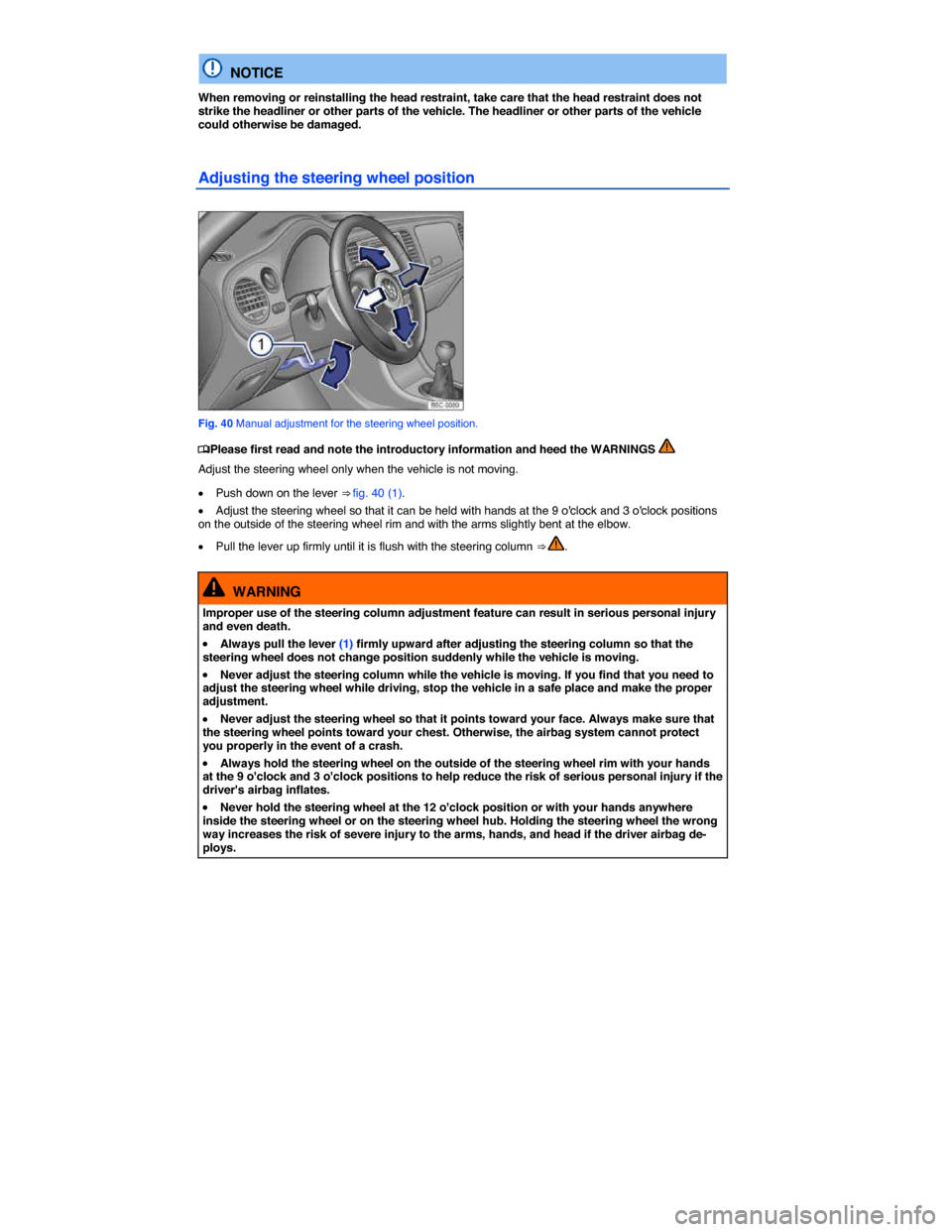
NOTICE
When removing or reinstalling the head restraint, take care that the head restraint does not strike the headliner or other parts of the vehicle. The headliner or other parts of the vehicle could otherwise be damaged.
Adjusting the steering wheel position
Fig. 40 Manual adjustment for the steering wheel position.
�
Page 104 of 380
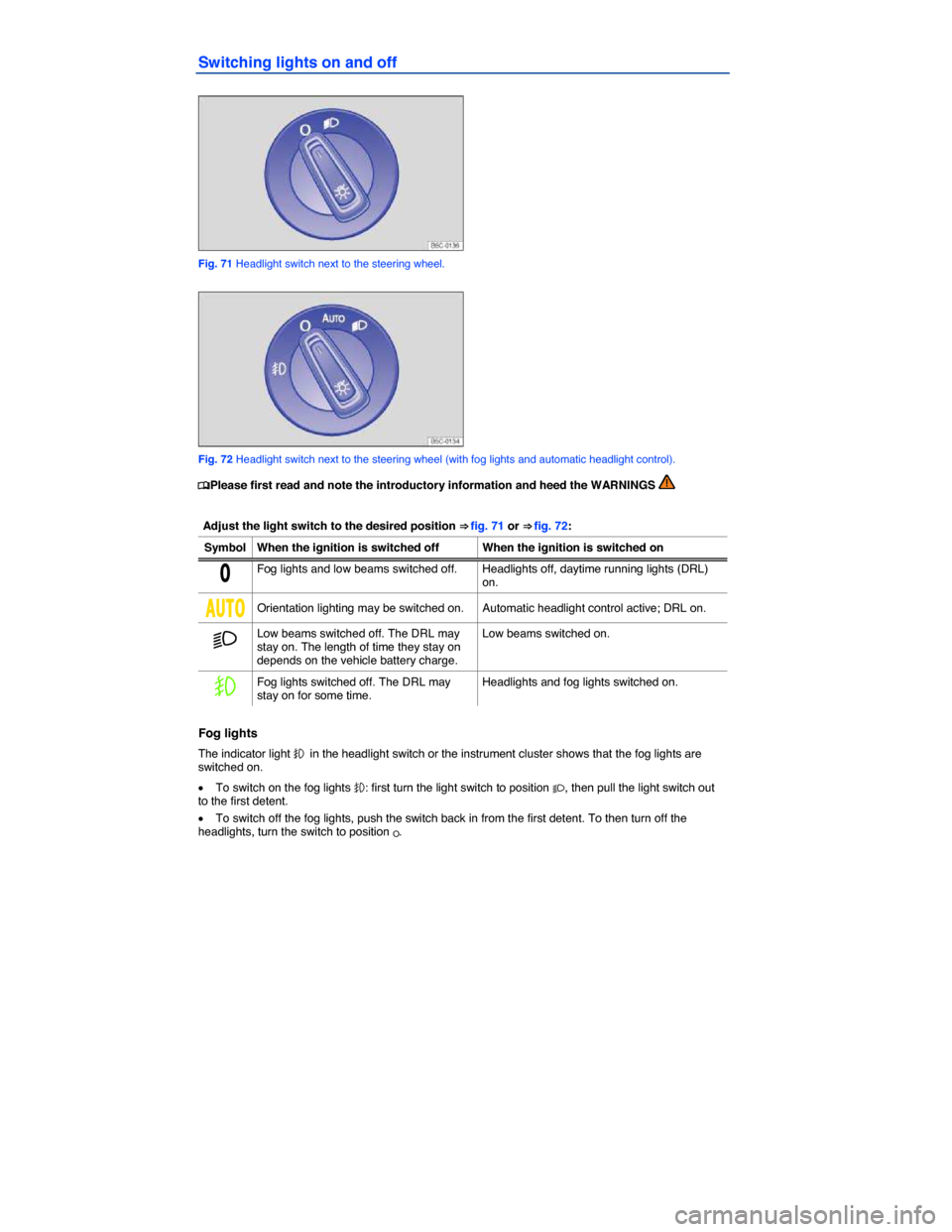
Switching lights on and off
Fig. 71 Headlight switch next to the steering wheel.
Fig. 72 Headlight switch next to the steering wheel (with fog lights and automatic headlight control).
�
Page 106 of 380

Static cornering lights
Your vehicle may have fog lights under the front bumper, which on some models are also static cornering lights. On some models the static cornering lights may be integrated in the headlights. At speeds below about 25 mph (40 km/h), the light on one side of the vehicle will come on automatically when you turn a corner. If you turn to the right, the right fog light comes on; turn left and the left fog light comes on. The light dims and goes out when the steering wheel is straightened out again.
When you move the selector lever to Reverse (R), the static cornering lights on both sides of the vehicle may come on so that you can see the area around the vehicle better when backing up.
The static cornering lights work only when the headlights are on. If you are using automatic headlight
control (headlight switch in the AUT O position ⇒ fig. 72), they work only when the headlights have been automatically switched on. The static cornering lights do not come on when the headlight switch is in the O position or when the fog lights themselves have been switched on, Switching lights on and off.
Automatic headlight control (AUTO)
Your vehicle may be equipped with automatic headlight control, which is a convenience feature only and cannot always recognize all lighting and driving situations.
If the light switch is in the AUT O position, both vehicle lighting and instrument and switch lighting are
automatically switched on and off in the following situations ⇒ :
Automatic activation: Automatic deactivation:
If the low-light sensor registers darkness, for example when driving through a tunnel. If sufficient brightness is registered.
If the rain sensor recognizes rain and switches the windshield wipers on. If the windshield wipers have not moved for several minutes.
WARNING
Crashes and other accidents can happen when you cannot see the road ahead and when you cannot be seen by other motorists.
�x Never use daytime running lights (DRL) to see where you are going. DRL are not bright enough to light up the roadway and be seen by other motorists. You will not be able to see far enough ahead for safety, especially at dusk or when it is dark. Always switch on the low-beam headlights at dusk or when it is dark.
�x The taillights do not come on when the daytime running lights are switched on. A vehicle without taillights on cannot be seen by others in bad weather, at dusk, or when it is dark.
�x If automatic headlight control (AUTO) is switched on, the low-beam headlights still may not be switched on in fog or heavy rain. You have to switch on the low-beam headlights yourself.
In cool or humid weather, the insides of the headlights, the rear lights, and turn signals can temporarily fog up. This is normal and does not affect the service life of the vehicle's lighting system.
Applicable only in Canada
Lights and vision features
�