Page 99 of 217
Instruments and controls97
Press the multifunction control to
select the highlighted item or confirm
a command.
To exit a menu, turn the multifunction control until Return or Main appear
and select.
Selecting with the left adjuster wheel
on the steering wheel
Turn to select a menu item.
Press the adjuster wheel to select the
highlighted item or confirm a
command.
Function areas
For each function area there is a main
page (Main), which is selected at the
top edge of the display (not with
Infotainment system CD 30 or the
Mobile Phone Portal):
■ Audio,
■ Navigation,
■ Telephone,
■ Trip computer.
System settings
Press the Main button of the
Infotainment system.
Press the Settings button on the
Infotainment system. For
Infotainment system CD 30, no menu may be selected.
Page 101 of 217
Instruments and controls99
Setting units of measure
Select menu item Units from the
Settings menu.
Select the desired unit.
Selections are indicated by a o in
front of the menu item.
Adjusting contrast
(Graphic-Info-Display)
Select menu item Contrast from the
Settings menu.
Confirm the required setting.
Setting display mode
Display brightness is dependent of
vehicle lighting. Additional settings
can be made as follows:
Select menu item Day / Night from the
Settings menu.
Automatic The colours are adapted to
the exterior lights.
Always day design black or coloured
text on light background.
Always night design white or coloured
text on dark background.
Selection is indicated by a o in front
of the menu item.
Ignition logic
See Infotainment system manual.
Page 102 of 217

100Instruments and controlsVehicle messagesMessages are given via the
instrument panel display or as
warning and signal buzzers. Check
control messages appear on the
Info-Display. Some appear in an
abbreviated form. Confirm warning
messages with the multifunction knob
3 93, 3 96.
Warning chimes
When starting the engine or
whilst driving ■ If the electronic key is not present or is not recognised.
■ If seat belt is not fastened.
■ If a door or the tailgate is not fully closed when starting off.
■ If a certain speed is exceeded with the parking brake applied.■ If the speed programmed at thefactory is exceeded.
■ If the vehicle has automated manual transmission and the
driver's door is opened when the
engine is running, a gear is
engaged and the foot brake is not
depressed.
When the vehicle is parked and the driver's door is opened ■ When the key is in the ignition switch.
■ With exterior lights on.
■ With Open&Start system and automatic transmission, if the
selector lever is not in P.
■ For automated manual transmission, if the parking brake isnot applied and no gear is engaged
when the engine is switched off.Battery voltage
Low battery voltage in radio remote
control or electronic key. On vehicles
without check control, the message
InSP3 appears in the instrument
panel display. Replace the battery
3 27, 3 28.
Brake light switch Brake light does not come on duringbraking. Have the cause of the fault
remedied immediately by a
workshop.
Page 103 of 217

Instruments and controls101Engine cooling level
Low fluid level in engine cooling
system. Check coolant level 3 154.
Drain diesel fuel filter If there is water in the diesel fuel filter,
the message InSP4 appears in the
instrument panel. Consult a
workshop.
Lighting
Important exterior lights, including
cables and fuses, are monitored. In
trailer mode, trailer lighting is also
monitored. Trailers with LED lighting
must have an adapter that enables
light monitoring as with conventional
bulbs.
The failed lighting will be indicated in
the information display or the
message InSP2 will appear in the
instrument panel display.
Anti-theft alarm system
System fault in anti-theft alarm
system. Have the cause of the fault
remedied by a workshop.
Tyre pressure
On vehicles with tyre pressure
monitoring system, if there is low tyre pressure, information which tyre to
check appears on the display.
Reduce speed and check tyre
pressure at the next opportunity. Tyre
pressure monitoring system 3 174.
Check tyre pressure 3 173, 3 205.
Page 110 of 217
108LightingLightingExterior lighting.......................... 108
Interior lighting ........................... 113
Lighting features ........................114Exterior lighting
Light switch
Turn light switch:
7=Off8=sidelights9=low beam
Control indicator 8 3 92.
If the ignition is switched off with the
low beam on, only the sidelights
remain illuminated.
Automatic light control
Light switch set to AUTO: When the
engine is running, the exterior lighting is switched on when external lightingconditions are poor.
For reasons of safety, the light switch
should always remain in the AUTO
position.
Move light switch to 9 if visibility is
poor because of fog or mist.
Page 111 of 217
Lighting109High beam
To switch from low to high beam,
push lever.
To switch to low beam, push lever
again or pull.
Headlight flash To activate the headlight flash, pull
lever.
Headlight range
adjustment
Manual headlight range
adjustment
To adapt headlight range to the
vehicle load to prevent dazzling:
Press knob to disengage and turn torequired position.
Vehicles without automatic level
control system
0=front seats occupied1=all seats occupied2=all seats occupied and load
compartment laden3=driver's seat occupied and load
compartment laden
Vehicles with automatic level control
system
0=front seats occupied1=all seats occupied1=all seats occupied and load
compartment laden2=driver's seat occupied and load
compartment laden
Automatic headlight range
adjustment
Headlight range is automatically
adjusted based on vehicle load.
Headlights when driving
abroad
The asymmetrical headlight beam
extends visibility at the edge of the
road at the passenger side.
Page 112 of 217
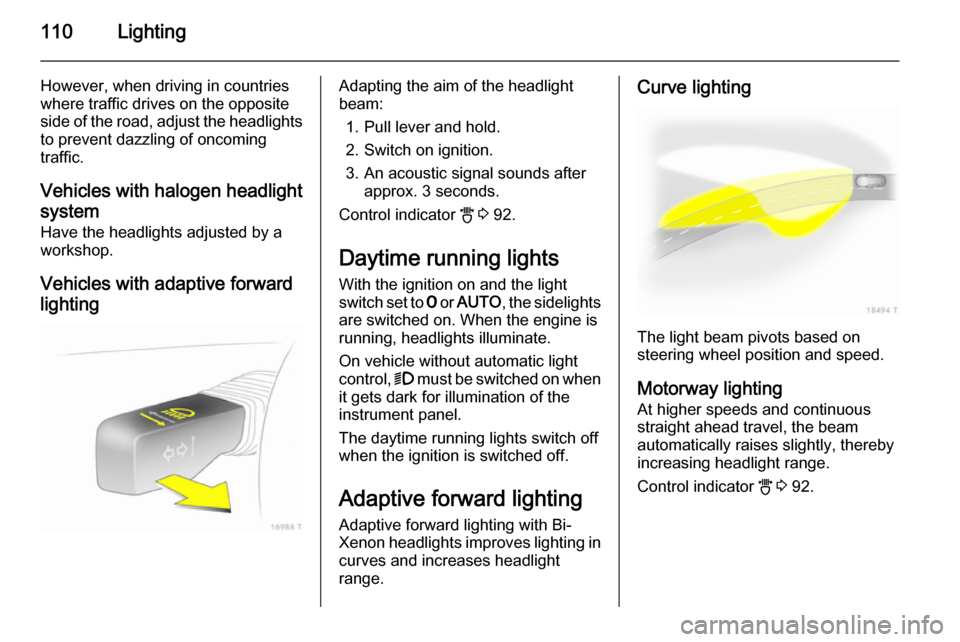
110Lighting
However, when driving in countries
where traffic drives on the opposite
side of the road, adjust the headlights
to prevent dazzling of oncoming
traffic.
Vehicles with halogen headlight
system Have the headlights adjusted by a
workshop.
Vehicles with adaptive forward lightingAdapting the aim of the headlight
beam:
1. Pull lever and hold.
2. Switch on ignition.
3. An acoustic signal sounds after approx. 3 seconds.
Control indicator B 3 92.
Daytime running lights
With the ignition on and the light switch set to 7 or AUTO , the sidelights
are switched on. When the engine is
running, headlights illuminate.
On vehicle without automatic light
control, 9 must be switched on when
it gets dark for illumination of the
instrument panel.
The daytime running lights switch off when the ignition is switched off.
Adaptive forward lighting
Adaptive forward lighting with Bi-
Xenon headlights improves lighting in
curves and increases headlight
range.Curve lighting
The light beam pivots based on
steering wheel position and speed.
Motorway lighting
At higher speeds and continuous
straight ahead travel, the beam
automatically raises slightly, thereby
increasing headlight range.
Control indicator B 3 92.
Page 113 of 217
Lighting111Hazard warning flashers
Operated with the ¨ button.
The hazard warning flashers activate
automatically if the airbags deploy.
Turn and lane-change
signalsLever up=right turn signalLever down=left turn signal
The lever always springs back to its
original position.
If the lever is moved past the
resistance point, the turn signal is
switched on constantly. When the
steering wheel moves back, the turn
signal is automatically deactivated.
For three flashes, e.g. when changing lanes, press the lever until resistance
is felt and then release.
Move the lever to the resistance point
and hold for longer indication.
Switch the turn signal off manually by moving the lever slightly.
Front fog lights
The front fog lights can only be
switched on when both the ignition and headlights or sidelights are on.
Operated with the > button.