2014 VAUXHALL MOKKA stop start
[x] Cancel search: stop startPage 13 of 217
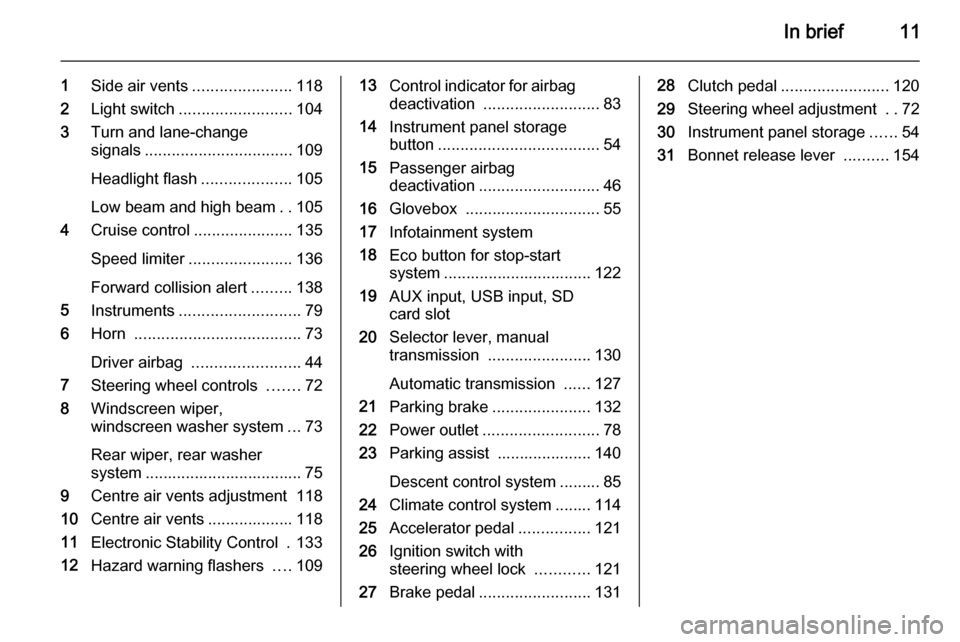
In brief11
1Side air vents ...................... 118
2 Light switch ......................... 104
3 Turn and lane-change
signals ................................. 109
Headlight flash ....................105
Low beam and high beam ..105
4 Cruise control ...................... 135
Speed limiter ....................... 136
Forward collision alert .........138
5 Instruments ........................... 79
6 Horn ..................................... 73
Driver airbag ........................ 44
7 Steering wheel controls .......72
8 Windscreen wiper,
windscreen washer system ...73
Rear wiper, rear washer system ................................... 75
9 Centre air vents adjustment 118
10 Centre air vents ................... 118
11 Electronic Stability Control . 133
12 Hazard warning flashers ....10913 Control indicator for airbag
deactivation .......................... 83
14 Instrument panel storage
button .................................... 54
15 Passenger airbag
deactivation ........................... 46
16 Glovebox .............................. 55
17 Infotainment system
18 Eco button for stop-start
system ................................. 122
19 AUX input, USB input, SD
card slot
20 Selector lever, manual
transmission ....................... 130
Automatic transmission ......127
21 Parking brake ......................132
22 Power outlet .......................... 78
23 Parking assist ..................... 140
Descent control system ......... 85
24 Climate control system ........ 114
25 Accelerator pedal ................121
26 Ignition switch with
steering wheel lock ............121
27 Brake pedal ......................... 13128Clutch pedal ........................ 120
29 Steering wheel adjustment ..72
30 Instrument panel storage ......54
31 Bonnet release lever ..........154
Page 19 of 217
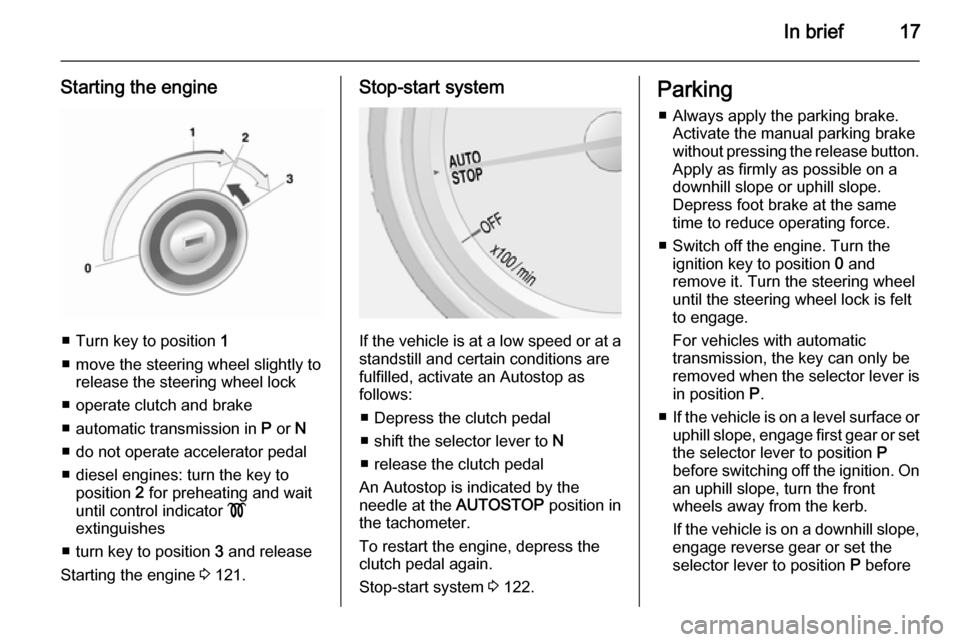
In brief17
Starting the engine
■ Turn key to position 1
■ move the steering wheel slightly to release the steering wheel lock
■ operate clutch and brake
■ automatic transmission in P or N
■ do not operate accelerator pedal
■ diesel engines: turn the key to position 2 for preheating and wait
until control indicator !
extinguishes
■ turn key to position 3 and release
Starting the engine 3 121.
Stop-start system
If the vehicle is at a low speed or at a
standstill and certain conditions are
fulfilled, activate an Autostop as
follows:
■ Depress the clutch pedal
■ shift the selector lever to N
■ release the clutch pedal
An Autostop is indicated by the
needle at the AUTOSTOP position in
the tachometer.
To restart the engine, depress the
clutch pedal again.
Stop-start system 3 122.
Parking
■ Always apply the parking brake. Activate the manual parking brake
without pressing the release button.
Apply as firmly as possible on a
downhill slope or uphill slope.
Depress foot brake at the same
time to reduce operating force.
■ Switch off the engine. Turn the ignition key to position 0 and
remove it. Turn the steering wheel
until the steering wheel lock is felt
to engage.
For vehicles with automatic
transmission, the key can only be
removed when the selector lever is in position P.
■ If the vehicle is on a level surface or
uphill slope, engage first gear or set
the selector lever to position P
before switching off the ignition. On an uphill slope, turn the front
wheels away from the kerb.
If the vehicle is on a downhill slope,
engage reverse gear or set the selector lever to position P before
Page 39 of 217

Seats, restraints37
Lumbar support
Adjust lumbar support using the
four-way switch to suit personal
requirements.
Moving support up and down: push
switch up or down.
Increasing and decreasing support:
push switch forwards or backwards.
Adjustable thigh support
Pull the lever and slide the thigh
support.
Heating
Adjust heating to the desired setting
by pressing the ß button for the
respective seat one or more times.
The control indicator in the button
indicates the setting.
Prolonged use of the highest setting
for people with sensitive skin is not
recommended.
Seat heating is operational when engine is running and during an
Autostop.
Stop-start system 3 122.
Page 86 of 217

84Instruments and controls
* illuminates yellow.
The front passenger airbag is
deactivated 3 46.9 Danger
Risk of fatal injury for a child using
a child restraint system together
with activated front passenger
airbag.
Risk of fatal injury for an adult
person with deactivated front
passenger airbag.
Charging system
p illuminates red.
Illuminates when the ignition is
switched on and extinguishes shortly
after the engine starts.
Illuminates when the engine is
running
Stop, switch off engine. Battery is not
charging. Engine cooling may be interrupted. The brake servo unit may
cease to be effective. Seek the
assistance of a workshop.
Malfunction indicator light
Z illuminates or flashes yellow.
Illuminates when the ignition is
switched on and extinguishes shortly after the engine starts.
Illuminates when the engine is running Fault in the emission control system.
The permitted emission limits may be
exceeded. Seek the assistance of a
workshop immediately.
Flashes when the engine is
running
Fault that could lead to catalytic converter damage. Ease up on the
accelerator until the flashing stops.
Seek the assistance of a workshop
immediately.
Service vehicle soon g illuminates yellow.
Additionally a warning message or a
warning code is displayed.
The vehicle needs a service.Seek the assistance of a workshop.
Vehicle messages 3 93.
Brake and clutch system
Brake and clutch fluid level R illuminates red.
The brake and clutch fluid level is too
low 3 157.9 Warning
Stop. Do not continue your
journey. Consult a workshop.
Illuminates after the ignition is
switched on if the parking brake is
applied 3 132.
Operate pedal
- illuminates yellow.
Clutch pedal must be operated to
start the engine. Stop-start system 3 122.
Page 88 of 217

86Instruments and controlsElectronic Stability Control
off
n illuminates yellow.
The system is deactivated.
Electronic Stability Control
and Traction Control system
b illuminates or flashes yellow.
Illuminates A fault in the system is present.
Continued driving is possible. Driving
stability, however, may deteriorate depending on road surface
conditions.
Have the cause of the fault remedied
by a workshop.
Flashes
The system is actively engaged.
Engine output may be reduced and
the vehicle may be braked
automatically to a small degree.Electronic Stability Control 3 133,
Traction Control system 3 133.
Traction Control system off
k illuminates yellow.
The system is deactivated.
Preheating ! illuminates yellow.
Preheating is activated. Only
activates when outside temperature
is low.
Diesel particle filter
% illuminates or flashes yellow.
The diesel particle filter requires
cleaning.
Continue driving until %
extinguishes. If possible, do not allow engine speed to drop below
2000 rpm.Illuminates
The diesel particle filter is full. Start
cleaning process as soon as
possible.
Flashes
The maximum filling level of the filter
is reached. Start cleaning process
immediately to avoid damage to the
engine.
Diesel particle filter 3 125, Stop-start
system 3 122.
Tyre pressure monitoring system
w illuminates or flashes yellow.
Illuminates
Tyre pressure loss. Stop immediately
and check tyre pressure.
Flashes Fault in system or tyre without
pressure sensor mounted (e.g. spare
wheel). After 60-90 seconds the
control indicator illuminates
continuously. Consult a workshop.
Page 89 of 217

Instruments and controls87
Tyre pressure monitor system
3 173.
Engine oil pressure I illuminates red.
Illuminates when the ignition is
switched on and extinguishes shortly after the engine starts.
Illuminates when the engine is runningCaution
Engine lubrication may be
interrupted. This may result in
damage to the engine and/or
locking of the drive wheels.
1. Depress clutch.
2. Select neutral gear, set selector lever to N.
3. Move out of the flow of traffic as quickly as possible without
impeding other vehicles.
4. Switch off ignition.
9 Warning
When the engine is off,
considerably more force is needed
to brake and steer. During an
Autostop the brake servo unit will still be operational.
Do not remove key until vehicle is stationary, otherwise the steeringwheel lock could engage
unexpectedly.
Check oil level before seeking the
assistance of a workshop 3 154.
Low fuel
i illuminates or flashes yellow.
Illuminates Level in fuel tank is too low.
Flashes
Fuel used up. Refuel immediately.
Never run the tank dry.
Catalytic converter 3 126.
Bleeding the diesel fuel system
3 159.
Immobiliser
d flashes yellow.
Fault in the immobiliser system. The
engine cannot be started.
Have the cause of the fault remedied by a repairer.
Exterior light8 illuminates green.
The exterior lights are on 3 104.
High beam
C illuminates blue.
Illuminates when high beam is on or
during headlight flash 3 105 , or when
high beam is on with high beam
assist, adaptive forward lighting
3 107.
Adaptive forward lighting
f illuminates or flashes yellow.
Illuminates
The adaptive forward lighting system
needs a service.
Page 90 of 217

88Instruments and controls
Seek the assistance of a workshop.
Adaptive forward lighting 3 107.
Flashes System switched to symmetrical low
beam.
Control indicator f flashes for approx.
4 seconds after the ignition is switched on as a reminder that the
system has been activated 3 105.
Automatic light control 3 104.
Fog light
> illuminates green.
The front fog lights are on 3 109.
Rear fog light
r illuminates yellow.
The rear fog light is on 3 110.
Cruise control
m illuminates white or green.
Illuminates white
The system is on.Illuminates green
Cruise control is active.
Cruise control 3 135.
Vehicle detected ahead A illuminates green.
A vehicle ahead is detected in the
same lane.
Forward collision alert 3 138.
Bonnet open
/ illuminates when the bonnet is
open on vehicles with stop-start
system.
Stop-start system 3 122.
Door open h illuminates red.
A door or the tailgate is open.Information displays
Driver Information Centre The Driver Information Centre (DIC)
is located in the instrument cluster
between speedometer and
tachometer. It is available as
Midlevel-Display or Uplevel-Combi-
Display.
Midlevel-Display indicates:
■ overall odometer
■ trip odometer
■ some control indicators
■ vehicle information
Page 101 of 217

Instruments and controls99
Radio settings
See Infotainment system manual for
further information.
Bluetooth settings
See Infotainment system manual for
further information.
Vehicle settings ■ Climate and air quality
Auto fan speed : Modifies the fan
regulation. Changed setting will be
active after switching the ignition off
and on again.
Climate control mode : Activate or
deactivate cooling.
Auto demist : Supports windscreen
dehumidification by automatically
selecting the necessary settings
and auto air conditioning mode.
Auto rear demist : Automatic
activation of rear heated window.
■ Comfort settings
Chime volume : Changes the
volume of warning chimes.Personalization by driver : Activates
or deactivates the personalisation
function.
Rear auto wipe in reverse :
Activates or deactivates automatic
switching on of the rear window
wiper when reverse gear is
engaged.
■ Exterior ambient lighting
Exterior lighting by unlocking :
Activate or deactivate the entry lighting.
Duration upon exit of vehicle :
Activate or deactivate and change
the duration of exit lighting.
■ Power door locks
Auto door lock : Activates or
deactivates the automatic door
unlocking function after switching
off ignition. Activates or deactivates the automatic door locking function after driving off.
Stop door lock if door open :
Activates or deactivates the
automatic door locking function
while a door is open.Delayed door lock : Activates or
deactivates the delayed door
locking function.
■ Remote locking, unlocking, starting
Remote unlock feedback :
Activate or deactivate the hazard
warning flasher feedback whilst
unlocking.
Remote door unlock : Change the
configuration to unlock only the driver's door or the whole vehicle
whilst unlocking.
■ Restore factory settings :
Reset all settings to the default settings.
Settings in the
Colour-Info-Display
Navi 600
Press the CONFIG button. The menu
Settings is displayed.