2014 VAUXHALL MOKKA manual radio set
[x] Cancel search: manual radio setPage 24 of 217

22Keys, doors and windows
The setting can be changed in the
menu Settings in the Info-Display.
Vehicle personalisation 3 98.
The setting can be saved for the key
being used. Memorised settings
3 21.
Locking Close doors, load compartment and
fuel filler flap.
Press button e.
If the driver's door is not closed
properly, the central locking system will not work.
Central locking buttons
Locks or unlocks all doors, the load
compartment and fuel filler flap from
inside the passenger compartment.
The central locking buttons are
located in the driver's door and
passenger's door.
Press the e button to lock.
Press the c button to unlock.
Fault in radio remote control
system
Unlocking
Manually unlock the driver's door by
turning the key in the lock. Switch on
the ignition and press the central
locking button c to unlock the other
doors, load compartment and fuel
filler flap. By switching on the ignition, the anti-theft locking system is
deactivated.
Locking
Manually lock the driver's door by
turning the key in the lock.
Page 25 of 217
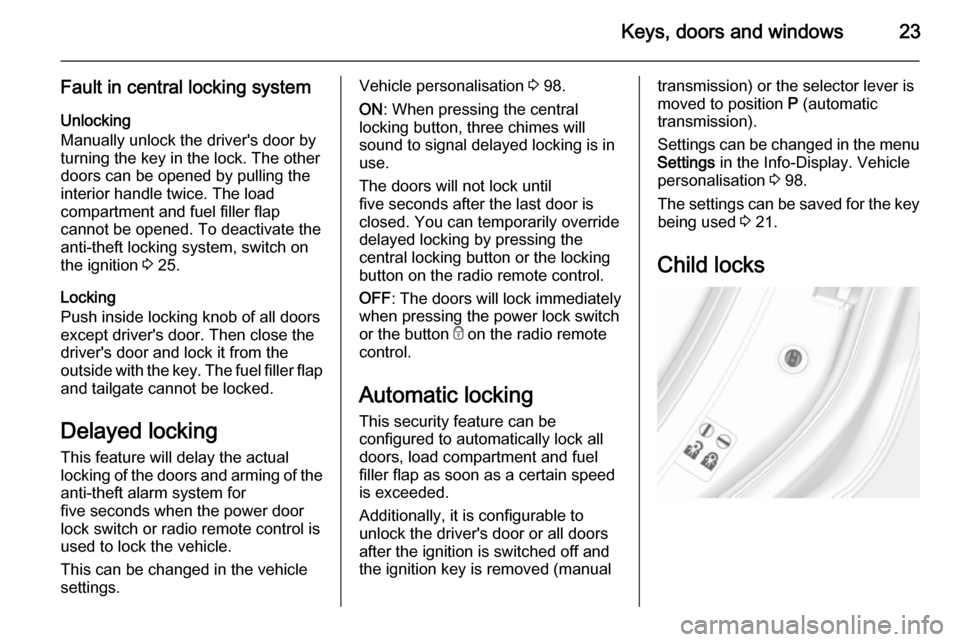
Keys, doors and windows23
Fault in central locking systemUnlocking
Manually unlock the driver's door by
turning the key in the lock. The other
doors can be opened by pulling the
interior handle twice. The load
compartment and fuel filler flap
cannot be opened. To deactivate the
anti-theft locking system, switch on
the ignition 3 25.
Locking
Push inside locking knob of all doors
except driver's door. Then close the driver's door and lock it from the
outside with the key. The fuel filler flap
and tailgate cannot be locked.
Delayed locking This feature will delay the actual
locking of the doors and arming of the
anti-theft alarm system for
five seconds when the power door
lock switch or radio remote control is
used to lock the vehicle.
This can be changed in the vehicle
settings.Vehicle personalisation 3 98.
ON : When pressing the central
locking button, three chimes will
sound to signal delayed locking is in
use.
The doors will not lock until
five seconds after the last door is
closed. You can temporarily override
delayed locking by pressing the
central locking button or the locking
button on the radio remote control.
OFF : The doors will lock immediately
when pressing the power lock switch
or the button e on the radio remote
control.
Automatic locking This security feature can be
configured to automatically lock all
doors, load compartment and fuel
filler flap as soon as a certain speed
is exceeded.
Additionally, it is configurable to
unlock the driver's door or all doors
after the ignition is switched off and
the ignition key is removed (manualtransmission) or the selector lever is
moved to position P (automatic
transmission).
Settings can be changed in the menu Settings in the Info-Display. Vehicle
personalisation 3 98.
The settings can be saved for the key being used 3 21.
Child locks
Page 101 of 217

Instruments and controls99
Radio settings
See Infotainment system manual for
further information.
Bluetooth settings
See Infotainment system manual for
further information.
Vehicle settings ■ Climate and air quality
Auto fan speed : Modifies the fan
regulation. Changed setting will be
active after switching the ignition off
and on again.
Climate control mode : Activate or
deactivate cooling.
Auto demist : Supports windscreen
dehumidification by automatically
selecting the necessary settings
and auto air conditioning mode.
Auto rear demist : Automatic
activation of rear heated window.
■ Comfort settings
Chime volume : Changes the
volume of warning chimes.Personalization by driver : Activates
or deactivates the personalisation
function.
Rear auto wipe in reverse :
Activates or deactivates automatic
switching on of the rear window
wiper when reverse gear is
engaged.
■ Exterior ambient lighting
Exterior lighting by unlocking :
Activate or deactivate the entry lighting.
Duration upon exit of vehicle :
Activate or deactivate and change
the duration of exit lighting.
■ Power door locks
Auto door lock : Activates or
deactivates the automatic door
unlocking function after switching
off ignition. Activates or deactivates the automatic door locking function after driving off.
Stop door lock if door open :
Activates or deactivates the
automatic door locking function
while a door is open.Delayed door lock : Activates or
deactivates the delayed door
locking function.
■ Remote locking, unlocking, starting
Remote unlock feedback :
Activate or deactivate the hazard
warning flasher feedback whilst
unlocking.
Remote door unlock : Change the
configuration to unlock only the driver's door or the whole vehicle
whilst unlocking.
■ Restore factory settings :
Reset all settings to the default settings.
Settings in the
Colour-Info-Display
Navi 600
Press the CONFIG button. The menu
Settings is displayed.
Page 102 of 217

100Instruments and controls
The following settings can be
selected by turning and pressing the
multifunction knob:
■ Languages
■ Time & Date
■ Radio settings
■ Phone settings
■ Navigation settings
■ Vehicle settings
■ Display settings
In the corresponding submenus the
following settings can be changed:
Languages
Selection of the desired language.
Time & Date
See Clock 3 76.
Radio settings
See description for Infotainment
system in the Infotainment system
manual.
Phone settings
See description for Infotainment
system in the Infotainment system
manual.
Navigation settings
See description for Infotainment
system in the Infotainment system
manual.Vehicle settings
■ Climate and air quality
Auto fan speed : Modifies the fan
regulation. Changed setting will be
active after switching the ignition off
and on again.
Climate control mode : Activate or
deactivate cooling.
Auto demist : Supports windscreen
dehumidification by automatically
selecting the necessary settings
and auto air conditioning mode.
Auto rear demist : Automatic
activation of rear heated window.
Page 104 of 217

102Instruments and controls
Turn the multifunction knob to scroll
upwards or downwards in the list.
Press the multifunction knob
(Navi 950 / Navi 650: press the outer
ring) to select a menu item.
■ Languages
■ Time and Date
■ Radio Settings
■ Phone Settings
■ Navigation Settings
■ Display Settings
■ Vehicle Settings
In the corresponding submenus the
following settings can be changed:
Languages
Selection of the desired language.
Time and Date
See Infotainment system manual for
further information.
Radio Settings
See Infotainment system manual for
further information.
Phone Settings
See Infotainment system manual for
further information.
Navigation Settings
See Infotainment system manual for
further information.
Display Settings ■ Home Page Menu :
See Infotainment system manual
for further information.
■ Rear Camera Options :
Press to adjust the rear camera
options 3 141.■ Display Off :
See Infotainment system manual for further information.
■ Map Settings :
See Infotainment system manual
for further information.
Vehicle Settings ■ Climate and Air Quality
Auto Fan Speed : Modifies the fan
regulation. Changed setting will be
active after switching the ignition off
and on again.
Air Conditioning Mode : Activates or
deactivates cooling when switching
on the ignition or uses the last
chosen setting.
Auto Demist : Activate or deactivate
auto demist.
Auto Rear Demist : Activates the
heated rear window automatically.
■ Comfort and Convenience
Chime Volume : Change the volume
of warning chimes.
Page 214 of 217

212
Heating ........................................ 37
Heating and ventilation system . 114
High beam ........................... 87, 105
Hill start assist ........................... 132
Horn ....................................... 13, 73
I
Identification plate .....................195
Ignition switch positions .............121
Immobiliser ............................ 26, 87
Indicators ...................................... 79
Information displays...................... 88
Initial drive information.................... 6 Instrument panel fuse box .........168
Instrument panel illumination control .................................... 110
Instrument panel overview ........... 10
Instrument panel storage ..............54
Interior care ............................... 191
Interior lighting ............................ 110
Interior lights ...................... 111, 166
Interior mirrors .............................. 28
Interruption of power supply ......129
Introduction .................................... 3
ISOFIX child restraint systems ....52
J
Jump starting ............................. 185K
Key, memorised settings ..............21
Keys ............................................. 19
Keys, locks ................................... 19
L
Lane departure warning .......85, 146
Lashing eyes ............................... 69
Lighting features .........................112
Light switch ................................ 104
Load compartment ................24, 66
Load compartment cover .............68
Load compartment fuse box ......170
Loading information .....................70
Low fuel ....................................... 87
M Malfunction indicator light ............84
Manual anti-dazzle ......................28
Manual mode ............................. 128
Manual transmission .................. 130
Manual windows ..........................29
Memorised settings ......................21
Mirror adjustment ........................... 8
Misted light covers .....................110
N
New vehicle running-in ..............121
Number plate light .....................165O
Object detection systems ...........140
Odometer ..................................... 79
Oil, engine .......................... 193, 197
Outside temperature ....................76
Overrun cut-off ........................... 122
P Parking ................................ 17, 124
Parking assist ............................ 140
Parking brake ............................ 132
Particulate filter ........................... 125
Performance .............................. 201
Performing work ........................153
Pollen filter ................................. 119
Power outlets ............................... 78
Power steering.............................. 85
Power windows ............................ 29
Preheating ................................... 86
Puncture ..................................... 180
R Radio Frequency Identification (RFID) ..................................... 208
Radio remote control ...................20
Reading lights ............................ 111
Rear carrier system ......................57
Rear floor storage cover ..............68
Rear fog light ....................... 88, 110
Rear view camera ...................... 141