2014 VAUXHALL COMBO WARNING LIGHT
[x] Cancel search: WARNING LIGHTPage 80 of 187

78Instruments and controls
The warning will be repeated every
time the engine is started, until the
engine oil is changed and the service display is reset. Seek the assistance
of a workshop.
Service display 3 70.
Low engine oil level
y illuminates red.
Illuminates when the ignition is
switched on and extinguishes shortly
after the engine starts.
If the control indicator does not
extinguish after a few seconds, or if it illuminates while driving, the engine
oil level is insufficient.
Check oil level before seeking the
assistance of a workshop 3 127.
Low fuel
$ illuminates or flashes yellow.
Illuminates for a few seconds after the ignition is switched on.Illuminates
Level in fuel tank is too low. Refuel
immediately 3 120.
Never run the tank dry.
Catalytic converter 3 107.
Flashes Fault in fuel system.
Have the cause of the fault remedied by a workshop.
Fuel gauge 3 68.
Drain fuel filter
z illuminates yellow.
Illuminates when the ignition is
switched on and goes out shortly after
the engine starts.
Illuminates when the engine is
running
Indicates the presence of water in the
diesel. Seek the assistance of a
workshop immediately.Immobiliser
d illuminates yellow.
Fault in the immobiliser system. The
engine cannot be started.
Stop-start system
Æ illuminates yellow.
A fault is present in the system.
Have the cause of the fault remedied
by a workshop.
Depending on version, 9 will
illuminate as an alternative if control
indicator Æ is not present. A warning
message may also be displayed in
the Driver Information Centre 3 79.
Generic warning 9 3 73.
Stop-start system 3 103.
Exterior light 8 illuminates green.
The exterior lights are on 3 88.
Exterior light failure µ illuminates yellow.
Page 81 of 187

Instruments and controls79
One or more of the exterior lights is
faulty 3 132.
Depending on version, 9 will
illuminate as an alternative if control
indicator µ is not present. A warning
message may also be displayed in
the Driver Information Centre 3 79.
Generic warning 9 3 73.
High beam
C illuminates blue.
Illuminated when high beam is on and during headlight flash 3 88.
Fog light > illuminates green.
The front fog lights are on 3 90.
Rear fog light
r illuminates yellow.
The rear fog light is on 3 91.
Cruise control m illuminates green.The system is on.
Cruise control 3 115.
Door open
\ illuminates red.
A door or the tailgate is open.Information displays
Driver Information Centre
The Driver Information Centre is
located in the instrument cluster
between the speedometer and
tachometer. Two versions are
available; a Standard version
Page 83 of 187

Instruments and controls81
Press the R button to scroll up the
screen and the menu options or to
increase the displayed value. Press
and hold to increase value rapidly
(press again to stop on the required
value).
Press the S button to scroll down the
screen and the menu options or to
decrease the displayed value. Press
and hold to decrease value rapidly (press again to stop on the requiredvalue).
Settings menu options -
Standard version The settings menu contains the
following options:
■ ILLU
■ SPEEd
■ HOUR
■ UNIT
■ bUZZ
■ BAG P
■ DRL
ILLU (Brightness of interior lighting)
When driving at night with the low
beam on, adjust the brightness of the
vehicle's interior lighting (e.g.
instrument panel, climate control display).
SPEEd (Speed limit warning chime)
Activate or deactivate the speed limit
warning chime or change the speed
limit. Speeds between 20 and
125 mph can be stored.
When activated, the driver is alerted
with a warning chime when the set
speed limit is exceeded.After accessing this menu option,
activate or deactivate the function
(set to On or Off) and confirm.
Press the SETq button when
activated ( On) to access the current
set speed. Adjust as required and
confirm.
Warning chimes 3 85.
HOUR (Setting the clock)
Adjust the hours setting (flashing
value) and confirm. Adjust minutes
setting (flashing value) and confirm.
Clock 3 63.
UNIT (Unit of measurement)
Set the unit of measurement to km or
miles .
bUZZ (Warning chime volume)
Adjust the volume of warning chimes
and confirm. 8 volume levels are
available.
A chime is also sounded every time
the SET q, R or S button is pressed.
Warning chimes 3 85.
Page 84 of 187

82Instruments and controls
BAG P (Passenger front and side
airbags activation/deactivation)
Activate the front passenger airbags
if an adult is occupying the front
passenger seat. Deactivate airbags
when a child restraint system is
installed on this seat.9 Danger
Risk of fatal injury for a child using
a child restraint system on a seat
with activated front passenger
airbag.
Risk of fatal injury for an adult
person on a seat with deactivated
front passenger airbag.
After accessing this menu option,
activate or deactivate the airbags
( BAG P On or BAG P Off ) and
confirm; a confirmation message
appears in the display. Select YES (to
confirm changes) or No (to cancel
changes).
Airbag deactivation 3 45.
DRL (Daytime running lights)
Activate the daytime running lights to
increase visibility of the vehicle during
daylight (set to On). Deactivate when
not required (set to Off).
Daytime running lights 3 89.
Settings menu options -
Multifunction version
The settings menu contains the
following options:
■ Lighting
■ Speed beep
■ Trip B data
■ Set time
■ Set date
■ Radio info
■ Autoclose
■ Unit of measurement
■ Language
■ Warning volume
■ Button volume
■ Seat belt buzzer
■ Service■Passenger airbag
■ Daytime running lights
■ Exit menu
LIGHTING (Brightness of interior
lighting)
When driving at night with the low
beam on, adjust the brightness of the
vehicle's interior lighting (e.g.
instrument panel, climate control display).
It is also possible to adjust the
brightness using the R or S buttons
without accessing the settings menu.
SPEED BEEP (Speed limit warning chime)
Activate or deactivate the speed limit
warning chime or change the speed
limit. Speeds between 20 and
125 mph can be stored.
When activated, the driver is alerted
with a warning chime when the set
speed limit is exceeded.
After accessing this menu option,
activate or deactivate the function
(set to On or Off) and confirm.
Page 86 of 187
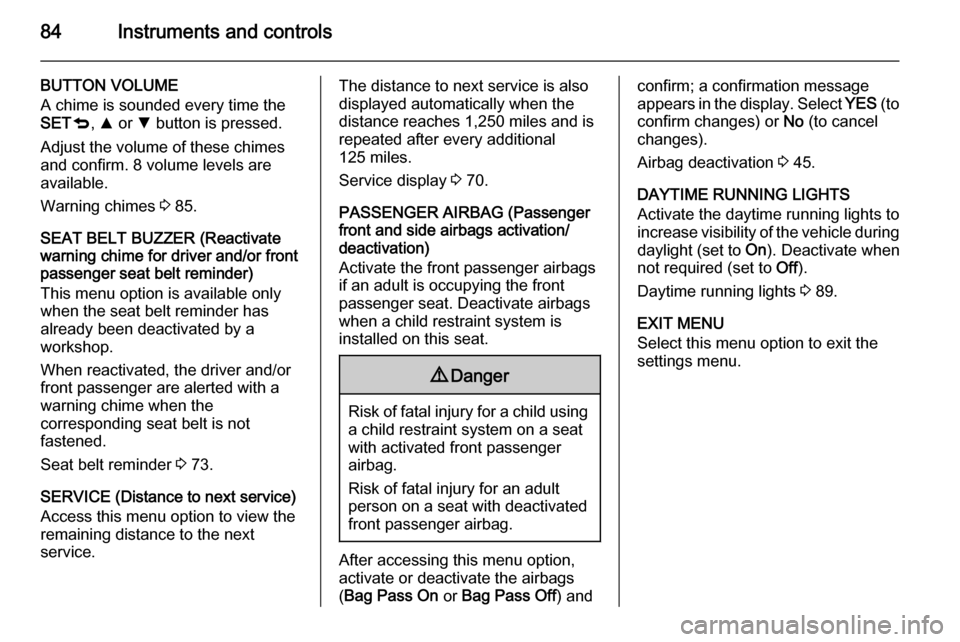
84Instruments and controls
BUTTON VOLUME
A chime is sounded every time the
SET q, R or S button is pressed.
Adjust the volume of these chimes
and confirm. 8 volume levels are
available.
Warning chimes 3 85.
SEAT BELT BUZZER (Reactivate
warning chime for driver and/or front
passenger seat belt reminder)
This menu option is available only
when the seat belt reminder has
already been deactivated by a
workshop.
When reactivated, the driver and/or
front passenger are alerted with a
warning chime when the
corresponding seat belt is not
fastened.
Seat belt reminder 3 73.
SERVICE (Distance to next service)
Access this menu option to view the
remaining distance to the next
service.The distance to next service is also
displayed automatically when the
distance reaches 1,250 miles and is
repeated after every additional
125 miles.
Service display 3 70.
PASSENGER AIRBAG (Passenger
front and side airbags activation/
deactivation)
Activate the front passenger airbags
if an adult is occupying the front
passenger seat. Deactivate airbags
when a child restraint system is
installed on this seat.9 Danger
Risk of fatal injury for a child using
a child restraint system on a seat
with activated front passenger
airbag.
Risk of fatal injury for an adult
person on a seat with deactivated
front passenger airbag.
After accessing this menu option,
activate or deactivate the airbags
( Bag Pass On or Bag Pass Off ) and
confirm; a confirmation message
appears in the display. Select YES (to
confirm changes) or No (to cancel
changes).
Airbag deactivation 3 45.
DAYTIME RUNNING LIGHTS
Activate the daytime running lights to
increase visibility of the vehicle during
daylight (set to On). Deactivate when
not required (set to Off).
Daytime running lights 3 89.
EXIT MENU
Select this menu option to exit the
settings menu.
Page 92 of 187

90LightingHazard warning flashers
Operated with the ¨ button.
Turn and lane-change
signalsLever up=right turn signalLever down=left turn signal
If the lever is moved past the
resistance point, the turn signal is
switched on constantly. When the
steering wheel moves back, the turn
signal is automatically deactivated.
For five flashes, e.g. when changing
lanes, press the lever until resistance is felt and then release.
Move the lever to the resistance point
and hold for longer indication.
Switch the indicator off manually by
moving the lever to its original
position.
Front fog lights
Operated by pressing the > button.
Switching on front fog lights will
switch sidelights on automatically.
Press the button again to turn the
front fog lights off.
Page 105 of 187

Driving and operating103
Turbo engine warm-upUpon start-up, engine available
torque may be limited for a short time, especially when the engine
temperature is cold. The limitation is
to allow the lubrication system to fully
protect the engine.
Vehicle shutdown Fuel cut-off system
In the event of a collision of a certain
severity, the fuel system is cut-off and
the engine is switched off
automatically, for safety reasons. A
corresponding warning message may
also appear in the Driver Information
Centre 3 79.
Notice
In addition, the vehicle is
automatically unlocked and the
interior lights are illuminated.
Turn the ignition key to position
STOP to prevent battery discharge
and seek the assistance of a
workshop immediately. Have thevehicle checked for fuel leaks in the
engine compartment, beneath the
vehicle and near the fuel tank.
To reset the fuel cut-off system and
enable the vehicle to be driven:
1. Turn the ignition key to position MAR 3 102
2. Fully actuate the right turn signal light 3 90
3. Deactivate the right turn signal light
4. Fully actuate the left turn signal light
5. Deactivate the left turn signal light
6. Repeat steps 2, 3, 4 and 5.
7. Turn the ignition key to position STOP .9Danger
If you can smell fuel in the vehicle,
or a fuel leak is present, have thecause of this remedied
immediately by a workshop. Do
not reset the fuel cut-off system, to avoid the risk of fire.
Fuel system messages 3 85.
Overrun cut-off
The fuel supply is automatically cut-
off during overrun, i.e. when the
vehicle is driven with a gear engaged but accelerator is released.
Stop-start system The stop-start system helps to save
fuel and to reduce exhaust emissions.
When conditions allow, it switches off the engine as soon as the vehicle is
at a low speed or at a standstill, e.g.
at a traffic light or in a traffic jam. It
starts the engine automatically as
soon as the clutch is depressed.
A battery sensor ensures that an
Autostop is only performed if the
battery is sufficiently charged for a
restart.
Page 110 of 187

108Driving and operatingCaution
It is not advisable to drive with thehand resting on the selector lever.
When gearshifting is recommended
to improve fuel economy, control
indicator [ or Ò illuminates in the
Driver Information Centre 3 75.
Manual transmission
automated
The manual transmission automated
(MTA) permits manual (manual
mode) or automatic gear shifting
(automatic mode), both with
automatic clutch control.
Transmission display
Shows the mode and current gear.
Starting the engine Depress the foot brake when starting
the engine.
If the foot brake is not depressed, a
warning message appears in the
Driver Information Centre in
conjuction with a warning chime
3 85 and the engine cannot be
started.
Notice
The volume of the warning chime
can also be adjusted via the Driver
Information Centre 3 79.
When the foot brake is depressed, the
transmission automatically shifts to
N (neutral) and the engine can be
started. There may be a slight delay.
Autostop During an Autostop, if the gearshift
lever is in position N, select another
gear, otherwise release the brake pedal or move the lever to +, – or R to
enable an automatic restart of the
engine.
Stop-start system 3 103.