Page 91 of 217
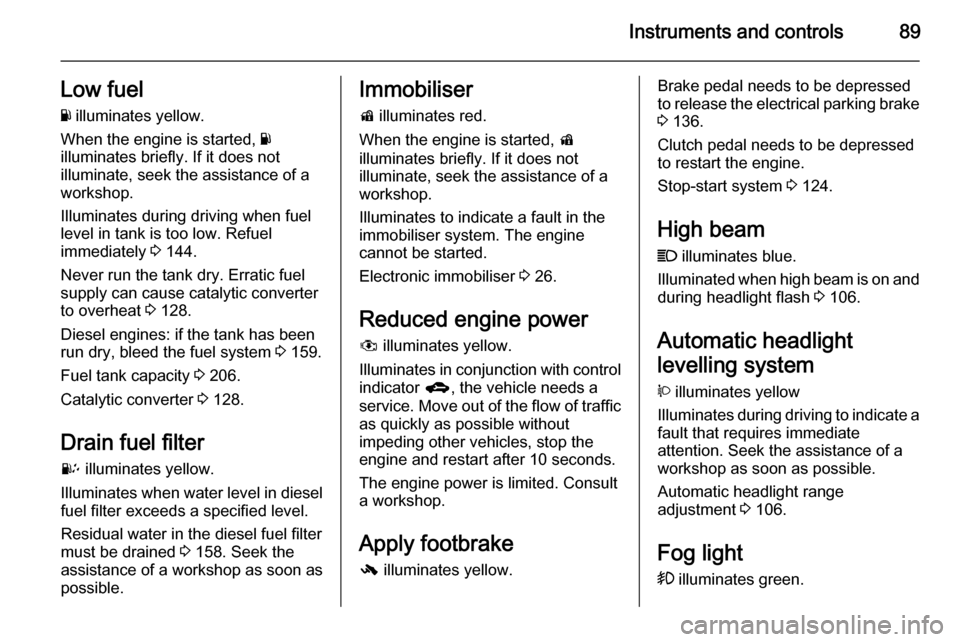
Instruments and controls89Low fuelY illuminates yellow.
When the engine is started, Y
illuminates briefly. If it does not
illuminate, seek the assistance of a
workshop.
Illuminates during driving when fuel
level in tank is too low. Refuel
immediately 3 144.
Never run the tank dry. Erratic fuel
supply can cause catalytic converter
to overheat 3 128.
Diesel engines: if the tank has been
run dry, bleed the fuel system 3 159.
Fuel tank capacity 3 206.
Catalytic converter 3 128.
Drain fuel filter U illuminates yellow.
Illuminates when water level in diesel fuel filter exceeds a specified level.
Residual water in the diesel fuel filter
must be drained 3 158. Seek the
assistance of a workshop as soon as
possible.Immobiliser
d illuminates red.
When the engine is started, d
illuminates briefly. If it does not
illuminate, seek the assistance of a workshop.
Illuminates to indicate a fault in the
immobiliser system. The engine
cannot be started.
Electronic immobiliser 3 26.
Reduced engine power
# illuminates yellow.
Illuminates in conjunction with control
indicator g, the vehicle needs a
service. Move out of the flow of traffic as quickly as possible without
impeding other vehicles, stop the
engine and restart after 10 seconds.
The engine power is limited. Consult
a workshop.
Apply footbrake - illuminates yellow.Brake pedal needs to be depressed
to release the electrical parking brake
3 136.
Clutch pedal needs to be depressed
to restart the engine.
Stop-start system 3 124.
High beam C illuminates blue.
Illuminated when high beam is on and during headlight flash 3 106.
Automatic headlight
levelling system
q illuminates yellow
Illuminates during driving to indicate a fault that requires immediate
attention. Seek the assistance of a
workshop as soon as possible.
Automatic headlight range
adjustment 3 106.
Fog light > illuminates green.
Page 92 of 217

90Instruments and controls
Illuminates when the front fog lights
are switched on 3 108.
Rear fog light
r illuminates yellow.
Illuminates when the rear fog light is switched on 3 109.
Cruise control
m illuminates yellow or green.
Illuminates yellow
The system is ready for operation.
Illuminates green
A certain speed is stored.
Cruise control 3 140.
Speed warning
à illuminates yellow.
In vehicles equipped with the
overspeed warning light, when
vehicle speed exceeds 75 mph,
control indicator à flashes,accompanied by a warning chime, to
warn the driver to reduce speed as
appropriate.
Trailer indicator á illuminates green.
Illuminates when a trailer is
connected to the vehicle 3 146.
Bonnet open
/ illuminates red.
Illuminates when the bonnet is open.
Stop-start system 3 124.
Door open ( illuminates red.
Illuminates when a door is open or not
securely latched.
Tailgate open
1 illuminates red.
Illuminates when tailgate is open or
not securely latched 3 22.Anti-theft alarm system
a illuminates yellow.
Illuminates when alarm system
monitoring of the passenger
compartment and vehicle inclination
has been switched off with button a in the roof lining.
Anti-theft alarm system 3 24.
Page 93 of 217

Instruments and controls91Information displaysBoard-Info-Display
The Info-Display is located in the
instrument panel above the
Infotainment system.
Info-Display indicates:
■ time 3 76
■ outside temperature 3 75
■ date 3 76
■ Infotainment system - see Infotainment system instruction
manual
The Info-Display is located in the
instrument panel above the
Infotainment system.
An F in the display indicates a fault.
Have the cause of the fault remedied by a workshop.
Trip computer, Board-Info-Display
3 100.
Selecting functions
Functions and settings of the
Infotainment system can be accessed via the Info-Display.
Functions are selected and executed
in the menu on the display using the
arrow buttons on the Infotainment
system or the left adjuster wheel on
the steering wheel.
If a check control warning message
appears on the Info-Display, the
display is blocked from other
functions. Acknowledge the message
by pressing the OK button or the left
adjuster wheel. If there are several
warning messages, acknowledge
them one at a time.
Check control 3 99.Select using the Infotainment system
buttons
In the Settings menu, use the OK
button to call up the required function.
Use the arrow buttons to change
settings.
In the BC menu, use the OK button to
call up the required function. Use the
OK button to operate the stop watch
or restart measurement and
calculation.
Page 94 of 217

92Instruments and controls
Select using the left adjuster wheel onthe steering wheel
Turn the adjuster wheel to call up the
required function.
Press the adjuster wheel to open the
BC menu, to select marked items and
confirm commands. In the BC menu
press to operate the stop watch or
restart measurement and calculation.
System settings
Press the Settings button of the
Infotainment system. Menu item
Audio then opens.
Call up System with the left arrow
button and select with the OK button.
The first function of the System menu
is highlighted. Some of the functions
appear on the display in an
abbreviated form.
The functions are displayed in the
following order:
■ Time synchronisation
■ Time, setting hours
■ Time, setting minutes
■ Date, setting day
■ Date, setting month
■ Date, setting year
■ Ignition logic
■ Language selection
■ Setting units of measure
Automatic time synchronisation
The RDS (Radio Data System) signal of most VHF transmitters
automatically sets the time, identified
by } in the display.
Page 97 of 217
Instruments and controls95
Turn■ To mark a menu option
■ To set a numeric value or to display
a menu option
Press ■ To select or activate the marked option
■ To confirm a set value
■ To switch a system function on/off
To exit a menu, turn the multifunction knob left or right to Return or Main and
select.Select using the left adjuster
wheel on the steering wheel
Turn the adjuster wheel to call up the required function.
Press the adjuster wheel to select
marked items and confirm
commands. Press to operate the stop
watch or restart measurement and
calculation.
Trip computer 3 101.
Function areas
For each function area there is a main
page (Main), which is selected at the
top edge of the display:
■ Audio,
■ Navigation,
■ Telephone,
■ Trip computer.
See Infotainment system instruction
manual for further information.
Page 103 of 217

Instruments and controls101
After refuelling, the range is updated
automatically after a brief delay.
If the fuel in the tank allows less than
30 miles of travel, the warning
Range appears on the display.
If the fuel in the tank allows less than
20 miles of travel, the warning
Refuel! appears on the display.
Acknowledge the menu item 3 91.
Resetting trip computer
information Select the desired trip computer
information and reset by pressing the left adjuster wheel on the steering
wheel or the OK button on the
Infotainment system.Stop watch
Using the arrow buttons:
To start, press left arrow button to
select menu item Start and press OK
button to start/stop. To reset, press left arrow button to select menu item
Reset and press OK button.
Using the left adjuster wheel on the
steering wheel:
To start, select menu item Start and
press to start/stop. To reset, select
menu item Reset and press to confirm
command.
Interruption of power supply
If the power supply has been
interrupted or if the battery voltage
has dropped too low, the values
stored in the trip computer will be lost.
Trip computer in Graphic-
Info-Display or Colour-
Info-Display
The trip computers provide
information on driving data, which is
continually recorded and evaluated electronically. The trip computer main
Page 105 of 217

Instruments and controls103
Average consumptionDisplay of average consumption. The
measurement can be reset at any
time.
Resetting trip computer
information
Select BC 1 or BC 2 from the trip
computer menu.
Select the desired trip computer
information and reset by pressing the
left adjuster wheel on the steering
wheel or the OK button on the
Infotainment system.
To reset all information of a trip
computer, select menu item All
values . After resetting, "- - -" is
displayed for the trip computer
information selected. The
recalculated values are displayed
after a brief delay.
Stop watch
Select menu item Timer from the
Board Computer menu. The Timer
menu is displayed.
To start, select menu item Start. To
reset, select menu item Reset.
The desired stop watch display can
be selected from the Options menu:
Driving Time excl. Stops : The time the
vehicle is in motion is recorded.
Stationary time is not included.
Driving Time incl. Stops : The time the
vehicle is in motion is recorded. The
time the vehicle is stationary with the
key in the ignition switch is included.
Page 124 of 217

122Driving and operatingDriving and operatingDriving hints............................... 122
Starting and operating ...............122
Engine exhaust .......................... 127
Automatic transmission .............. 128
Manual transmission ..................132
Drive systems ............................ 133
Brakes ........................................ 135
Ride control systems .................137
Driver assistance systems .........140
Fuel ............................................ 143
Trailer hitch ................................ 146Driving hints
Control of the vehicleNever coast with engine not
running (except during Autostop)
Many systems will not function in this
situation ( e.g. brake servo unit, power
steering). Driving in this manner is a
danger to yourself and others. All
systems function during an Autostop,
but there will be a controlled reduction
in power steering assist and vehicle
speed is reduced.
Stop-start system 3 124.
Pedals
To ensure the pedal travel is
uninhibited, there must be no mats in the area of the pedals.
Power steering Never leave the steering wheel on full
lock when the vehicle is stationary as this may damage the power steering
pump.
Control indicator 2 3 86.Starting and operating
New vehicle running-in
Do not brake unnecessarily hard for
the first few journeys.
During the first drive, smoke may
occur because of wax and oil
evaporating off the exhaust system.
Park the vehicle in the open for a
while after the first drive and avoid
inhaling the fumes.
During the running-in period fuel and
engine oil consumption may be
higher and the cleaning process of the diesel particle filter may take
place more often. Autostop may be inhibited to allow for charging of the
battery.
Diesel particle filter 3 127.