2014 VAUXHALL ADAM remote control
[x] Cancel search: remote controlPage 95 of 217

Instruments and controls93
No.Vehicle message25Left front turn signal failure26Left rear turn signal failure27Right front turn signal failure28Right rear turn signal failure35Replace battery in radio remote
control48Clean side blind spot alert
system53Tighten gas cap56Tyre pressure imbalance on
front axle57Tyre pressure imbalance on
rear axle58Winter tyres detection59Open and then close driver
window60Open and then close front
passenger window66Service theft alarm systemNo.Vehicle message67Service steering wheel lock68Service power steering75Service air conditioning76Service side blind spot alert
system79Top up engine oil82Change engine oil soon84Engine power reduced89Service vehicle soon95Service airbag120Reduce speed for hill decent
control128Bonnet open134Park assist fault, clean bumper136Service parking assist174Low vehicle battery258Park assist offVehicle messages on the
Uplevel-Display
The vehicle messages are displayed
as text. Follow the instructions given
in the messages.
The system displays messages
regarding the following topics:
■ Fluid levels
■ Anti-theft alarm system
■ Brakes
■ Ride control systems
■ Cruise control, Speed limiter
■ Parking assist systems
Page 96 of 217
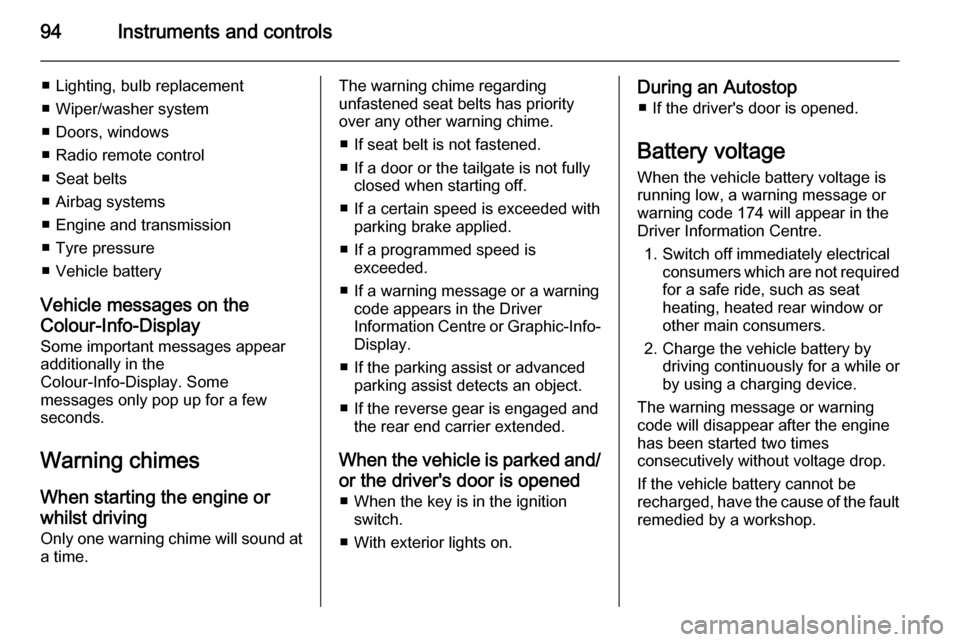
94Instruments and controls
■ Lighting, bulb replacement
■ Wiper/washer system
■ Doors, windows
■ Radio remote control
■ Seat belts
■ Airbag systems
■ Engine and transmission
■ Tyre pressure
■ Vehicle battery
Vehicle messages on the Colour-Info-Display Some important messages appear
additionally in the
Colour-Info-Display. Some
messages only pop up for a few
seconds.
Warning chimes When starting the engine or
whilst driving
Only one warning chime will sound at
a time.The warning chime regarding
unfastened seat belts has priority
over any other warning chime.
■ If seat belt is not fastened.
■ If a door or the tailgate is not fully closed when starting off.
■ If a certain speed is exceeded with parking brake applied.
■ If a programmed speed is exceeded.
■ If a warning message or a warning code appears in the Driver
Information Centre or Graphic-Info- Display.
■ If the parking assist or advanced parking assist detects an object.
■ If the reverse gear is engaged and the rear end carrier extended.
When the vehicle is parked and/ or the driver's door is opened ■ When the key is in the ignition switch.
■ With exterior lights on.During an Autostop ■ If the driver's door is opened.
Battery voltage
When the vehicle battery voltage is
running low, a warning message or
warning code 174 will appear in the
Driver Information Centre.
1. Switch off immediately electrical consumers which are not requiredfor a safe ride, such as seat
heating, heated rear window or
other main consumers.
2. Charge the vehicle battery by driving continuously for a while or
by using a charging device.
The warning message or warning
code will disappear after the engine
has been started two times
consecutively without voltage drop.
If the vehicle battery cannot be
recharged, have the cause of the fault
remedied by a workshop.
Page 100 of 217

98Instruments and controls
In the corresponding submenus the
following settings can be changed:
Languages
Selection of the desired language.
Time Date
See Clock 3 73.
Radio settings
See Infotainment manual for further
information.
Phone settings
See Infotainment manual for further information.
Vehicle settings ■ Climate and air quality
Auto fan speed : Modifies the level
of the cabin airflow of the climate
control in automatic mode.
Climate control mode : Controls the
state of the cooling compressor
when the vehicle is started. Last
setting (recommended) or at
vehicle start is either always ON or always OFF.Auto rear demist : Activates
automatically rear heated window.
■ Comfort settings
Chime volume : Change the volume
of warning chimes.
Personalization by driver : Activates
or deactivates the personalisation
function.
Rear auto wipe in reverse :
Activate or deactivate automatic
switching on of the rear window
wiper when reverse gear is
engaged.
■ Park assist / Collision detection
Park assist : Activate or deactivate
the ultrasonic sensors.
Side blind zone alert : Changes the
settings for the side blind spot alert
system.
■ Exterior ambient lighting
Exterior lighting by unlocking :
Activate or deactivate the entry
lighting.
Duration upon exit of vehicle :Activate or deactivate and change
the duration of exit lighting.
■ Power door locks
Auto door unlock : Activates or
deactivates the automatic door
unlocking function after switching
off ignition.
Auto door lock : Activates or
deactivates the automatic door
locking function after switching on
ignition.
Stop door lock if door open :
Activate or deactivate the
automatic door locking function
while a door is open.
Delayed door lock : Activates or
deactivates the delayed door
locking function.
■ Remote locking, unlocking, starting
Remote unlock feedback :
Activate or deactivate the hazard
warning flasher feedback whilst
unlocking.
Passive door unlock : Change the
configuration to unlock only the
driver's door or the whole vehicle
whilst unlocking.
Page 102 of 217

100Instruments and controls
Personalization by driver: Activates
or deactivates the personalisation
function.
Auto wipe in reverse gear : Activate
or deactivate automatic switching
on of the rear window wiper when
reverse gear is engaged.
■ Collision / detection
Park assist : Activate or deactivate
the ultrasonic sensors.
Side blind zone alert : Changes the
settings for the side blind spot alert
system.
■ Lighting
Exit lighting : Activates or
deactivates and changes the
duration of exit lighting.
Vehicle locator lights : Activates or
deactivates the welcome lighting.
■ Power door locks
Auto door unlock : Activates or
deactivates the automatic door
unlocking function after switching off ignition.
Auto door lock : Activates or
deactivates the automatic doorlocking function after switching on
ignition.
Unlocked door anti lock out :
Activates or deactivates the
automatic door locking function
while a door is open.
Delayed door lock : Activates or
deactivates the delayed door
locking function.
■ Lock, unlock settings
Remote unlock light feedback :
Activates or deactivates the hazard warning flasher feedback whilst
unlocking.
Remote door unlock : Changes the
configuration to unlock only the
driver's door or the whole vehicle
whilst unlocking.
Relock remotely unlocked doors :
Activates or deactivates the
automatic relock function after
unlocking without opening the
vehicle.
■ Vehicle factory settings : Restore
the setting values back to the
factory default settings.Language
Selection of the desired language.
Text scroll
See Infotainment manual for further
information.
Touch beep volume
See Infotainment manual for further information.
Max startup volume
See Infotainment manual for further
information.
System version
See Infotainment manual for further
information.
DivX®) VOD
See Infotainment manual for further information.
Page 109 of 217

Lighting107
Operate button with ignition switched
on:m one brief
press=on or off.T repeated
brief presses=dimming
stepwise.T long press=dimming
continuously.
The selected intensity remains the next time the ignition is switched on.
Starlight comes on automatically
when switching off ignition and
extinguishes after opening a door.
Pressing button m after switching off
ignition; ambient light remains on for
60 minutes.
It is also activated with Entry lighting
3 107 and Exit lighting 3 107.
Lighting features
Entry lighting
Welcome lighting
The following lights are switched on
for a short time by unlocking the
vehicle with the radio remote control:
■ headlights
■ tail lights
■ reversing light
■ number plate lights
■ instrument panel light
■ interior lights
Some functions are only operable
when it is dark outside to facilitate
locating the vehicle.
The lighting switches off immediately
when the ignition key is turned to
position 1 3 119.
Activation or deactivation of this
function can be changed in the
Info-Display.
Vehicle personalisation 3 97.The settings can be saved for the key
being used 3 20.
The following lights will additionally
switch on when the driver's door is
opened:
■ all switches
■ Driver Information Centre
■ ambient light
■ starlight panel
Exit lighting
The following lights switch on if the
key is removed from the ignition
switch:
■ interior lights
■ instrument panel light (only when it is dark)
■ ambient light
■ starlight panel
They will switch off automatically after
a delay and will be activated again if
the driver's door is opened.
Page 210 of 217

208Customer information
■ Vehicle reactions in particulardriving situations (e.g. inflation of
an airbag, activation of the stability
regulation system)
■ Environmental conditions (e.g. temperature)
These data are exclusively technical
and help identifying and correcting
errors as well as optimizing vehicle
functions.
Motion profiles indicating travelled
routes cannot be created with these
data.
If services are used (e.g. repair
works, service processes, warranty
cases, quality assurance),
employees of the service network
(manufacturer included) are able to
read out this technical information
from the event and error data storage
modules applying special diagnostic
devices. If required, you will receive
further information at these
workshops. After an error has been
corrected, the data are deleted from
the error storage module or they are
constantly overwritten.When using the vehicle, situations
may occur in which these technical
data related to other information
(accident report, damages on the
vehicle, witness statements etc.) may be associated with a specific person -
possibly, with the assistance of an
expert.
Additional functions contractually
agreed upon with the client (e.g.
vehicle location in emergency cases)
allow the transmission of particular vehicle data from the vehicle.Radio Frequency
Identification (RFID) RFID technology is used in somevehicles for functions such as tyre
pressure monitoring and ignition
system security. It is also used in
connection with conveniences such
as radio remote controls for door
locking/unlocking and starting, and in-
vehicle transmitters for garage door
openers. RFID technology in
Vauxhall vehicles does not use or
record personal information or link with any other Vauxhall system
containing personal information.
Page 214 of 217

212
Instrument panel fuse box .........167
Instrument panel illumination .....163
Instrument panel illumination control .................................... 105
Instrument panel overview ........... 10
Interior care ............................... 192
Interior lighting ............................ 105
Interior lights ...................... 105, 163
Interior mirrors .............................. 26
Introduction .................................... 3
ISOFIX child restraint systems ....48
J Jump starting ............................. 186
K Key, memorised settings ..............20
Keys ............................................. 18
Keys, locks ................................... 18
L Lashing eyes ............................... 64
Light switch ................................ 101
Load compartment ................22, 60
Load compartment cover .............62
Loading information .....................66
Low fuel ....................................... 85M
Malfunction indicator light ............82
Manual anti-dazzle ......................26
Manual transmission .................. 123
Memorised settings ......................20
Mirror adjustment ........................... 8
Misted light covers .....................105
N New vehicle running-in ..............118
Number plate light .....................163
O Object detection systems ...........131
Odometer ..................................... 76
Oil, engine .......................... 194, 198
Outside temperature ....................72
Overrun cut-off ........................... 120
P Parking ................................ 17, 122
Parking assist ............................ 131
Parking brake ............................ 125
Parking lights ............................. 104
Performance .............................. 202
Performing work ........................150
Pollen filter ................................. 117
Power outlets ............................... 75
Power steering.............................. 83Power windows ............................ 27
Puncture ..................................... 179
R
Radio Frequency Identification (RFID) ..................................... 208
Radio remote control ...................19
Rear carrier system ......................51
Rear floor storage cover ..............63
Rear fog light ............................... 85
Rear fog lights ........................... 104
Rear storage ................................. 61
Rear window wiper/washer .......... 71 Recommended fluids and lubricants ........................ 194, 198
Refuelling ................................... 145 Retained power off .....................119
Reversing lights .........................105
Ride control systems ..................126
Roof load ...................................... 66
Roof rack ..................................... 66
S Safety belts ................................... 34
Seat adjustment ....................... 7, 32 Seat belt ........................................ 8
Seat belt reminder .......................81
Seat belts ..................................... 34
Seat folding .................................. 33
Seat position ................................ 31