2014 VAUXHALL ADAM change time
[x] Cancel search: change timePage 21 of 217

Keys, doors and windows19Radio remote control
Used to operate:■ Central locking system
■ Anti-theft locking system
■ Anti-theft alarm system
■ Power windows
The radio remote control has a range of approx. 20 metres. It can be
restricted by external influences. The
hazard warning flashers confirm
operation.
Handle with care, protect from
moisture and high temperatures and
avoid unnecessary operation.
Fault
If the central locking system cannot
be operated with the radio remote
control, it may be due to the following:
■ Range exceeded
■ Battery voltage too low
■ Frequent, repeated operation of the
radio remote control while not in
range, which will require re-
synchronisation
■ Overload of the central locking system by operating at frequent
intervals, the power supply is
interrupted for a short time
■ Interference from higher-power radio waves from other sources
Unlocking 3 20.
Basic settings
Some settings can be changed in the Info-Display.
Vehicle personalisation 3 97.
Radio remote control battery
replacement
Replace the battery as soon as the
range reduces.
Batteries do not belong in household
waste. They must be disposed of at
an appropriate recycling collection
point.
Key with foldaway key section
Page 22 of 217

20Keys, doors and windows
Extend the key and open the unit.
Replace the battery (battery type
CR 2032), paying attention to the
installation position. Close the unit
and synchronise.
Key with fixed key section
Have the battery replaced by a
workshop.
Radio remote control
synchronisation After replacing the battery, unlock the
door with the key in the driver's door
lock. The radio remote control will be
synchronised when the ignition is
switched on.
Memorised settings Whenever the key is removed from
the ignition switch, the following
settings are automatically memorised by the key:
■ Lighting
■ Infotainment system
■ Central locking system
■ Comfort settingsThe saved settings are automatically used the next time the memorised key
is inserted into the ignition switch and
turned to position 1 3 119.
A precondition is that Personalization
by driver is activated in the personal
settings of the Info-Display. This must
be set for each key used.
Vehicle personalisation 3 97.
Central locking system
Unlocks and locks doors, load
compartment and fuel filler flap.
A pull on an interior door handle
unlocks the respective door. Pulling the handle once more opens the door.
Notice
In the event of an accident in which
airbags or belt pretensioners are
deployed, the vehicle is
automatically unlocked.
Notice
A short time after unlocking with the
remote control the doors are locked
automatically if no door has been
opened.Unlocking
Press button c.
Two settings are selectable: ■ To unlock only the driver's door, load compartment and fuel filler
flap, press button c once. To unlock
both doors, press button c twice
or
■ press button c once to unlock
doors, load compartment and fuel
filler flap
The setting can be changed in the
Info-Display.
Vehicle personalisation 3 97.
Page 74 of 217

72Instruments and controls
Push lever. Washer fluid is sprayed
onto the rear window and the wiper
wipes a few times.
Do not use if the rear window is
frozen.
Switch off in car washes.
The rear window wiper comes on
automatically when the windscreen
wiper is switched on and reverse gear
is engaged.
Activation or deactivation of this
function can be changed in the
Info-Display.
Vehicle personalisation 3 97.
Outside temperature
A drop in temperature is indicated
immediately and a rise in temperature
after a time delay.
Illustration shows Graphic-Info-
Display
Illustration shows Colour-Info-Display
Page 75 of 217

Instruments and controls73
If outside temperature drops to 3 °C,
a warning message is displayed in the Driver Information Centre with
Uplevel-Display.9 Warning
The road surface may already be
icy even though the display
indicates a few degrees above 0
°C.
Clock
Graphic-Info Display
Press the CONFIG button to open the
Settings menu.
Scroll through the list and select the
menu item Time Date to display the
respective submenu.
Notice
Find a detailed description of the
menu operation in the user guide for
the Infotainment system.
Set time
Press the MENU-TUNE knob to enter
the Set time submenu.
Turn the MENU-TUNE knob to
change the current value of the first setting.
Press the MENU-TUNE knob to
confirm the set value.
The cursor then switches to the next
value. If all values are set, you are
automatically returned to the next
higher menu level.
Set date
Press the MENU-TUNE knob to enter
the Set date submenu.
Turn the MENU-TUNE knob to
change the current value of the first setting.
Press the MENU-TUNE knob to
confirm the set value.
The cursor then switches to the next
value. If all values are set, you are
automatically returned to the next
higher menu level.
Set time format
To switch between the available
options, repeatedly press the MENU-
TUNE knob.
Page 80 of 217

78Instruments and controlsCaution
If engine coolant temperature is
too high, stop vehicle, switch off
engine. Danger to engine. Check
coolant level.
Service display
The engine oil life system lets you
know when to change the engine oil
and filter. Based on driving
conditions, the interval at which an
engine oil and filter change will be
indicated can vary considerably.
In the Uplevel-Display, the remaining
oil life duration is displayed in the
Vehicle Information Menu s.
In the Midlevel-Display, the remaining
engine oil life duration is displayed by
the control indicator I, therefore the
ignition must be switched on, with the engine off.
The menu and function can be
selected via the buttons on the turn signal lever.
To display the remaining engine oil
life duration:
Press the MENU button to select the
Vehicle Information Menu .
Turn the adjuster wheel to select
Remaining Oil Life .
The system must be reset every time
the engine oil is changed to ensure
proper functionality. Seek the
assistance of a workshop.
Press the SET/CLR button to reset.
Therefore the ignition must be
switched on, with the engine off.
When the system has calculated that
engine oil life has been diminished,
Change Engine Oil Soon or a warning
code appears in the Driver
Information Centre. Have engine oil
and filter changed by a workshop
within one week or 300 miles
(whichever occurs first).
Driver Information Centre 3 86.
Service information 3 193.
Control indicators The control indicators described are
not present in all vehicles. The
description applies to all instrument
versions. Depending on the
equipment, the position of the control
indicators may vary. When the
Page 92 of 217

90Instruments and controlsGraphic-Info-Display,
Colour-Info-Display
Depending on the vehicle
configuration the vehicle has a
■ Graphic-Info-Display
or
■ Colour-Info-Display with Touch-
Screen functionality.
Both displays are located in the
instrument panel.
Graphic-Info-DisplayGraphic-Info-Display indicates: ■ time 3 73
■ outside temperature 3 72
■ date 3 73
■ electronic climate control settings 3 112
■ Infotainment system, see description in the Infotainment
manual
■ settings for vehicle personalisation 3 97
Selecting menus and settings
Menus and settings are accessed via the display.
Press button CONFIG: Menu page
Settings is displayed.
Turn knob MENU-TUNE to select a
setting or value.
Press knob MENU-TUNE to confirm
a setting or value.
Press button BACK to exit a menu or
setting without changing or delete the last character in a character
sequence. Press the button for a few
seconds to delete the entire entry.
To exit the Settings menu, press
button BACK in steps or press button
CONFIG after confirming the
changes.
Vehicle personalisation 3 97.
Memorised settings 3 20.
Colour-Info-Display
Page 93 of 217
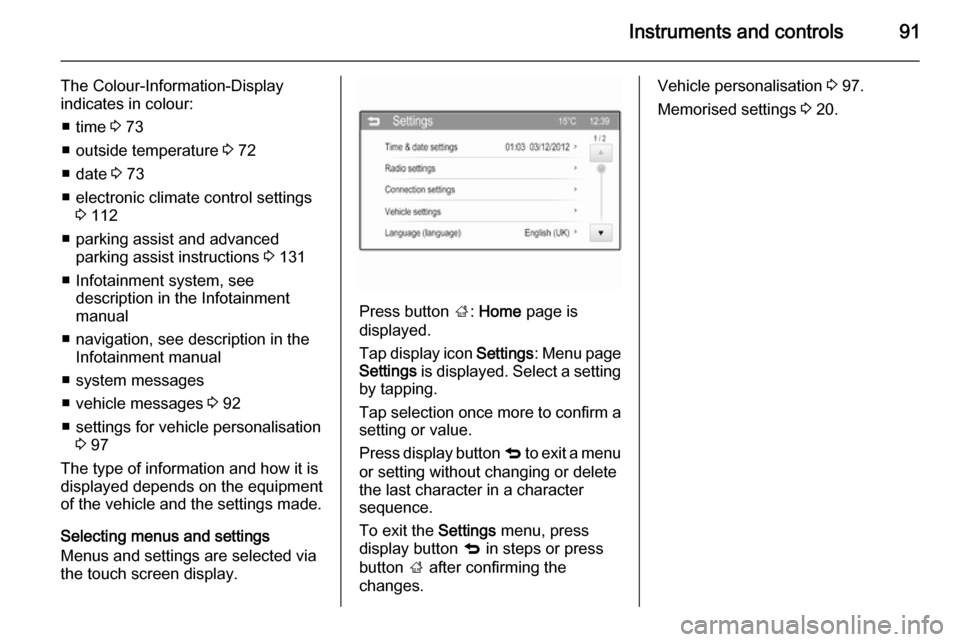
Instruments and controls91
The Colour-Information-Display
indicates in colour:
■ time 3 73
■ outside temperature 3 72
■ date 3 73
■ electronic climate control settings 3 112
■ parking assist and advanced parking assist instructions 3 131
■ Infotainment system, see description in the Infotainment
manual
■ navigation, see description in the Infotainment manual
■ system messages
■ vehicle messages 3 92
■ settings for vehicle personalisation 3 97
The type of information and how it is
displayed depends on the equipment
of the vehicle and the settings made.
Selecting menus and settings
Menus and settings are selected via
the touch screen display.
Press button ;: Home page is
displayed.
Tap display icon Settings: Menu page
Settings is displayed. Select a setting
by tapping.
Tap selection once more to confirm a
setting or value.
Press display button q to exit a menu
or setting without changing or delete
the last character in a character
sequence.
To exit the Settings menu, press
display button q in steps or press
button ; after confirming the
changes.
Vehicle personalisation 3 97.
Memorised settings 3 20.
Page 100 of 217

98Instruments and controls
In the corresponding submenus the
following settings can be changed:
Languages
Selection of the desired language.
Time Date
See Clock 3 73.
Radio settings
See Infotainment manual for further
information.
Phone settings
See Infotainment manual for further information.
Vehicle settings ■ Climate and air quality
Auto fan speed : Modifies the level
of the cabin airflow of the climate
control in automatic mode.
Climate control mode : Controls the
state of the cooling compressor
when the vehicle is started. Last
setting (recommended) or at
vehicle start is either always ON or always OFF.Auto rear demist : Activates
automatically rear heated window.
■ Comfort settings
Chime volume : Change the volume
of warning chimes.
Personalization by driver : Activates
or deactivates the personalisation
function.
Rear auto wipe in reverse :
Activate or deactivate automatic
switching on of the rear window
wiper when reverse gear is
engaged.
■ Park assist / Collision detection
Park assist : Activate or deactivate
the ultrasonic sensors.
Side blind zone alert : Changes the
settings for the side blind spot alert
system.
■ Exterior ambient lighting
Exterior lighting by unlocking :
Activate or deactivate the entry
lighting.
Duration upon exit of vehicle :Activate or deactivate and change
the duration of exit lighting.
■ Power door locks
Auto door unlock : Activates or
deactivates the automatic door
unlocking function after switching
off ignition.
Auto door lock : Activates or
deactivates the automatic door
locking function after switching on
ignition.
Stop door lock if door open :
Activate or deactivate the
automatic door locking function
while a door is open.
Delayed door lock : Activates or
deactivates the delayed door
locking function.
■ Remote locking, unlocking, starting
Remote unlock feedback :
Activate or deactivate the hazard
warning flasher feedback whilst
unlocking.
Passive door unlock : Change the
configuration to unlock only the
driver's door or the whole vehicle
whilst unlocking.