Page 33 of 400
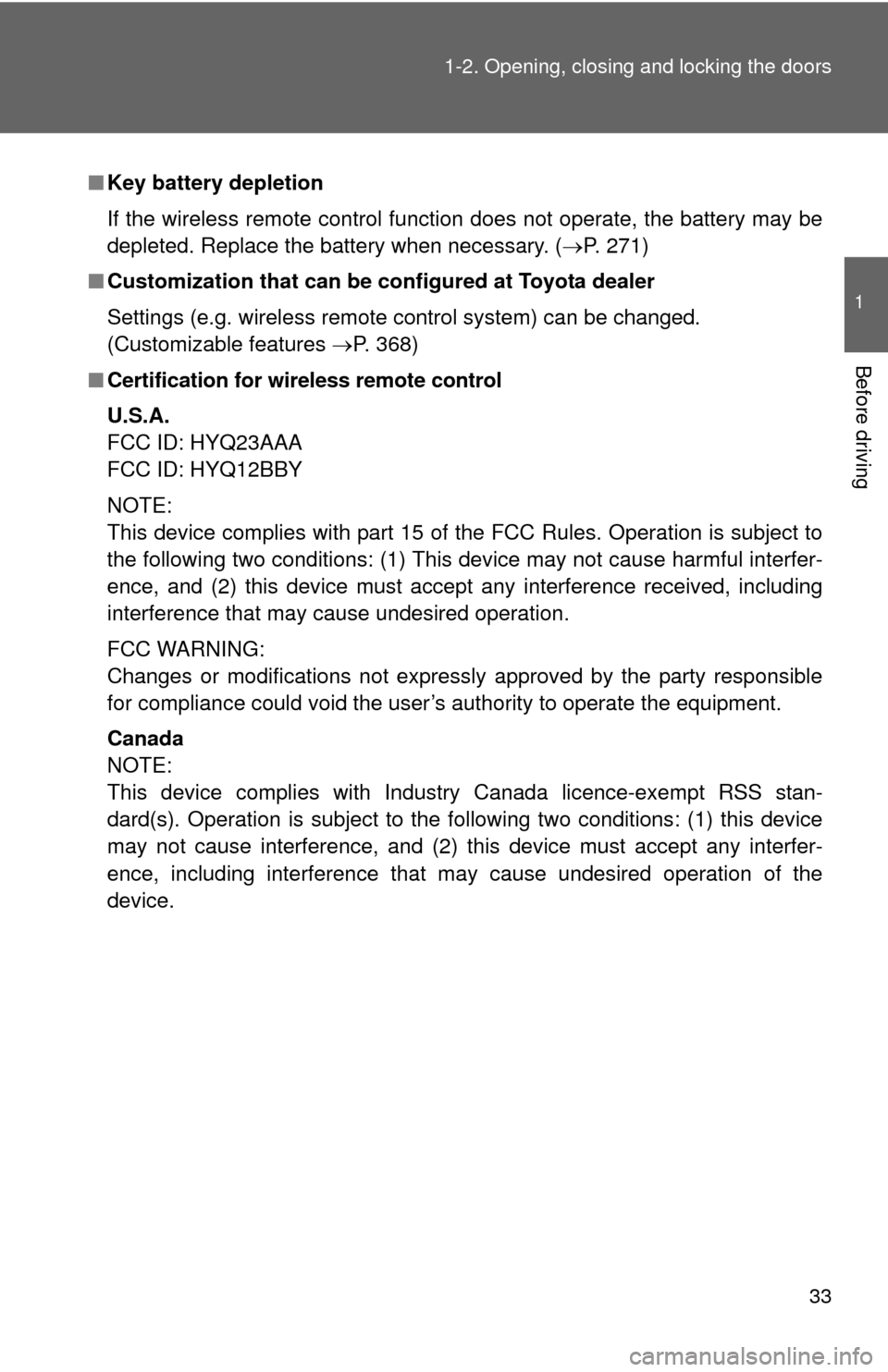
33
1-2. Opening, closing and locking the doors
1
Before driving
■
Key battery depletion
If the wireless remote control function does not operate, the battery may be
depleted. Replace the battery when necessary. ( P. 271)
■ Customization that can be co nfigured at Toyota dealer
Settings (e.g. wireless remote control system) can be changed.
(Customizable features P. 368)
■Certification for wireless remote control
U.S.A.
FCC ID: HYQ23AAA
FCC ID: HYQ12BBY
NOTE:
This device complies with part 15 of the FCC Rules. Operation is subject to
the following two conditions: (1) This device may not cause harmful interfer-
ence, and (2) this device must accept any interference received, including
interference that may cause undesired operation.
FCC WARNING:
Changes or modifications not expressly approved by the party responsible
for compliance could void the user’s authority to operate the equipment.
Canada
NOTE:
This device complies with Industry Canada licence-exempt RSS stan-
dard(s). Operation is subject to the following two conditions: (1) this device
may not cause interference, and (2) this device must accept any interfer-
ence, including interference that may cause undesired operation of the
device.
Page 34 of 400
34
1-2. Opening, closing and locking the doors
Side doors
The vehicle can be locked and unlocked using the key, wireless
remote control or door lock switch.
■Wireless remote control (if equipped)
P. 3 1
■ Key
Turning the key operates the doors as follows:
Driver’s door Locks all the doors
Unlocks all the doors
Turning the key unlocks the
driver’s door. Turning the key
again unlocks the other doors.
Front passenger’s door
Locks all the doors
Unlocks all the doors
Page 35 of 400
35
1-2. Opening, closing and locking the doors
1
Before driving
Locking the front doors from the outside without a key
Move the inside door lock button to the lock position.
Close the door.
The door cannot be locked if either of the front doors is open and the
key is in the engine switch.
■ Door lock switch
Locks all the doors
Unlocks all the doors
■ Inside door lock buttons
Locks the door
Unlocks the door
The front doors can be opened
by pulling the inside handle
even if the lock buttons are in
the lock position.
Page 36 of 400
36 1-2. Opening, closing and locking the doors
Rear door child-protector lock (5-door models only)The door cannot be opened from
inside the vehicle when the lock
is set.Unlock
Lock
These locks can be set to prevent
children from opening the rear
doors. Push down on each rear
door switch to lock both rear
doors.
■Customization that can be co nfigured at Toyota dealer
Settings (e.g. unlocking function using a key) can be changed.
(Customizable features P. 368)
Page 38 of 400
38
1-2. Opening, closing and locking the doors
Back door
The back door can be locked/unlocked and opened by the following
procedures.
■Locking and unlocking the back door
Keys (from the back door: vehicles with a back door key cylin-
der)
Unlocks all the doors
Locks all the doors
Keys (from the front doors)
P. 3 4
Wireless remote control (if equipped)
P. 3 1
Door lock switches
P. 3 5
■ Opening the back door from outside the vehicle
Raise the back door while
pushing up the back door
opener switch.
The back door cannot be
closed immediately after the
back door opener switch is
pushed.
Page 55 of 400
55
1-3. Adjustable components (s
eats, mirrors, steering wheel)
1
Before driving
Rear center seat belt
The rear center seat belt is a 3- point type restraint with 2 buckles.
Both seat belt buckles must be co rrectly located and securely latched
for proper operation.
Make sure that the buckle is
securely latched ready for use of
the center seat belt.Matches the tab with hooked
end (tab “A”)
Matches the tab with concave
end (tab “B”)
■ Release method
The rear center seat belt can be completely released only when
necessary such as when folding down the rear seat.
To release the tab “B”, press
the release button.
To release the tab “A”, insert
the key or tab “B” into the hole
on the buckle.
Retract the belt slowly when
releasing and stowing the seat
belt.
A
B
A
BA
B
Page 72 of 400
72
1-6. Theft deterrent system
Engine immobilizer system
: If equipped
■System maintenance
The vehicle has a maintenance-free type engine immobilizer system.
■ Conditions that may cause the system to malfunction
●If the grip portion of the key is in contact with a metallic object
● If the key is in close proximity to or touching a key to the security system
(key with a built-in transponder chip) of another vehicle
The vehicle’s keys have built-in tr ansponder chips that prevent the
engine from starting if a key has not been previously registered in
the vehicle’s on-board computer.
Never leave the keys inside the vehicle when you leave the vehicle.
The indicator light flashes after
the key has been removed
from the engine switch to indi-
cate that the system is operat-
ing.
The indicator light stops flash-
ing after the registered key
has been inserted into the
engine switch to indicate that
the system has been can-
celed.
Page 74 of 400
74
1-6. Theft deterrent system
Alarm (Puerto Rico)
The system sounds the alarm and flashes the lights when forced
entry is detected.
■ Triggering of the alarm
The alarm is triggered in the fo llowing situations when the alarm
is set:
● A locked door is unlocked or opened in any way other than
using a key or wireless remote control. (The doors will lock
again automatically.)
● The hood is opened.
● The battery is reconnected.
■ Setting the alarm system
Close the doors and hood,
and lock all the doors. The
system will be set automati-
cally after 30 seconds.
The indicator light changes
from being on to flashing when
the system is set.
■Deactivating or stopping the alarm
Do one of the following to deactivate or stop the alarm:
●Unlock the doors.
● Turn the engine switch to the “ACC” or “ON” position, or start
the engine. (The alarm will be deactivated or stopped after a
few seconds.)