Page 207 of 560
207
2
When driving
VERSO-S_EE
2-2. Instrument cluster
Gauges and meters
Tachometer
Displays the engine speed in revolutions per minute.
Speedometer
Displays the vehicle speed.
Outside temperature display
P. 342
Fuel gauge
Displays the quantity of fuel remaining in the tank.
Display change button
P. 208
Odometer, trip meter, Stop & Start system operation time, Stop &
Start system total operation time, meter light control and multi-
information display
P. 208, 219
Clock
P. 341
Clock adjusting buttons
P. 341
Page 208 of 560
208 2-2. Instrument cluster
VERSO-S_EE
Changing the display
Items displayed can be switched
by pressing the display change
button.
Odometer
Tr ip m eter
Stop & Start system operation time (if equipped)
Displays the total distance the vehicle has been
driven.
Displays the distance the vehicle has been driven
since the meter was last reset. Trip meters A and
B can be used to record and display different dis-
tances independently.
Pressing and holding the display change button will
reset the trip meter that is currently displayed.
Displays the total amount of time the Stop & Start
system has operated (total engine stop time due to
the Stop & Start system) from the engine switch
being turned to “ON” until it is turned to “LOCK”
(vehicles without smart entry & start system) or from
the “ENGINE START STOP” switch being changed
to IGNITION ON mode until it is changed to off (vehi-
cles with a smart entry & start system).
Page 210 of 560
210 2-2. Instrument cluster
VERSO-S_EE
Customization display
Changing the Eco Driving Indicator Light status (vehicles with
a Multidrive)
Eco Driving Indicator Light can
be activated or deactivated by
pressing the button when the
Eco Driving Indicator Light cus-
tomization display is displayed.
To display the Eco Driving Indica-
tor Light customization display,
display the odometer and press
and hold the display change but-
ton for 5 seconds or more.
When customization is complete,
press and hold the button for 2
seconds or more to return to the
odometer display.
Page 219 of 560
219
2-2. Instrument cluster
2
When driving
VERSO-S_EE
Multi-infor mation display
The multi-information display presents the driver with a variety of
driving-related data.
Odometer (P. 208)
Trip meter (P. 208)
Stop & Start system opera-
tion time (if equipped)
(P. 208)
Stop & Start system total
operation time (if equipped)
(P. 209)
Trip information (P. 220)
Displays driving range, fuel
consumption and other cruis-
ing-related information.
Meter light control (P. 209)
Eco Driving Indicator Light
customization (if equipped)
(P. 210)
Page 220 of 560
220 2-2. Instrument cluster
VERSO-S_EE
Changing the display
Items displayed can be switched
by pressing the display change
button.
Display items
Odometer
P. 208
Tr ip m eter
P. 208
Stop & Start system operation time (if equipped)
P. 208
Stop & Start system total operation time (if equipped)
P. 209
Instantaneous fuel consumption
Displays instantaneous fuel consumption.
Page 551 of 560
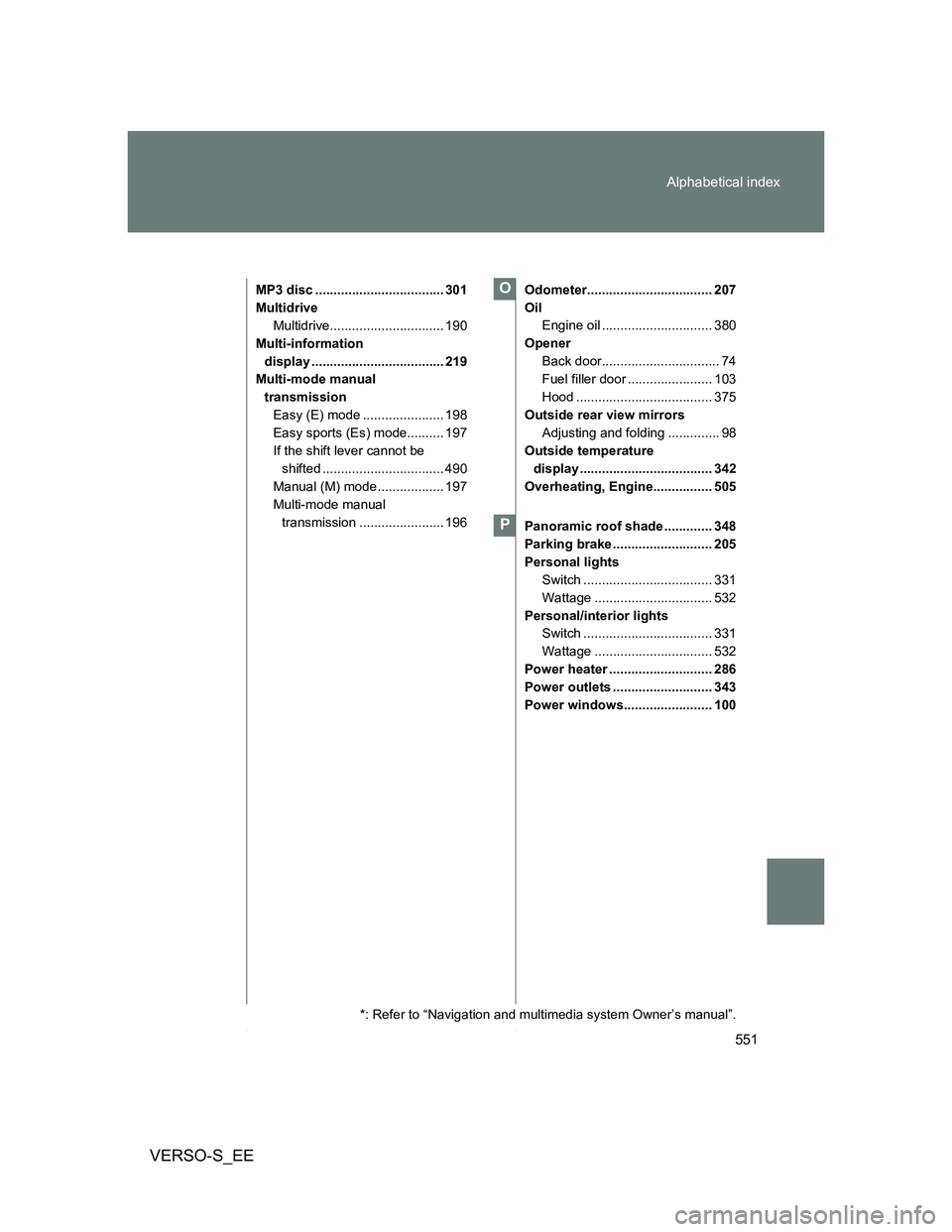
551 Alphabetical index
VERSO-S_EE
MP3 disc ................................... 301
Multidrive
Multidrive............................... 190
Multi-information
display .................................... 219
Multi-mode manual
transmission
Easy (E) mode ...................... 198
Easy sports (Es) mode.......... 197
If the shift lever cannot be
shifted ................................. 490
Manual (M) mode .................. 197
Multi-mode manual
transmission ....................... 196Odometer.................................. 207
Oil
Engine oil .............................. 380
Opener
Back door................................ 74
Fuel filler door ....................... 103
Hood ..................................... 375
Outside rear view mirrors
Adjusting and folding .............. 98
Outside temperature
display .................................... 342
Overheating, Engine................ 505
Panoramic roof shade ............. 348
Parking brake ........................... 205
Personal lights
Switch ................................... 331
Wattage ................................ 532
Personal/interior lights
Switch ................................... 331
Wattage ................................ 532
Power heater ............................ 286
Power outlets ........................... 343
Power windows........................ 100
*: Refer to “Navigation and multimedia system Owner’s manual”.
O
P