Page 9 of 650
9
Vanity lights P. 379
Panoramic roof shade switch P. 115
Vanity mirrors P. 379
Sun visors*1 P. 378
SRS curtain shield airbags P. 147
Overhead console P. 372
Personal/interior lights P. 367
Personal/interior lights P. 367
Personal/interior lights main switch P. 366
Conversation mirror P. 380
Anti-glare inside rear view mirror P. 105
Center second seat belt P. 98
Microphone*2
Assist grips P. 389
Panoramic roof shade P. 115
*1: NEVER use a rearward facing child restraint
on a seat protected by an ACTIVE AIRBAG in
front of it, DEATH or SERIOUS INJURY to the
CHILD can occur. (P. 175)
*2: Refer to “Navigation and multimedia system
Owner’s Manual”.
: If equipped
VERSO_WE.book Page 9 Thursday, June 19, 2014 11:31 AM
Page 18 of 650
18
Pictorial indexInstrument panel
(left-hand drive vehicles)
Paddle shift switches P. 208, 214
“DISP” switch
Telephone switch
*
P. 240
“DISP” switch P. 240
Audio switches P. 362
Cruise control switch P. 265, 269
Speed limiter switch P. 269
Talk switch*
*: Refer to “Navigation and multimedia system Owner’s Manual”.
: If equipped
VERSO_WE.book Page 18 Thursday, June 19, 2014 11:31 AM
Page 20 of 650
20
Pictorial indexInterior
(right-hand drive vehicles)
Vanity lights P. 379
Panoramic roof shade switch P. 115
Vanity mirrors P. 379
Sun visors*1 P. 378
SRS curtain shield airbags P. 147
Overhead console P. 372
Personal/interior lights P. 367
Personal/interior lights P. 367
Personal/interior lights main switch P. 366
Conversation mirror P. 380
Anti-glare inside rear view mirror P. 105
Center second seat belt P. 98
Microphone*2
Assist grips P. 389
Intrusion sensor cancel switch P. 138
Panoramic roof shade P. 115
VERSO_WE.book Page 20 Thursday, June 19, 2014 11:31 AM
Page 28 of 650
28
Instrument panel
(right-hand drive vehicles)Pictorial index
Paddle shift switches P. 208, 214
“DISP” switch
Telephone switch
*
P. 240
“DISP” switch P. 240
Audio switches P. 362
Cruise control switch P. 265, 269
Speed limiter switch P. 269
Talk switch*
*: Refer to “Navigation and multimedia system Owner’s Manual”.
: If equipped
VERSO_WE.book Page 28 Thursday, June 19, 2014 11:31 AM
Page 34 of 650
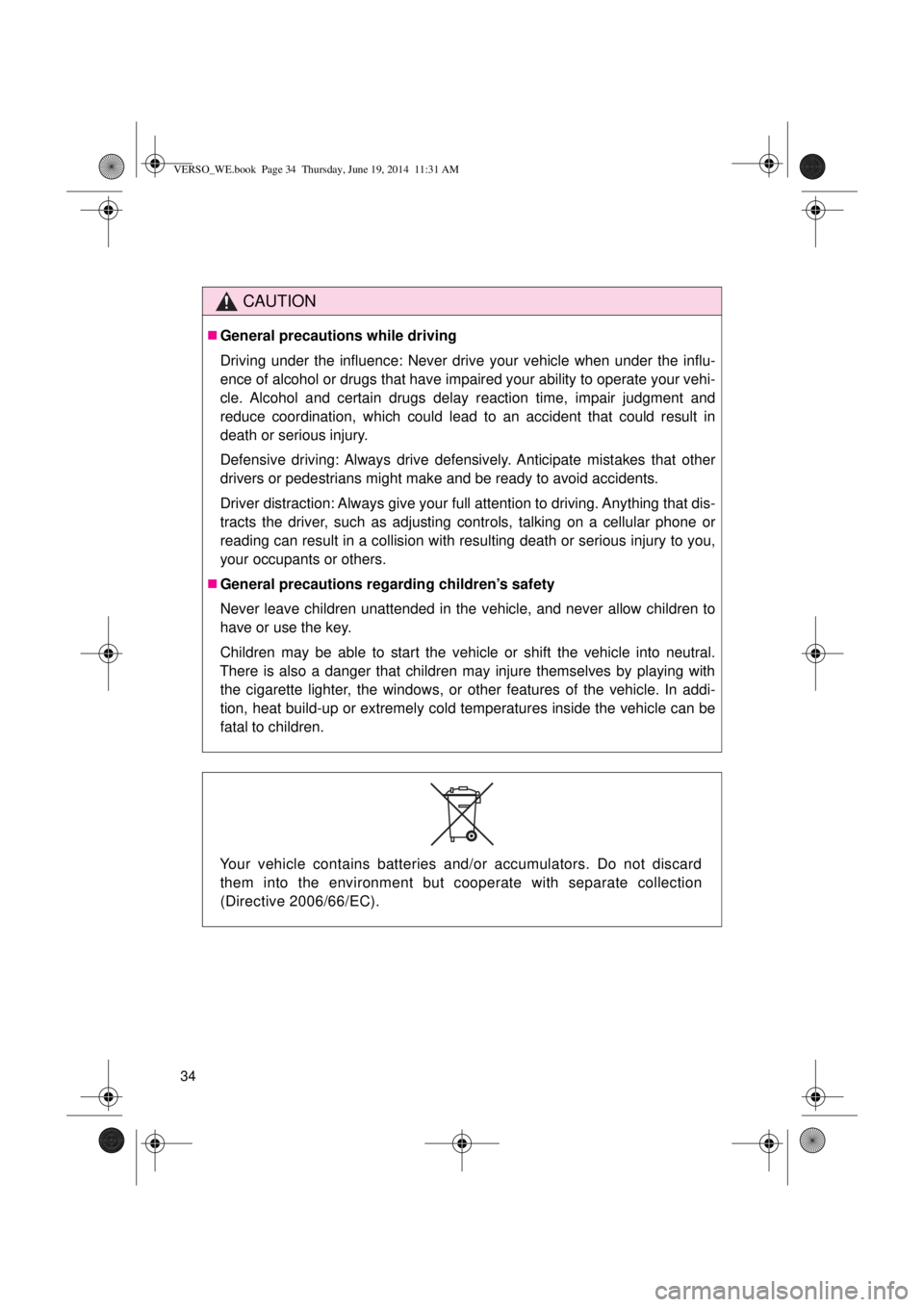
34
CAUTION
General precautions while driving
Driving under the influence: Never drive your vehicle when under the influ-
ence of alcohol or drugs that have impaired your ability to operate your vehi-
cle. Alcohol and certain drugs delay reaction time, impair judgment and
reduce coordination, which could lead to an accident that could result in
death or serious injury.
Defensive driving: Always drive defensively. Anticipate mistakes that other
drivers or pedestrians might make and be ready to avoid accidents.
Driver distraction: Always give your full attention to driving. Anything that dis-
tracts the driver, such as adjusting controls, talking on a cellular phone or
reading can result in a collision with resulting death or serious injury to you,
your occupants or others.
General precautions regarding children’s safety
Never leave children unattended in the vehicle, and never allow children to
have or use the key.
Children may be able to start the vehicle or shift the vehicle into neutral.
There is also a danger that children may injure themselves by playing with
the cigarette lighter, the windows, or other features of the vehicle. In addi-
tion, heat build-up or extremely cold temperatures inside the vehicle can be
fatal to children.
Your vehicle contains batteries and/or accumulators. Do not discard
them into the environment but cooperate with separate collection
(Directive 2006/66/EC).
VERSO_WE.book Page 34 Thursday, June 19, 2014 11:31 AM
Page 47 of 650
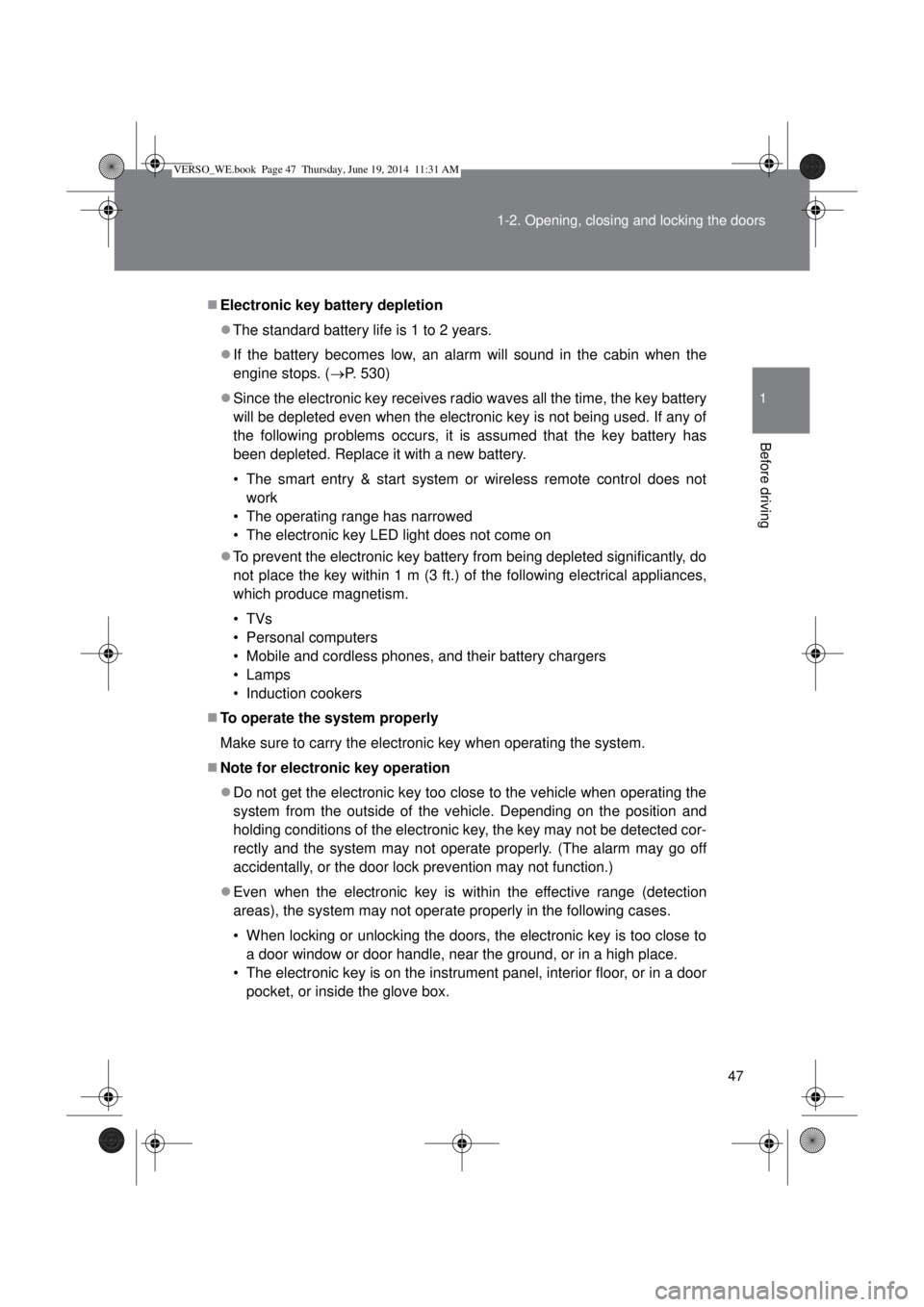
47 1-2. Opening, closing and locking the doors
1
Before driving
Electronic key battery depletion
The standard battery life is 1 to 2 years.
If the battery becomes low, an alarm will sound in the cabin when the
engine stops. (P. 530)
Since the electronic key receives radio waves all the time, the key battery
will be depleted even when the electronic key is not being used. If any of
the following problems occurs, it is assumed that the key battery has
been depleted. Replace it with a new battery.
• The smart entry & start system or wireless remote control does not
work
• The operating range has narrowed
• The electronic key LED light does not come on
To prevent the electronic key battery from being depleted significantly, do
not place the key within 1 m (3 ft.) of the following electrical appliances,
which produce magnetism.
• TVs
• Personal computers
• Mobile and cordless phones, and their battery chargers
• Lamps
• Induction cookers
To operate the system properly
Make sure to carry the electronic key when operating the system.
Note for electronic key operation
Do not get the electronic key too close to the vehicle when operating the
system from the outside of the vehicle. Depending on the position and
holding conditions of the electronic key, the key may not be detected cor-
rectly and the system may not operate properly. (The alarm may go off
accidentally, or the door lock prevention may not function.)
Even when the electronic key is within the effective range (detection
areas), the system may not operate properly in the following cases.
• When locking or unlocking the doors, the electronic key is too close to
a door window or door handle, near the ground, or in a high place.
• The electronic key is on the instrument panel, interior floor, or in a door
pocket, or inside the glove box.
VERSO_WE.book Page 47 Thursday, June 19, 2014 11:31 AM
Page 63 of 650
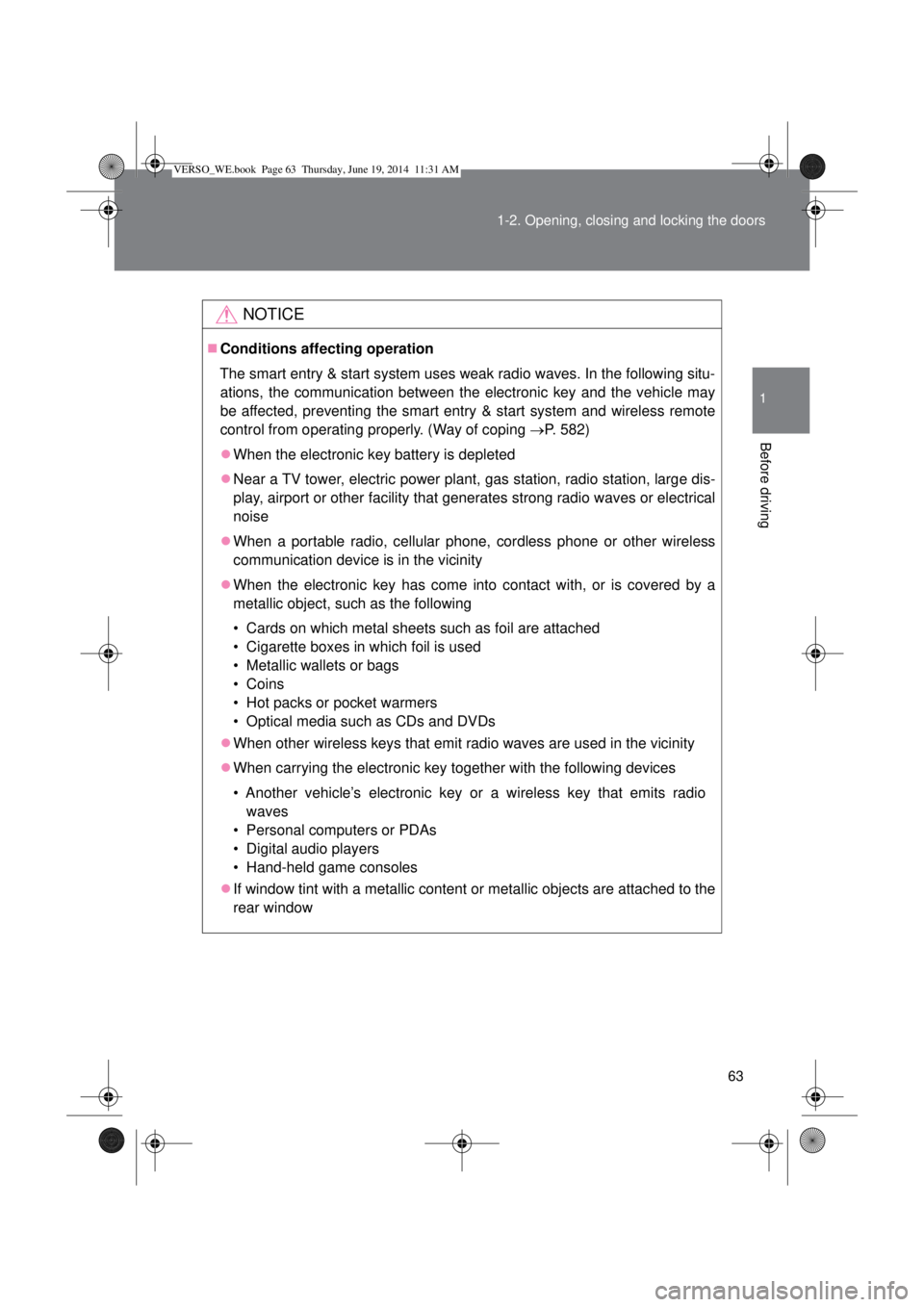
63 1-2. Opening, closing and locking the doors
1
Before driving
NOTICE
Conditions affecting operation
The smart entry & start system uses weak radio waves. In the following situ-
ations, the communication between the electronic key and the vehicle may
be affected, preventing the smart entry & start system and wireless remote
control from operating properly. (Way of coping P. 582)
When the electronic key battery is depleted
Near a TV tower, electric power plant, gas station, radio station, large dis-
play, airport or other facility that generates strong radio waves or electrical
noise
When a portable radio, cellular phone, cordless phone or other wireless
communication device is in the vicinity
When the electronic key has come into contact with, or is covered by a
metallic object, such as the following
• Cards on which metal sheets such as foil are attached
• Cigarette boxes in which foil is used
• Metallic wallets or bags
• Coins
• Hot packs or pocket warmers
• Optical media such as CDs and DVDs
When other wireless keys that emit radio waves are used in the vicinity
When carrying the electronic key together with the following devices
• Another vehicle’s electronic key or a wireless key that emits radio
waves
• Personal computers or PDAs
• Digital audio players
• Hand-held game consoles
If window tint with a metallic content or metallic objects are attached to the
rear window
VERSO_WE.book Page 63 Thursday, June 19, 2014 11:31 AM
Page 66 of 650
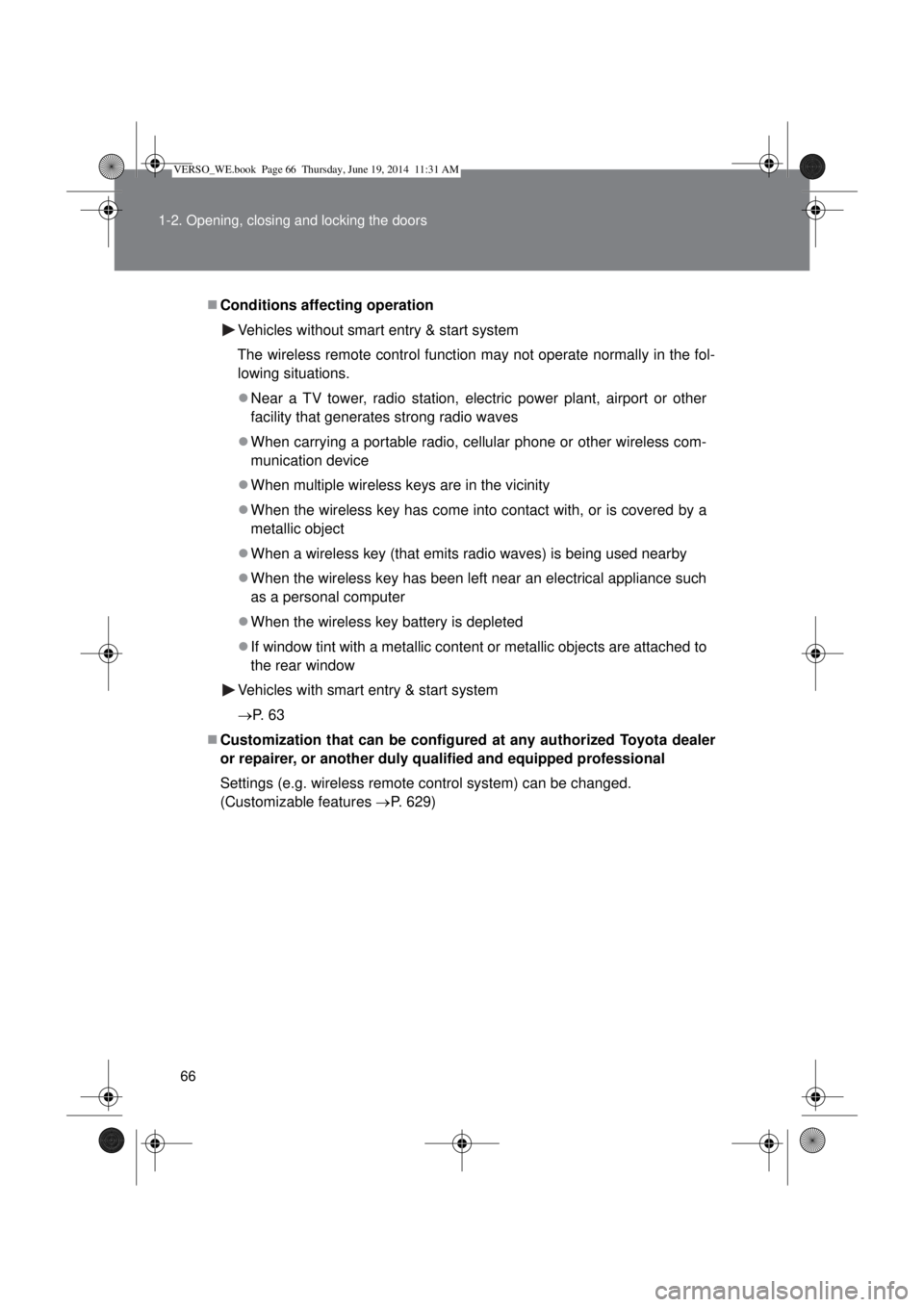
66 1-2. Opening, closing and locking the doors
Conditions affecting operation
Vehicles without smart entry & start system
The wireless remote control function may not operate normally in the fol-
lowing situations.
Near a TV tower, radio station, electric power plant, airport or other
facility that generates strong radio waves
When carrying a portable radio, cellular phone or other wireless com-
munication device
When multiple wireless keys are in the vicinity
When the wireless key has come into contact with, or is covered by a
metallic object
When a wireless key (that emits radio waves) is being used nearby
When the wireless key has been left near an electrical appliance such
as a personal computer
When the wireless key battery is depleted
If window tint with a metallic content or metallic objects are attached to
the rear window
Vehicles with smart entry & start system
P. 63
Customization that can be configured at any authorized Toyota dealer
or repairer, or another duly qualified and equipped professional
Settings (e.g. wireless remote control system) can be changed.
(Customizable features P. 629)
VERSO_WE.book Page 66 Thursday, June 19, 2014 11:31 AM