Page 197 of 650
197 2-1. Driving procedures
2
When driving
Manual transmission (diesel engine)
Check that the parking brake is set.
Check that the shift lever is set in “N”.
Sit in the driver’s seat and firmly depress the clutch pedal.
Turn the engine switch to the “ON” position.
indicator light turns on.
After indicator light goes out, turn the engine switch
to the “START” position and start the engine.
Engine (ignition) switch
“LOCK”
The steering wheel is locked
and the key can be removed.
(Vehicles with a Multidrive or
an automatic transmission:
The key can be removed only
when the shift lever is in “P”.)
“ACC”
Some electrical components
such as the audio system can
be used.
“ON”
All electrical components can
be used.
“START”
For starting the engine.
VERSO_WE.book Page 197 Thursday, June 19, 2014 11:31 AM
Page 198 of 650
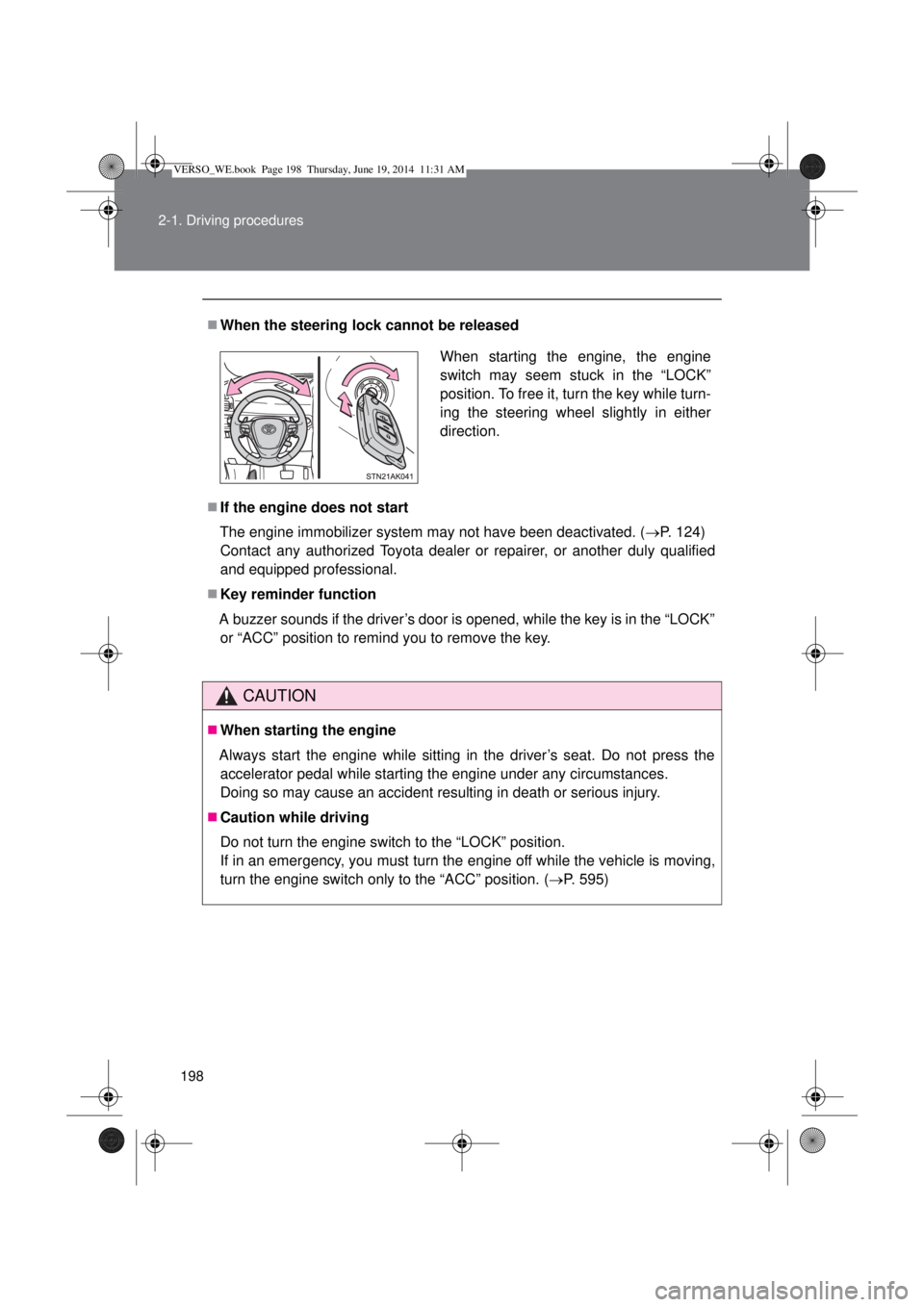
198 2-1. Driving procedures
When the steering lock cannot be released
If the engine does not start
The engine immobilizer system may not have been deactivated. (P. 124)
Contact any authorized Toyota dealer or repairer, or another duly qualified
and equipped professional.
Key reminder function
A buzzer sounds if the driver’s door is opened, while the key is in the “LOCK”
or “ACC” position to remind you to remove the key.
CAUTION
When starting the engine
Always start the engine while sitting in the driver’s seat. Do not press the
accelerator pedal while starting the engine under any circumstances.
Doing so may cause an accident resulting in death or serious injury.
Caution while driving
Do not turn the engine switch to the “LOCK” position.
If in an emergency, you must turn the engine off while the vehicle is moving,
turn the engine switch only to the “ACC” position. (P. 595)
When starting the engine, the engine
switch may seem stuck in the “LOCK”
position. To free it, turn the key while turn-
ing the steering wheel slightly in either
direction.
VERSO_WE.book Page 198 Thursday, June 19, 2014 11:31 AM
Page 200 of 650
200
2-1. Driving procedures
Engine (ignition) switch (vehicles with smart entr y & start system)
Performing the following operations when carrying the electronic
key on your person starts the engine or changes “ENGINE START
STOP” modes.
Starting the engine
Multidrive or automatic transmission
Check that the parking brake is set.
Check that the shift lever is set in “P”.
Sit in the driver’s seat and firmly depress the brake pedal.
The “ENGINE START STOP” switch indicator turns green.
Press the “ENGINE START
STOP” switch.
The engine can be started
from any “ENGINE START
STOP” switch mode.
Continue depressing the brake
pedal until the engine is com-
pletely started. The engine will
crank until it starts or for up to
30 seconds, whichever is less.
Diesel engine only: indi-
cator turns on. The engine
begins starting after the indica-
tor light goes out.
VERSO_WE.book Page 200 Thursday, June 19, 2014 11:31 AM
Page 204 of 650
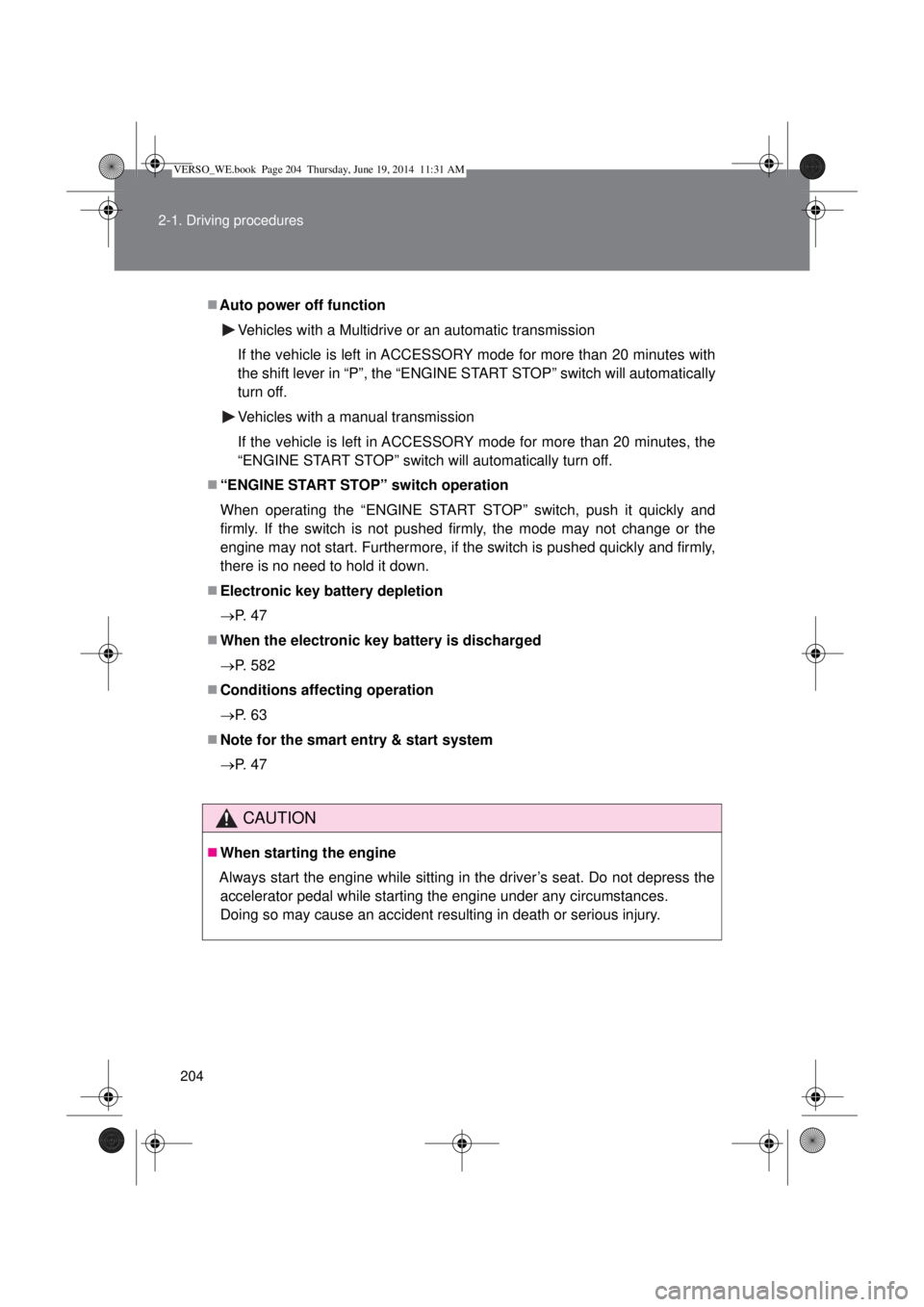
204 2-1. Driving procedures
Auto power off function
Vehicles with a Multidrive or an automatic transmission
If the vehicle is left in ACCESSORY mode for more than 20 minutes with
the shift lever in “P”, the “ENGINE START STOP” switch will automatically
turn off.
Vehicles with a manual transmission
If the vehicle is left in ACCESSORY mode for more than 20 minutes, the
“ENGINE START STOP” switch will automatically turn off.
“ENGINE START STOP” switch operation
When operating the “ENGINE START STOP” switch, push it quickly and
firmly. If the switch is not pushed firmly, the mode may not change or the
engine may not start. Furthermore, if the switch is pushed quickly and firmly,
there is no need to hold it down.
Electronic key battery depletion
P. 47
When the electronic key battery is discharged
P. 582
Conditions affecting operation
P. 63
Note for the smart entry & start system
P. 47
CAUTION
When starting the engine
Always start the engine while sitting in the driver’s seat. Do not depress the
accelerator pedal while starting the engine under any circumstances.
Doing so may cause an accident resulting in death or serious injury.
VERSO_WE.book Page 204 Thursday, June 19, 2014 11:31 AM
Page 368 of 650
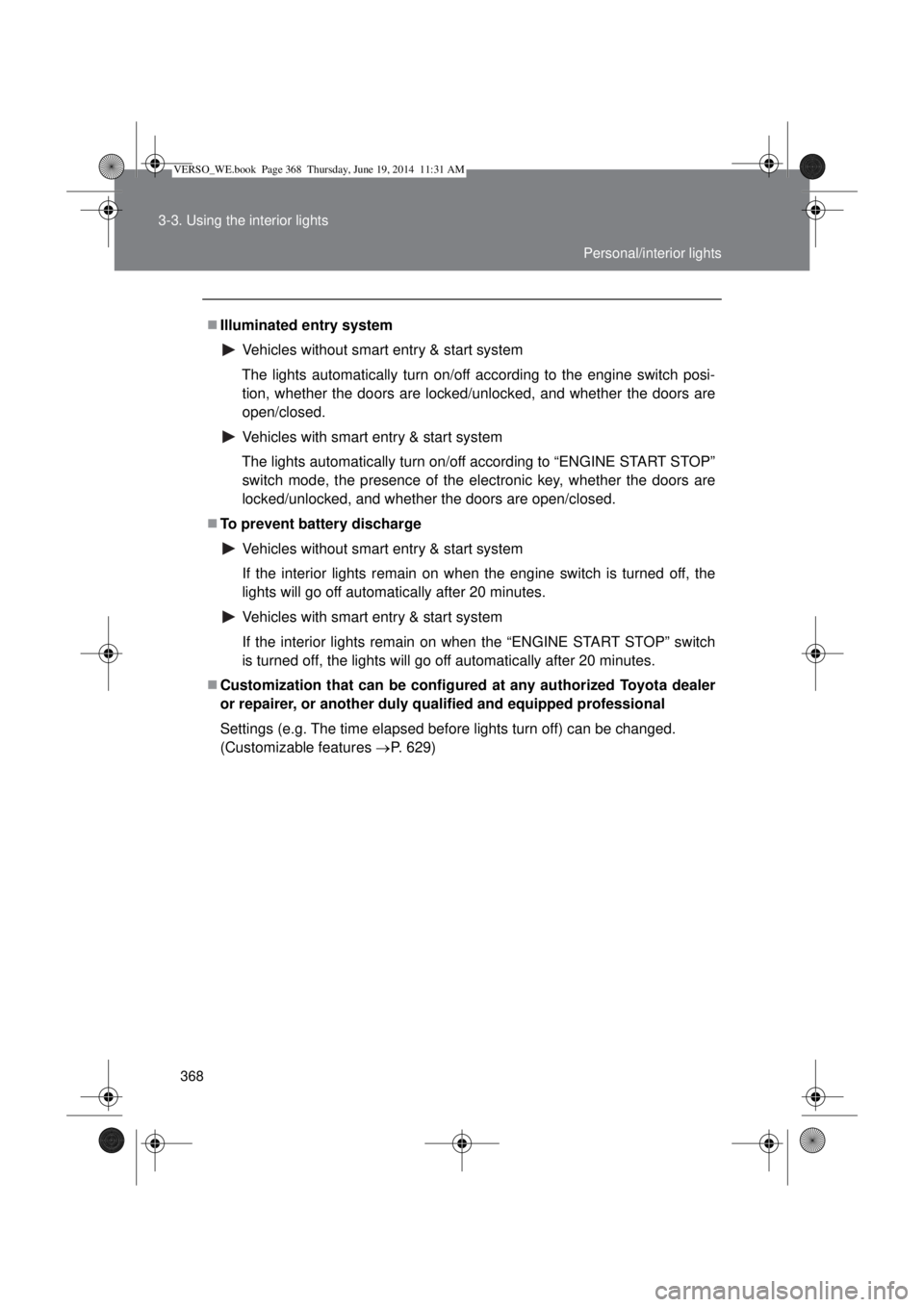
368 3-3. Using the interior lights
Illuminated entry system
Vehicles without smart entry & start system
The lights automatically turn on/off according to the engine switch posi-
tion, whether the doors are locked/unlocked, and whether the doors are
open/closed.
Vehicles with smart entry & start system
The lights automatically turn on/off according to “ENGINE START STOP”
switch mode, the presence of the electronic key, whether the doors are
locked/unlocked, and whether the doors are open/closed.
To prevent battery discharge
Vehicles without smart entry & start system
If the interior lights remain on when the engine switch is turned off, the
lights will go off automatically after 20 minutes.
Vehicles with smart entry & start system
If the interior lights remain on when the “ENGINE START STOP” switch
is turned off, the lights will go off automatically after 20 minutes.
Customization that can be configured at any authorized Toyota dealer
or repairer, or another duly qualified and equipped professional
Settings (e.g. The time elapsed before lights turn off) can be changed.
(Customizable features P. 629)
Personal/interior lights
VERSO_WE.book Page 368 Thursday, June 19, 2014 11:31 AM
Page 370 of 650
370 3-4. Using the storage features
Glove box
Glove box without lock function
Pull up the lever to open the
glove box.
Glove box with lock function
Pull up the lever to open the glove box.
The glove box can be locked and unlocked by using the master
key (vehicles without smart entry & start system) or the mechanical
key (vehicles with smart entry & start system).
Unlock
Lock
Open
Glove box light
The glove box light turns on when the tail lights are on.
Glove box
VERSO_WE.book Page 370 Thursday, June 19, 2014 11:31 AM
Page 401 of 650
4Maintenance and care
401
4-1. Maintenance and care
Cleaning and protecting
the vehicle exterior ......... 402
Cleaning and protecting
the vehicle interior .......... 406
4-2. Maintenance
Maintenance
requirements................... 409
4-3. Do-it-yourself maintenance
Do-it-yourself service
precautions ..................... 412
Hood ................................. 416
Positioning a floor jack ...... 418
Engine compartment......... 420
Tires .................................. 443
Tire inflation pressure ....... 457
Wheels .............................. 459
Air conditioning filter ......... 462
Key battery........................ 465
Checking and replacing
fuses ............................... 469
Light bulbs ........................ 484
VERSO_WE.book Page 401 Thursday, June 19, 2014 11:31 AM
Page 465 of 650
465
4-3. Do-it-yourself maintenance
4
Maintenance and care
Key batter y
Replace the battery with a new one if it is discharged.
You will need the following items:
Flathead screwdriver (To prevent damage to the key, cover
the tip of the screwdriver with rag.)
Small Phillips-head screwdriver
Lithium battery
Vehicles without smart entry & start system: CR2016
Vehicles with smart entry & start system: CR1632
Replacing the battery (vehicles without smart entry & start
system)
Lift the cover.
Insert the screw driver in the
slot and push down.
Remove the cover.
Insert the screw driver in the
bottom of the key and push
down.
VERSO_WE.book Page 465 Thursday, June 19, 2014 11:31 AM