Page 311 of 650
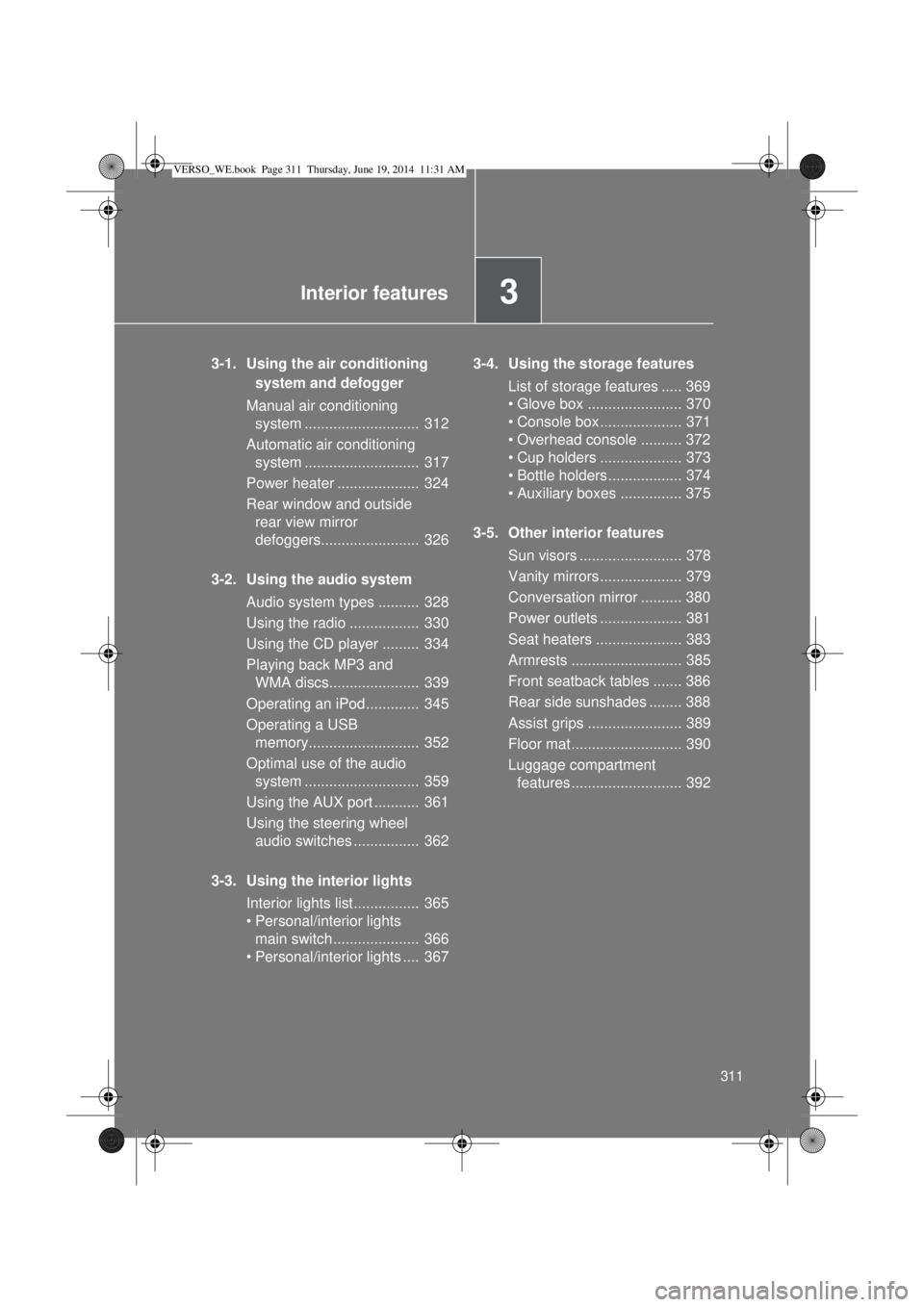
3Interior features
311
3-1. Using the air conditioning
system and defogger
Manual air conditioning
system ............................ 312
Automatic air conditioning
system ............................ 317
Power heater .................... 324
Rear window and outside
rear view mirror
defoggers........................ 326
3-2. Using the audio system
Audio system types .......... 328
Using the radio ................. 330
Using the CD player ......... 334
Playing back MP3 and
WMA discs...................... 339
Operating an iPod............. 345
Operating a USB
memory........................... 352
Optimal use of the audio
system ............................ 359
Using the AUX port ........... 361
Using the steering wheel
audio switches ................ 362
3-3. Using the interior lights
Interior lights list ................ 365
• Personal/interior lights
main switch ..................... 366
• Personal/interior lights .... 3673-4. Using the storage features
List of storage features ..... 369
• Glove box ....................... 370
• Console box.................... 371
• Overhead console .......... 372
• Cup holders .................... 373
• Bottle holders.................. 374
• Auxiliary boxes ............... 375
3-5. Other interior features
Sun visors ......................... 378
Vanity mirrors.................... 379
Conversation mirror .......... 380
Power outlets .................... 381
Seat heaters ..................... 383
Armrests ........................... 385
Front seatback tables ....... 386
Rear side sunshades ........ 388
Assist grips ....................... 389
Floor mat........................... 390
Luggage compartment
features........................... 392
VERSO_WE.book Page 311 Thursday, June 19, 2014 11:31 AM
Page 324 of 650

324
3-1. Using the air conditioning system and defogger
Power heater
: If equipped
Power heater can be operated when
The engine is running.
The engine coolant temperature is low.
Normal characteristics of power heater operation
The following cases do not indicate a malfunction.
When the power heater is turned on or off, some white smoke and a
slight odor may be emitted from the power heater exhaust that is located
under the floor.
When the power heater is used under extremely cold conditions, vapor
may be visible from its exhaust.
When the power heater is turned off, you may hear a sound in the engine
compartment for about 2 minutes until the power heater turns off com-
pletely.
After the heater is turned off
We recommend not restarting the heater for 10 minutes after you turn it off.
Otherwise, a noise may be heard as the heater ignites.
When refueling your vehicle
The engine must be turned off. Turning the engine off turns the power heater
off. This feature is used to keep the cabin warm in cold conditions.
Turns the power heater on/off
The power heater turns on
about 30 seconds after the
switch is pressed.
VERSO_WE.book Page 324 Thursday, June 19, 2014 11:31 AM
Page 330 of 650
330
3-2. Using the audio system
Using the radio
Setting station presets
In AF-ON mode the radio changes frequency to the strongest signal
of the selected station.
Search for desired stations by turning or pressing “
”or
“” on .
Press and hold the button (from to ) the station is to be
set to until you hear a beep.
: If equipped
Power Volume
Station selectorBack button
Adjusting the
frequency or
selecting
items
AM mode buttonAF/region code/
TA mode setup
Seeking the
frequency
Displays station list
FM mode button
VERSO_WE.book Page 330 Thursday, June 19, 2014 11:31 AM
Page 334 of 650
334
3-2. Using the audio system
Using the CD player
Loading CDs
Insert a CD.
Ejecting CDs
Press and remove the CD.
Selecting a track
Turn or press “
” to move up or “” to move down using
until the desired track number is displayed.
: If equipped
Power Volume
CD ejectDisplays track list
Playback
Repeat play
Random playback Selecting a track,
fast-forwarding
or reversing
Selecting
a track or
displays
text message
Back button
VERSO_WE.book Page 334 Thursday, June 19, 2014 11:31 AM
Page 337 of 650
337 3-2. Using the audio system
3
Interior features
CAUTION
Certification for the CD player
This product is a class I laser product.
Do not open the cover of the player or attempt to repair the unit yourself.
Refer servicing to qualified personnel.
Laser power: No hazardous
NOTICE
CDs and adapters that cannot be used
Do not use the following types of CDs.
Also, do not use 8 cm (3 in.) CD adapters, DualDiscs or printable discs.
Doing so may damage the player and/or the CD insert/eject function.
CDs that have a diameter that is not
12 cm (4.7 in.)
Low-quality and deformed CDs
VERSO_WE.book Page 337 Thursday, June 19, 2014 11:31 AM
Page 339 of 650
339
3-2. Using the audio system
3
Interior features
Playing back MP3 and WMA discs
Loading and ejecting MP3 and WMA discs
P. 334
Selecting a folder
Selecting folders one at a time
Press “
” or “” on to select the desired folder.
: If equipped
Power Volume
Disc ejectDisplays track list
Playback
Repeat playRandom playback Selecting a file,
fast-forwarding
or reversing
Selecting a
file or
displays text
message
Selecting a folder
Back button
VERSO_WE.book Page 339 Thursday, June 19, 2014 11:31 AM
Page 345 of 650
345
3-2. Using the audio system
3
Interior features
Operating an iPod
: If equipped
Connecting an iPod enables you to enjoy music from the vehicle
speakers.
Connecting an iPod
Open the cover and connect
an iPod using an iPod cable.
Turn on the power of the iPod if
it is not turned on.
Press .
Control panel
Selecting a song,
fast-forwarding or
reversingPower Volume
Shuffle playback Repeat playPlaybackSelecting an
iPod menu/
song or
displays text
message
iPod menu modeDisplays song list
Back button
VERSO_WE.book Page 345 Thursday, June 19, 2014 11:31 AM
Page 352 of 650
352
3-2. Using the audio system
Operating a USB memor y
: If equipped
Connecting a USB memory enables you to enjoy music from the
vehicle speakers.
Connecting a USB memory
Open the cover and connect a
USB memory.
Turn on the power of the USB
memory if it is not turned on.
Press .
Control panel
Selecting a file, fast-forwarding or reversingPower Volume
Random playback Repeat playPlaybackSelecting
a file or
displays text
message
Selecting
a folder
Displays folder list
Back button
VERSO_WE.book Page 352 Thursday, June 19, 2014 11:31 AM