Page 229 of 650
229 2-2. Instrument cluster
2
When driving
Odometer, trip meter, Stop & Start system operation time, Stop &
Start system total operation time, maintenance required informa-
tion and instrument panel light control display
P. 230
Right-hand drive vehicles
Vehicles without smart entry & start system
The following gauges, meters and displays illuminate when the
engine switch is in the “ON” position.
Vehicles with smart entry & start system
The following gauges, meters and displays illuminate when the
“ENGINE START STOP” switch is in IGNITION ON mode.
Multi-information display
Presents the driver with a variety of driving-related data (P. 239)
Speedometer
Displays the vehicle speed
Tachometer
Displays the engine speed in revolutions per minute
VERSO_WE.book Page 229 Thursday, June 19, 2014 11:31 AM
Page 231 of 650
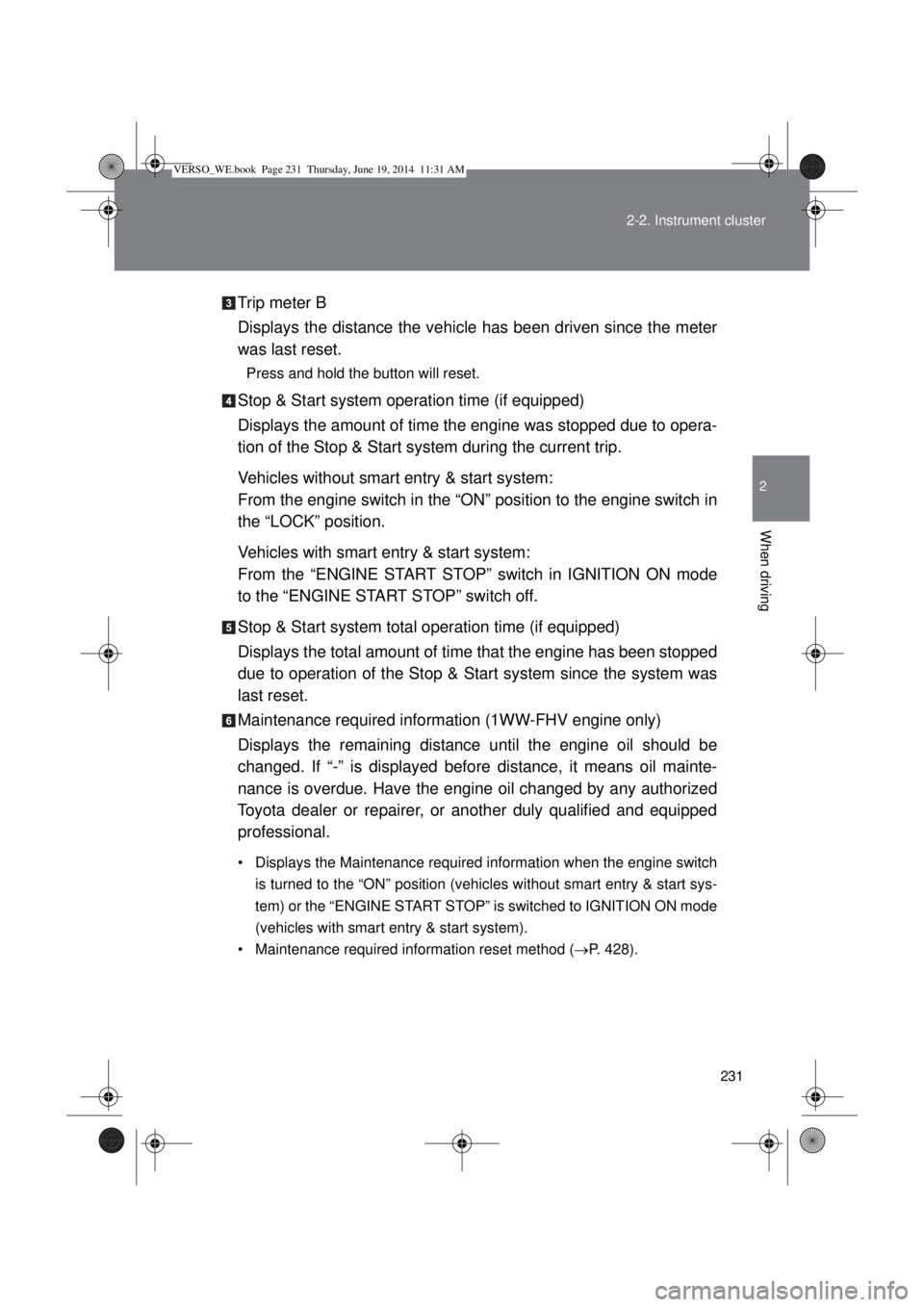
231 2-2. Instrument cluster
2
When driving
Trip meter B
Displays the distance the vehicle has been driven since the meter
was last reset.
Press and hold the button will reset.
Stop & Start system operation time (if equipped)
Displays the amount of time the engine was stopped due to opera-
tion of the Stop & Start system during the current trip.
Vehicles without smart entry & start system:
From the engine switch in the “ON” position to the engine switch in
the “LOCK” position.
Vehicles with smart entry & start system:
From the “ENGINE START STOP” switch in IGNITION ON mode
to the “ENGINE START STOP” switch off.
Stop & Start system total operation time (if equipped)
Displays the total amount of time that the engine has been stopped
due to operation of the Stop & Start system since the system was
last reset.
Maintenance required information (1WW-FHV engine only)
Displays the remaining distance until the engine oil should be
changed. If “-” is displayed before distance, it means oil mainte-
nance is overdue. Have the engine oil changed by any authorized
Toyota dealer or repairer, or another duly qualified and equipped
professional.
• Displays the Maintenance required information when the engine switch
is turned to the “ON” position (vehicles without smart entry & start sys-
tem) or the “ENGINE START STOP” is switched to IGNITION ON mode
(vehicles with smart entry & start system).
• Maintenance required information reset method (P. 428).
VERSO_WE.book Page 231 Thursday, June 19, 2014 11:31 AM
Page 236 of 650

236 2-2. Instrument cluster
*1: These lights turn on when the engine switch is turned to the “ON” posi-
tion (vehicles without smart entry & start system) or the “ENGINE
START STOP” switch is turned to IGNITION ON mode (vehicles with
smart entry & start system) to indicate that a system check is being
performed. They will turn off after the engine is started, or after a few
seconds. There may be a malfunction in a system if a light does not
come on, or if the lights do not turn off. Have the vehicle inspected by
any authorized Toyota dealer or repairer, or another duly qualified and
equipped professional for details.
*2: The light flashes to indicate that the system is operating.
*3: Vehicles with a Multidrive or an automatic transmission
*4: This indicator turns on in blue when the engine coolant temperature is
low.
*5: Vehicles with an Automatic transmission
*6: Vehicles with a Manual transmission
“SPORT” indicator
(P. 207, 213)
Security indicator
(P. 124, 136)“PASSENGER AIRBAG” indicator
(P. 177)
(if equipped)
Toyota parking assist-sensor
indicator (P. 272)
*3*1
VERSO_WE.book Page 236 Thursday, June 19, 2014 11:31 AM
Page 237 of 650
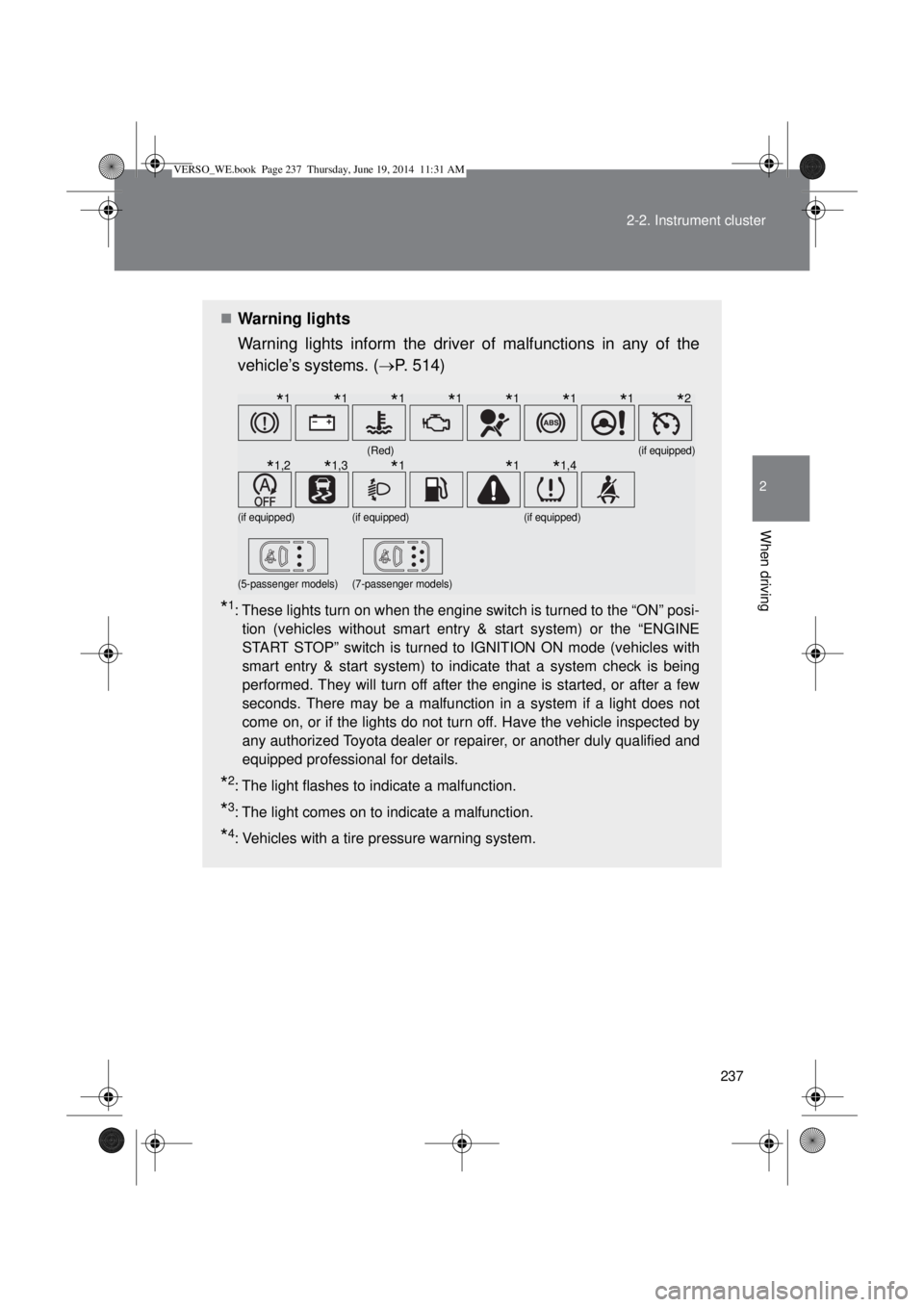
237 2-2. Instrument cluster
2
When driving
Warning lights
Warning lights inform the driver of malfunctions in any of the
vehicle’s systems. (P. 514)
*1: These lights turn on when the engine switch is turned to the “ON” posi-
tion (vehicles without smart entry & start system) or the “ENGINE
START STOP” switch is turned to IGNITION ON mode (vehicles with
smart entry & start system) to indicate that a system check is being
performed. They will turn off after the engine is started, or after a few
seconds. There may be a malfunction in a system if a light does not
come on, or if the lights do not turn off. Have the vehicle inspected by
any authorized Toyota dealer or repairer, or another duly qualified and
equipped professional for details.
*2: The light flashes to indicate a malfunction.
*3: The light comes on to indicate a malfunction.
*4: Vehicles with a tire pressure warning system.
(Red)(if equipped)
(if equipped)(if equipped)(if equipped)
(5-passenger models)(7-passenger models)
*1*1*1*1*1*1*1*2
*1,2*1,3*1*1*1,4
VERSO_WE.book Page 237 Thursday, June 19, 2014 11:31 AM
Page 251 of 650
251
2
When driving
2-3. Operating the lights and wipers
Headlight switch
The headlights can be operated manually or automatically.
The front position, tail,
license plate and
instrument panel lights
turn on.
The headlights and all
lights listed above turn
on.
Vehicles without smart
entry & start system:
The headlights, front
position lights and so
on turn on and off
automatically (when
the engine switch is in
the “ON” position.)
Vehicles with smart
entry & start system:
The headlights, front
position lights and so
on turn on and off
automatically (when
the “ENGINE START
STOP” switch is in
IGNITION ON mode.)
(if equipped)
VERSO_WE.book Page 251 Thursday, June 19, 2014 11:31 AM
Page 254 of 650
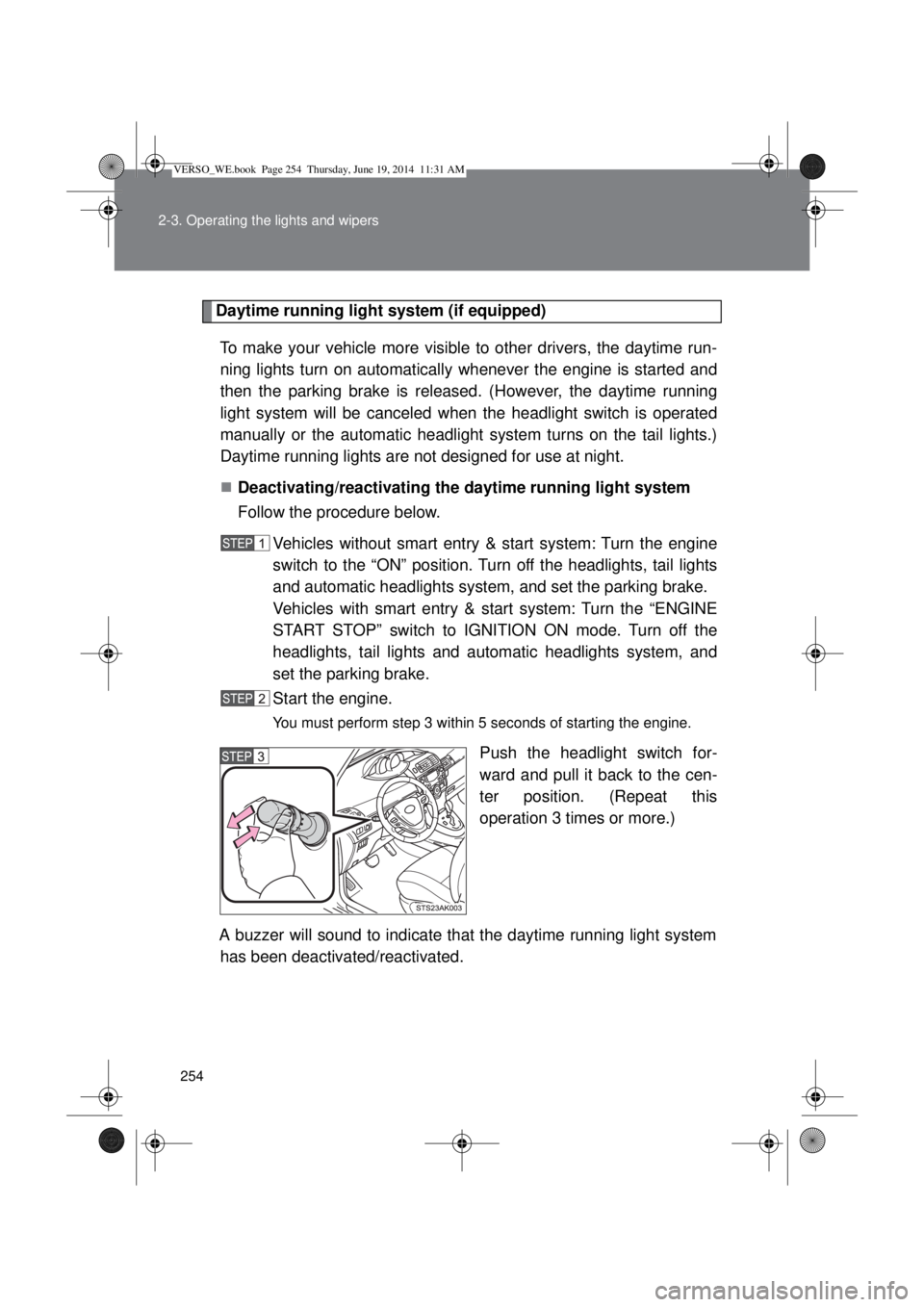
254 2-3. Operating the lights and wipers
Daytime running light system (if equipped)
To make your vehicle more visible to other drivers, the daytime run-
ning lights turn on automatically whenever the engine is started and
then the parking brake is released. (However, the daytime running
light system will be canceled when the headlight switch is operated
manually or the automatic headlight system turns on the tail lights.)
Daytime running lights are not designed for use at night.
Deactivating/reactivating the daytime running light system
Follow the procedure below.
Vehicles without smart entry & start system: Turn the engine
switch to the “ON” position. Turn off the headlights, tail lights
and automatic headlights system, and set the parking brake.
Vehicles with smart entry & start system: Turn the “ENGINE
START STOP” switch to IGNITION ON mode. Turn off the
headlights, tail lights and automatic headlights system, and
set the parking brake.
Start the engine.
You must perform step 3 within 5 seconds of starting the engine.
Push the headlight switch for-
ward and pull it back to the cen-
ter position. (Repeat this
operation 3 times or more.)
A buzzer will sound to indicate that the daytime running light system
has been deactivated/reactivated.
VERSO_WE.book Page 254 Thursday, June 19, 2014 11:31 AM
Page 256 of 650
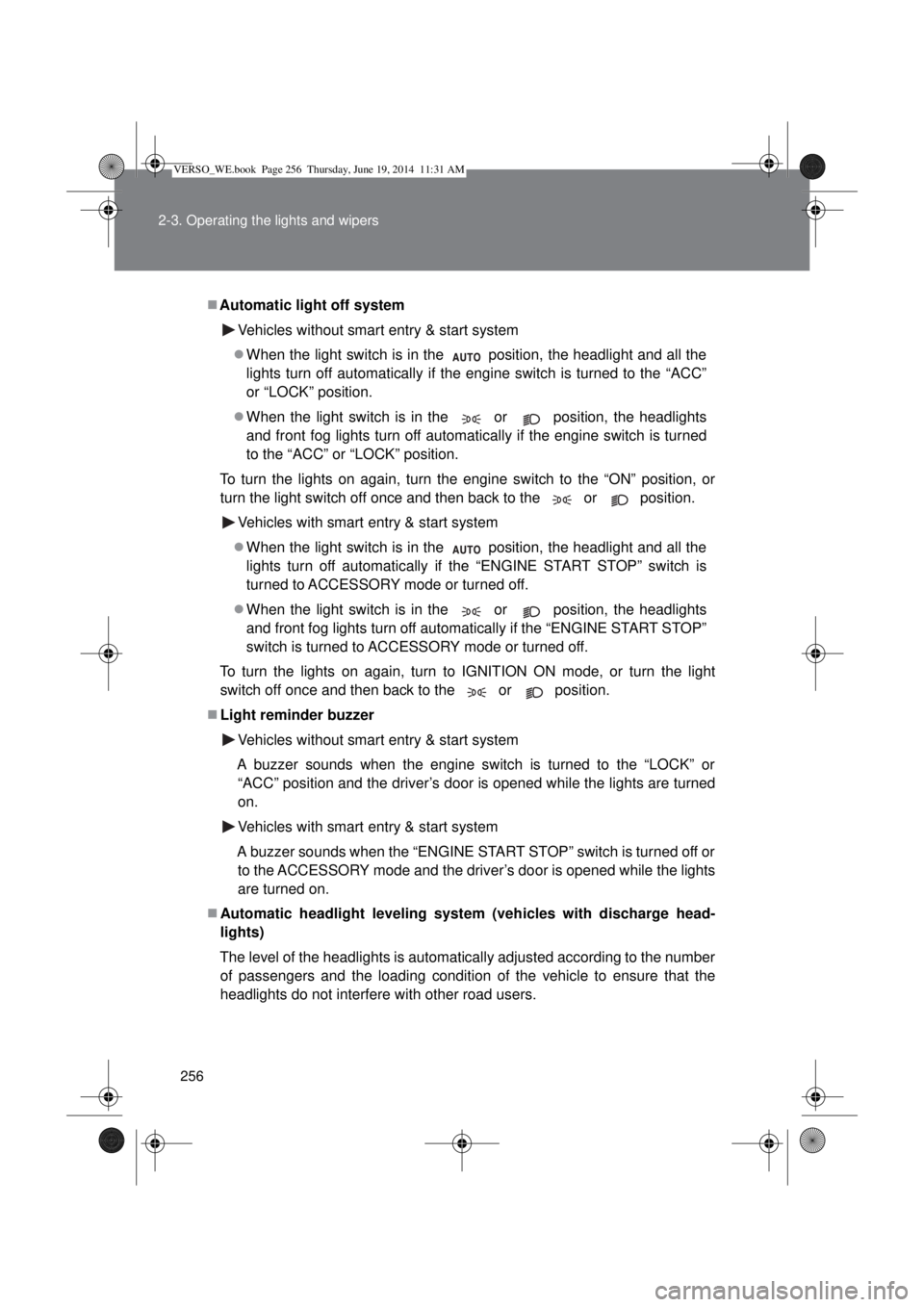
256 2-3. Operating the lights and wipers
Automatic light off system
Vehicles without smart entry & start system
When the light switch is in the position, the headlight and all the
lights turn off automatically if the engine switch is turned to the “ACC”
or “LOCK” position.
When the light switch is in the or position, the headlights
and front fog lights turn off automatically if the engine switch is turned
to the “ACC” or “LOCK” position.
To turn the lights on again, turn the engine switch to the “ON” position, or
turn the light switch off once and then back to the or position.
Vehicles with smart entry & start system
When the light switch is in the position, the headlight and all the
lights turn off automatically if the “ENGINE START STOP” switch is
turned to ACCESSORY mode or turned off.
When the light switch is in the or position, the headlights
and front fog lights turn off automatically if the “ENGINE START STOP”
switch is turned to ACCESSORY mode or turned off.
To turn the lights on again, turn to IGNITION ON mode, or turn the light
switch off once and then back to the or position.
Light reminder buzzer
Vehicles without smart entry & start system
A buzzer sounds when the engine switch is turned to the “LOCK” or
“ACC” position and the driver’s door is opened while the lights are turned
on.
Vehicles with smart entry & start system
A buzzer sounds when the “ENGINE START STOP” switch is turned off or
to the ACCESSORY mode and the driver’s door is opened while the lights
are turned on.
Automatic headlight leveling system (vehicles with discharge head-
lights)
The level of the headlights is automatically adjusted according to the number
of passengers and the loading condition of the vehicle to ensure that the
headlights do not interfere with other road users.
VERSO_WE.book Page 256 Thursday, June 19, 2014 11:31 AM
Page 257 of 650
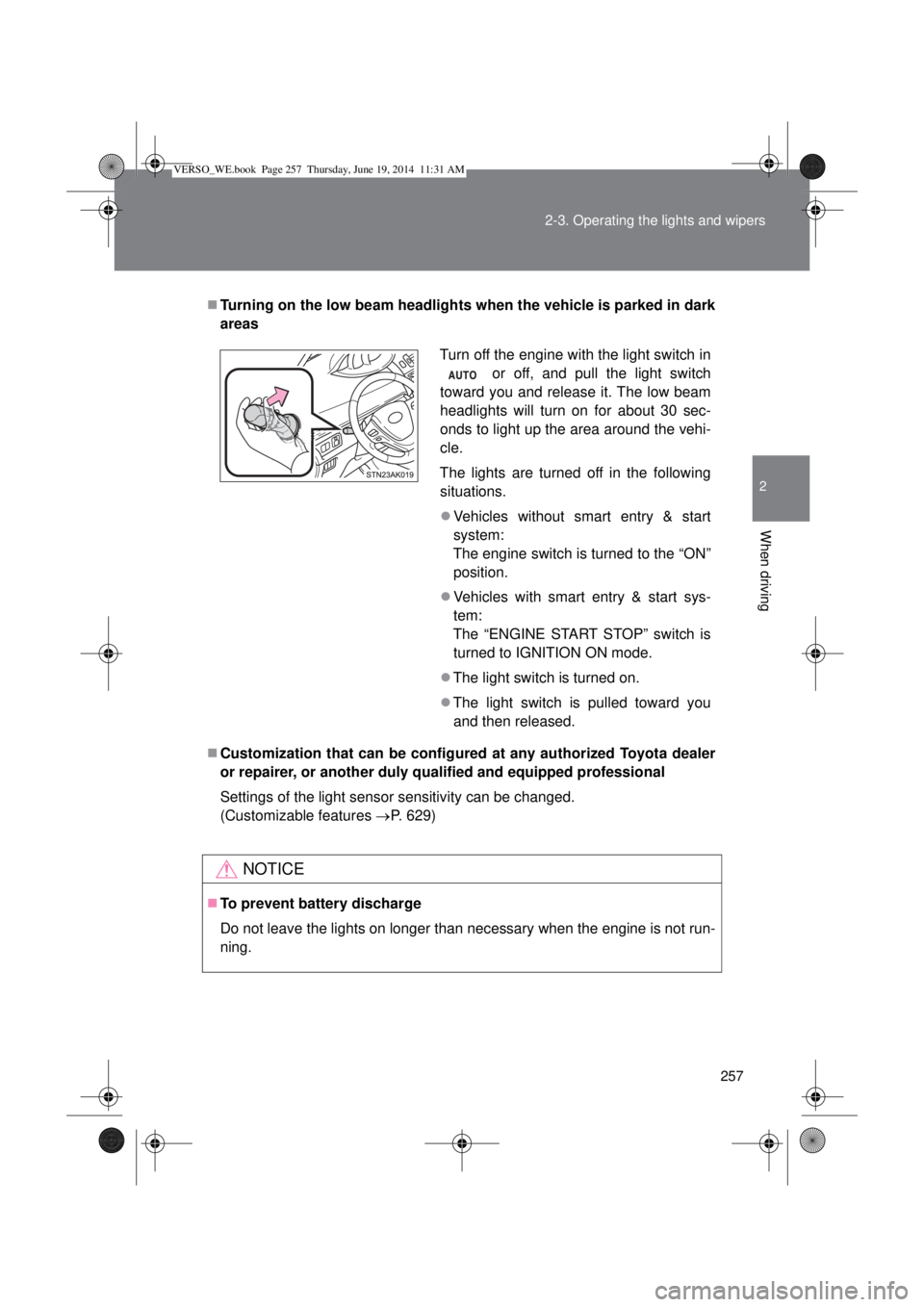
257 2-3. Operating the lights and wipers
2
When driving
Turning on the low beam headlights when the vehicle is parked in dark
areas
Customization that can be configured at any authorized Toyota dealer
or repairer, or another duly qualified and equipped professional
Settings of the light sensor sensitivity can be changed.
(Customizable features P. 629)
NOTICE
To prevent battery discharge
Do not leave the lights on longer than necessary when the engine is not run-
ning.
Turn off the engine with the light switch in
or off, and pull the light switch
toward you and release it. The low beam
headlights will turn on for about 30 sec-
onds to light up the area around the vehi-
cle.
The lights are turned off in the following
situations.
Vehicles without smart entry & start
system:
The engine switch is turned to the “ON”
position.
Vehicles with smart entry & start sys-
tem:
The “ENGINE START STOP” switch is
turned to IGNITION ON mode.
The light switch is turned on.
The light switch is pulled toward you
and then released.
VERSO_WE.book Page 257 Thursday, June 19, 2014 11:31 AM