Page 333 of 650
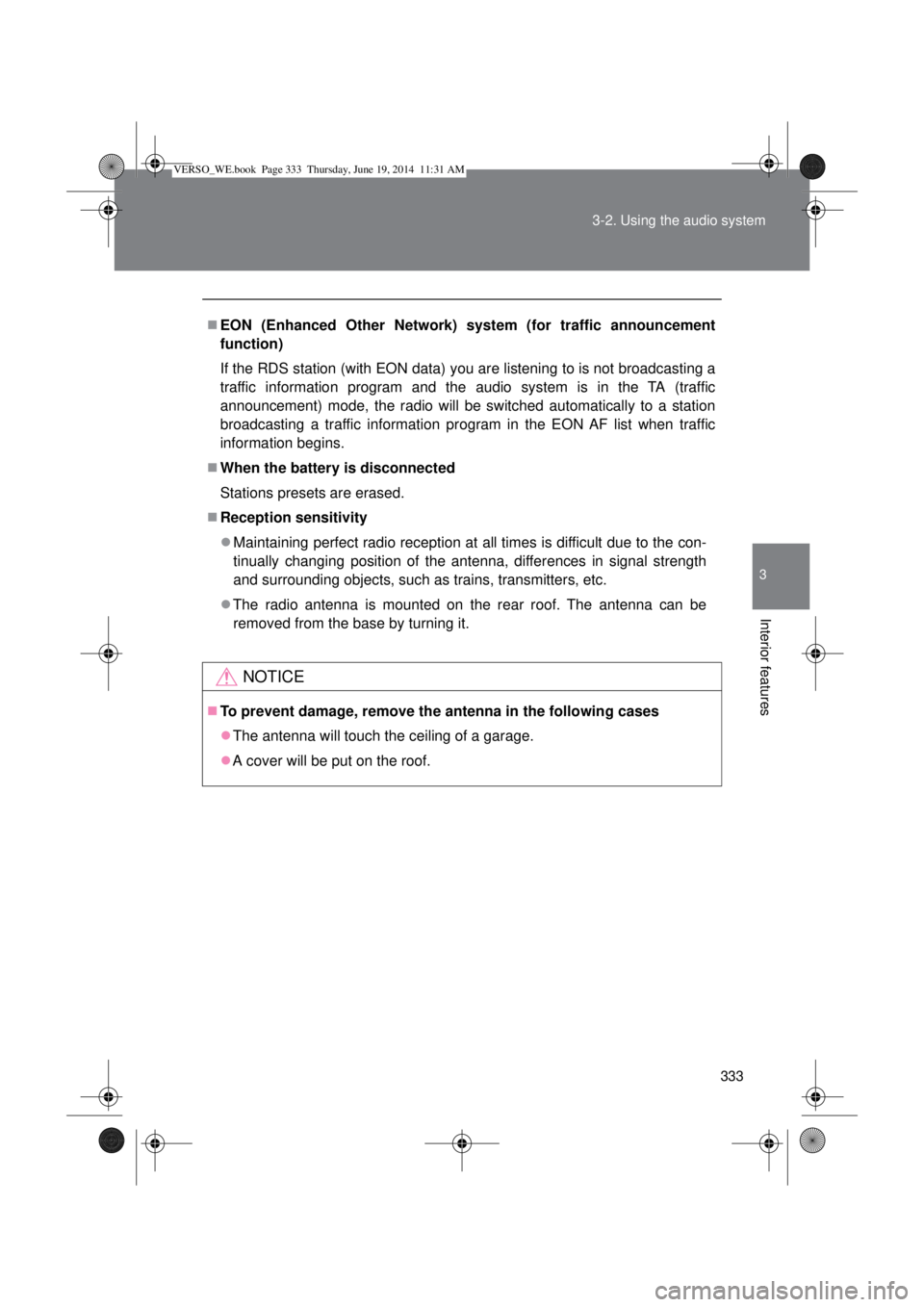
333 3-2. Using the audio system
3
Interior features
EON (Enhanced Other Network) system (for traffic announcement
function)
If the RDS station (with EON data) you are listening to is not broadcasting a
traffic information program and the audio system is in the TA (traffic
announcement) mode, the radio will be switched automatically to a station
broadcasting a traffic information program in the EON AF list when traffic
information begins.
When the battery is disconnected
Stations presets are erased.
Reception sensitivity
Maintaining perfect radio reception at all times is difficult due to the con-
tinually changing position of the antenna, differences in signal strength
and surrounding objects, such as trains, transmitters, etc.
The radio antenna is mounted on the rear roof. The antenna can be
removed from the base by turning it.
NOTICE
To prevent damage, remove the antenna in the following cases
The antenna will touch the ceiling of a garage.
A cover will be put on the roof.
VERSO_WE.book Page 333 Thursday, June 19, 2014 11:31 AM
Page 349 of 650
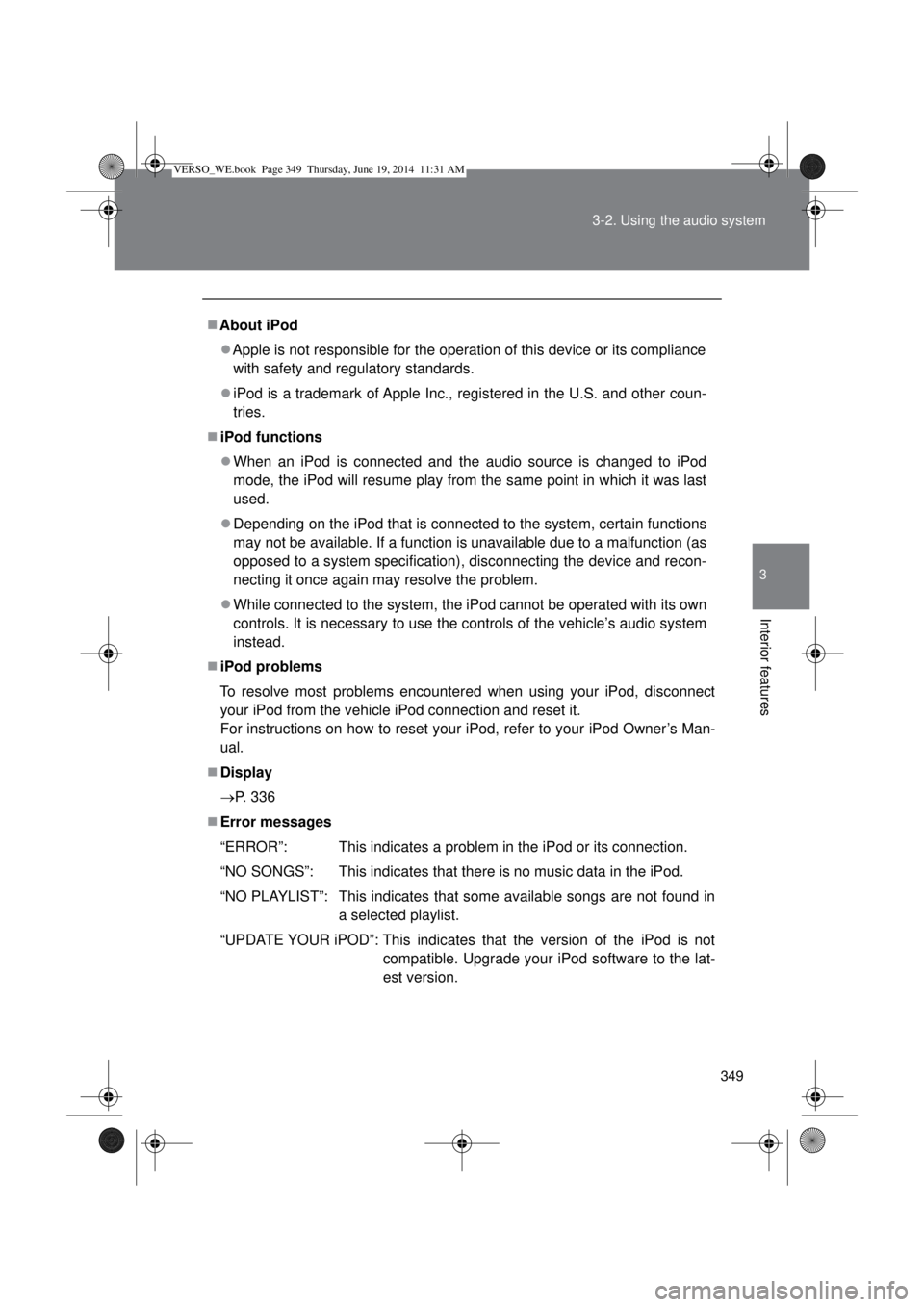
349 3-2. Using the audio system
3
Interior features
About iPod
Apple is not responsible for the operation of this device or its compliance
with safety and regulatory standards.
iPod is a trademark of Apple Inc., registered in the U.S. and other coun-
tries.
iPod functions
When an iPod is connected and the audio source is changed to iPod
mode, the iPod will resume play from the same point in which it was last
used.
Depending on the iPod that is connected to the system, certain functions
may not be available. If a function is unavailable due to a malfunction (as
opposed to a system specification), disconnecting the device and recon-
necting it once again may resolve the problem.
While connected to the system, the iPod cannot be operated with its own
controls. It is necessary to use the controls of the vehicle’s audio system
instead.
iPod problems
To resolve most problems encountered when using your iPod, disconnect
your iPod from the vehicle iPod connection and reset it.
For instructions on how to reset your iPod, refer to your iPod Owner’s Man-
ual.
Display
P. 336
Error messages
“ERROR”: This indicates a problem in the iPod or its connection.
“NO SONGS”: This indicates that there is no music data in the iPod.
“NO PLAYLIST”: This indicates that some available songs are not found in
a selected playlist.
“UPDATE YOUR iPOD”: This indicates that the version of the iPod is not
compatible. Upgrade your iPod software to the lat-
est version.
VERSO_WE.book Page 349 Thursday, June 19, 2014 11:31 AM
Page 363 of 650
363 3-2. Using the audio system
3
Interior features
Adjusting the volume
Press “+” on to increase the volume and “-” to decrease the
volume.
Hold down “+” or “-” on to continue increasing or decreasing the
volume.
Silencing a sound
Press and hold .
To cancel, press and hold again.
Selecting a radio station
Press to select the radio mode.
Press “” or “” on to select a preset station.
To scan for receivable stations, press and hold “” or “” on
until you hear a beep.
Selecting a track/file or song
Press to select the CD, iPod or USB memory mode.
Press “” or “” on to select the desired track/file or
song.
Selecting a folder (MP3 and WMA or USB memory)
Press to select the CD or USB memory mode.
Press and hold “” or “” on until you hear a beep.
VERSO_WE.book Page 363 Thursday, June 19, 2014 11:31 AM
Page 428 of 650
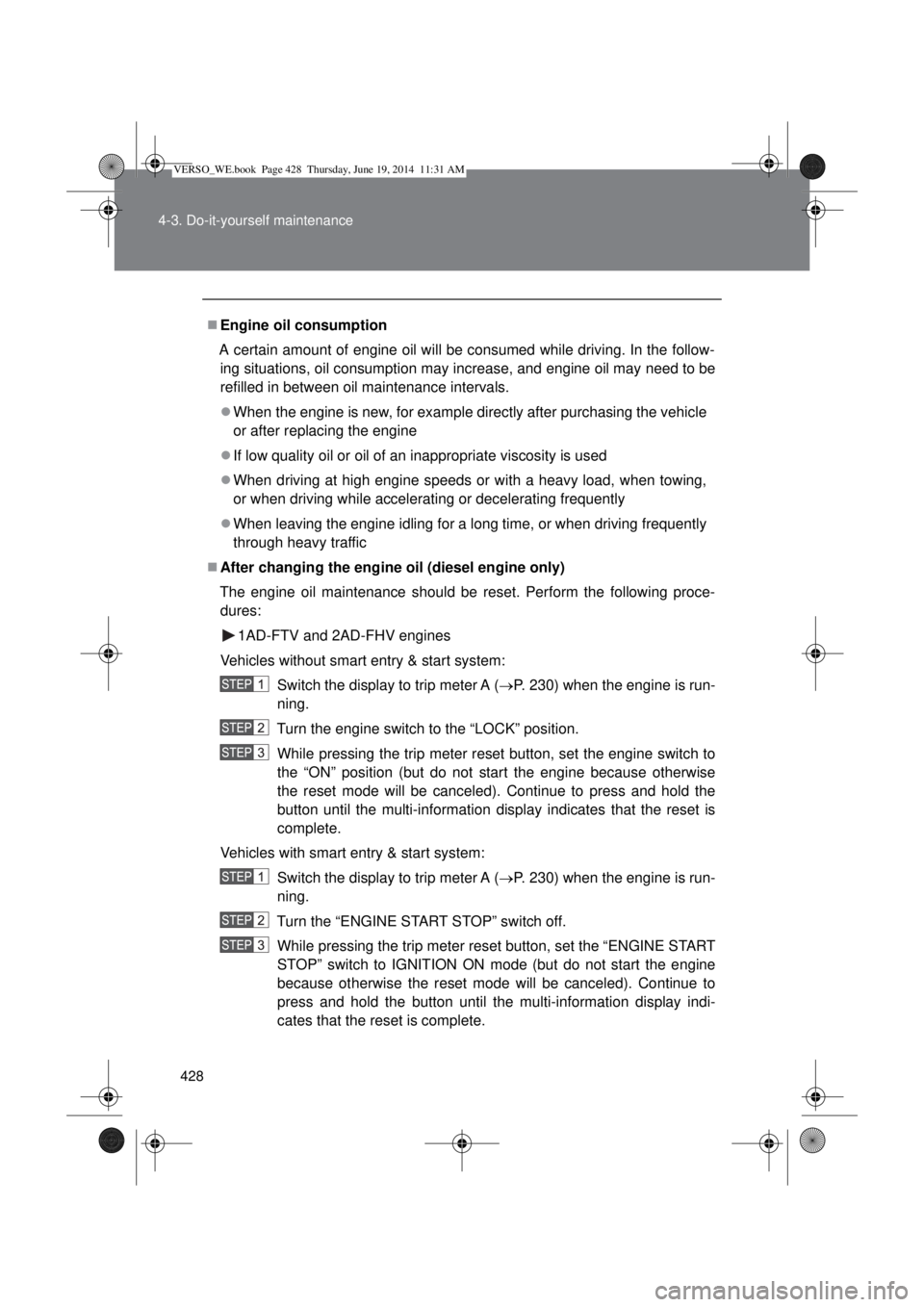
428 4-3. Do-it-yourself maintenance
Engine oil consumption
A certain amount of engine oil will be consumed while driving. In the follow-
ing situations, oil consumption may increase, and engine oil may need to be
refilled in between oil maintenance intervals.
When the engine is new, for example directly after purchasing the vehicle
or after replacing the engine
If low quality oil or oil of an inappropriate viscosity is used
When driving at high engine speeds or with a heavy load, when towing,
or when driving while accelerating or decelerating frequently
When leaving the engine idling for a long time, or when driving frequently
through heavy traffic
After changing the engine oil (diesel engine only)
The engine oil maintenance should be reset. Perform the following proce-
dures:
1AD-FTV and 2AD-FHV engines
Vehicles without smart entry & start system:
Switch the display to trip meter A (P. 230) when the engine is run-
ning.
Turn the engine switch to the “LOCK” position.
While pressing the trip meter reset button, set the engine switch to
the “ON” position (but do not start the engine because otherwise
the reset mode will be canceled). Continue to press and hold the
button until the multi-information display indicates that the reset is
complete.
Vehicles with smart entry & start system:
Switch the display to trip meter A (P. 230) when the engine is run-
ning.
Turn the “ENGINE START STOP” switch off.
While pressing the trip meter reset button, set the “ENGINE START
STOP” switch to IGNITION ON mode (but do not start the engine
because otherwise the reset mode will be canceled). Continue to
press and hold the button until the multi-information display indi-
cates that the reset is complete.
VERSO_WE.book Page 428 Thursday, June 19, 2014 11:31 AM
Page 429 of 650
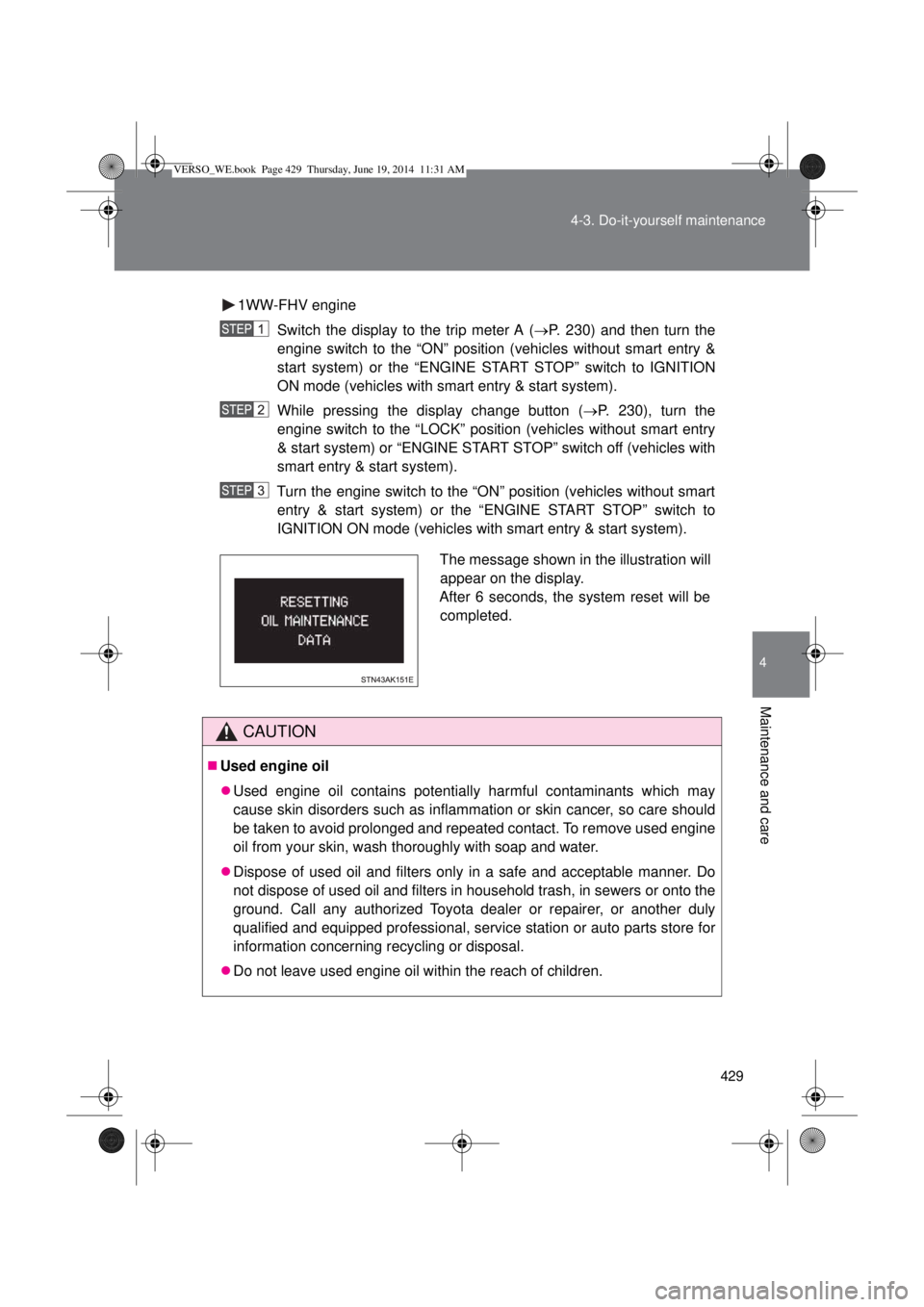
429 4-3. Do-it-yourself maintenance
4
Maintenance and care
1WW-FHV engine
Switch the display to the trip meter A (P. 230) and then turn the
engine switch to the “ON” position (vehicles without smart entry &
start system) or the “ENGINE START STOP” switch to IGNITION
ON mode (vehicles with smart entry & start system).
While pressing the display change button (P. 230), turn the
engine switch to the “LOCK” position (vehicles without smart entry
& start system) or “ENGINE START STOP” switch off (vehicles with
smart entry & start system).
Turn the engine switch to the “ON” position (vehicles without smart
entry & start system) or the “ENGINE START STOP” switch to
IGNITION ON mode (vehicles with smart entry & start system).
CAUTION
Used engine oil
Used engine oil contains potentially harmful contaminants which may
cause skin disorders such as inflammation or skin cancer, so care should
be taken to avoid prolonged and repeated contact. To remove used engine
oil from your skin, wash thoroughly with soap and water.
Dispose of used oil and filters only in a safe and acceptable manner. Do
not dispose of used oil and filters in household trash, in sewers or onto the
ground. Call any authorized Toyota dealer or repairer, or another duly
qualified and equipped professional, service station or auto parts store for
information concerning recycling or disposal.
Do not leave used engine oil within the reach of children.
The message shown in the illustration will
appear on the display.
After 6 seconds, the system reset will be
completed.
VERSO_WE.book Page 429 Thursday, June 19, 2014 11:31 AM
Page 446 of 650
446 4-3. Do-it-yourself maintenance
Press and hold the tire pressure
warning reset switch until the tire
pressure warning light blinks
slowly 3 times.
Vehicles without smart entry & start system: Wait for a few
minutes with the engine switch in the “ON” position and then
turn the engine switch to the “ACC” or “LOCK” position.
Vehicles with smart entry & start system: Wait for a few min-
utes with the “ENGINE START STOP” switch in IGNITION ON
mode and then turn the “ENGINE START STOP” switch off.
VERSO_WE.book Page 446 Thursday, June 19, 2014 11:31 AM
Page 448 of 650
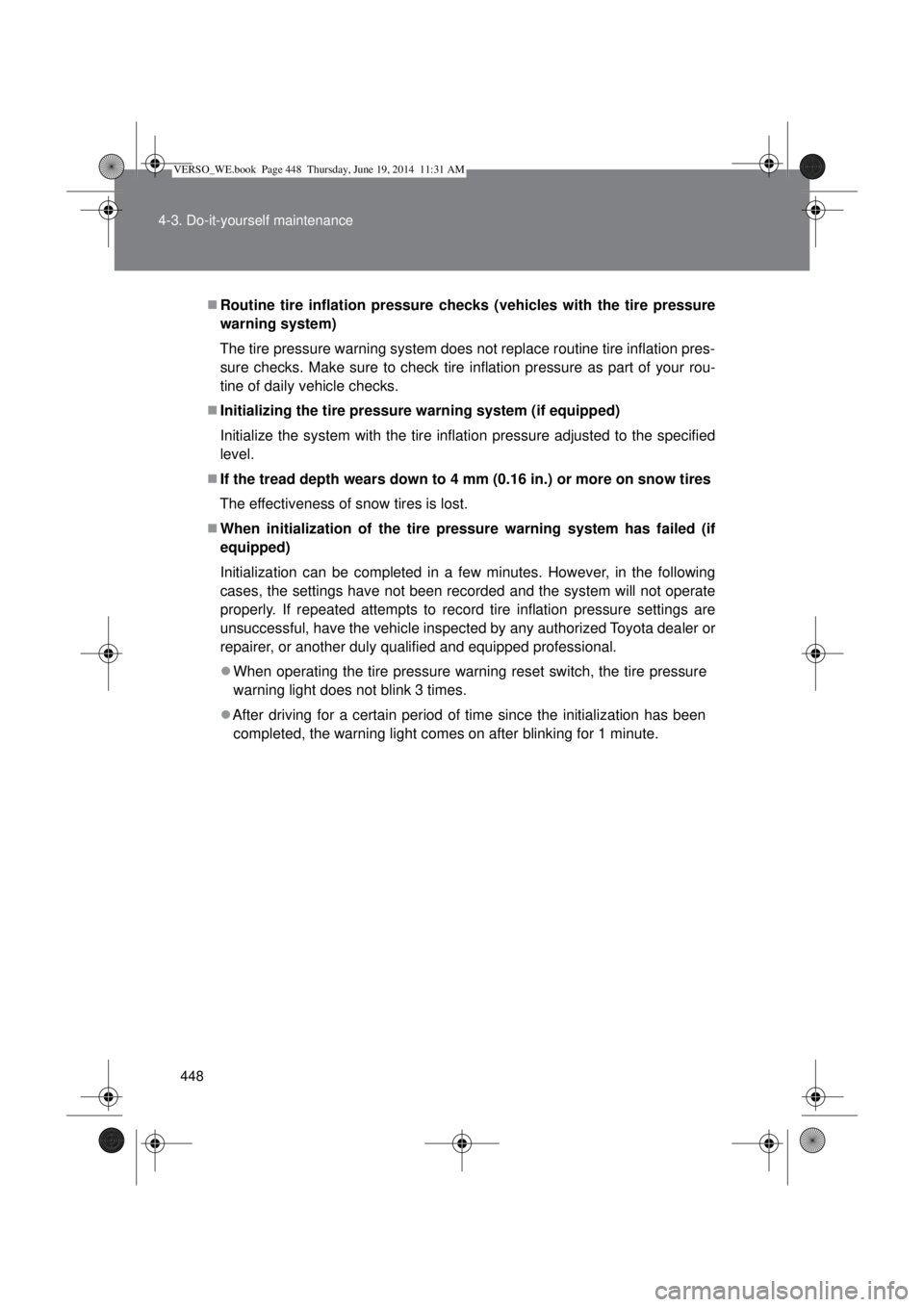
448 4-3. Do-it-yourself maintenance
Routine tire inflation pressure checks (vehicles with the tire pressure
warning system)
The tire pressure warning system does not replace routine tire inflation pres-
sure checks. Make sure to check tire inflation pressure as part of your rou-
tine of daily vehicle checks.
Initializing the tire pressure warning system (if equipped)
Initialize the system with the tire inflation pressure adjusted to the specified
level.
If the tread depth wears down to 4 mm (0.16 in.) or more on snow tires
The effectiveness of snow tires is lost.
When initialization of the tire pressure warning system has failed (if
equipped)
Initialization can be completed in a few minutes. However, in the following
cases, the settings have not been recorded and the system will not operate
properly. If repeated attempts to record tire inflation pressure settings are
unsuccessful, have the vehicle inspected by any authorized Toyota dealer or
repairer, or another duly qualified and equipped professional.
When operating the tire pressure warning reset switch, the tire pressure
warning light does not blink 3 times.
After driving for a certain period of time since the initialization has been
completed, the warning light comes on after blinking for 1 minute.
VERSO_WE.book Page 448 Thursday, June 19, 2014 11:31 AM
Page 455 of 650
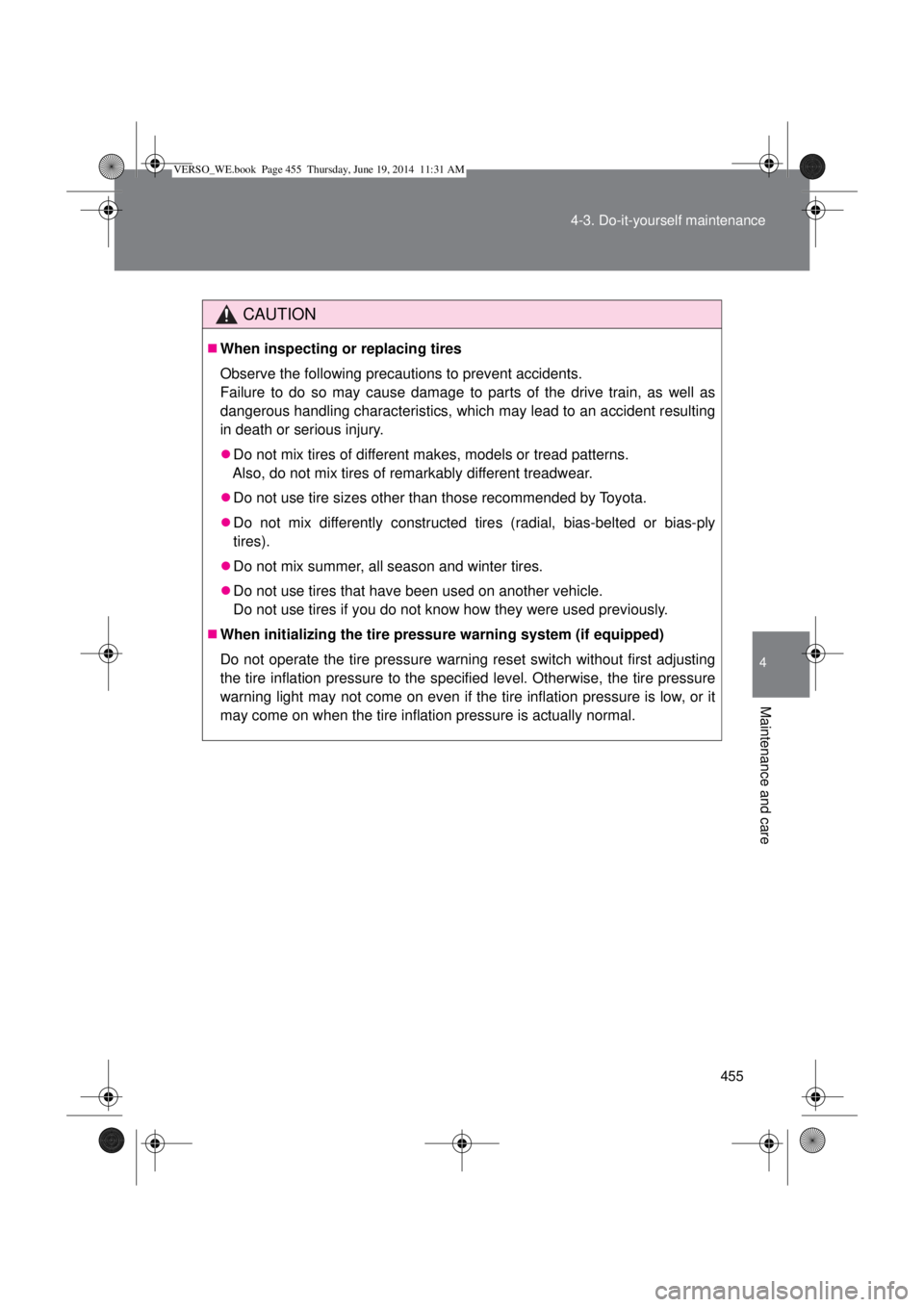
455 4-3. Do-it-yourself maintenance
4
Maintenance and care
CAUTION
When inspecting or replacing tires
Observe the following precautions to prevent accidents.
Failure to do so may cause damage to parts of the drive train, as well as
dangerous handling characteristics, which may lead to an accident resulting
in death or serious injury.
Do not mix tires of different makes, models or tread patterns.
Also, do not mix tires of remarkably different treadwear.
Do not use tire sizes other than those recommended by Toyota.
Do not mix differently constructed tires (radial, bias-belted or bias-ply
tires).
Do not mix summer, all season and winter tires.
Do not use tires that have been used on another vehicle.
Do not use tires if you do not know how they were used previously.
When initializing the tire pressure warning system (if equipped)
Do not operate the tire pressure warning reset switch without first adjusting
the tire inflation pressure to the specified level. Otherwise, the tire pressure
warning light may not come on even if the tire inflation pressure is low, or it
may come on when the tire inflation pressure is actually normal.
VERSO_WE.book Page 455 Thursday, June 19, 2014 11:31 AM