Page 77 of 650
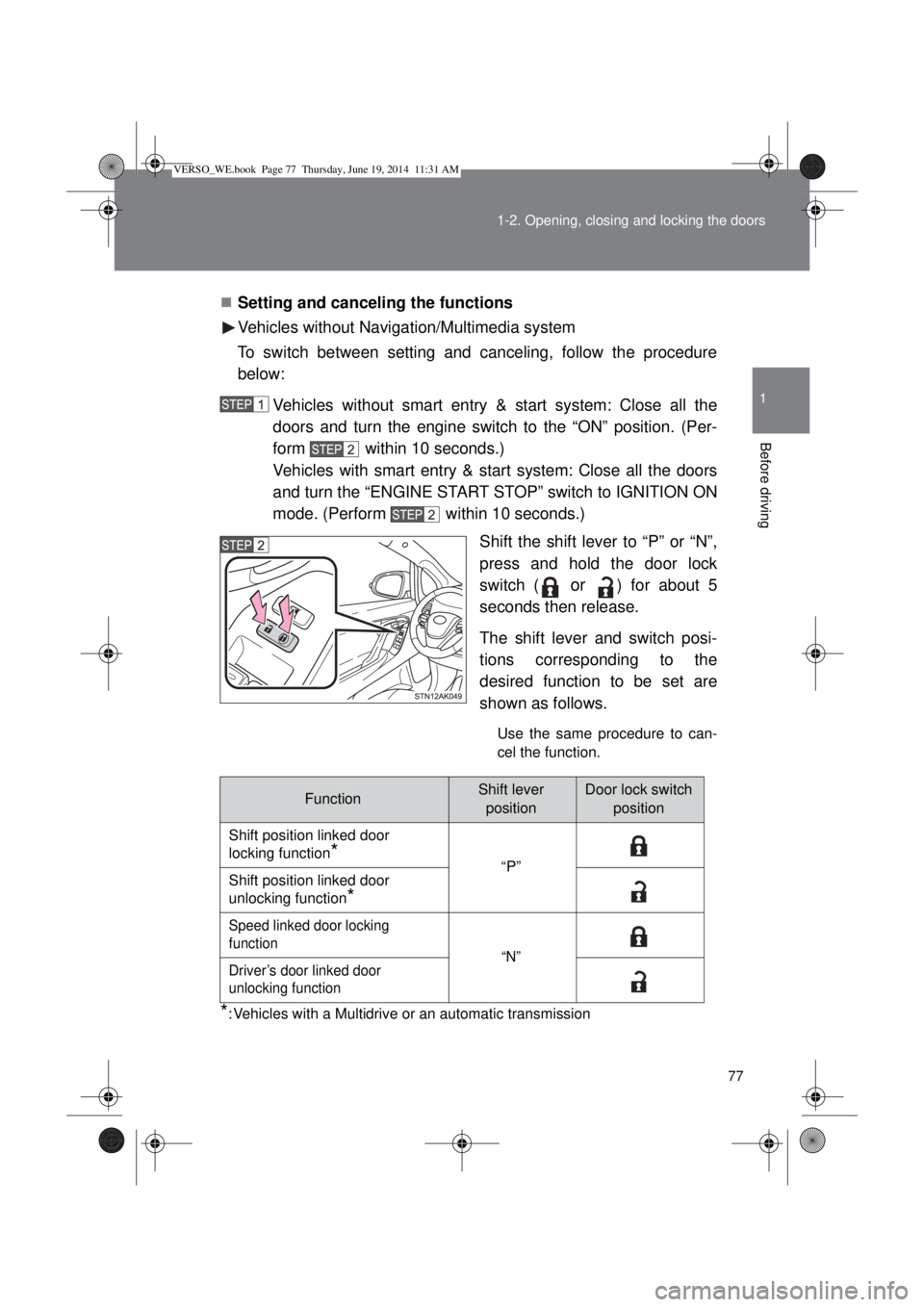
77 1-2. Opening, closing and locking the doors
1
Before driving
Setting and canceling the functions
Vehicles without Navigation/Multimedia system
To switch between setting and canceling, follow the procedure
below:
Vehicles without smart entry & start system: Close all the
doors and turn the engine switch to the “ON” position. (Per-
form within 10 seconds.)
Vehicles with smart entry & start system: Close all the doors
and turn the “ENGINE START STOP” switch to IGNITION ON
mode. (Perform within 10 seconds.)
Shift the shift lever to “P” or “N”,
press and hold the door lock
switch (
or ) for about 5
seconds then release.
The shift lever and switch posi-
tions corresponding to the
desired function to be set are
shown as follows.
Use the same procedure to can-
cel the function.
*: Vehicles with a Multidrive or an automatic transmission
FunctionShift lever
positionDoor lock switch
position
Shift position linked door
locking function
*“P”
Shift position linked door
unlocking function
*
Speed linked door locking
function
“N”
Driver’s door linked door
unlocking function
VERSO_WE.book Page 77 Thursday, June 19, 2014 11:31 AM
Page 78 of 650
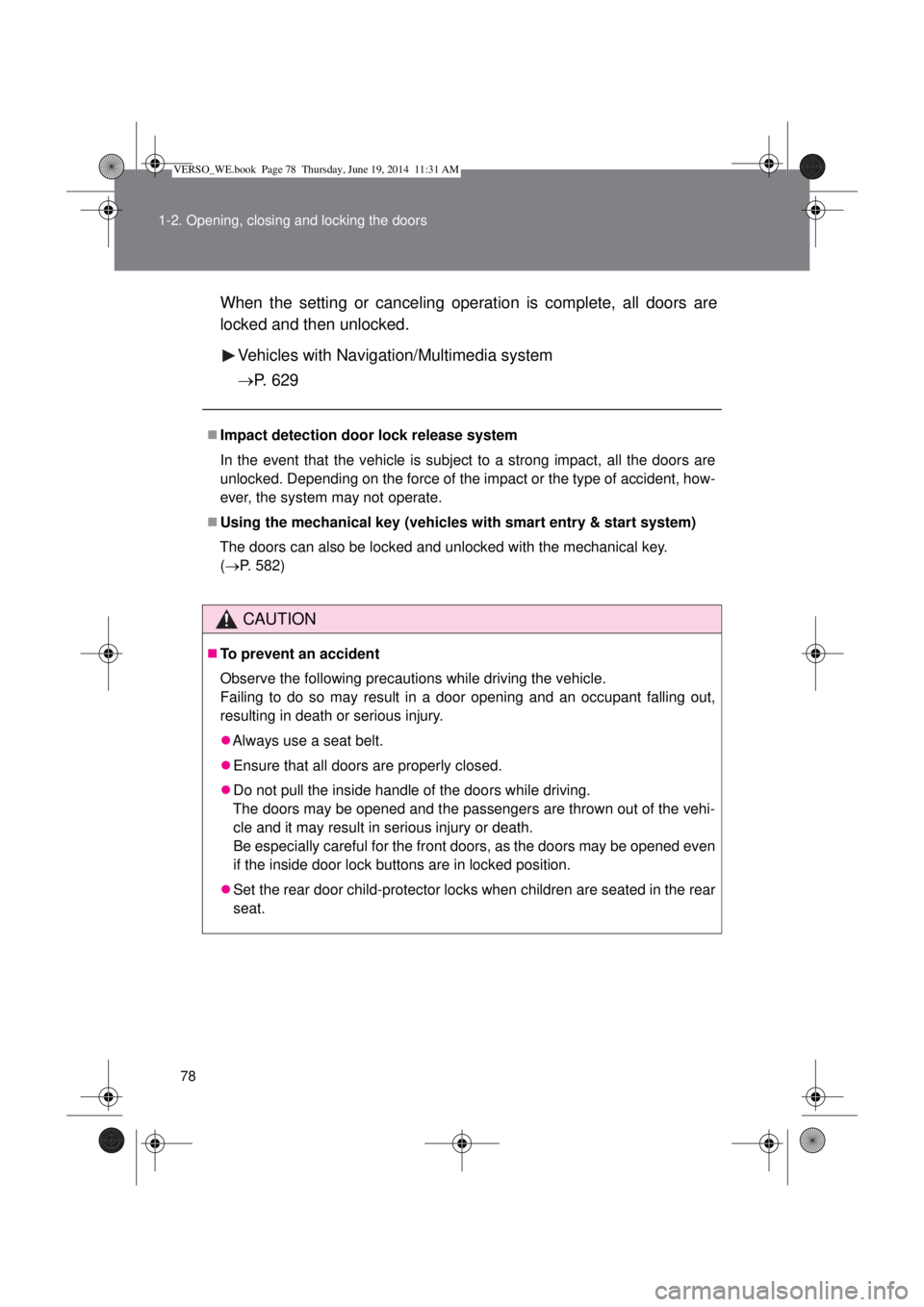
78 1-2. Opening, closing and locking the doors
When the setting or canceling operation is complete, all doors are
locked and then unlocked.
Vehicles with Navigation/Multimedia system
P. 629
Impact detection door lock release system
In the event that the vehicle is subject to a strong impact, all the doors are
unlocked. Depending on the force of the impact or the type of accident, how-
ever, the system may not operate.
Using the mechanical key (vehicles with smart entry & start system)
The doors can also be locked and unlocked with the mechanical key.
(P. 582)
CAUTION
To prevent an accident
Observe the following precautions while driving the vehicle.
Failing to do so may result in a door opening and an occupant falling out,
resulting in death or serious injury.
Always use a seat belt.
Ensure that all doors are properly closed.
Do not pull the inside handle of the doors while driving.
The doors may be opened and the passengers are thrown out of the vehi-
cle and it may result in serious injury or death.
Be especially careful for the front doors, as the doors may be opened even
if the inside door lock buttons are in locked position.
Set the rear door child-protector locks when children are seated in the rear
seat.
VERSO_WE.book Page 78 Thursday, June 19, 2014 11:31 AM
Page 328 of 650
328
3-2. Using the audio system
Audio system types
: If equipped
Vehicles with Navigation/Multimedia system
Owners of models equipped with a Navigation/Multimedia sys-
tem should refer to the “Navigation and multimedia system
Owner’s Manual”.
Vehicles without Navigation/Multimedia system
CD player and AM/FM radio
VERSO_WE.book Page 328 Thursday, June 19, 2014 11:31 AM
Page 551 of 650
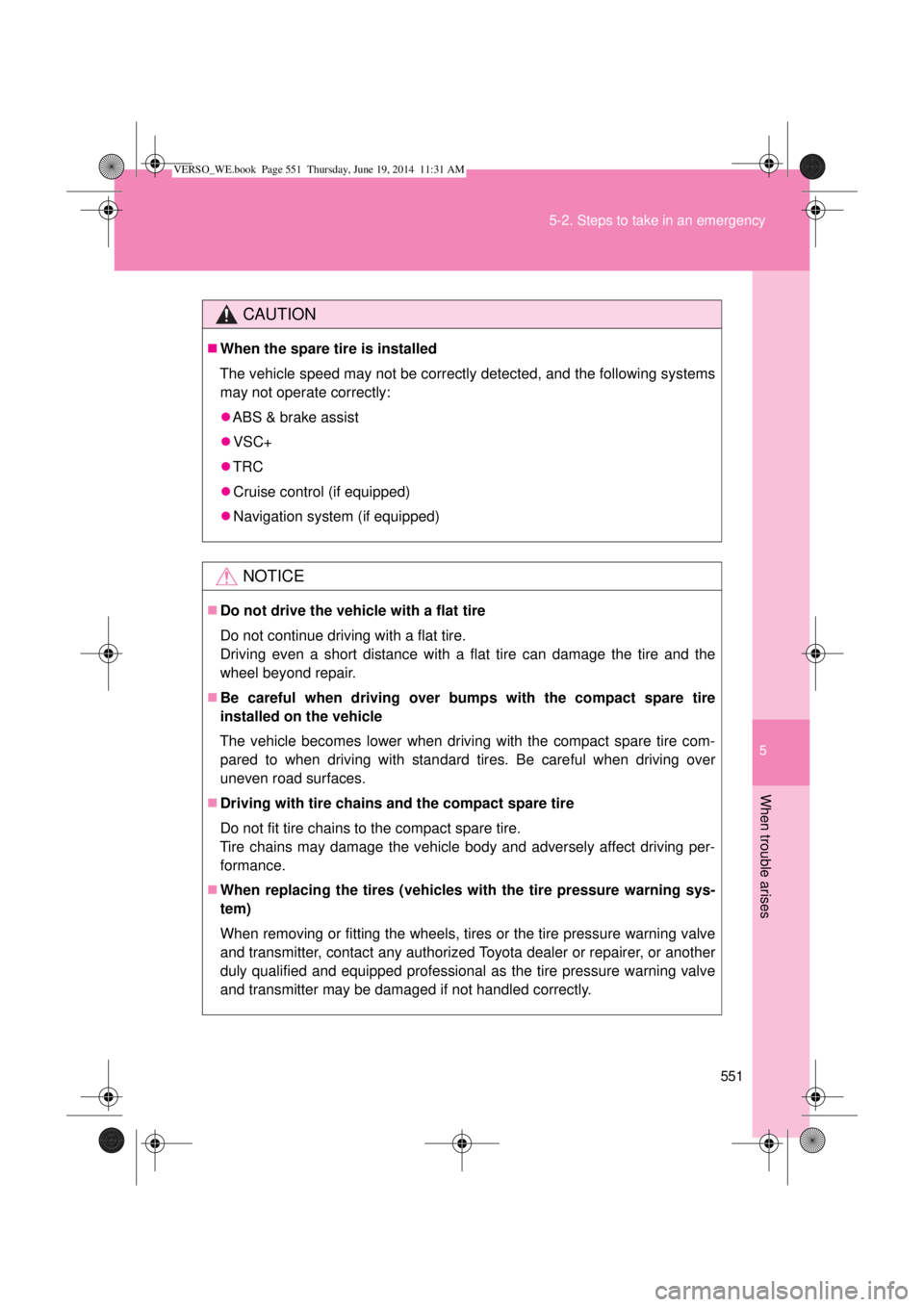
5
551 5-2. Steps to take in an emergency
When trouble arises
CAUTION
When the spare tire is installed
The vehicle speed may not be correctly detected, and the following systems
may not operate correctly:
ABS & brake assist
VSC+
TRC
Cruise control (if equipped)
Navigation system (if equipped)
NOTICE
Do not drive the vehicle with a flat tire
Do not continue driving with a flat tire.
Driving even a short distance with a flat tire can damage the tire and the
wheel beyond repair.
Be careful when driving over bumps with the compact spare tire
installed on the vehicle
The vehicle becomes lower when driving with the compact spare tire com-
pared to when driving with standard tires. Be careful when driving over
uneven road surfaces.
Driving with tire chains and the compact spare tire
Do not fit tire chains to the compact spare tire.
Tire chains may damage the vehicle body and adversely affect driving per-
formance.
When replacing the tires (vehicles with the tire pressure warning sys-
tem)
When removing or fitting the wheels, tires or the tire pressure warning valve
and transmitter, contact any authorized Toyota dealer or repairer, or another
duly qualified and equipped professional as the tire pressure warning valve
and transmitter may be damaged if not handled correctly.
VERSO_WE.book Page 551 Thursday, June 19, 2014 11:31 AM
Page 629 of 650
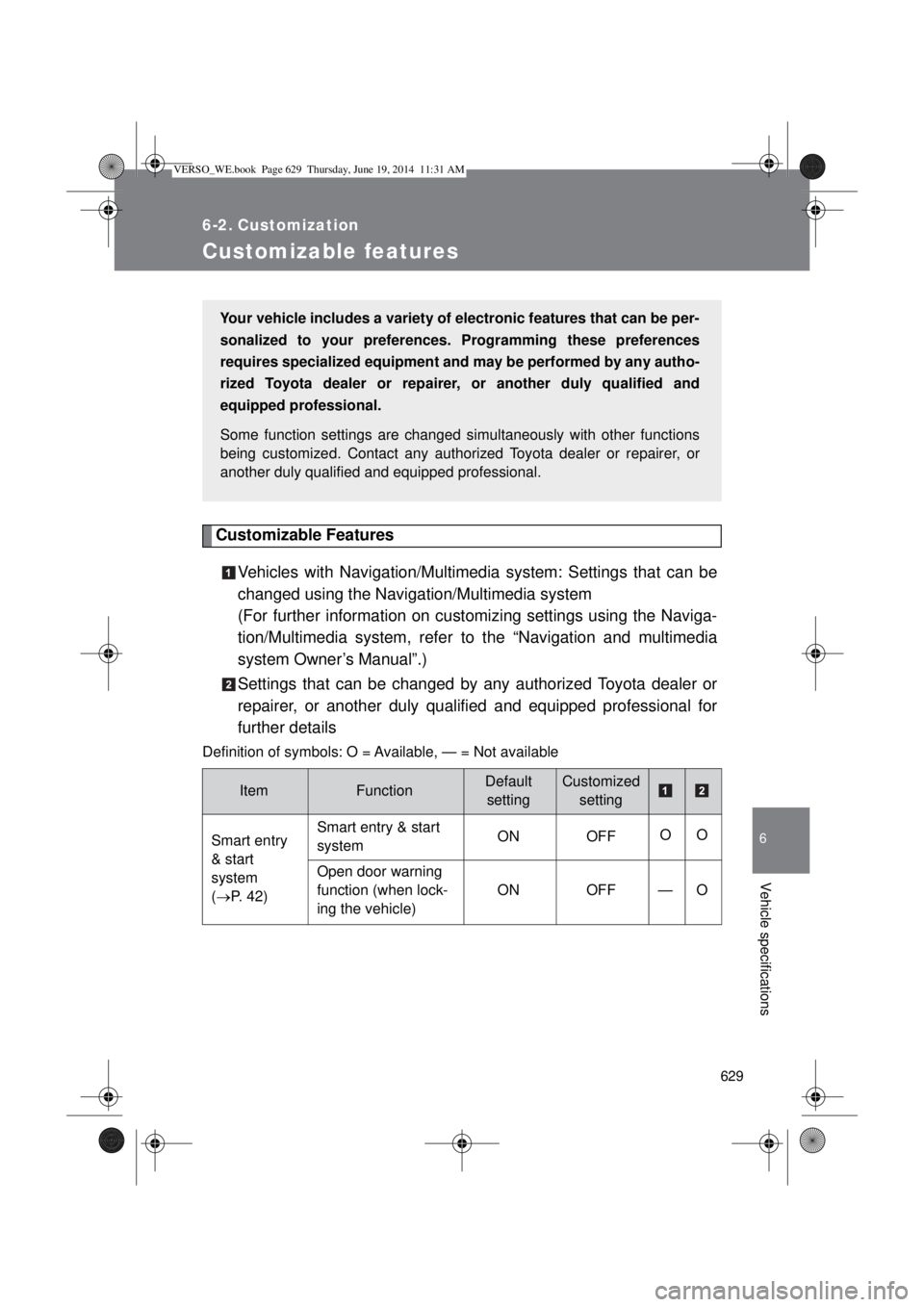
629
6
Vehicle specifications
6-2. Customization
Customizable features
Customizable Features
Vehicles with Navigation/Multimedia system: Settings that can be
changed using the Navigation/Multimedia system
(For further information on customizing settings using the Naviga-
tion/Multimedia system, refer to the “Navigation and multimedia
system Owner’s Manual”.)
Settings that can be changed by any authorized Toyota dealer or
repairer, or another duly qualified and equipped professional for
further details
Definition of symbols: O = Available, — = Not available
ItemFunctionDefault
settingCustomized
setting
Smart entry
& start
system
(P. 42)Smart entry & start
systemON OFFOO
Open door warning
function (when lock-
ing the vehicle)ON OFF — O
Your vehicle includes a variety of electronic features that can be per-
sonalized to your preferences. Programming these preferences
requires specialized equipment and may be performed by any autho-
rized Toyota dealer or repairer, or another duly qualified and
equipped professional.
Some function settings are changed simultaneously with other functions
being customized. Contact any authorized Toyota dealer or repairer, or
another duly qualified and equipped professional.
VERSO_WE.book Page 629 Thursday, June 19, 2014 11:31 AM