Page 65 of 650
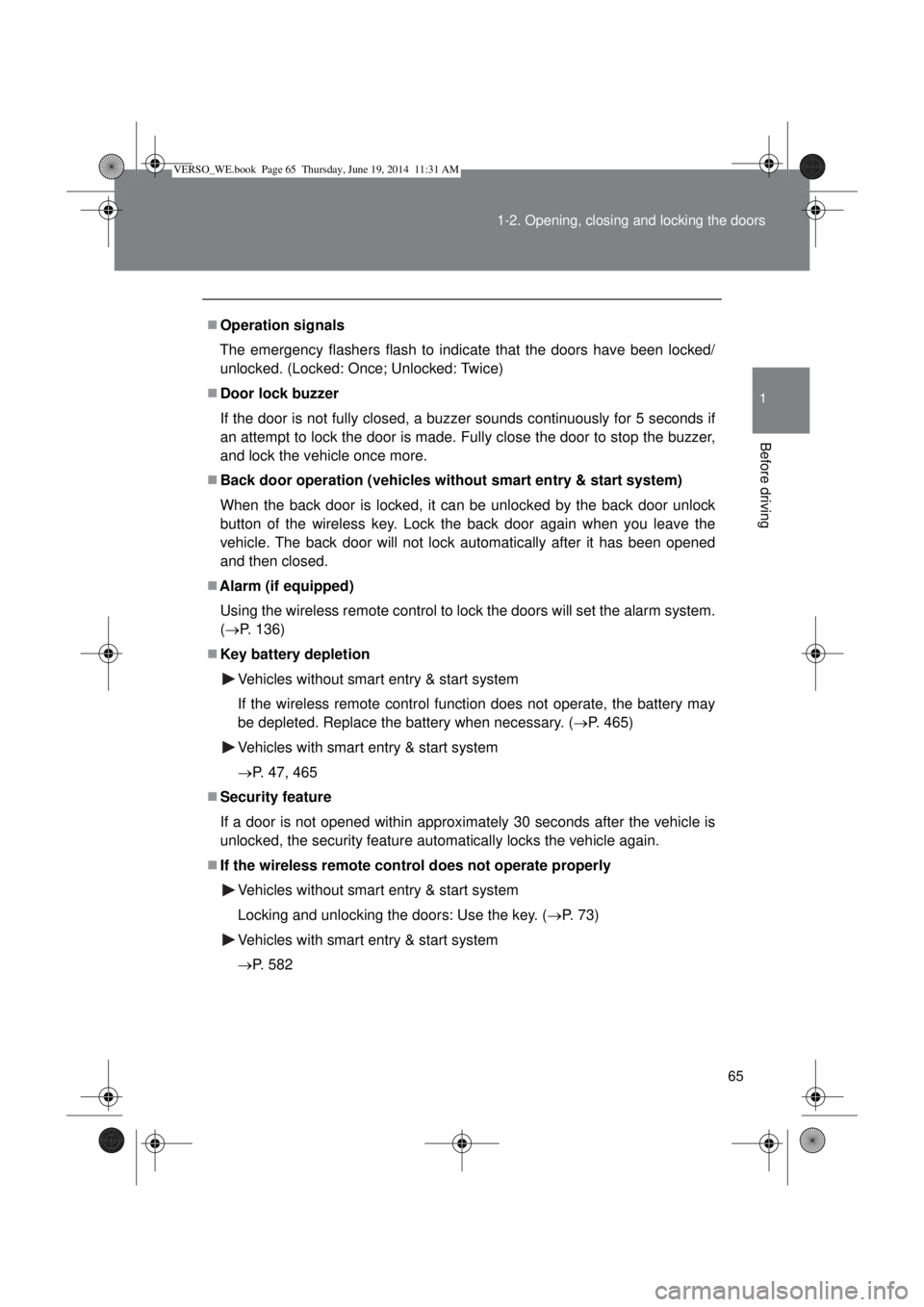
65 1-2. Opening, closing and locking the doors
1
Before driving
Operation signals
The emergency flashers flash to indicate that the doors have been locked/
unlocked. (Locked: Once; Unlocked: Twice)
Door lock buzzer
If the door is not fully closed, a buzzer sounds continuously for 5 seconds if
an attempt to lock the door is made. Fully close the door to stop the buzzer,
and lock the vehicle once more.
Back door operation (vehicles without smart entry & start system)
When the back door is locked, it can be unlocked by the back door unlock
button of the wireless key. Lock the back door again when you leave the
vehicle. The back door will not lock automatically after it has been opened
and then closed.
Alarm (if equipped)
Using the wireless remote control to lock the doors will set the alarm system.
(P. 136)
Key battery depletion
Vehicles without smart entry & start system
If the wireless remote control function does not operate, the battery may
be depleted. Replace the battery when necessary. (P. 465)
Vehicles with smart entry & start system
P. 47, 465
Security feature
If a door is not opened within approximately 30 seconds after the vehicle is
unlocked, the security feature automatically locks the vehicle again.
If the wireless remote control does not operate properly
Vehicles without smart entry & start system
Locking and unlocking the doors: Use the key. (P. 73)
Vehicles with smart entry & start system
P. 582
VERSO_WE.book Page 65 Thursday, June 19, 2014 11:31 AM
Page 66 of 650
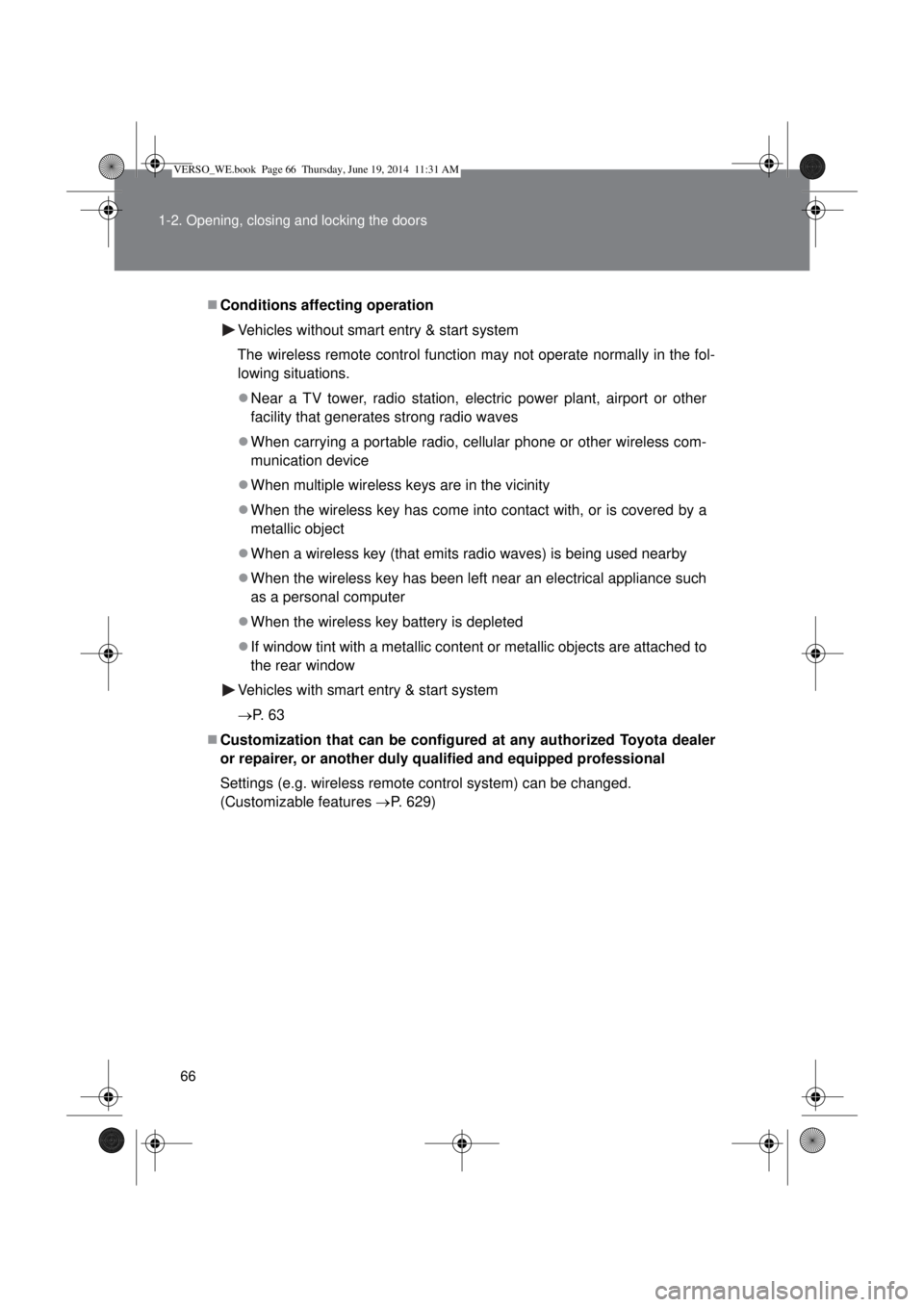
66 1-2. Opening, closing and locking the doors
Conditions affecting operation
Vehicles without smart entry & start system
The wireless remote control function may not operate normally in the fol-
lowing situations.
Near a TV tower, radio station, electric power plant, airport or other
facility that generates strong radio waves
When carrying a portable radio, cellular phone or other wireless com-
munication device
When multiple wireless keys are in the vicinity
When the wireless key has come into contact with, or is covered by a
metallic object
When a wireless key (that emits radio waves) is being used nearby
When the wireless key has been left near an electrical appliance such
as a personal computer
When the wireless key battery is depleted
If window tint with a metallic content or metallic objects are attached to
the rear window
Vehicles with smart entry & start system
P. 63
Customization that can be configured at any authorized Toyota dealer
or repairer, or another duly qualified and equipped professional
Settings (e.g. wireless remote control system) can be changed.
(Customizable features P. 629)
VERSO_WE.book Page 66 Thursday, June 19, 2014 11:31 AM
Page 80 of 650
80 1-2. Opening, closing and locking the doors
When closing the back door
Lower the back door using the
back door handle, and make
sure to push the back door down
from the outside to close it.
Luggage compartment light
The luggage compartment light turns on when the back door is opened with
the luggage compartment light switch on.
If the back door opener is inoperative or the battery is discharged
P. 581On
Off
VERSO_WE.book Page 80 Thursday, June 19, 2014 11:31 AM
Page 117 of 650
117 1-4. Opening and closing the windows and panoramic roof shade
1
Before driving
CAUTION
To prevent burns or injury
Do not touch any rough or sheared parts of the roof underside, as you may
injure yourself.
NOTICE
To prevent battery discharge
Do not operate the panoramic roof shade when the engine is not running.
To ensure normal operation of the panoramic roof shade
Observe the following precautions:
Do not place excessive load on the motor or other components.
Do not place objects where they may hinder opening and closing opera-
tions.
Do not attach items to the panoramic roof shade.
Keep the opening clean and clear of obstructions.
Do not operate the panoramic roof shade continuously for long periods of
time.
VERSO_WE.book Page 117 Thursday, June 19, 2014 11:31 AM
Page 136 of 650
136
1-6. Theft deterrent system
Alar m
: If equipped
The system sounds the alarm and flashes the lights when forcible
entry is detected.
Triggering of the alarm
The alarm is triggered in the following situations when the alarm
is set.
A locked door is unlocked or opened in any way other than
using the entry function (vehicles with smart entry & start sys-
tem) or wireless remote control. (The doors will lock again
automatically.)
The hood is opened.
Vehicles with the intrusion sensor: The intrusion sensor
detects something moving inside the vehicle. (An intruder gets
in the vehicle.)
Vehicles with the glass breakage sensor: The back door win-
dow is tapped or broken.
The battery is reconnected.
VERSO_WE.book Page 136 Thursday, June 19, 2014 11:31 AM
Page 139 of 650
139 1-6. Theft deterrent system
1
Before driving
Triggering of the alarm
The alarm may be triggered in the following situations. (Stopping the alarm
deactivates the alarm system.)
When the battery is disconnected
Be sure to cancel the alarm system.
If the battery is discharged before canceling the alarm, the system may be
triggered when the battery is reconnected.
Alarm-operated door lock
When the alarm is operating, the doors are locked automatically to pre-
vent intruders.
Do not leave the key inside the vehicle when the alarm is operating, and
make sure the key is not inside the vehicle when recharging or replacing
the battery.The doors are unlocked using the
mechanical key.
A person inside the vehicle opens a
door or hood.
The battery is recharged or replaced
when the vehicle is locked.
VERSO_WE.book Page 139 Thursday, June 19, 2014 11:31 AM
Page 199 of 650
199 2-1. Driving procedures
2
When driving
NOTICE
To prevent battery discharge
Do not leave the engine switch in the “ACC” or “ON” position for long periods
if the engine is not the engine running.
When starting the engine
Do not crank for more than 30 seconds at a time. This may overheat the
starter and wiring systems.
Do not race the cold engine.
If the engine becomes difficult to start or stalls frequently, have your vehi-
cle checked by any authorized Toyota dealer or repairer, or another duly
qualified and equipped professional immediately.
VERSO_WE.book Page 199 Thursday, June 19, 2014 11:31 AM
Page 204 of 650
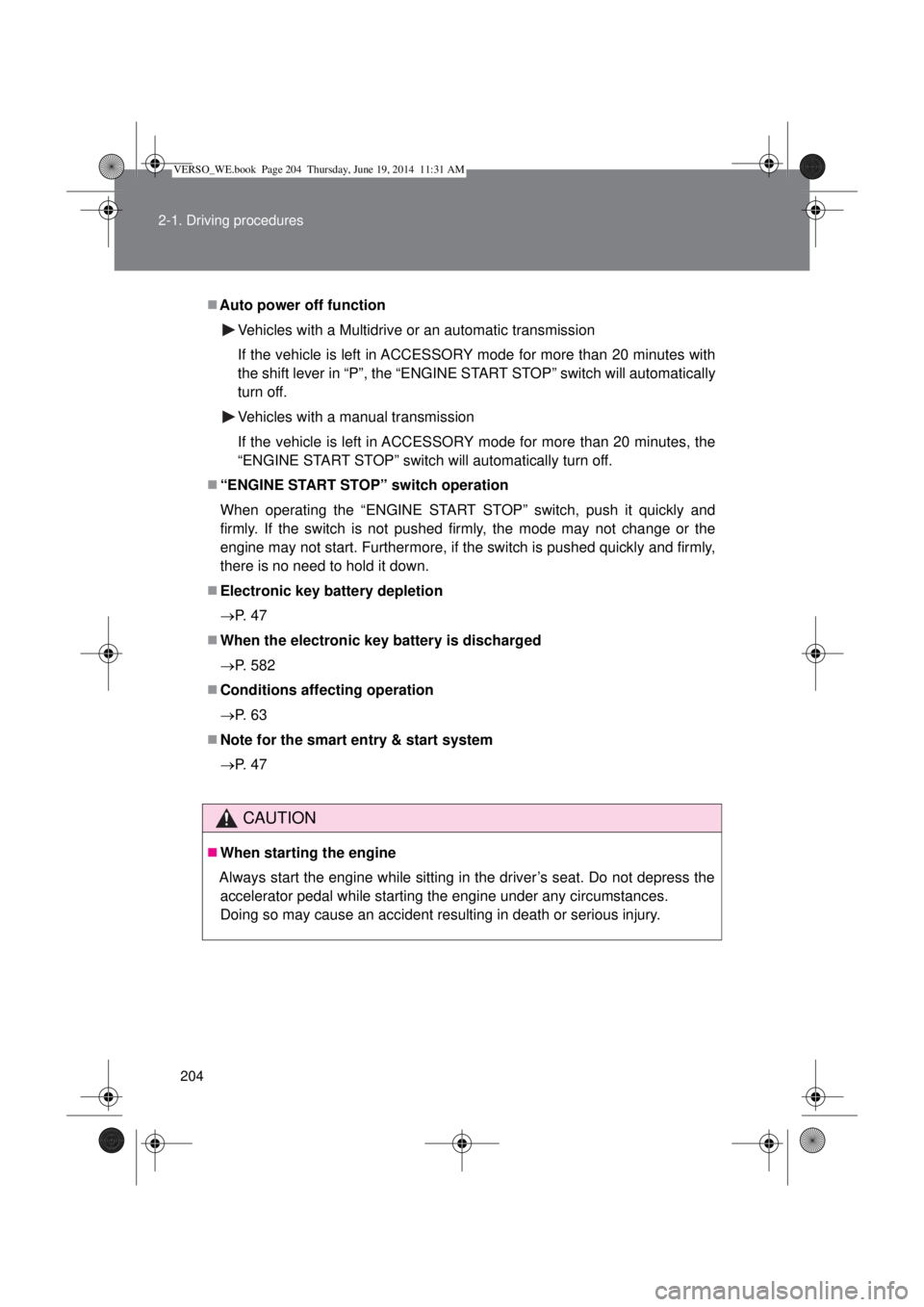
204 2-1. Driving procedures
Auto power off function
Vehicles with a Multidrive or an automatic transmission
If the vehicle is left in ACCESSORY mode for more than 20 minutes with
the shift lever in “P”, the “ENGINE START STOP” switch will automatically
turn off.
Vehicles with a manual transmission
If the vehicle is left in ACCESSORY mode for more than 20 minutes, the
“ENGINE START STOP” switch will automatically turn off.
“ENGINE START STOP” switch operation
When operating the “ENGINE START STOP” switch, push it quickly and
firmly. If the switch is not pushed firmly, the mode may not change or the
engine may not start. Furthermore, if the switch is pushed quickly and firmly,
there is no need to hold it down.
Electronic key battery depletion
P. 47
When the electronic key battery is discharged
P. 582
Conditions affecting operation
P. 63
Note for the smart entry & start system
P. 47
CAUTION
When starting the engine
Always start the engine while sitting in the driver’s seat. Do not depress the
accelerator pedal while starting the engine under any circumstances.
Doing so may cause an accident resulting in death or serious injury.
VERSO_WE.book Page 204 Thursday, June 19, 2014 11:31 AM