Page 188 of 544
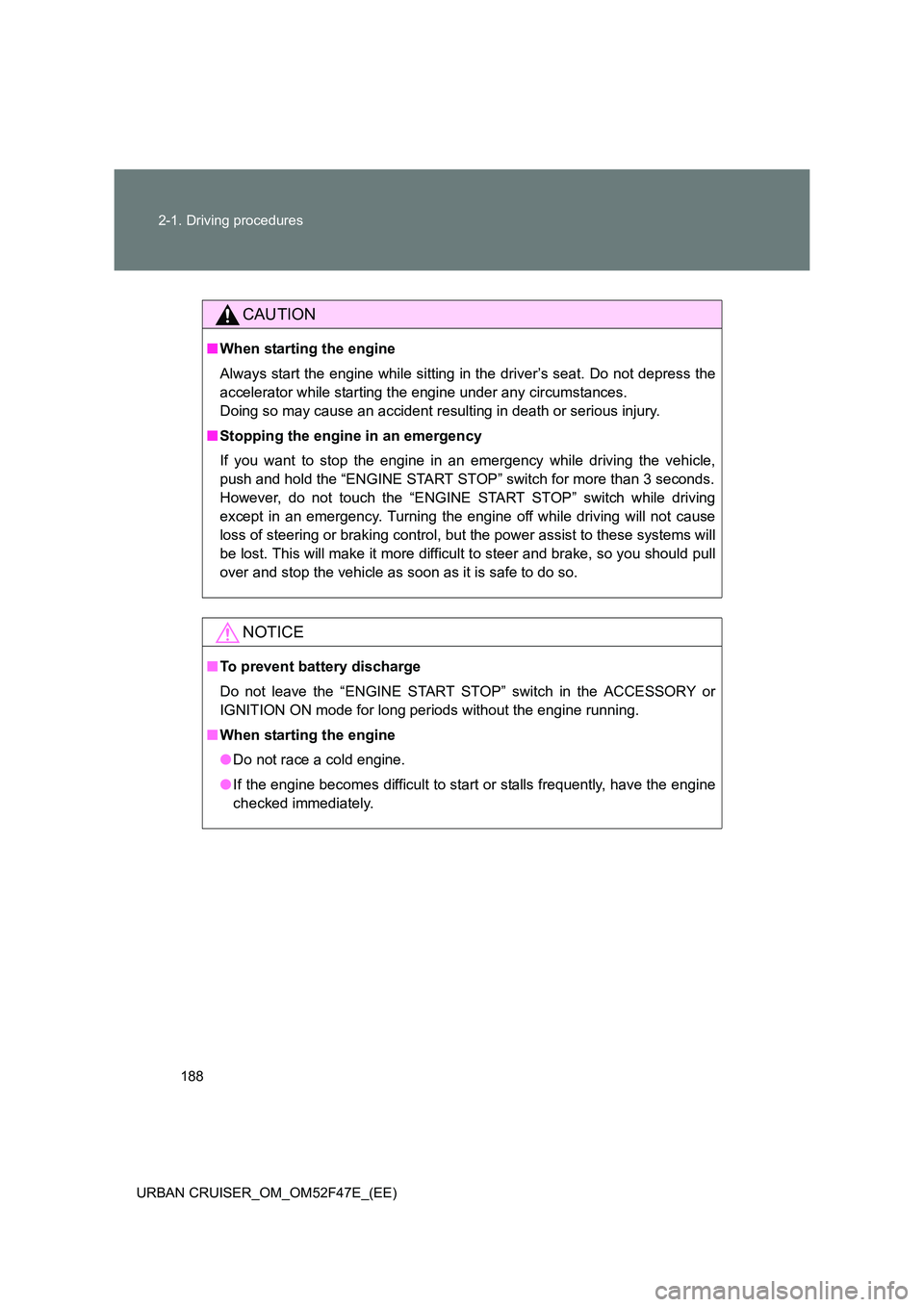
188
2-1. Driving procedures
URBAN CRUISER_OM_OM52F47E_(EE)
CAUTION
■ When starting the engine
Always start the engine while sitting in the driver’s seat. Do not depress the
accelerator while starting the engine under any circumstances.
Doing so may cause an accident resulting in death or serious injury.
■ Stopping the engine in an emergency
If you want to stop the engine in an emergency while driving the vehicle,
push and hold the “ENGINE START STOP” switch for more than 3 seconds.
However, do not touch the “ENGINE START STOP” switch while driving
except in an emergency. Turning the engine off while driving will not cause
loss of steering or braking control, but the power assist to these systems will
be lost. This will make it more difficult to steer and brake, so you should pull
over and stop the vehicle as soon as it is safe to do so.
NOTICE
■To prevent battery discharge
Do not leave the “ENGINE START STOP” switch in the ACCESSORY or
IGNITION ON mode for long periods without the engine running.
■ When starting the engine
●Do not race a cold engine.
● If the engine becomes difficult to start or stalls frequently, have the engine
checked immediately.
Page 193 of 544
193
2-1. Driving procedures
2
When driving
URBAN CRUISER_OM_OM52F47E_(EE)
Tur n signal lever
■Turn signals can be operated when
Vehicles without smart entry & start system
The engine switch is in the “ON” position.
Vehicles with smart entry & start system
The “ENGINE START STOP” switch is in the IGNITION ON mode.
■ If the indicators flash faster than usual
Check that a light bulb in the front or rear turn signal lights has not burned
out. The turn signal lever can be used to show the following intentions of
the driver:
Right turn
Left turn
Lane change to the right
(push and hold the lever
partway)
The right hand signal will flash
until you release the lever.
Lane change to the left
(push and hold the lever
partway)
The left hand signal will flash
until you release the lever.
Page 197 of 544
197
2-2. Instrument cluster
2
When driving
URBAN CRUISER_OM_OM52F47E_(EE)
Instrument cluster light control
To adjust the brightness of the instrument cluster lights, push the
switch. Darker
Brighter
■The meters and display illuminate when
Vehicles without a smart entry & start system
The engine switch is in the “ON” position.
Vehicles with a smart entry & start system
The “ENGINE START STOP” switch is in IGNITION ON mode.
NOTICE
■To prevent damage to the engine and its components
●Do not let the indicator needle of the tachometer enter the red zone, which
indicates the maximum engine speed.
● The engine may be overheating if the high engine coolant temperature
warning light comes on. In this case, immediately stop the vehicle in a safe
place, and check the engine after it has cooled completely. (
→P. 493)
Page 200 of 544

200
2-2. Instrument cluster
URBAN CRUISER_OM_OM52F47E_(EE)
■ Warning lights
Warning lights inform the driver of malfunctions in any of the
vehicle’s systems. ( →P. 439)
*1: These lights turn on when the engine switch is turned to the “ON”
position (vehicles without a smart entry & start system) or the
“ENGINE START STOP” switch is turned to IGNITION ON mode
(vehicles with a smart entry & start system) to indicate that a
system check is being performed. They will turn off after the engine
is started, or after a few seconds. There may be a malfunction in a
system if a light does not come on, or if the lights do not turn off.
Have the vehicle inspected by any authorized Toyota dealer or
repairer, or another duly qualified and equipped professional for
details.
*2: The indicator flashes to indicate that the system is operating.
*3: The indicator comes on to indicate a malfunction.
*4: The indicator comes on to indicate that the system is off.
(if equipped)(diesel
engine)(diesel
engine)
(diesel
engine)(if equipped)(4WD
models)
*1*1*1*1*1*1*1*1
*1, 3*1
*1*1, 3
Page 205 of 544
205
2-2. Instrument cluster
2
When driving
URBAN CRUISER_OM_OM52F47E_(EE)
●
Stop & Start system total operation time (if equipped)
● Stop & Start system operation time (if equipped) Displays the total amount of time that the engine
has been stopped due to operation of the Stop &
Start system since the system was last reset.
Press and hold the button to reset.
Displays the amount of time the engine was
stopped due to operation of the Stop & Start sys-
tem during the current trip (from the “ENGINE
START STOP” switch in the IGNITION ON mode
to the OFF [vehicles with smart entry & start sys-
tem] or from the engine switch in the “ON” posi-
tion to the “LOCK” position [vehicles without
smart entry & start system]).
Page 214 of 544
214
2-3. Operating the lights and wipers
URBAN CRUISER_OM_OM52F47E_(EE)
■ The windshield wiper and washer can be operated when
Vehicles without smart entry & start system
The engine switch is in the “ON” position.
Vehicles with smart entry & start system
The “ENGINE START STOP” switch is in the IGNITION ON mode.
■ If no windshield washer fluid sprays
Check that the washer nozzles are not blocked and if there is washer fluid in
the windshield washer fluid reservoir.
NOTICE
■When the windshield is dry
Do not use the wipers, as they may damage the windshield.
■ When the washer fluid tank is empty
Do not operate the switch continually as the washer fluid pump may over-
heat.
■ When a nozzle becomes block
Do not try to clear it with a pin or other object. The nozzle will be damaged.
Page 215 of 544
215
2-3. Operating the lights and wipers
2
When driving
URBAN CRUISER_OM_OM52F47E_(EE)
Rear window wiper and washer
■The rear window wiper and washer can be operated when
Vehicles without smart entry & start system
The engine switch is in the “ON” position.
Vehicles with smart entry & start system
The “ENGINE START STOP” switch is in the IGNITION ON mode.
■ If no washer fluid sprays
Check that the washer nozzle is not blocked if there is washer fluid in the
washer fluid reservoir. The wiper operation is selected by moving the lever as follows.
Intermittent window wiper
operation
Normal window wiper oper-
ation
Washer/wiper dual opera-
tion
Washer/wiper dual opera-
tion
Page 229 of 544
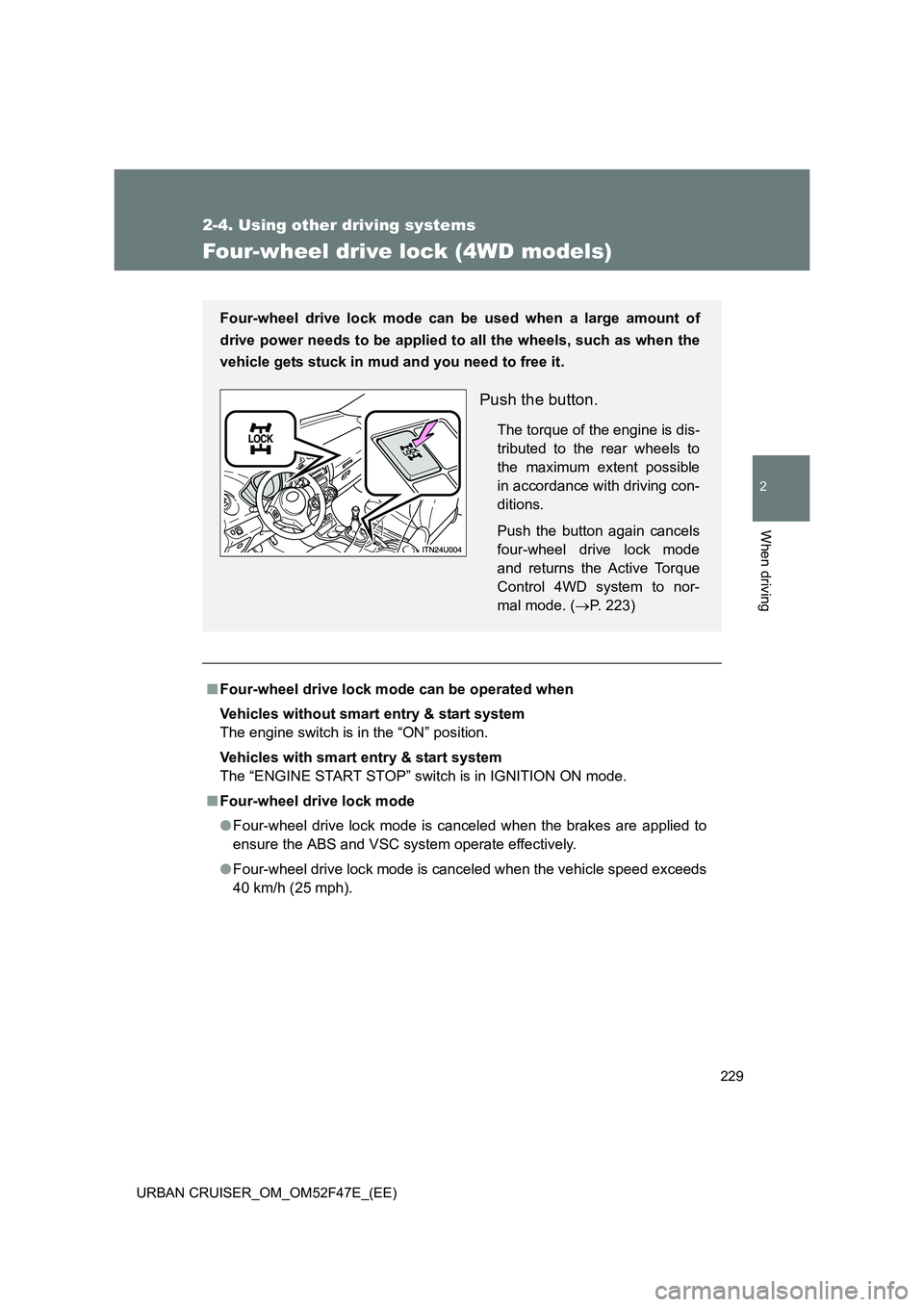
229
2-4. Using other driving systems
2
When driving
URBAN CRUISER_OM_OM52F47E_(EE)
Four-wheel drive lock (4WD models)
■Four-wheel drive lock mode can be operated when
Vehicles without smart entry & start system
The engine switch is in the “ON” position.
Vehicles with smart entry & start system
The “ENGINE START STOP” switch is in IGNITION ON mode.
■ Four-wheel drive lock mode
●Four-wheel drive lock mode is canceled when the brakes are applied to
ensure the ABS and VSC system operate effectively.
● Four-wheel drive lock mode is canceled when the vehicle speed exceeds
40 km/h (25 mph).
Four-wheel drive lock mode can be used when a large amount of
drive power needs to be applied to all the wheels, such as when the
vehicle gets stuck in mud and you need to free it.
Push the button.
The torque of the engine is dis-
tributed to the rear wheels to
the maximum extent possible
in accordance with driving con-
ditions.
Push the button again cancels
four-wheel drive lock mode
and returns the Active Torque
Control 4WD system to nor-
mal mode. (
→P. 223)