Page 1 of 576
Pictorial indexSearch by illustration
1
1
1For safety
and securityMake sure to read through them
2Instrument
clusterHow to read the gauges and meters, the variety of
warning lights and indicators, etc.
3
Operation of
each
componentOpening and closing the doors and windows,
adjustment before driving, etc.
4DrivingOperations and advices which are necessary for
driving
5MultimediaOperating the multimedia system
6Interior featuresUsage of the interior features, etc.
7Maintenance
and careCaring for your vehicle and maintenance
procedures
8When trouble
arisesWhat to do in case of malfunction or emergency
9Vehicle
specificationsVehicle specifications, customizable features, etc.
10For ownersReporting safety defects for U.S. owners, and seat
belt and SRS airbag instructions for Canadian
owners
IndexSearch by symptom
Search alphabetically
Page 4 of 576
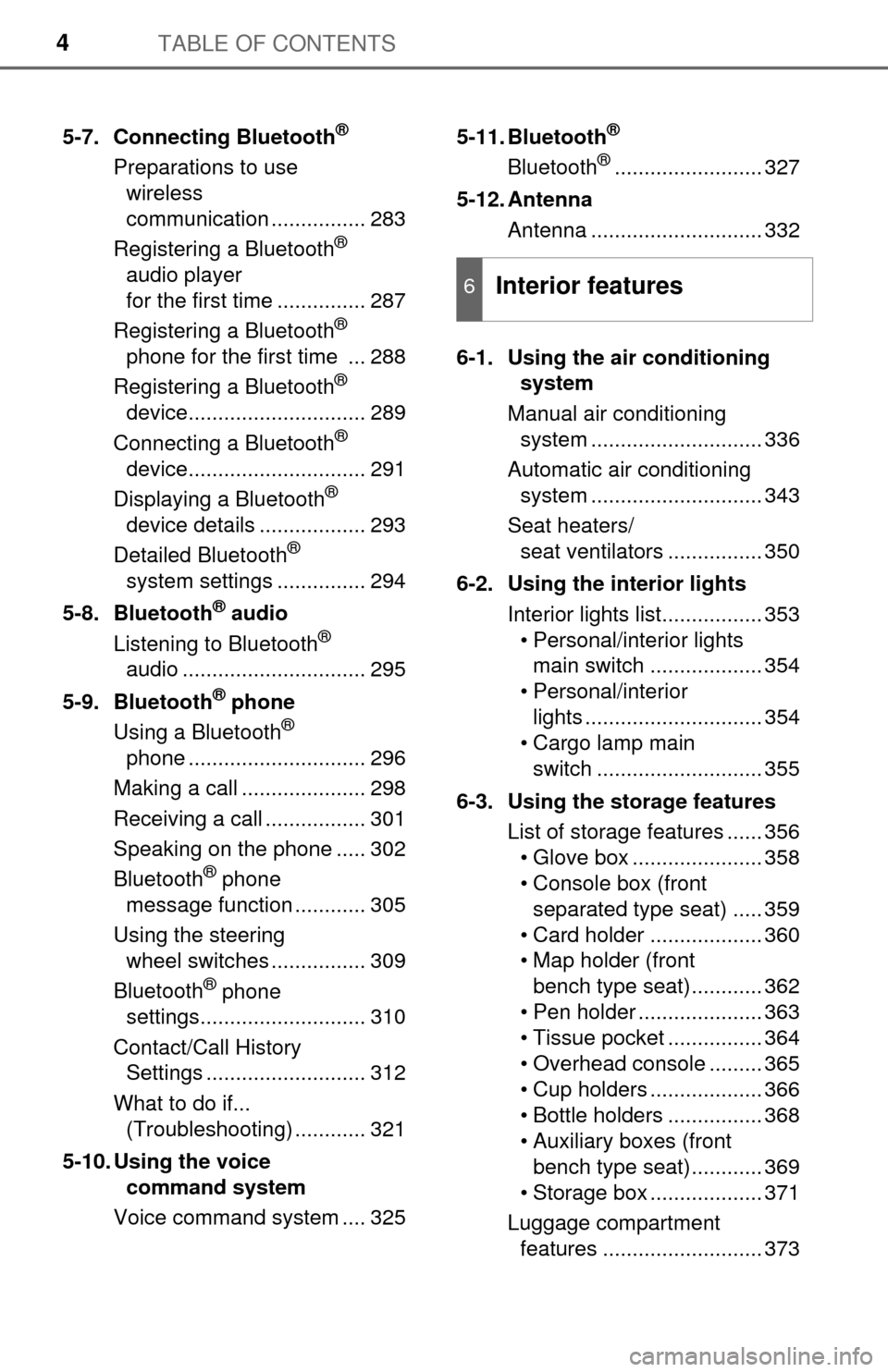
TABLE OF CONTENTS4
5-7. Connecting Bluetooth®
Preparations to use wireless
communication ................ 283
Registering a Bluetooth
®
audio player
for the first time ............... 287
Registering a Bluetooth
®
phone for the first time ... 288
Registering a Bluetooth
®
device.............................. 289
Connecting a Bluetooth
®
device.............................. 291
Displaying a Bluetooth
®
device details .................. 293
Detailed Bluetooth
®
system settings ............... 294
5-8. Bluetooth
® audio
Listening to Bluetooth®
audio ............................... 295
5-9. Bluetooth
® phone
Using a Bluetooth®
phone .............................. 296
Making a call ..................... 298
Receiving a call ................. 301
Speaking on the phone ..... 302
Bluetooth
® phone
message function ............ 305
Using the steering wheel switches ................ 309
Bluetooth
® phone
settings............................ 310
Contact/Call History Settings ........................... 312
What to do if... (Troubleshooting) ............ 321
5-10. Using the voice command system
Voice command system .... 325 5-11. Bluetooth
®
Bluetooth®......................... 327
5-12. Antenna Antenna ............................. 332
6-1. Using the air conditioning system
Manual air conditioning system ............................. 336
Automatic air conditioning system ............................. 343
Seat heaters/ seat ventilators ................ 350
6-2. Using the interior lights Interior lights list................. 353• Personal/interior lightsmain switch ................... 354
• Personal/interior lights .............................. 354
• Cargo lamp main
switch ............................ 355
6-3. Using the storage features List of storage features ...... 356• Glove box ...................... 358
• Console box (front separated type seat) ..... 359
• Card holder ................... 360
• Map holder (front bench type seat)............ 362
• Pen holder ..................... 363
• Tissue pocket ................ 364
• Overhead console ......... 365
• Cup holders ................... 366
• Bottle holders ................ 368
• Auxiliary boxes (front bench type seat)............ 369
• Storage box ................... 371
Luggage compartment features ........................... 373
6Interior features
Page 20 of 576
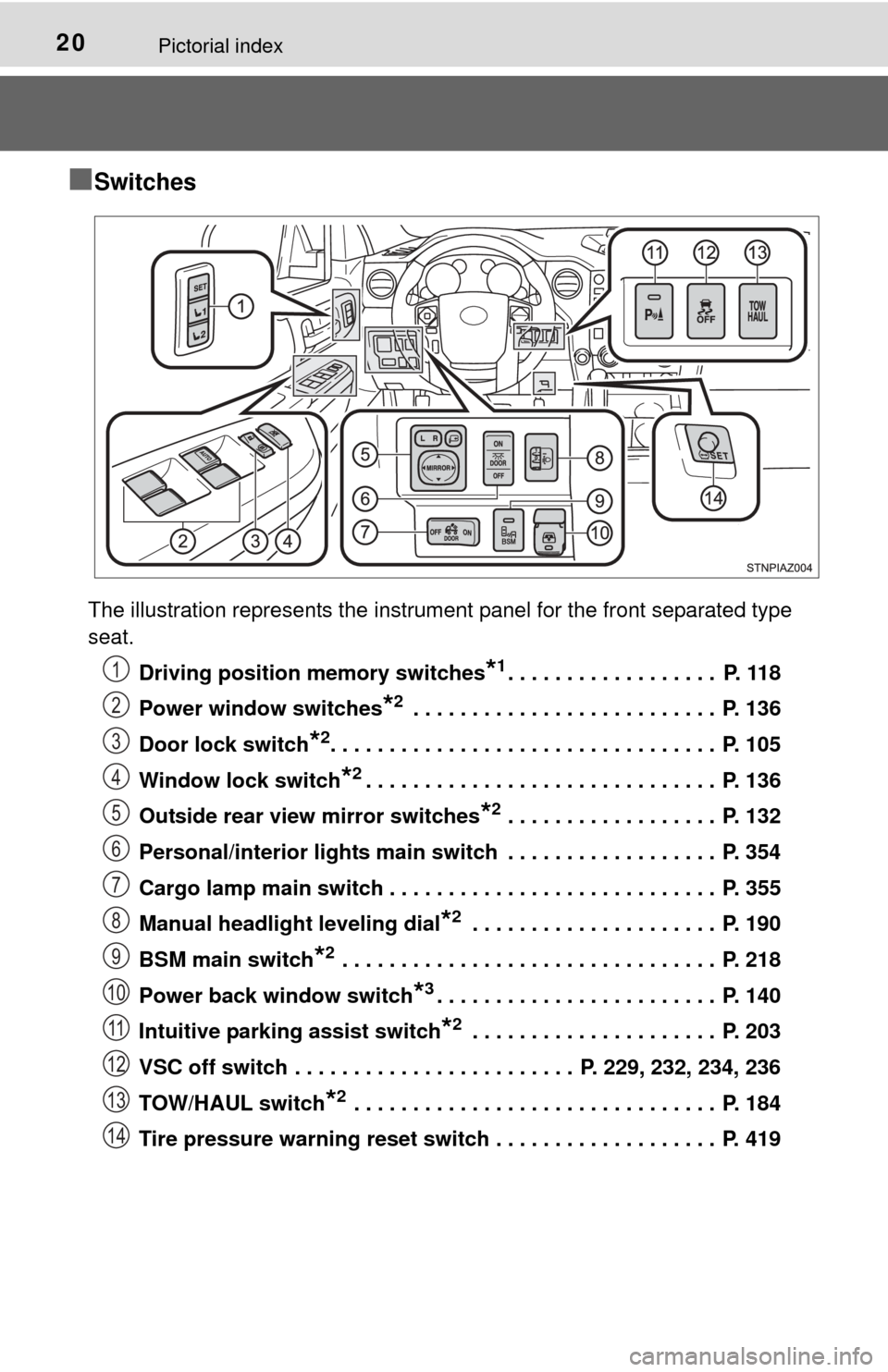
20Pictorial index
■Switches
The illustration represents the instrument panel for the front separated type
seat.Driving position memory switches
*1. . . . . . . . . . . . . . . . . . P. 118
Power window switches
*2 . . . . . . . . . . . . . . . . . . . . . . . . . . P. 136
Door lock switch
*2. . . . . . . . . . . . . . . . . . . . . . . . . . . . . . . . . P. 105
Window lock switch
*2. . . . . . . . . . . . . . . . . . . . . . . . . . . . . . P. 136
Outside rear view mirror switches
*2 . . . . . . . . . . . . . . . . . . P. 132
Personal/interior lights main switch . . . . . . . . . . . . . . . . . . P. 354
Cargo lamp main switch . . . . . . . . . . . . . . . . . . . . . . . . . . . . P. 355
Manual headlight leveling dial
*2 . . . . . . . . . . . . . . . . . . . . . P. 190
BSM main switch
*2 . . . . . . . . . . . . . . . . . . . . . . . . . . . . . . . . P. 218
Power back window switch
*3. . . . . . . . . . . . . . . . . . . . . . . . P. 140
Intuitive parking assist switch
*2 . . . . . . . . . . . . . . . . . . . . . P. 203
VSC off switch . . . . . . . . . . . . . . . . . . . . . . . . P. 229, 232, 234, 236
TOW/HAUL switch
*2 . . . . . . . . . . . . . . . . . . . . . . . . . . . . . . . P. 184
Tire pressure warning reset switch . . . . . . . . . . . . . . . . . . . P. 419
1
2
3
4
5
6
7
8
9
10
11
12
13
14
Page 25 of 576
25Pictorial index
Inside rear view mirror . . . . . . . . . . . . . . . . . . . . . . . . . . . . . P. 129
Sun visors . . . . . . . . . . . . . . . . . . . . . . . . . . . . . . . . . . . . . . . P. 374
Va n i ty m i rr or s
*2. . . . . . . . . . . . . . . . . . . . . . . . . . . . . . . . . . . P. 374
Personal/interior lights
*3 . . . . . . . . . . . . . . . . . . . . . . . . . . . P. 354
Moon roof switches
*2 . . . . . . . . . . . . . . . . . . . . . . . . . . . . . . P. 142
Garage door opener switches
*2. . . . . . . . . . . . . . . . . . . . . . P. 381
*1: For Double Cab and CrewMax models
*2: If equipped
*3: The illustration shows the front, but they are also equipped in the rear.
1
2
3
4
5
6
Page 335 of 576
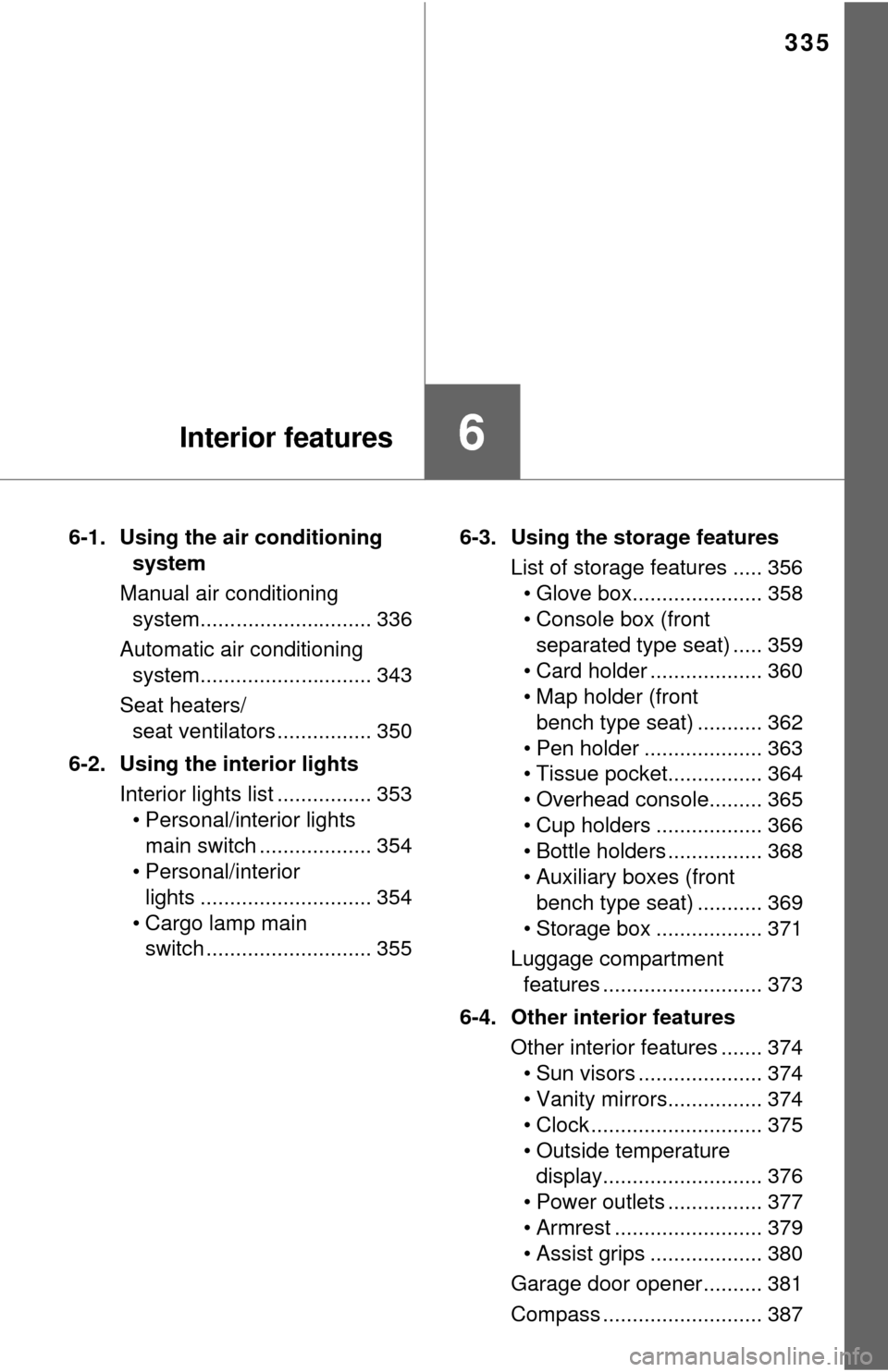
335
6Interior features
6-1. Using the air conditioning system
Manual air conditioning system............................. 336
Automatic air conditioning system............................. 343
Seat heaters/ seat ventilators ................ 350
6-2. Using the interior lights Interior lights list ................ 353• Personal/interior lightsmain switch ................... 354
• Personal/interior
lights ............................. 354
• Cargo lamp main switch ............................ 355 6-3. Using the storage features
List of storage features ..... 356• Glove box...................... 358
• Console box (front separated type seat) ..... 359
• Card holder ................... 360
• Map holder (front bench type seat) ........... 362
• Pen holder .................... 363
• Tissue pocket................ 364
• Overhead console......... 365
• Cup holders .................. 366
• Bottle holders ................ 368
• Auxiliary boxes (front bench type seat) ........... 369
• Storage box .................. 371
Luggage compartment features ........................... 373
6-4. Other interior features Other interior features ....... 374• Sun visors ..................... 374
• Vanity mirrors................ 374
• Clock ............................. 375
• Outside temperature display........................... 376
• Power outlets ................ 377
• Armrest ......................... 379
• Assist grips ................... 380
Garage door opener.......... 381
Compass ........................... 387
Page 351 of 576
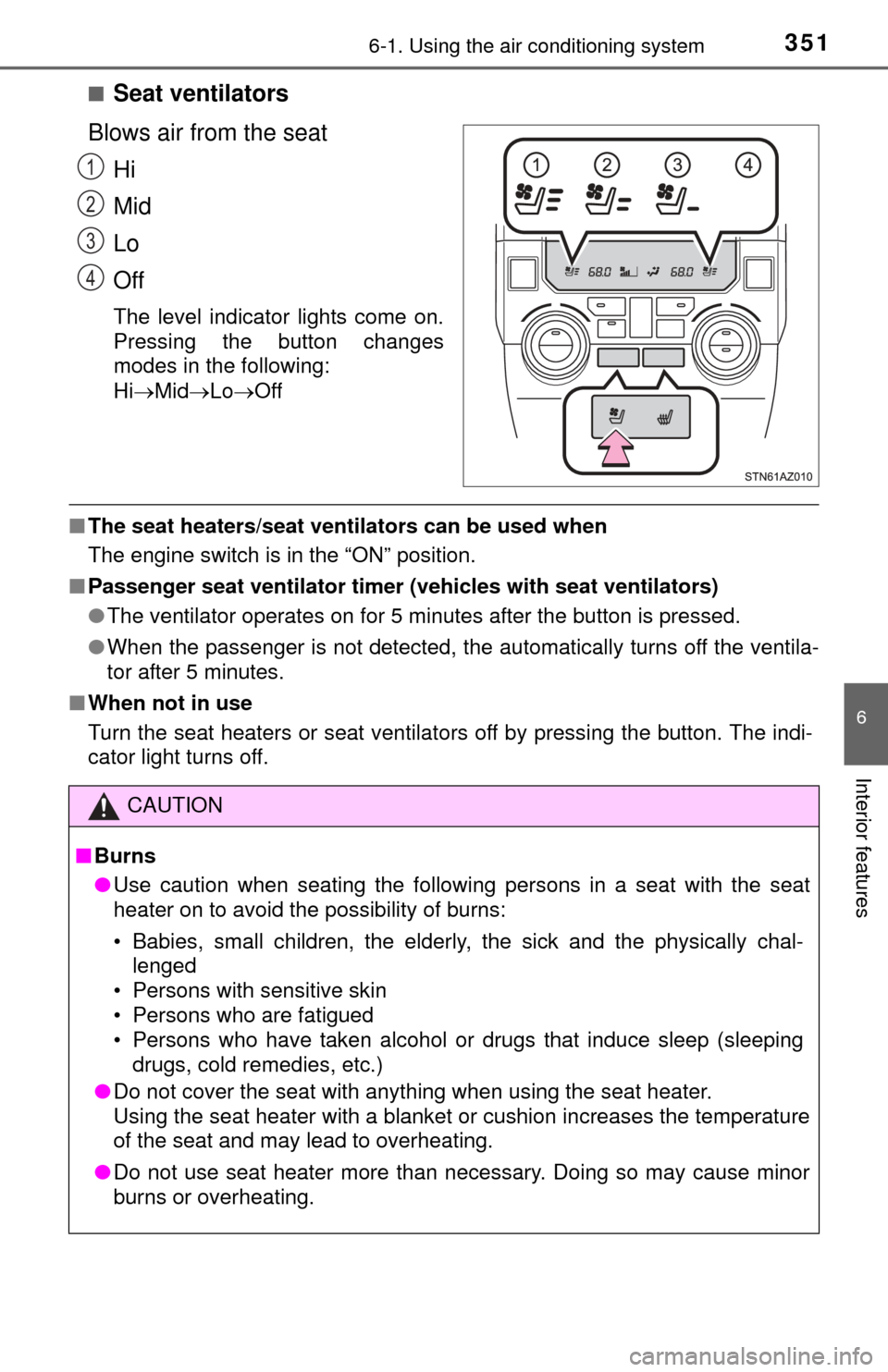
3516-1. Using the air conditioning system
6
Interior features
■Seat ventilators
Blows air from the seat Hi
Mid
Lo
Off
The level indicator lights come on.
Pressing the button changes
modes in the following:
HiMid LoOff
■The seat heaters/seat ventilators can be used when
The engine switch is in the “ON” position.
■ Passenger seat ventilator timer (vehicles with seat ventilators)
●The ventilator operates on for 5 minutes after the button is pressed.
● When the passenger is not detected, the automatically turns off the ventila-
tor after 5 minutes.
■ When not in use
Turn the seat heaters or seat ventilators off by pressing the button. The indi-
cator light turns off.
1
2
3
4
CAUTION
■Burns
● Use caution when seating the following persons in a seat with the seat
heater on to avoid the possibility of burns:
• Babies, small children, the elderly, the sick and the physically chal-
lenged
• Persons with sensitive skin
• Persons who are fatigued
• Persons who have taken alcohol or drugs that induce sleep (sleeping drugs, cold remedies, etc.)
● Do not cover the seat with anything when using the seat heater.
Using the seat heater with a blanket or cushion increases the temperature
of the seat and may lead to overheating.
● Do not use seat heater more than necessary. Doing so may cause minor
burns or overheating.
Page 353 of 576
3536-2. Using the interior lights
6
Interior features
Interior lights list
Outer foot lights (if equipped)
Personal/interior lights
( P. 354)
Engine switch light (if
equipped) Foot well lighting (if equipped)
Cargo lamp (
P. 355)1
2
3
4
5
Page 354 of 576
3546-2. Using the interior lights
“OFF”
The personal/interior lights can be
individually turned on or off.
“DOOR”
The personal/interior lights come
on when a door is opened. They
turn off when the doors are closed.
“ON”
The personal/interior lights cannot be individually turned off.
■
Front
On/off
■Rear
Ty p e A
On/off
Personal/interior lights main switch
1
2
3
Personal/interior lights