Page 104 of 576
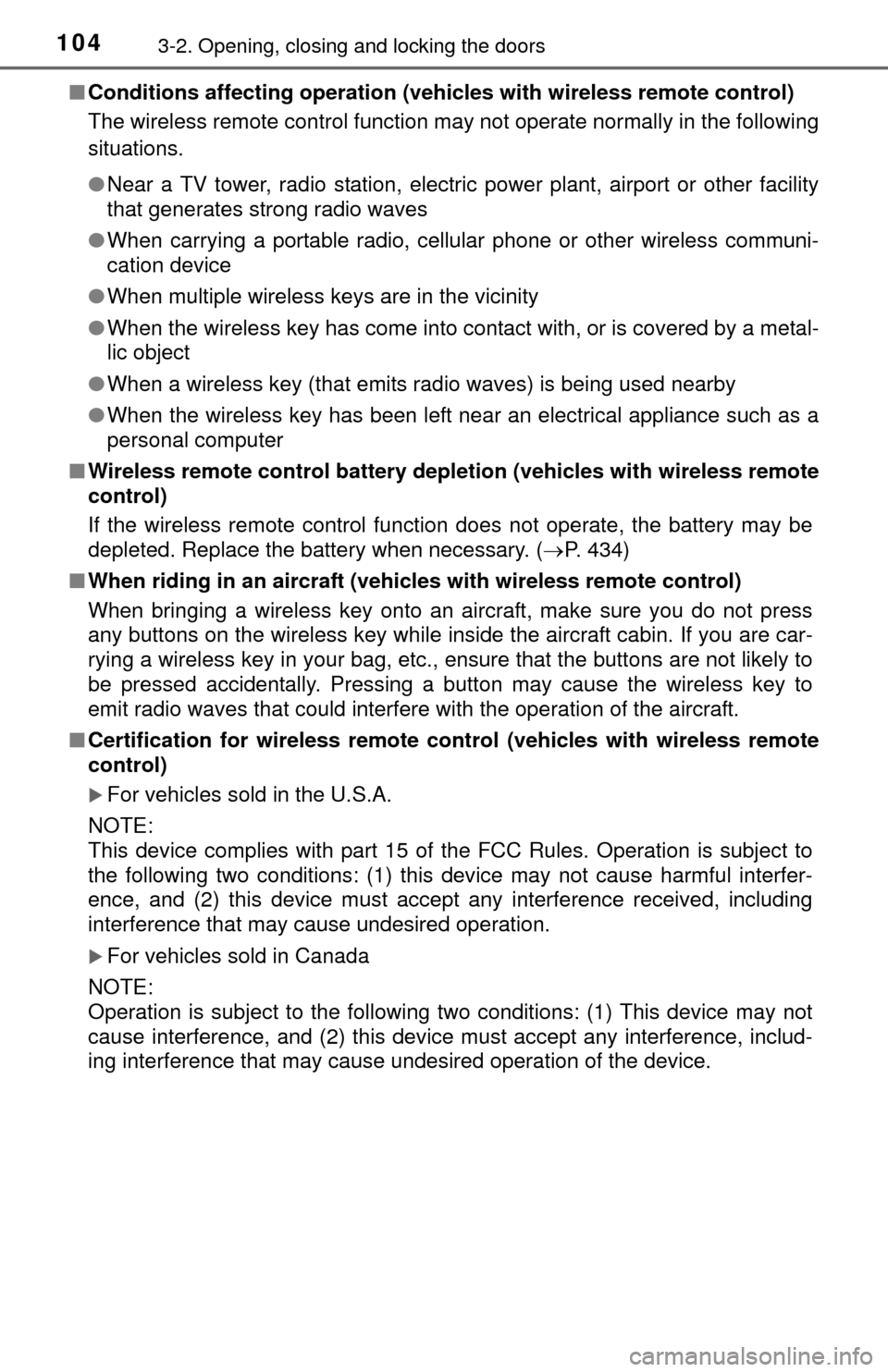
1043-2. Opening, closing and locking the doors
■Conditions affecting operation (veh icles with wireless remote control)
The wireless remote control function may not operate normally in the following
situations.
● Near a TV tower, radio station, electric power plant, airport or other facility
that generates strong radio waves
● When carrying a portable radio, cellular phone or other wireless communi-
cation device
● When multiple wireless keys are in the vicinity
● When the wireless key has come into contact with, or is covered by a metal-
lic object
● When a wireless key (that emits radio waves) is being used nearby
● When the wireless key has been left near an electrical appliance such as a
personal computer
■ Wireless remote control battery depletion (vehicles with wireless remote
control)
If the wireless remote control function does not operate, the battery may be
depleted. Replace the battery when necessary. ( P. 434)
■ When riding in an aircraft (vehicles with wireless remote control)
When bringing a wireless key onto an aircraft, make sure you do not press
any buttons on the wireless key while inside the aircraft cabin. If you are car-
rying a wireless key in your bag, etc., ensure that the buttons are not likely to
be pressed accidentally. Pressing a button may cause the wireless key to
emit radio waves that could interfere with the operation of the aircraft.
■ Certification for wireless remote cont rol (vehicles with wireless remote
control)
For vehicles sold in the U.S.A.
NOTE:
This device complies with part 15 of the FCC Rules. Operation is subject to
the following two conditions: (1) this device may not cause harmful interfer-
ence, and (2) this device must accept any interference received, including
interference that may cause undesired operation.
For vehicles sold in Canada
NOTE:
Operation is subject to the following two conditions: (1) This device may not
cause interference, and (2) this device must accept any interference, includ-
ing interference that may cause undesired operation of the device.
Page 108 of 576
1083-2. Opening, closing and locking the doors
Tailgate
Unlock the tailgate
Lock the tailgate
Pull the handle
Open the tailgate slowly
The support cables will hold the
tailgate horizontal.
Lift and closing the tailgate
After closing the tailgate, try pulling
it toward you to make sure it is
securely locked.
The tailgate can be opened using the tailgate handle. The tail-
gate can be locked/unlocked using a key.
Locking/unlocking the tailgate
1
2
Opening/closing the tailgate
1
2
3
Page 112 of 576
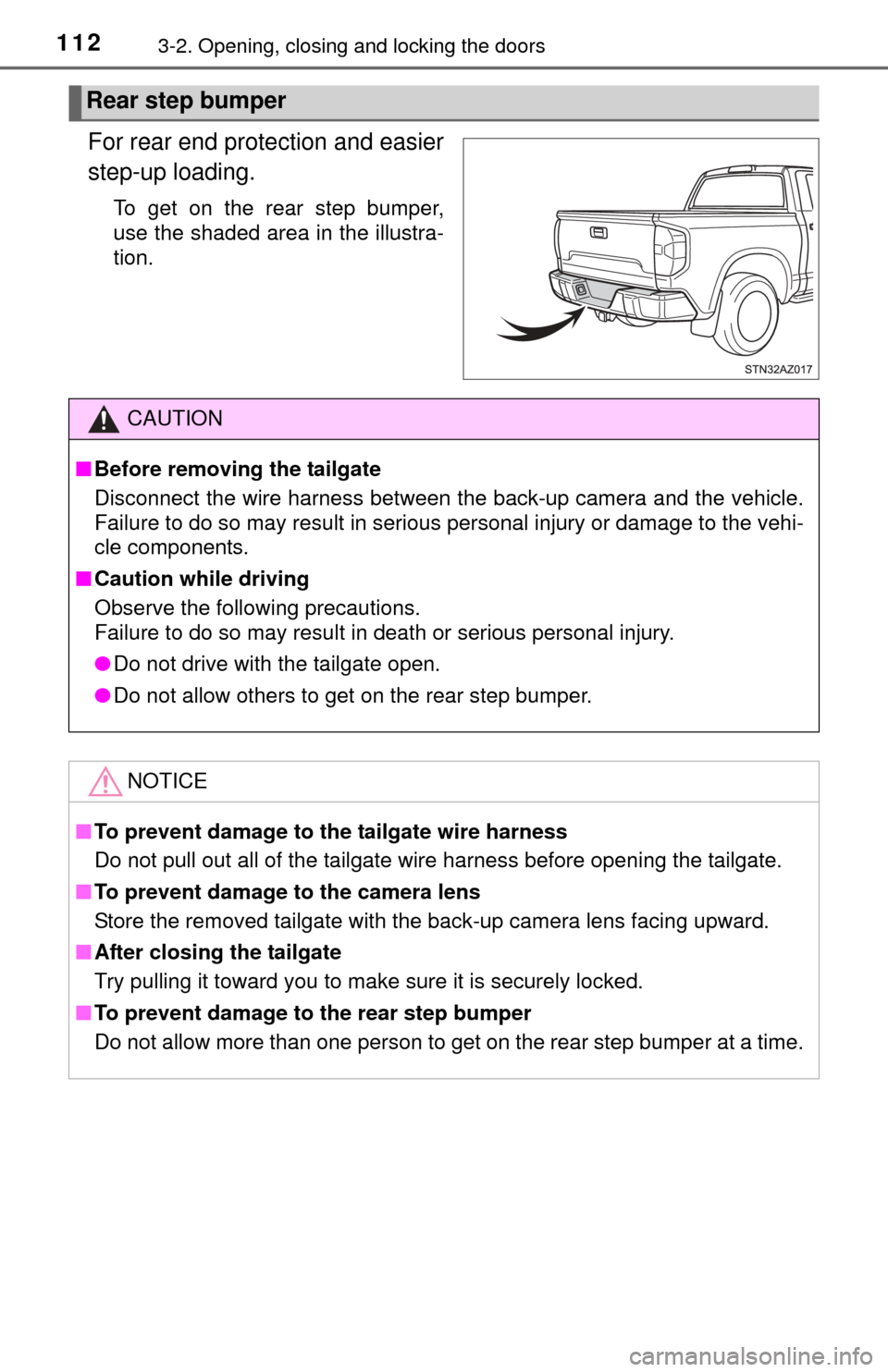
1123-2. Opening, closing and locking the doors
For rear end protection and easier
step-up loading.
To get on the rear step bumper,
use the shaded area in the illustra-
tion.
Rear step bumper
CAUTION
■Before removing the tailgate
Disconnect the wire harness between the back-up camera and the vehicle.
Failure to do so may result in serious personal injury or damage to the \
vehi-
cle components.
■ Caution while driving
Observe the following precautions.
Failure to do so may result in death or serious personal injury.
● Do not drive with the tailgate open.
● Do not allow others to get on the rear step bumper.
NOTICE
■To prevent damage to the tailgate wire harness
Do not pull out all of the tailgate wire harness before opening the tailgate.
■ To prevent damage to the camera lens
Store the removed tailgate with the back-up camera lens facing upward.
■ After closing the tailgate
Try pulling it toward you to make sure it is securely locked.
■ To prevent damage to the rear step bumper
Do not allow more than one person to get on the rear step bumper at a time.
Page 117 of 576
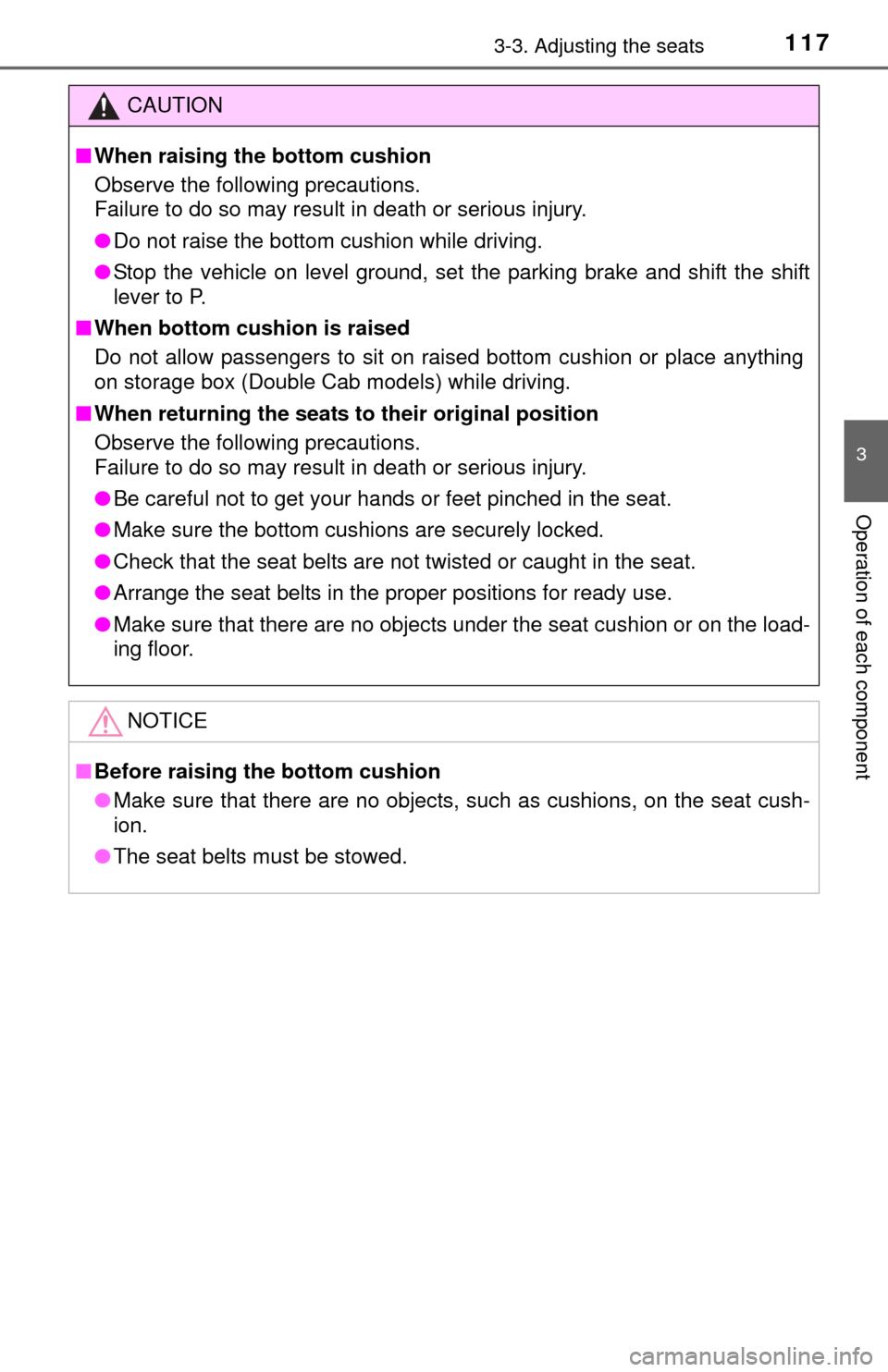
1173-3. Adjusting the seats
3
Operation of each component
CAUTION
■When raising the bottom cushion
Observe the following precautions.
Failure to do so may result in death or serious injury.
● Do not raise the bottom cushion while driving.
● Stop the vehicle on level ground, set the parking brake and shift the shift
lever to P.
■ When bottom cushion is raised
Do not allow passengers to sit on raised bottom cushion or place anything
on storage box (Double Cab models) while driving.
■ When returning the seats to their original position
Observe the following precautions.
Failure to do so may result in death or serious injury.
● Be careful not to get your hands or feet pinched in the seat.
● Make sure the bottom cushions are securely locked.
● Check that the seat belts are not twisted or caught in the seat.
● Arrange the seat belts in the proper positions for ready use.
● Make sure that there are no objects under the seat cushion or on the load-
ing floor.
NOTICE
■Before raising the bottom cushion
● Make sure that there are no objects, such as cushions, on the seat cush-
ion.
● The seat belts must be stowed.
Page 124 of 576
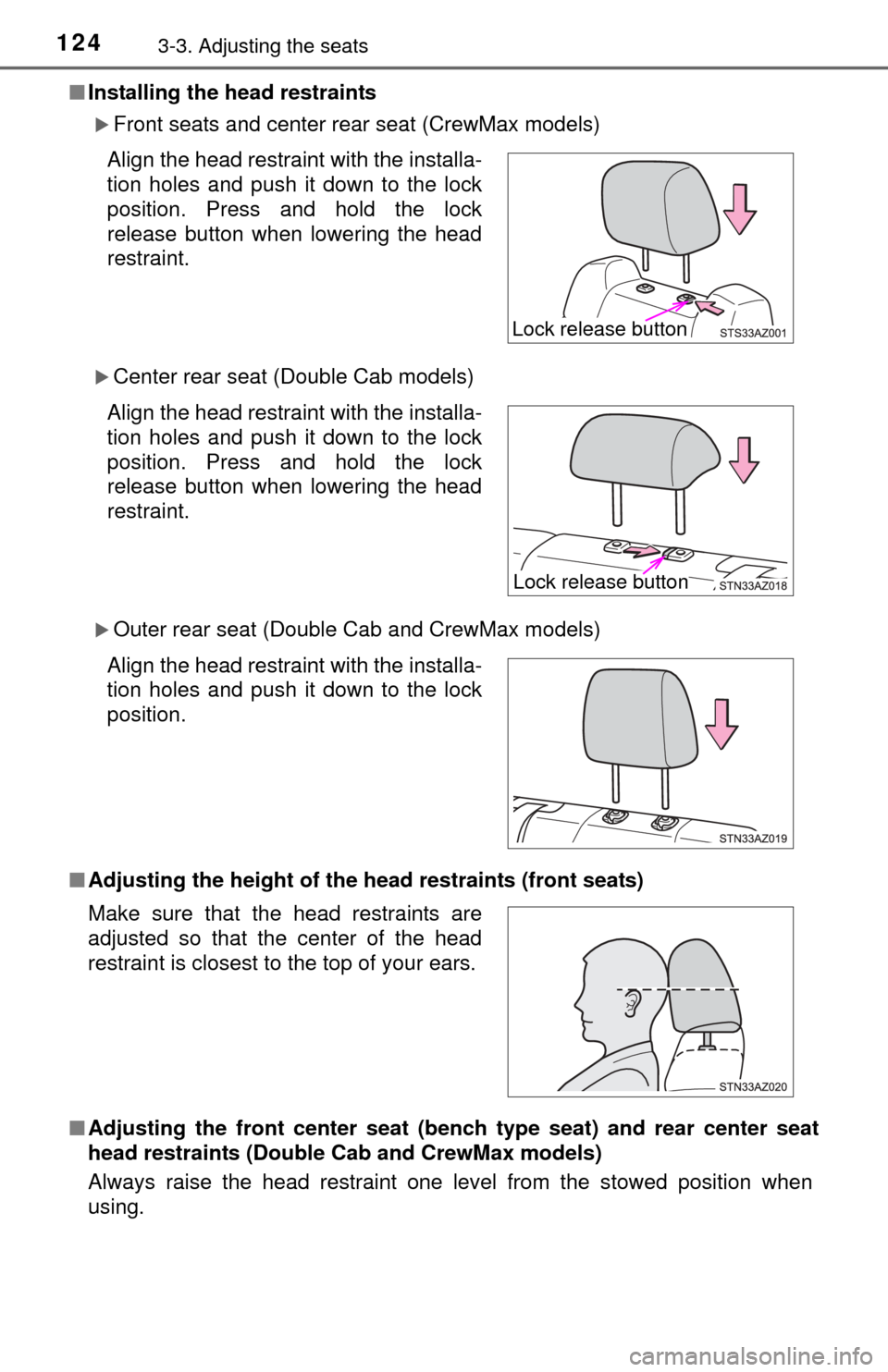
1243-3. Adjusting the seats
■Installing the head restraints
Front seats and center rear seat (CrewMax models)
Center rear seat (Double Cab models)
Outer rear seat (Double Cab and CrewMax models)
■ Adjusting the height of the head restraints (front seats)
■ Adjusting the front center seat (ben ch type seat) and rear center seat
head restraints (Double Cab and CrewMax models)
Always raise the head restraint one level from the stowed position when
using. Align the head restraint with the installa-
tion holes and push it down to the lock
position. Press and hold the lock
release button when lowering the head
restraint.
Align the head restraint with the installa-
tion holes and push it down to the lock
position. Press and hold the lock
release button when lowering the head
restraint.
Align the head restraint with the installa-
tion holes and push it down to the lock
position.
Make sure that the head restraints are
adjusted so that the center of the head
restraint is closest to the top of your ears.
Lock release button
Lock release button
Page 127 of 576
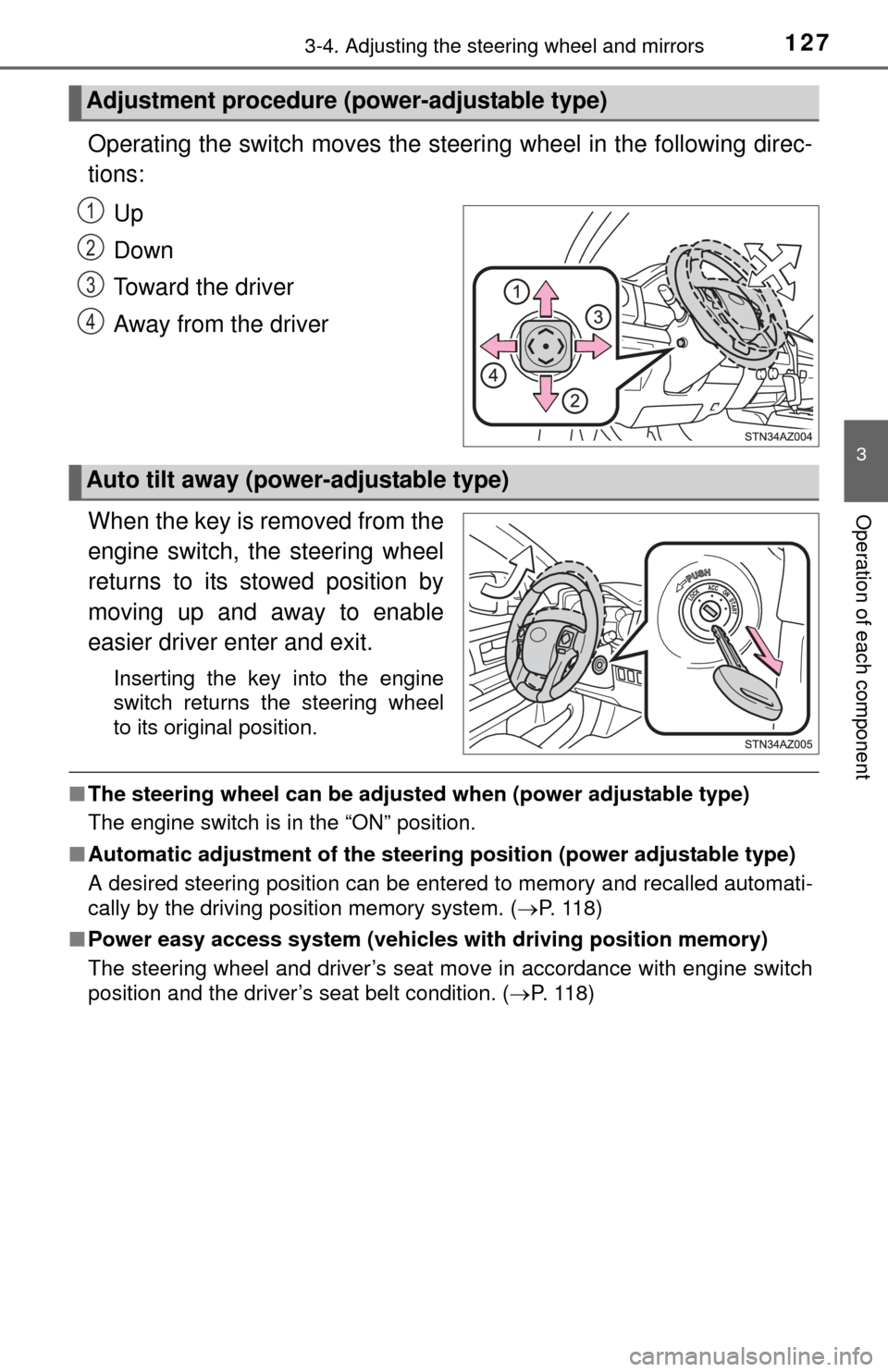
1273-4. Adjusting the steering wheel and mirrors
3
Operation of each component
Operating the switch moves the steering wheel in the following direc-
tions:Up
Down
Toward the driver
Away from the driver
When the key is removed from the
engine switch, the steering wheel
returns to its stowed position by
moving up and away to enable
easier driver enter and exit.
Inserting the key into the engine
switch returns the steering wheel
to its original position.
■ The steering wheel can be adjusted when (power adjustable type)
The engine switch is in the “ON” position.
■ Automatic adjustment of the steering position (power adjustable type)
A desired steering position can be entered to memory and recalled automati-
cally by the driving position memory system. ( P. 118)
■ Power easy access system (vehicles with driving position memory)
The steering wheel and driver’s seat move in accordance with engine switch
position and the driver’s seat belt condition. ( P. 118)
Adjustment procedure (power-adjustable type)
1
2
3
4
Auto tilt away (power-adjustable type)
Page 134 of 576
1343-4. Adjusting the steering wheel and mirrors
From inside (if equipped)
Press the switch to fold the mir-
rors.
Press it again to extend them to
the original position.
The mirrors can be manually slid
outward to improve visibility
around wide trailers.
■ Recommended mirror angle when to wing a trailer (vehicles with extend-
ing mirrors)
Extending the mirrors (if equipped)
Power adjust the upper part of the
mirror until an appropriate view is
obtained. It is recommended that the
outer 2/3 of the upper mirror be filled
with images other than the vehicle
and trailer.
Manually adjust the lower part of the
mirror until an appropriate view of the
towed object is obtained. It is recom-
mended that the outer 2/3 of the lower
mirror be filled with images other than
the trailer.1
2
Page 144 of 576
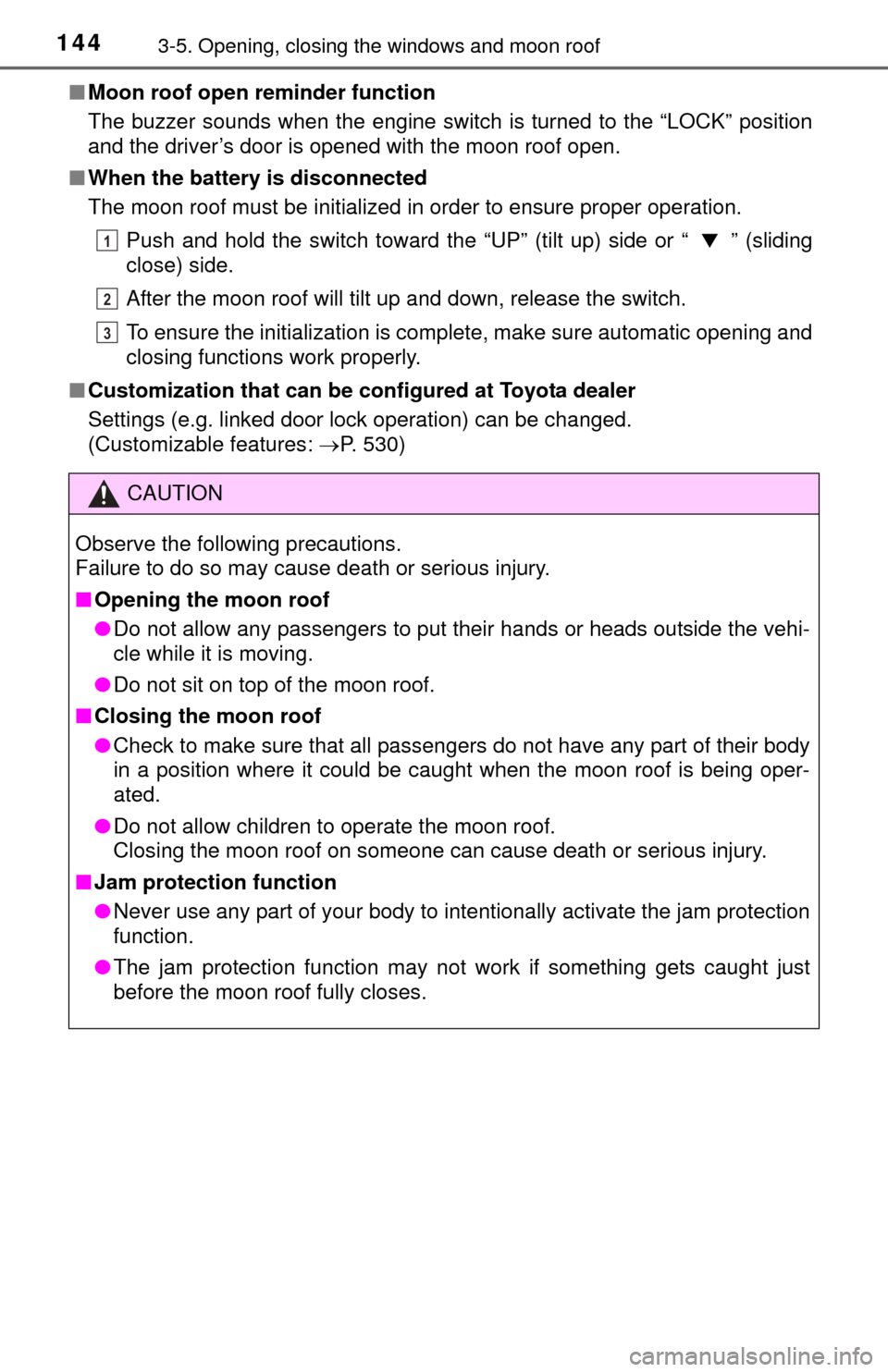
1443-5. Opening, closing the windows and moon roof
■Moon roof open reminder function
The buzzer sounds when the engine switch is turned to the “LOCK” position
and the driver’s door is opened with the moon roof open.
■ When the battery is disconnected
The moon roof must be initialized in order to ensure proper operation.
Push and hold the switch toward the “UP” (tilt up) side or “ ▼” (sliding
close) side.
After the moon roof will tilt up and down, release the switch.
To ensure the initialization is complete, make sure automatic opening and
closing functions work properly.
■ Customization that can be co nfigured at Toyota dealer
Settings (e.g. linked door lock operation) can be changed.
(Customizable features: P. 530)
CAUTION
Observe the following precautions.
Failure to do so may cause death or serious injury.
■Opening the moon roof
● Do not allow any passengers to put their hands or heads outside the vehi-
cle while it is moving.
● Do not sit on top of the moon roof.
■ Closing the moon roof
● Check to make sure that all passengers do not have any part of their body
in a position where it could be caught when the moon roof is being oper-
ated.
● Do not allow children to operate the moon roof.
Closing the moon roof on someone can cause death or serious injury.
■ Jam protection function
● Never use any part of your body to intentionally activate the jam protection
function.
● The jam protection function may not work if something gets caught just
before the moon roof fully closes.
1
2
3