Page 9 of 276
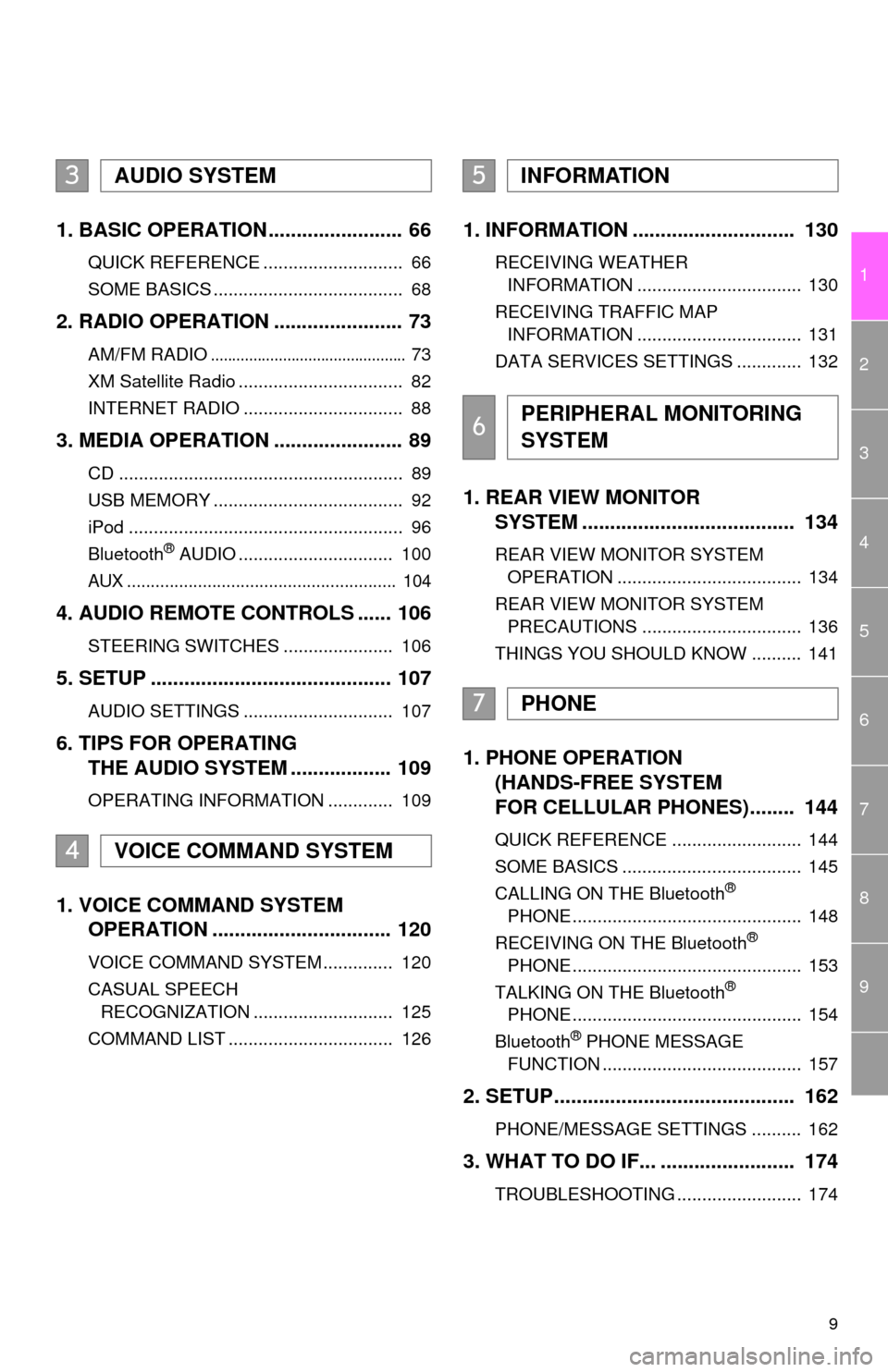
9
1
2
3
4
5
6
7
8
9
1. BASIC OPERATION ........................ 66
QUICK REFERENCE ............................ 66
SOME BASICS ...................................... 68
2. RADIO OPERATION ....................... 73
AM/FM RADIO.............................................. 73
XM Satellite Radio ................................. 82
INTERNET RADIO ................................ 88
3. MEDIA OPERATION ....................... 89
CD ......................................................... 89
USB MEMORY ...................................... 92
iPod ....................................................... 96
Bluetooth
® AUDIO ............................... 100
AUX ......................................................... 104
4. AUDIO REMOTE CONTROLS ...... 106
STEERING SWITCHES ...................... 106
5. SETUP ........................................... 107
AUDIO SETTINGS .............................. 107
6. TIPS FOR OPERATING
THE AUDIO SYSTEM .................. 109
OPERATING INFORMATION ............. 109
1. VOICE COMMAND SYSTEM
OPERATION ................................ 120
VOICE COMMAND SYSTEM .............. 120
CASUAL SPEECH
RECOGNIZATION ............................ 125
COMMAND LIST ................................. 126
1. INFORMATION ............................. 130
RECEIVING WEATHER
INFORMATION ................................. 130
RECEIVING TRAFFIC MAP
INFORMATION ................................. 131
DATA SERVICES SETTINGS ............. 132
1. REAR VIEW MONITOR
SYSTEM ...................................... 134
REAR VIEW MONITOR SYSTEM
OPERATION ..................................... 134
REAR VIEW MONITOR SYSTEM
PRECAUTIONS ................................ 136
THINGS YOU SHOULD KNOW .......... 141
1. PHONE OPERATION
(HANDS-FREE SYSTEM
FOR CELLULAR PHONES)........ 144
QUICK REFERENCE .......................... 144
SOME BASICS .................................... 145
CALLING ON THE Bluetooth
®
PHONE .............................................. 148
RECEIVING ON THE Bluetooth
®
PHONE .............................................. 153
TALKING ON THE Bluetooth
®
PHONE .............................................. 154
Bluetooth
® PHONE MESSAGE
FUNCTION ........................................ 157
2. SETUP........................................... 162
PHONE/MESSAGE SETTINGS .......... 162
3. WHAT TO DO IF... ........................ 174
TROUBLESHOOTING ......................... 174
3AUDIO SYSTEM
4VOICE COMMAND SYSTEM
5INFORMATION
6PERIPHERAL MONITORING
SYSTEM
7PHONE
Page 65 of 276
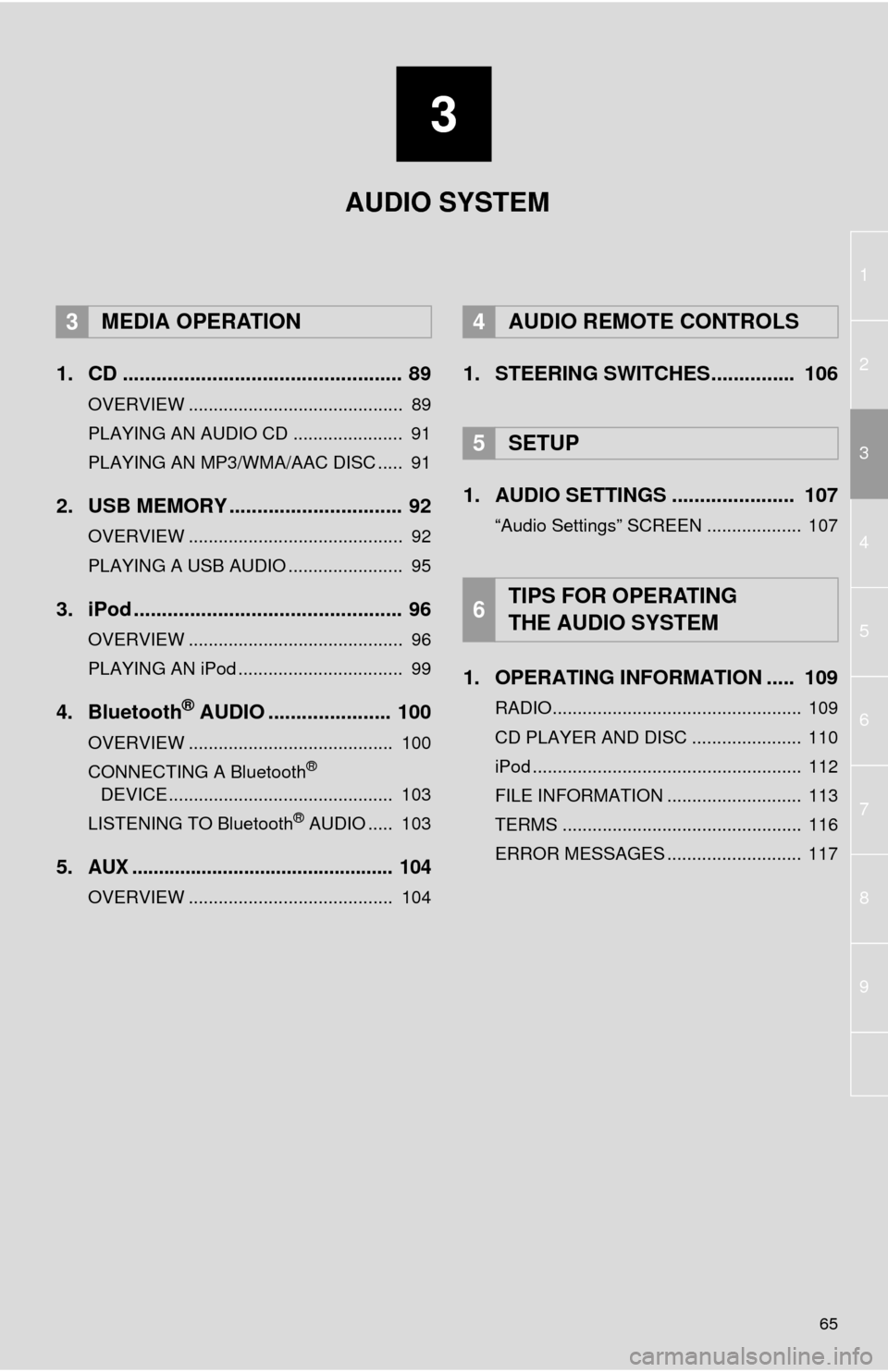
3
65
1
2
4
3
5
6
7
8
9
1. CD .................................................. 89
OVERVIEW ........................................... 89
PLAYING AN AUDIO CD ...................... 91
PLAYING AN MP3/WMA/AAC DISC ..... 91
2. USB MEMORY ............................... 92
OVERVIEW ........................................... 92
PLAYING A USB AUDIO ....................... 95
3. iPod ................................................ 96
OVERVIEW ........................................... 96
PLAYING AN iPod ................................. 99
4. Bluetooth® AUDIO ...................... 100
OVERVIEW ......................................... 100
CONNECTING A Bluetooth®
DEVICE ............................................. 103
LISTENING TO Bluetooth
® AUDIO ..... 103
5.AUX ................................................. 104
OVERVIEW ......................................... 104
1. STEERING SWITCHES............... 106
1. AUDIO SETTINGS ...................... 107
“Audio Settings” SCREEN ................... 107
1. OPERATING INFORMATION ..... 109
RADIO.................................................. 109
CD PLAYER AND DISC ...................... 110
iPod ...................................................... 112
FILE INFORMATION ........................... 113
TERMS ................................................ 116
ERROR MESSAGES ........................... 117
3MEDIA OPERATION4AUDIO REMOTE CONTROLS
5SETUP
6TIPS FOR OPERATING
THE AUDIO SYSTEM
AUDIO SYSTEM
Page 106 of 276

106
4. AUDIO REMOTE CONTROLS
1. STEERING SWITCHES
Volume control switch
Press the “+” side to increase the volume.
The volume continues to increase while
the switch is being pressed.
Press the “-” side to decrease the vol-
ume. The volume continues to decrease
while the switch is being pressed.
Back switch
Press the back switch to return to the pre-
vious screen.
“” switch
When in radio mode
Press the “” or “” switch to change
the station/channel up or down.
Press and hold the “” or “” switch to
type seek up or down. (XM Satelite Radio)
When in media mode
Press the “” or “” switch to skip to the
next or previous track/file.
Press and hold the “” or “” switch to
fast skip to the next or previous track/file.
Press and hold the “” or “” switch to
fast forward or reverse.
When in a list screen of media mode
Press the “” or “” switch to scroll up
or down the items.
Press and hold the “” or “” switch to
skip to the next or previous page.
Press and hold the “” or “” switch to
change the playlist tab. (iPod, USB)
Enter switch
When in media mode
Press the enter switch to show the list
screen.
When in a list screen of media mode
Enter the selected item.
“MODE/HOLD” switch
Press the “MODE/HOLD” switch to select
an audio mode. Each press changes the
mode sequentially if the desired mode is
ready to use.
To turn the audio system on, press the
“MODE/HOLD” switch.
Press and hold the “MODE/HOLD” switch
to mute or pause the current operation.
Some parts of the audio system can be
adjusted using the switches on the
steering wheel.
No.Switch
Volume control switch
Back switch
“” switch
Enter switch
“MODE/HOLD” switch