2014 TOYOTA SEQUOIA audio
[x] Cancel search: audioPage 379 of 668

379
3-2. Using the multimedia system
3
Interior features
Listening to Bluetooth® audio
Audio control screenSome titles and controls may not be displayed depending on the type
of portable audio player used. Connection status
Battery charge
“Select Audio Source” screen
appears
Selecting a Bluetooth
® device
Select to display the play
mode selection screen
Random playback
Repeat play
Pause
Select to resume play
Setting the sound ( P. 335)
The Bluetooth® audio system enables the user to enjoy music
played on a portable player from the vehicle speakers via wireless
communication.
Select “ Audio” on the “Select Audio Source” screen.
When a Bluetooth® device cannot be con nected, check the con-
nection status on the “B luetooth Audio” screen. If the device is not
connected, either register or reconnect the device. ( P. 363)
IndicatorsConditions
Connection statusGood Not connected
Battery chargeFull Empty
Page 480 of 668

480 4-1. Maintenance and care
NOTICE
■Cleaning detergents
●Do not use organic substances such as benzene or gasoline, acidic or
alkaline solutions, dye, bleach or other detergent. Doing so may discolor
the vehicle interior or cause streaks or damage to painted surfaces.
● Do not use polish wax or polish cleaner. The instrument panel’s or other
interior part’s painted surface may be damaged.
■ Preventing damage to leather surfaces
Observe the following precautions to avoid damage to and deterioration o\
f
leather surfaces.
●Remove any dust or dirt on leather surfaces immediately.
● Do not expose the vehicle to direct sunlight for extended periods of time.
Park the vehicle in the shade, especially during summer.
● Do not place items made of vinyl or plastic, or that contain wax on the
upholstery, as they may stick to the leather surface if the vehicle interior
heats up significantly.
■ Water on the floor
Do not wash the vehicle floor with water.
Vehicle systems such as the audio system may be damaged if water comes
into contact with electrical components under the floor of the vehicle, and
may also cause the body to rust.
■ Cleaning the inside of the back window and the rear quarter windows
●Do not use glass cleaner to clean the back window and the rear quarter
windows, as this may cause damage to the rear window defogger heater
wires or antennas. Use a cloth dampened with lukewarm water to gently
wipe the window clean. Wipe the window in strokes running parallel to the
heater wires.
● Be careful not to scratch or damage the heater wires or antennas.
Page 531 of 668

531
4-3. Do-it-yourself maintenance
4
Maintenance and care
13 POWER NO.4 25 A Power windows
14 FOG
15 A Front fog lights
15 STOP 15 AStop lights, high mounted stop-
light, vehicle stability control sys-
tem, anti-lock brake system, shift
lock system, multiport fuel injection
system/sequential multiport fuel
injection system, towing converter
16 TOW BRK 30 A Trailer brake controller
17 IMB 7.5 AMultiport fuel injection system/
sequential multiport fuel injection
system
18 AM2 7.5 A Starting system
19 TOWING 30 A Towing converter
20 AI-HTR 10 A Air injection pump heaters
21 ALT-S 5 A Charging system
22 TURN-HAZ 15 A Turn signal lights, emergency
flashers, towing converter
23 F/PMP 25 A Fuel pump
24 ETCS 10 AMultiport fuel injection system/
sequential multiport fuel injection
system, electric throttle control sys-
tem
25 MET-B 5 A Gauges and meters
26 AMP 30 AAudio system, rear view monitor,
navigation system, rear seat enter-
tainment system
27 RAD NO.1 15 A Audio system, rear view monitor,
navigation system, rear seat enter-
tainment system
FuseAmpereCircuit
Page 537 of 668
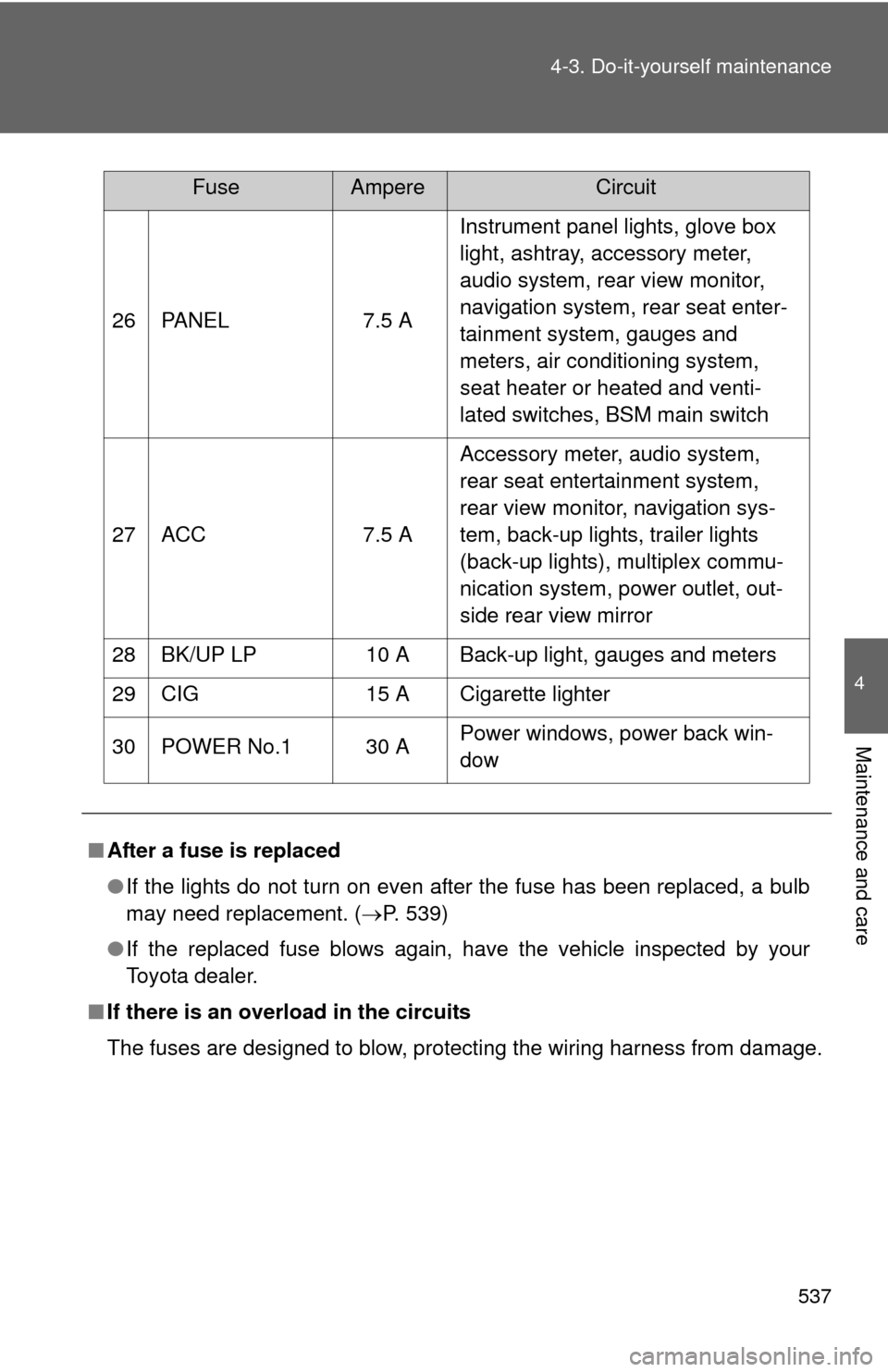
537
4-3. Do-it-yourself maintenance
4
Maintenance and care
26 PANEL
7.5 AInstrument panel lights, glove box
light, ashtray, accessory meter,
audio system, rear view monitor,
navigation system, rear seat enter-
tainment system, gauges and
meters, air conditioning system,
seat heater or heated and venti-
lated switches, BSM main switch
27 ACC 7.5 AAccessory meter, audio system,
rear seat entertainment system,
rear view monitor, navigation sys-
tem, back-up lights, trailer lights
(back-up lights), multiplex commu-
nication system, power outlet, out-
side rear view mirror
28 BK/UP LP 10 A Back-up light, gauges and meters
29 CIG 15 A Cigarette lighter
30 POWER No.1 30 A Power windows, power back win-
dow
■ After a fuse is replaced
●If the lights do not turn on even after the fuse has been replaced, a bulb
may need replacement. ( P. 539)
● If the replaced fuse blows again, have the vehicle inspected by your
Toyota dealer.
■ If there is an overload in the circuits
The fuses are designed to blow, protecting the wiring harness from damage.
FuseAmpereCircuit
Page 594 of 668

594 5-2. Steps to take in an emergency
■Starting the engine when the battery is discharged
The engine cannot be started by push-starting.
■ Avoiding a discharged battery
●Turn off the headlights and the audio system while the engine is turned
off.
● Turn off any unnecessary electrical components when the vehicle is run-
ning at a low speed for an extended period, such as in heavy traffic, etc.
■ When the battery is removed or discharged
●Flex-fuel vehicles: The information recorded in the computer will be
cleared, which may cause the engine to run roughly and reduce driving
performance for a while when the engine is first started. In this case, wait
until the engine runs normally.
If the vehicle is running on E85, the engine may stall. In this case, restart
the engine, repeatedly if necessary.
● Make sure that the key is not inside the vehicle when recharging or
replacing the battery. The key may be locked in the vehicle if the alarm is
activated. ( P. 108)
■ Charging the battery
The electricity stored in the battery will discharge gradually even when the
vehicle is not in use, due to natural discharge and the draining effects of cer-
tain electrical appliances. If the vehicle is left for a long time, the battery may
discharge, and the engine may be unable to start. (The battery recharges
automatically during driving.)
Once the vehicle’s engine has started, remove the jumper
cables in the exact reverse order in which they were con-
nected.
Once the engine starts, have the vehicle checked at your Toyota
dealer as soon as possible.
Page 653 of 668

Index
653
Abbreviation list ..................... 654
Alphabetical index .................. 656
What to do if... ....................... 665
For vehicles with Entune Audio Plus or Entune Premium
Audio, refer to the “NAVIGATION SYSTEM OWNER’S
MANUAL” for information regarding the multimedia
system.
Multimedia system types: P. 320
Page 656 of 668

656
Alphabetical index
Alphabetical index
A/C ..................................... 304, 313
AAC disc ................................... 338
ABS ........................................... 257
Active traction control ............. 257
Adaptive variable suspension system .................................... 249
Air conditioning filter............... 522
Air conditioning system
Air conditioning filter .............. 522
Front air conditioning system ................................ 304
Rear air conditioning system ................................ 313
Airbags Airbag operating conditions............................ 115
Airbag precautions for your child .................................... 119
Airbag warning light............... 562
Curtain shield airbag
operating conditions............ 115
Curtain shield airbag
precautions ......................... 119
Front passenger occupant classification system ........... 125
General airbag precautions ......................... 119
Locations of airbags .............. 112
Modification and disposal of
airbags ................................ 123
Proper driving
posture ........................ 110, 119
Side airbag operating conditions............................ 115
Side airbag precautions ........ 119
SRS airbags .......................... 112
Alarm ......................................... 107
Antenna..................................... 337
Anti-lock brake system............ 257
Armrest ..................................... 452
Ashtrays.................................... 438 Assist grips .............................. 456
A-TRAC ..................................... 257
Audio input ............................... 326
Audio system
A/V input port
*
Antenna................................. 337
Audio input ............................ 326
Audio visual input
*
AUX port ............................... 356
Blu-ray Disc™
*
CD player .............................. 338
DVD disc
*
DVD player*
iPod ....................................... 345
MP3/WMA/AAC disc ............. 338
Portable music player ........... 356
Radio..................................... 336
Rear seat entertainment system
*
Steering wheel audio switch*
Type ...................................... 320
USB memory......................... 351
Audio visual input
*
AUTO LSD system ................... 255
Automatic light control system .................................... 192
Automatic transmission .......................... 161
AUX port ................................... 326
Auxiliary box ............................ 431
A/V input port
*
AVS ........................................... 249
Back-up lights Replacing light bulbs ............. 539
Wattage................................. 614
Back door
Back door ................................ 40
Wireless remote control .......... 31
Back window ........................... 94
A
B
Page 657 of 668

657
Alphabetical index
Battery
Checking .............................. 503
If the vehicle has discharged
battery ................................ 593
Preparing and checking
before winter ...................... 277
Blind Spot Monitor .................. 238
Bluetooth
® audio..................... 379
Bluetooth® phone ................... 380
Bottle holder ............................ 430
Brakes Fluid...................................... 500
Parking brake ....................... 166
Brake assist ............................. 257
Break-in tips ............................ 149
BSM .......................................... 238
Card holder .............................. 416
Care
Exterior ................................. 476
Interior .................................. 478
Seat belts ............................. 479
Cargo capacity ........................ 270
Cargo hooks ............................ 460
CD player ................................. 338
Chains ...................................... 277
Child restraint system Booster seats, definition ....... 130
Booster seats, installation .... 141
Convertible seats, definition............................. 130
Convertible seats, installation .......................... 140
Front passenger occupant
classification system .......... 125
Infant seats, definition .......... 130
Infant seats, installation ........ 139
Installing CRS with LATCH system................................ 136
Installing CRS with seat
belts ................................... 139 Installing CRS with top
tether straps ........................142
Child safety Airbag precautions ................119
Battery precautions .......504, 595
Child restraint system............130
Child-protectors .......................37
How your child should wear the seat belt ..........................76
Installing child restraints ........134
Moon roof precautions ............99
Power window lock switch.......91
Power window precautions .....93
Removed key battery precautions .........................526
Seat belt extender precautions ...........................79
Seat belt precautions ..............76
Seat heater precautions ........449
Child-protectors .........................37
Cigarette lighter .......................439
Cleaning Exterior ..................................476
Interior ...................................478
Seat belts ..............................479
Climate control seat.................450
Clock ........................................ 435
Coin holder ...............................412
Compass ...................................470
Condenser ................................500
Console box .....................413, 421
Conversation mirror ................440
Cooling system
Engine overheating ...............596
CRS ...........................................130
C
*: Refer to “NAVIGATION SYSTEM OWNER’S MANUAL”.