Page 15 of 297
15
1. BASIC FUNCTION
1
QUICK GUIDE
RAV4_AVN+DA_OM42871U_(U)
13.09.05 12:56
No.FunctionPage
*Select to display the map screen.192
Select to display the audio control screen.66
Select to display the hands-free operation screen.152
Select to display the “Message Inbox” screen.166
Select to display weather information.134
Select to reorder the applications.
Select the desired application then or to reorder.267
Select to display traffic information.136, 205
Select to display the “Setup” screen.20
*Select to update the applications.266
Select to display the fuel consumption screen.“Owner’s
Manual”
*Select to display the “Maintenance” screen.61
*Select to display the application screen.260
*: With navigation function
INFORMATION
●When there are two pages, select or to change the page.
Page 244 of 297
244
RAV4_AVN+DA_OM42871U_(U)
13.09.05 12:56
5. SETUP
1. DETAILED NAVIGATION SETTINGS
1Press the “APPS” button.
2Select “Setup”.
3Select “Navigation”.
4Select “Detailed Navi. Settings”.
5Select the items to be set.
6Select “OK”.
Settings are available for pop-up infor-
mation, favorite POI categories, low
fuel warning, etc.SCREENS FOR NAVIGATION
SETTINGS
Page 245 of 297
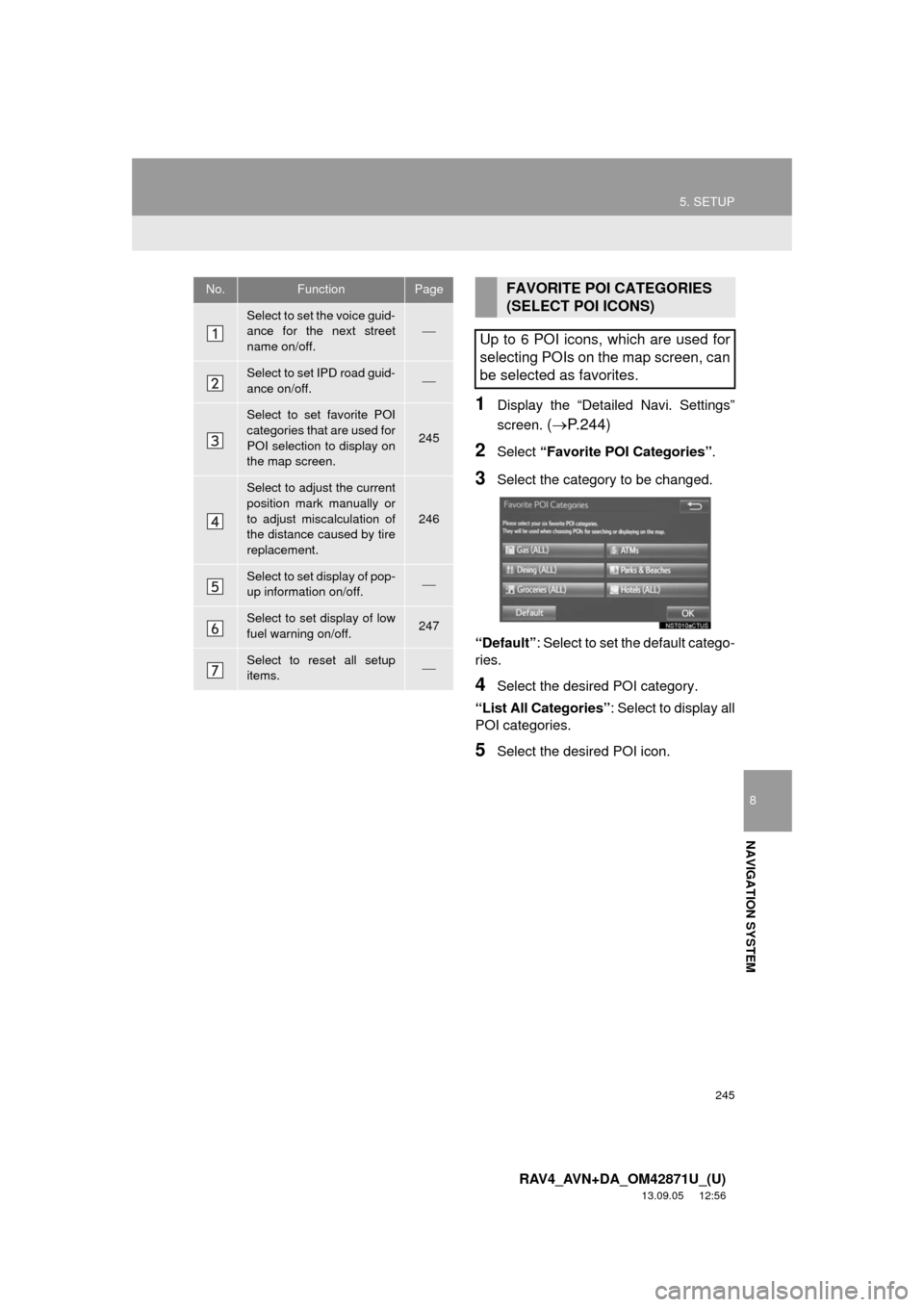
245
5. SETUP
8
NAVIGATION SYSTEM
RAV4_AVN+DA_OM42871U_(U)
13.09.05 12:56
1Display the “Detailed Navi. Settings”
screen.
(P.244)
2Select “Favorite POI Categories”.
3Select the category to be changed.
“Default”: Select to set the default catego-
ries.
4Select the desired POI category.
“List All Categories”: Select to display all
POI categories.
5Select the desired POI icon.
No.FunctionPage
Select to set the voice guid-
ance for the next street
name on/off.
Select to set IPD road guid-
ance on/off.
Select to set favorite POI
categories that are used for
POI selection to display on
the map screen.
245
Select to adjust the current
position mark manually or
to adjust miscalculation of
the distance caused by tire
replacement.
246
Select to set display of pop-
up information on/off.
Select to set display of low
fuel warning on/off.247
Select to reset all setup
items.
FAVORITE POI CATEGORIES
(SELECT POI ICONS)
Up to 6 POI icons, which are used for
selecting POIs on the map screen, can
be selected as favorites.
Page 247 of 297
247
5. SETUP
8
NAVIGATION SYSTEM
RAV4_AVN+DA_OM42871U_(U)
13.09.05 12:56
1Display the “Detailed Navi. Settings”
screen.
(P.244)
2Select “Low Fuel Warning Pop-up”.
■SEARCHING GAS STATION IN LOW
FUEL WARNING
1Select “Yes” when the low fuel warn-
ing appears.
2Select the desired nearby gas station.
3Select “Enter ” to set as a destina-
tion.
“Info”: Select to display gas station infor-
mation. (P.203)
LOW FUEL WARNING POP-UP
When the fuel level is low, a warning
message will pop up on the screen.
A nearby gas station can be selected
as a destination.