Page 22 of 32
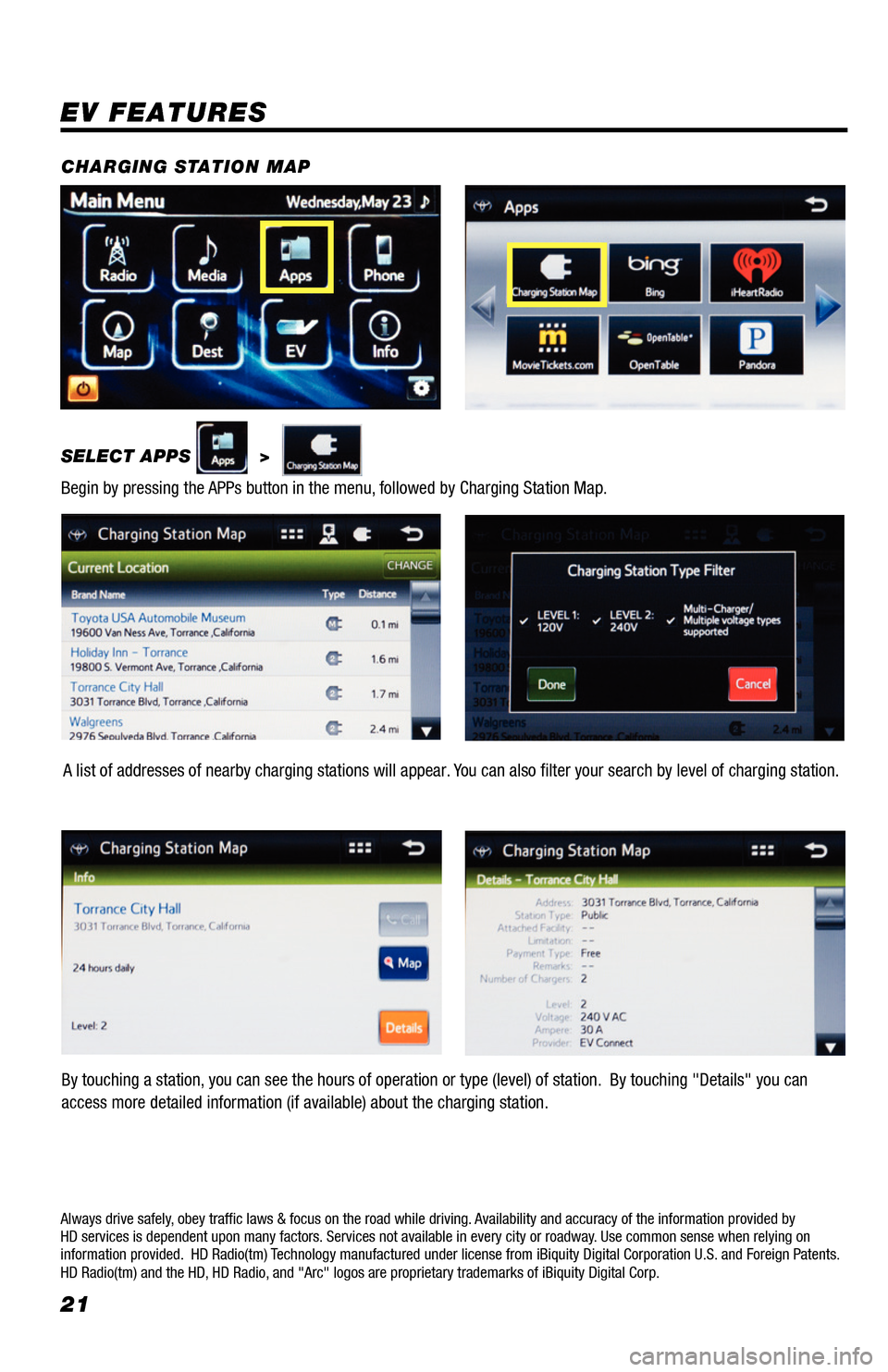
21
EV FEATURES
SELECT APPS >
Begin by pressing the APPs button in the menu, followed by Charging Station Map. CHARGING STATION MAP
Always drive safely, obey traffic laws & focus on the road while driving. Availability and accuracy of the information provided by
HD services is dependent upon many factors. Services not available in every city or roadway. Use common sense when relying on
information provided. HD Radio(tm) Technology manufactured under license from iBiquity Digital Corporation U.S. and Foreign Patents.
HD Radio(tm) and the HD, HD Radio, and "Arc" logos are proprietary trademarks of iBiquity Digital Corp.
A list of addresses of nearby charging stations will appear. You can also filter your search by level of charging station.
By touching a station, you can see the hours of operation or type (level) of station. By touching "Details" you can
access more detailed information (if available) about the charging station.
33411a0_2014_Rav4EV_Nav_QRG_r1.indd 2111/19/13 3:31 PM
Page 23 of 32
22
EV FEATURES
EV FUNCTIONS
SELECT EV
Begin by pressing the EV button in the menu, this will display the EV menu.
CHARGE SUMMARY
ENERGY MONITOR
PRESS
The Energy Monitor will display the Trip Information
screen. By pressing , you can see a past
record of energy usage..
CHARGING AND PRE-CLIMATE SETUP
RANGE MAP
PRESS
The Charge Summary will display the Remaining Charge
Time required.
PRESS
The Charging & Pre-Climate Setup allows you to set up
a date and time for charging, pre-climate or both based
on departure time. PRESS The Range Map allows you to determine the driving
distance based on current charge and climate setup.
33411a0_2014_Rav4EV_Nav_QRG_r1.indd 2211/19/13 3:31 PM
Page 24 of 32
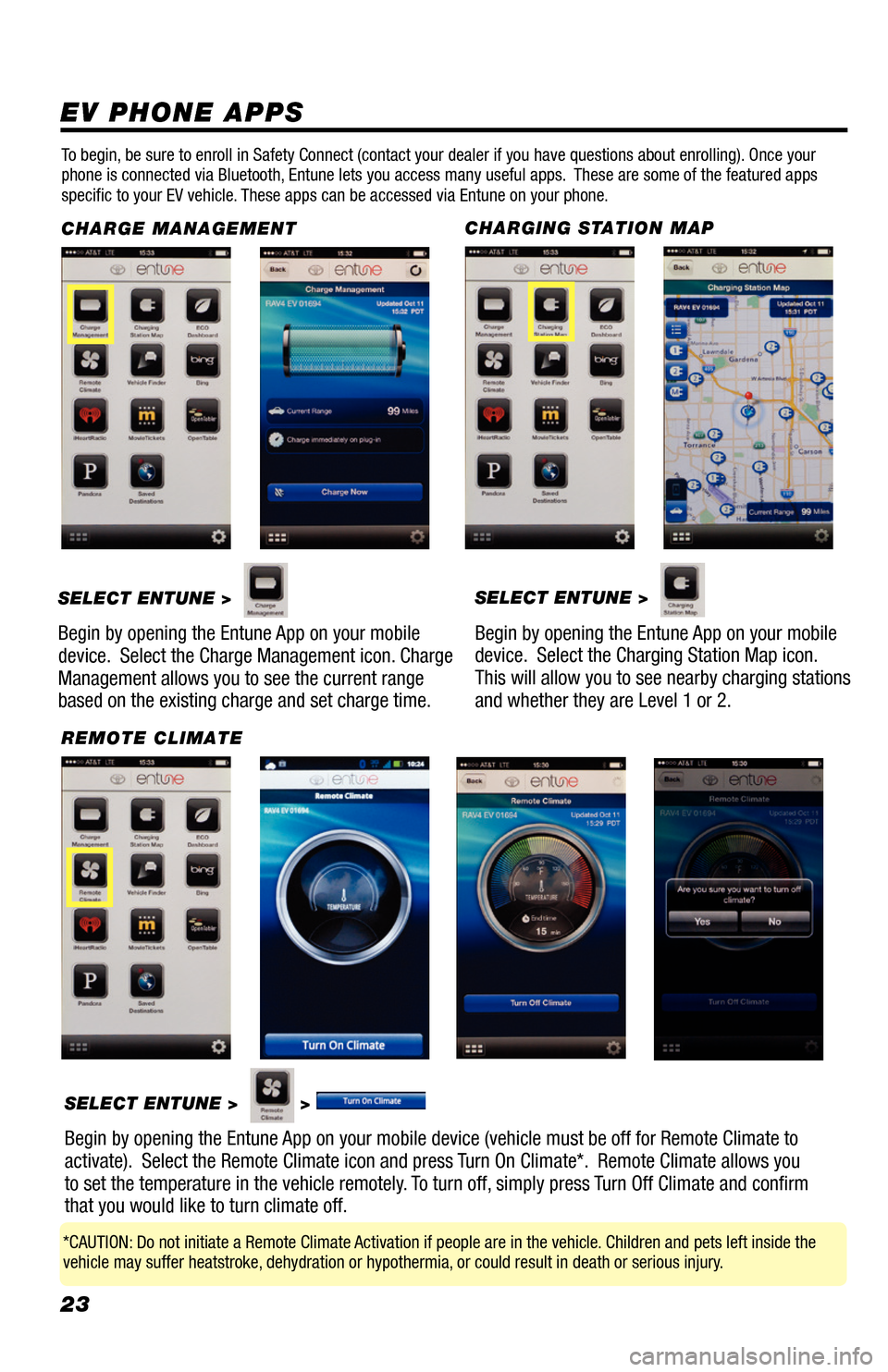
23
EV PHONE APPS
To begin, be sure to enroll in Safety Connect (contact your dealer if you have questions about enrolling). Once your
phone is connected via Bluetooth, Entune lets you access many useful apps. These are some of the featured apps
specific to your EV vehicle. These apps can be accessed via Entune on your phone.
CHARGE MANAGEMENT
SELECT ENTUNE >
Begin by opening the Entune App on your mobile
device. Select the Charge Management icon. Charge
Management allows you to see the current range
based on the existing charge and set charge time.
CHARGING STATION MAP SELECT ENTUNE >
Begin by opening the Entune App on your mobile
device. Select the Charging Station Map icon.
This will allow you to see nearby charging stations
and whether they are Level 1 or 2.
REMOTE CLIMATESELECT ENTUNE >
>
Begin by opening the Entune App on your mobile device (vehicle must be off for Remote Climate to
activate). Select the Remote Climate icon and press Turn On Climate*. Remote Climate allows you
to set the temperature in the vehicle remotely. To turn off, simply press Turn Off Climate and confirm
that you would like to turn climate off.
*CAUTION: Do not initiate a Remote Climate Activation if people are in the vehicle. Children and pets left inside the
vehicle may suffer heatstroke, dehydration or hypothermia, or could result in death or serious injury.
33411a0_2014_Rav4EV_Nav_QRG_r1.indd 2311/19/13 3:31 PM