2014 TOYOTA PRIUS PLUG-IN engine
[x] Cancel search: enginePage 5 of 724

78
CONNECT A BLUETOOTH PHONE
step2
step4
Press on the display screen.
Upon connection, the system will indicate that the pairing process was successful.
Quick Tip -Up to four Bluetooth devices can be paired. A paired device can be connected to any of its supported profiles such as phone, music and/or internet.
Pairing your phone is the first step in connecting with your Toyota for hands-free calling and for audio
streaming via Bluetooth. The pairing process is quick and easy: all iPhone mobile digital devices and
Android smartphones have Bluetooth integrated; all you have to do is setup the phone and multimedia
system to "talk" to each other and form a connection. Let's get started, first insure that your phone
Bluetooth setting is turned on, then follow the steps below.
ADVANCED VOICE RECOGNITION SYSTEM
VOICE RECOGNITION TRAINING AND TUTORIAL
Before you begin using the voice recognition system, it is recommended that you access "Train Voice
Recognition" and "Voice Recognition Tutorial" in the Set Up menu. Voice recognition training is a feature
that will help tune the voice recognition system to better understand your voice. For best results, it is
recommended that voice recognition training be done when there is minimal background noise. The
voice recognition tutorial will give an overview of how to use the voice recognition system, including how
to make calls and how to customize your experience.
step2Follow the system prompts and repeat a series of phrases after each beep. You will also be able to select the desired level of system guidance.
Press the Set Up icon on the
faceplate followed by .
Then select
step1
TRAIN VOICE RECOGNITION
step2
Select desired tutorial program to run.step1
VOICE RECOGNITION TUTORIAL
Press the Set Up icon on the
faceplate followed by .
Then select
Begin by pressing the APPS button
and touch the Set Up icon
on the faceplate,
followed by .
step1
step3
Go to your phone and access Bluetooth settings, touch the device to be paired. Confirm the PIN and hit "OK." Once you have connected the Bluetooth device, it is automatically connected whenever the engine switch is in the “ACC” or “ON” position.*
* For detailed pairing instructions, see your audio system owner’s manual.
Page 39 of 724

23
3. Basic operation
PRIUS PHV_QG_OM47866U_(U)
How to operate the power (ignition) switch
■Starting the hybrid system
Check that the charging cable is disconnected.
Check that the parking brake is set.
Firmly depress the brake pedal.
Check that the “POWER” switch indicator turns green. If the indica-
tor does not turn green, the hybrid system cannot be started.
When the shift position is N, the hybrid system cannot start. Shift the
shift position to P when starting the hybrid system.
Press the “POWER” switch.
The hybrid system can be started
from any “POWER” switch mode.
Continue depressing the brake
pedal until the hybrid system is
completely started.
Check that the “READY” indicator is on.
If the “READY” indicator changes from a flashing light to a solid light
and the buzzer sounds, the hybrid system is starting normally.
The vehicle will not move when the “READY” indicator is off.
The vehicle can move when the “READY” indicator is on even if the
engine is stopped. (The gasoline engine starts or stops automatically
in accordance with the state of the vehicle.)
STEP1
STEP2
STEP3
STEP4
STEP5
Page 44 of 724

28
3. Basic operation
PRIUS PHV_QG_OM47866U_(U)
■About engine braking
When shift position B is selected, releasing the accelerator pedal will apply
engine braking.
●When the vehicle is driven at high speeds, compared to ordinary gaso-
line-fueled vehicles, the engine braking deceleration is felt less than that
of other vehicles.
●The vehicle can be accelerated even when shift position B is selected.
If the vehicle is driven continuously in the B position, fuel efficiency will
become low. Usually, shift the shift position to D.
NOTICE
■Hybrid battery (traction battery) charge
If the shift position is in N, the hybrid battery (traction battery) will not be
charged. To help prevent the battery from discharging, avoid leaving the N
position selected for an extended period of time.
Page 50 of 724

34
PRIUS PHV_QG_OM47866U_(U)
4. Things you must know
■Regenerative braking
In the following situations, kinetic energy is converted to electric energy and
deceleration force can be obtained in conjunction with the recharging of the
hybrid battery (traction battery).
●The accelerator pedal is released while driving with the shift position in D
or B.
●The brake pedal is depressed while driving with the shift position in D or
B.
■Gasoline engine operation in EV mode
Even if there is a sufficient amount of electricity remaining in the hybrid bat-
tery (traction battery) and the estimated EV driving range is being displayed
on the multi-information display etc., the gasoline engine may operate auto-
matically in the following circumstances (EV driving will be returned to auto-
matically after EV driving becomes possible again):
●When the heater etc. is in use.
●When the temperature of the hybrid system is high.
The vehicle has been left in the sun, driven on a hill, driven at high
speeds, etc.
●When the temperature of the hybrid system is low.
●When power is needed temporarily, for example when accelerating sud-
denly.
●When vehicle speed is more than approximately 62 mph (100 km/h).
●When the accelerator pedal is depressed firmly, the vehicle is driven up a
hill, etc.
●When the outside temperature is low (less than about 14 °F [-10 °C])
The gasoline engine may also operate in circumstances other than those
listed above, depending on conditions.
Page 51 of 724
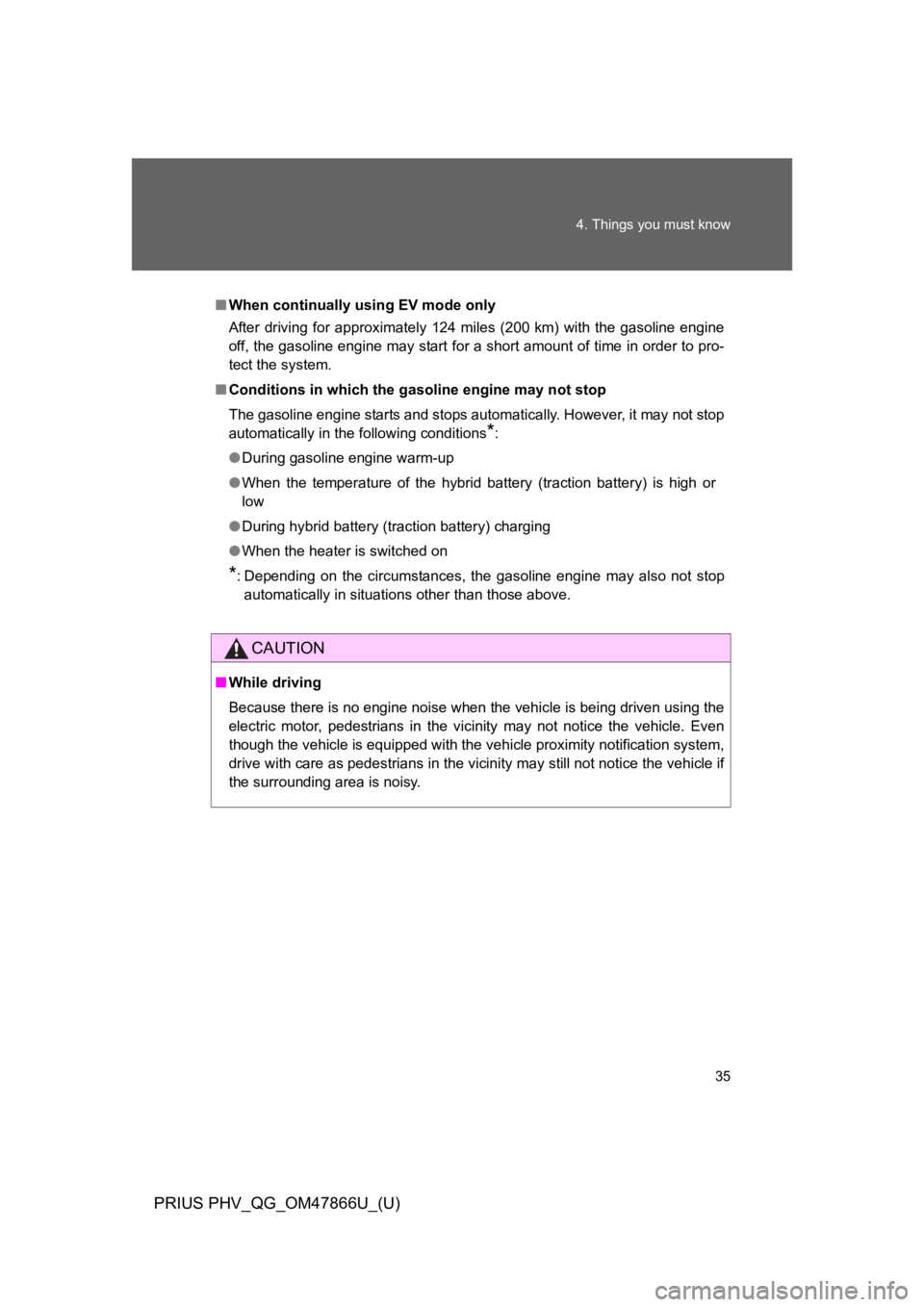
35
4. Things you must know
PRIUS PHV_QG_OM47866U_(U)
■When continually using EV mode only
After driving for approximately 124 miles (200 km) with the gasoline engine
off, the gasoline engine may start for a short amount of time in order to pro-
tect the system.
■Conditions in which the gasoline engine may not stop
The gasoline engine starts and stops automatically. However, it may not stop
automatically in the following conditions*:
●During gasoline engine warm-up
●When the temperature of the hybrid battery (traction battery) is high or
low
●During hybrid battery (traction battery) charging
●When the heater is switched on
*:Depending on the circumstances, the gasoline engine may also not stop
automatically in situations other than those above.
CAUTION
■While driving
Because there is no engine noise when the vehicle is being driven using the
electric motor, pedestrians in the vicinity may not notice the vehicle. Even
though the vehicle is equipped with the vehicle proximity notification system,
drive with care as pedestrians in the vicinity may still not notice the vehicle if
the surrounding area is noisy.
Page 69 of 724

24
PRIUS PHV_OM_OM47856U_(U)
Ve h i c l e d a ta r e c o r d i n g s
Yo u r To y o t a i s e q u i p p e d w i t h s e v e r a l s o p h i s t i c a t e d c o m p u t e r s t h a t w i l l r e c o r d
certain data, such as:
•Engine speed
•Electric motor speed (traction motor speed)
• Accelerator status
•Brake status
•Vehicle speed
•Shift position
•Hybrid battery (traction battery) status
The recorded data varies according to the vehicle grade level and options
with which it is equipped. Furthermore, these computers do not record con-
versations, sounds or pictures.
●Data usage
To y o t a m a y u s e t h e d a t a r e c o r d e d i n t h e s e c o m p u t e r s t o d i a g n o s e m a l f u n c -
tions, conduct research and development, and improve quality.
To y o t a w i l l n o t d i s c l o s e t h e r e c o r d e d d a t a t o a t h i r d p a r t y e x c e p t :
• With the consent of the vehicle owner or with the consent of the lessee if
the vehicle is leased
•In response to an official request by the police, a court of law or a govern-
ment agency
•For use by Toyota in a lawsuit
•For research purposes where the data is not tied to a specific vehicle or
vehicle owner
●Usage of data collected through Safety Connect (U.S. mainland only)
If your Toyota has Safety Connect and if you have subscribed to those ser-
vices, please refer to the Safety Connect Telematics Subscription Service
Agreement for information on data collected and its usage.
Page 75 of 724

32
PRIUS PHV_OM_OM47856U_(U)
1-1. Plug-in hybrid system
Plug-in hybrid system features
The plug-in hybrid system is a system that has the features of both
electric vehicles and hybrid vehicles.
●Electricity received by charging from an external power
source can be used, and the vehicle can also be driven as an
electric vehicle by driving over certain distances* using only
the electric motor (traction motor).
●If the amount of electricity remaining in the hybrid battery
(traction battery) becomes low, the vehicle is automatically
controlled in such a way that it can be driven as a hybrid vehi-
cle through the joint use of the gasoline engine.
*: The driving range will vary in accordance with conditions such as vehi-
cle speed, the amount of charge remaining in the hybrid battery (trac-
tion battery) and the usage of the air conditioning system. The gasoline
engine may also be used simultaneously in accordance with driving
conditions.
Gasoline engine
Electric motor (traction motor)
Page 76 of 724

33
1-1. Plug-in hybrid system
1
Before driving
PRIUS PHV_OM_OM47856U_(U)
■When in EV mode
Driving using only the electric motor (traction motor) is possible
(excluding certain situations, such as when accelerating sud-
denly), but if the amount of charge remaining in the hybrid bat-
tery (traction battery) becomes low, EV mode will be canceled.
In order to prolong EV mode driving, observe the following:
●Check the EV driving range using the energy monitor or
Hybrid System Indicator.
●Avoid sudden acceleration and sudden deceleration, and be
sure to drive smoothly.
If you repeatedly accelerate, the hybrid battery (traction bat-
tery) charge will deplete quickly. Also, the gasoline engine will
start, depending on acceleration or the vehicle speed.
●Restrain your speed as much as possible. The distance that
can be driven in EV mode will reduce considerably at high
speeds.