Page 2 of 688

TABLE OF CONTENTSIndex
2
PRIUS PHV_OM_OM47856U_(U)
1-1. Plug-in hybrid systemPlug-in hybrid system features .............................. 32
Plug-in hybrid system precautions ........................ 44
Energy monitor/consumption screen ................................ 52
Plug-in hybrid vehicle driving tips .......................... 67
EV driving range................... 70
Plug-in Hybrid Applications ........................ 74
1-2. Charging Charging equipment ............. 77
Power sources that can be used ................................... 81
How to charge ...................... 84
When normal charging cannot be carried out ....... 102
Inspecting the charging cable ................................ 107
1-3. Key information Keys ................................... 109 1-4. Opening, closing and
locking the doors
Smart key system (with entry function) .......... 112
Smart key system (without entry function) ..... 130
Wireless remote control ...... 136
Side doors .......................... 138
Back door ........................... 144
1-5. Adjustable components (seats, mirrors,
steering wheel)
Front seats.......................... 150
Rear seats .......................... 153
Head restraints ................... 156
Seat belts............................ 160
Steering wheel .................... 169
Inside rear view mirror ........ 170
Outside rear view mirrors ... 173
1-6. Opening and closing the windows
Power windows................... 175
1-7. Refueling Opening the fuel tank cap... 178
1-8. Theft deterrent system Immobilizer system ............. 183
1Before driving
Page 34 of 688

34 1-1. Plug-in hybrid system
PRIUS PHV_OM_OM47856U_(U)
■When in HV mode
The vehicle can be used in the same way as a standard hybrid
vehicle.
In HV mode, controls are primarily carried out as follows in
accordance with the driving conditions.
●The gasoline engine stops when the vehicle is stopped.
● During start off, the electric motor (traction motor) drives the
vehicle.
● During normal driving, the gasoline engine and electric motor
(traction motor) are controlled effectively, and the vehicle is
driven with optimum fuel efficienc y. Also, when necessary, the
electric motor (traction motor) operates as an electrical gener-
ator to charge the hybrid battery (traction battery).
● When the accelerator pedal is depressed heavily, drive force
from both the gasoline engine an d the electric motor (traction
motor) is used to accelerate.
■ When braking (regenerative braking)
The electric motor (traction mo tor) charges the hybrid battery
(traction battery).
The EV driving range can be extended by actively using this
regenerative braking to store el ectricity in the hybrid battery
(traction battery).
Moreover, as fuel consumption is also reduced when in HV
mode, the regenerative braking sy stem can be used effectively.
Page 55 of 688
55
1-1. Plug-in hybrid system
1
Before driving
PRIUS PHV_OM_OM47856U_(U)
Navigation system
Press “INFO APPS” or “INFO”.
Touch “Fuel Consumption” on
the “Information” screen.
If the “Consumption” screen is
displayed, touch “Energy”.
STEP 1
STEP 2
Page 61 of 688
61
1-1. Plug-in hybrid system
1
Before driving
PRIUS PHV_OM_OM47856U_(U)
Consumption screen
Display Audio system
Press “CAR”.
If the “Energy Monitor” screen is displayed, touch “Consumption”.
Fuel consumption in the past
30 minutes
Cruising range ( P. 6 6 )
Regenerated energy in the
past 30 minutes
One symbol indicates 30 Wh. Up
to 4 symbols are shown.
The image is an example only, and may vary slightly from actual conditions.
Navigation system Press “INFO APPS” or “INFO”.
Touch “Fuel Consumption” on the “Information” screen.
If the “Energy Monitor” screen is displayed, touch “Fuel Consump-
tion”.
Fuel consumption in the past
30 minutes
Regenerated energy in the
past 30 minutes
One symbol indicates 30 Wh. Up
to 4 symbols are shown.
Cruising range (P. 6 6 )
The image is an example only, and may vary slightly from actual conditions.
STEP 1
STEP 2
Page 62 of 688
62 1-1. Plug-in hybrid system
PRIUS PHV_OM_OM47856U_(U)
Multi-information displayPress the “DISP” button to dis-
play the 5-minute or 1-minute
fuel consumption display.
Press and hold the “DISP” button
to switch between 5-minute and
1-minute fuel consumption dis-
plays.
The display will alternate with
each press of the button.
5-minute interval fuel consumption
Fuel consumption
Displays the average fuel con-
sumption for the last 30 minutes
in intervals of 5 minutes or the
last 15 minutes in intervals of 1
minute.
Regenerated energy
Displays the amount of energy
generated over the last 30 min-
utes in intervals of 5 minutes or
the last 15 minutes in intervals of
1 minute.
One symbol indicates 50 Wh (5-
minute interval display) or 30 Wh
(1-minute interval display).
Up to 8 symbols are shown.
1-minute interval fuel
consumption
Page 63 of 688
63
1-1. Plug-in hybrid system
1
Before driving
PRIUS PHV_OM_OM47856U_(U)
EV indicator*1
Eco Driving Indicator Light*1
Average speed*2
Average fuel consumption*2
Use the displayed average fuel
consumption as a reference.
*1: P. 270
*2:The current amount since the trip
meter was reset will be displayed.
These functions can be reset by
pressing and holding the “TRIP”
button when either the 5-minute
or 1-minute interval fuel con-
sumption display is being shown.
Page 64 of 688
64 1-1. Plug-in hybrid system
PRIUS PHV_OM_OM47856U_(U)
Monthly fuel consumption record (multi-information display
only)
Press the “DISP” button to dis-
play the monthly fuel consump-
tion record.
Displays the average fuel consum ption for the previous 6 months.
Average fuel consumption for
the previous 6 months
EV indicator
*
Eco Driving Indicator Light*
Driving distance for each
month
*: P. 270
Page 65 of 688
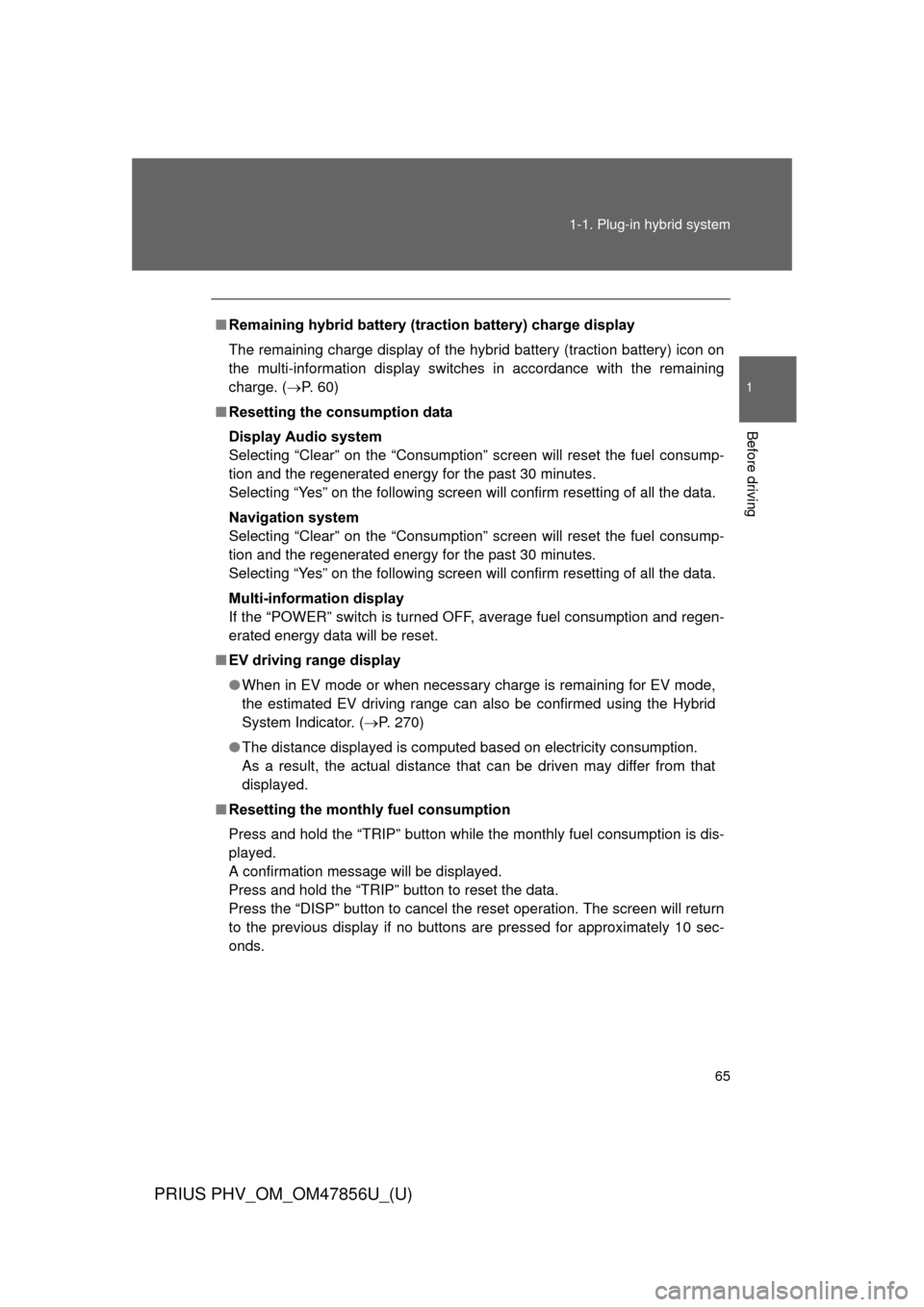
65
1-1. Plug-in hybrid system
1
Before driving
PRIUS PHV_OM_OM47856U_(U)
■
Remaining hybrid battery (traction battery) charge display
The remaining charge display of the hybrid battery (traction battery) icon on
the multi-information display switches in accordance with the remaining
charge. ( P. 60)
■ Resetting the consumption data
Display Audio system
Selecting “Clear” on the “Consumption” screen will reset the fuel consump-
tion and the regenerated energy for the past 30 minutes.
Selecting “Yes” on the following screen will confirm resetting of all the data.
Navigation system
Selecting “Clear” on the “Consumption” screen will reset the fuel consump-
tion and the regenerated energy for the past 30 minutes.
Selecting “Yes” on the following screen will confirm resetting of all the data.
Multi-information display
If the “POWER” switch is turned OFF, average fuel consumption and regen-
erated energy data will be reset.
■ EV driving range display
●When in EV mode or when necessary charge is remaining for EV mode,
the estimated EV driving range can also be confirmed using the Hybrid
System Indicator. ( P. 270)
● The distance displayed is computed based on electricity consumption.
As a result, the actual distance that can be driven may differ from that
displayed.
■ Resetting the monthly fuel consumption
Press and hold the “TRIP” button while the monthly fuel consumption is dis-
played.
A confirmation message will be displayed.
Press and hold the “TRIP” button to reset the data.
Press the “DISP” button to cancel the reset operation. The screen will return
to the previous display if no buttons are pressed for approximately 10 sec-
onds.