Page 330 of 688

330
2-4. Using other driving systems
PRIUS PHV_OM_OM47856U_(U)
Driving assist systems
To help enhance driving safety and performance, the following sys-
tems operate automatically in res ponse to various driving situations.
Be aware, however, that these systems are supplementary and
should not be relied upon too heavi ly when operating the vehicle.
■ABS (Anti-lock Brake System)
Helps to prevent wheel lock when the brakes are applied suddenly, or if
the brakes are applied while driving on a slippery road surface
■Brake assist
Generates an increased level of braking force after the brake pedal is
depressed when the system detects a panic stop situation
■VSC (Vehicle Stability Control)
Helps the driver to control skidding when swerving suddenly or turning
on slippery road surfaces
■TRAC (Traction Control)
Helps to maintain drive power and prevent the drive wheels from spin-
ning when starting the vehicle or accelerating on slippery roads
■EPS (Electric Power Steering)
Employs an electric motor to reduce the amount of effort needed to turn
the steering wheel
■Enhanced VSC (Enhanced Vehicle Stability Control)
Provides cooperative control of the ABS, TRAC, VSC and EPS.
Helps to maintain directional stability when swerving on slippery road
surfaces by controlling steering performance.
Page 332 of 688

332 2-4. Using other driving systems
PRIUS PHV_OM_OM47856U_(U)
■Sounds and vibrati ons caused by the ABS, brake assist, VSC and
TRAC
● A sound may be heard from the engine compartment when the hybrid
system is started, just after the vehicle begins to move, if the brake pedal
is depressed forcefully or repeatedly, or 1-2 minutes after the hybrid sys-
tem is stopped. This sound does not indicate that a malfunction has
occurred in any of these systems.
● Any of the following conditions may occur when the above systems are
operating. None of these indicates that a malfunction has occurred.
• Vibrations may be felt through the vehicle body and steering.
• A motor sound may be heard after the vehicle comes to a stop.
• The brake pedal may pulsate slightly after the ABS is activated.
• The brake pedal may move down slightly after the ABS is activated.
■ EPS operation sound
When the steering wheel is operated, a motor sound (whirring sound) may
be heard. This does not indicate a malfunction.
■ Reduced effectiveness of the EPS system
The effectiveness of the EPS system is reduced to prevent the system from
overheating when there is frequent steering input over an extended period of
time. The steering wheel may feel heavy as a result. Should this occur,
refrain from excessive steering input or stop the vehicle and turn the hybrid
system off. The EPS system should return to normal within 10 minutes.
■ Electric power steering system wa rning light (warning buzzer)
P. 542
Page 354 of 688

354 2-5. Driving information
PRIUS PHV_OM_OM47856U_(U)
CAUTION
■Driving with snow tires
Observe the following precautions to reduce the risk of accidents.
Failure to do so may result in a loss of vehicle control and cause death or
serious injury.
●Use tires of the size specified.
● Maintain the recommended level of air pressure.
● Do not drive in excess of 75 mph (120 km/h), regardless of the type of
snow tires being used.
● Use snow tires on all, not just some wheels.
■ Driving with tire chains
Observe the following precautions to reduce the risk of accidents.
Failure to do so may result in the vehicle being unable to be driven safely,
and may cause death or serious injury.
●Do not drive in excess of the speed limit specified for the tire chains being
used, or 30 mph (50 km/h), whichever is lower.
● Avoid driving on bumpy road surfaces or over potholes.
● Avoid sudden acceleration, abrupt steering, sudden braking and shifting
operations that cause sudden engine braking.
● Slow down sufficiently before entering a curve to ensure that vehicle con-
trol is maintained.
Page 359 of 688
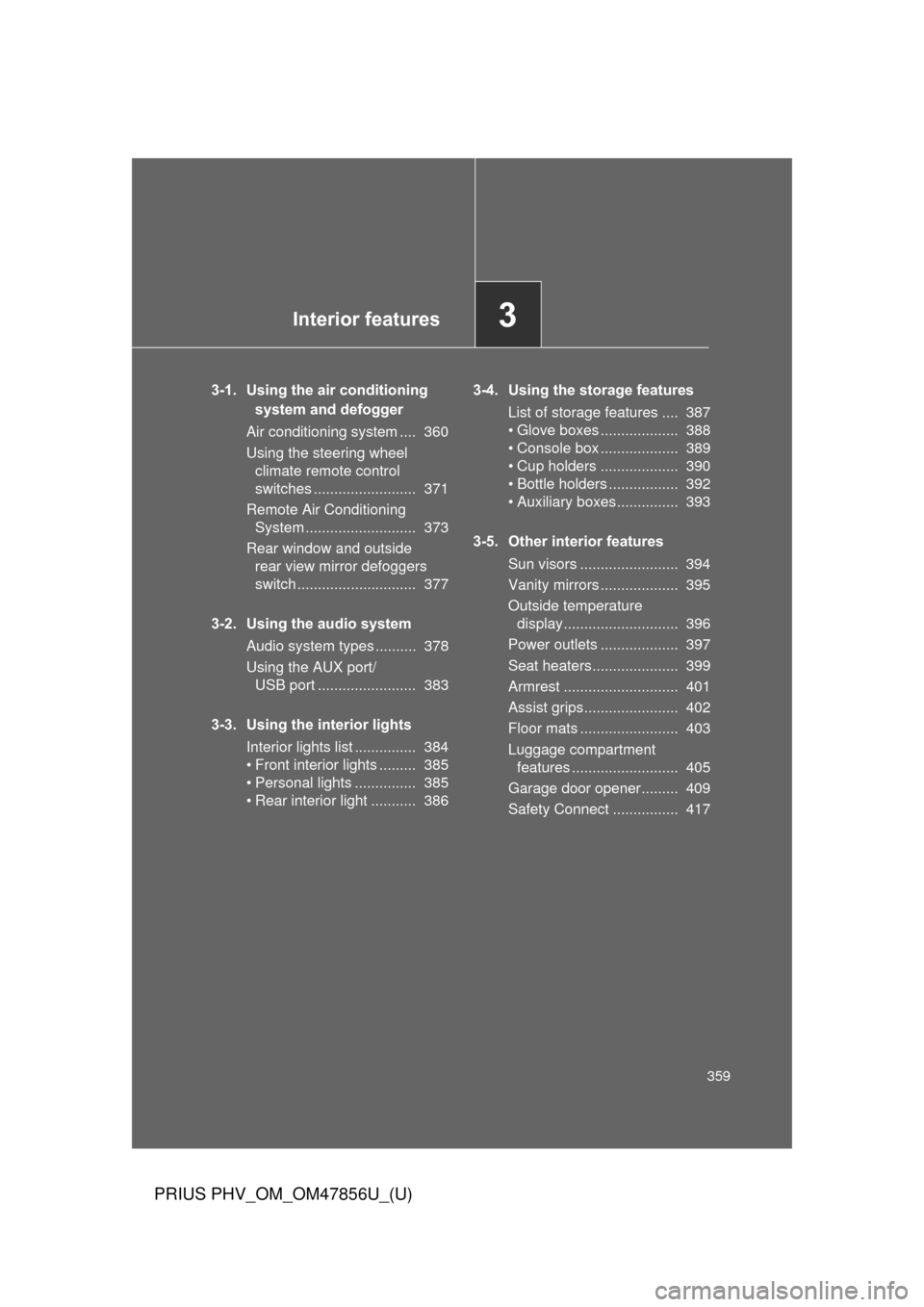
Interior features3
359
PRIUS PHV_OM_OM47856U_(U)
3-1. Using the air conditioning system and defogger
Air conditioning system .... 360
Using the steering wheel climate remote control
switches ......................... 371
Remote Air Conditioning System ........................... 373
Rear window and outside rear view mirror defoggers
switch ............................. 377
3-2. Using the audio system Audio system types .......... 378
Using the AUX port/USB port ........................ 383
3-3. Using the interior lights Interior lights list ............... 384
• Front interior lights ......... 385
• Personal lights ............... 385
• Rear interior light ........... 386 3-4. Using the storage features
List of storage features .... 387
• Glove boxes ................... 388
• Console box ................... 389
• Cup holders ................... 390
• Bottle holders ................. 392
• Auxiliary boxes ............... 393
3-5. Other interior features Sun visors ........................ 394
Vanity mirrors ................... 395
Outside temperature display............................ 396
Power outlets ................... 397
Seat heaters..................... 399
Armrest ............................ 401
Assist grips....................... 402
Floor mats ........................ 403
Luggage compartment features .......................... 405
Garage door opener......... 409
Safety Connect ................ 417
Page 371 of 688
371
3-1. Using the air conditioning system and defogger
PRIUS PHV_OM_OM47856U_(U)
3
Interior features
Using the steering wheel climate remote control switches
Adjusting the temperature settingPress “ ” on to increase the temperature and “ ” to decrease
the temperature.
Changing the outside air or recirculated air modes
Press .
The mode switches between outside air mode and recirculated air mode
each time the switch is pressed.
Some air conditioning features can be controlled using the switches
on the steering wheel.
Temperature control
Outside air or recirculated
air mode
Page 372 of 688
372 3-1. Using the air conditioning system and defogger
PRIUS PHV_OM_OM47856U_(U)
■When operating the steering switches (vehicles with touch tracer dis-
play)
●The steering switches operation status is displayed on the instrument
cluster for confirmation purposes. ( P. 260)
CAUTION
■To reduce the risk of an accident
Exercise care when operating the air conditioning switches on the steering
wheel.
●Settings are shown on the multi-infor-
mation display when the steering switch
is operated.
Page 379 of 688
379
3-2. Using the audio system
PRIUS PHV_OM_OM47856U_(U)
3
Interior features
Steering wheel audio switches
Some audio features can be contro lled using the switches on the
steering wheel. For details, refer to the “DISPLAY AUDIO SYSTEM
OWNER’S MANUAL” or “NAVIGATION SYSTEM OWNER’S MAN-
UAL”.
Operation may differ and usage may not be possible with audio/navi-
gation systems that are not compatib le with the steering switches in
this vehicle.
Vehicles with a navigation system
Refer to the “NAVIGATION SYSTEM OWNER’S MANUAL”.
Canada
Page 438 of 688
438 4-2. Maintenance
PRIUS PHV_OM_OM47856U_(U)
Head restraints• Do the head restraints move
smoothly and lock securely?
Indicators/buzzers • Do the indicators and buzzers
function properly?
Lights • Do all the lights come on?
Parking brake • Does the parking brake pedal
move smoothly?
• When parked on a slope and the parking brake is on, is the vehicle
securely stopped?
Seat belts • Do the seat belts operate
smoothly?
• The seat belts should not be dam- aged.
Seats • Do the seat controls operate
properly?
Steering wheel • Does the steering wheel rotate
smoothly?
• Does the steering wheel have the correct amount of free play?
• There should not be any strange sounds coming from the steering
wheel.
ItemsCheck points