Page 70 of 688

70
1-1. Plug-in hybrid system
PRIUS PHV_OM_OM47856U_(U)
EV driving range
The EV driving range displayed on the multi-information display
shows the approximate driving range in EV mode, and the actual dis-
tance that can be driven m ay differ from that displayed.
■Displayed value
The value displayed on the mult i-information display is calcu-
lated from the follo wing information.
● The amount of hybrid battery (t raction battery) charge cur-
rently remaining
● The electricity consumption (the estimated distance that can
be driven in EV mode per unit of electrical energy) based on
the recorded value
● Air conditioning on/off
The electricity consum ption varies depending on how the vehicle
is driven. The vehicle automatica lly records the electricity con-
sumption when being charged and uses the electricity consump-
tion for calculating the estima ted EV driving range. Therefore,
the EV driving range displayed when the hybrid battery (traction
battery) is fully charged may differ from the previous EV driving
range depending on how the vehicle was driven.
Page 71 of 688
71
1-1. Plug-in hybrid system
1
Before driving
PRIUS PHV_OM_OM47856U_(U)
The estimated EV driving range may change significantly with
each charging until the electricity consumption based on the
recorded value is stable (for
approximately the first month or
two). However, this does not indicate a malfunction.
When the air conditioning system is turned on, the estimated EV
driving range is calculated to be approximately 10% shorter
compared to when the air conditioni ng system is off in consider-
ation for an increase in electricity consumption.
Page 72 of 688
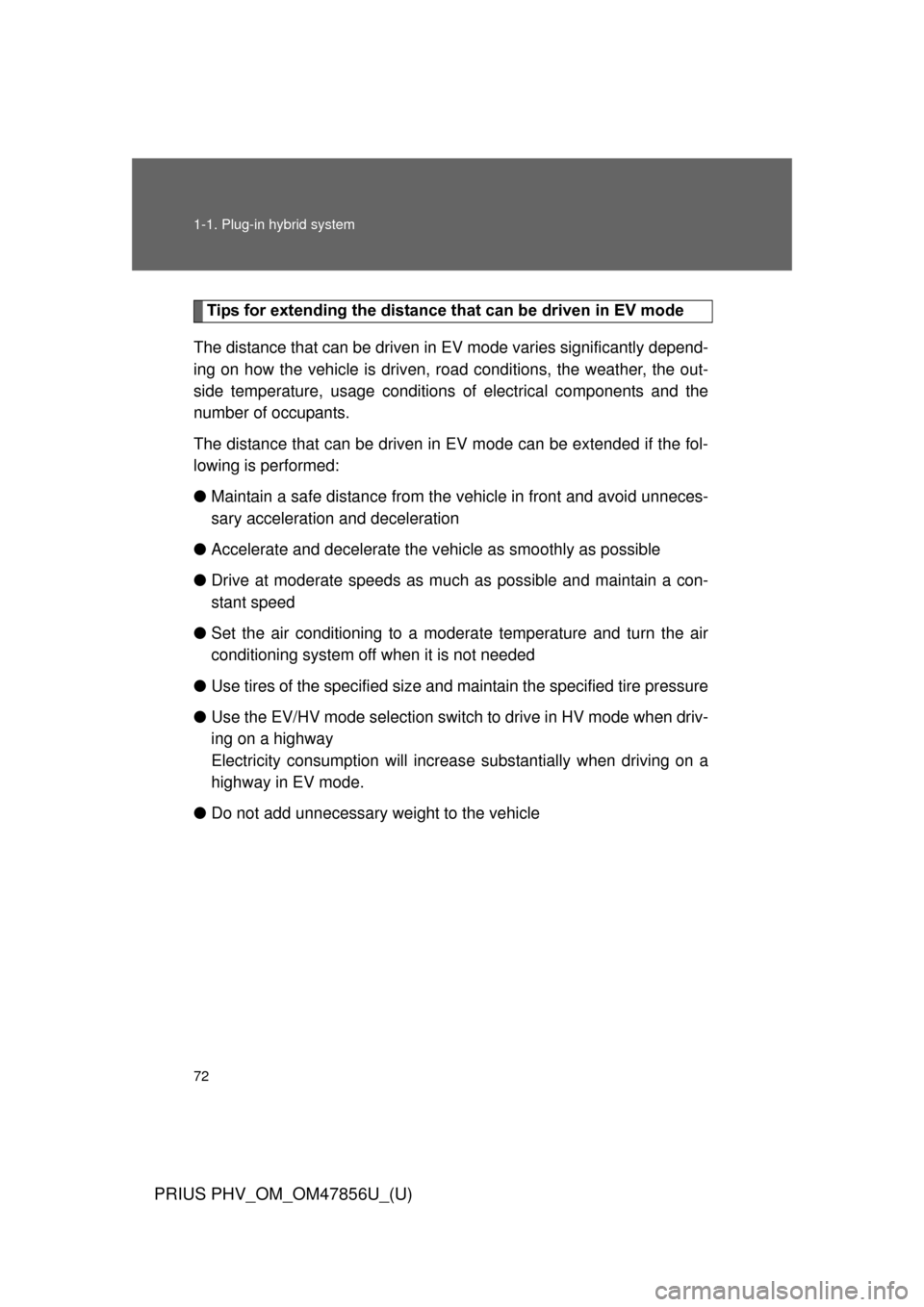
72 1-1. Plug-in hybrid system
PRIUS PHV_OM_OM47856U_(U)
Tips for extending the distance that can be driven in EV mode
The distance that can be driven in EV mode varies significantly depend-
ing on how the vehicle is driven, road conditions, the weather, the out-
side temperature, usage conditions of electrical components and the
number of occupants.
The distance that can be driven in EV mode can be extended if the fol-
lowing is performed:
● Maintain a safe distance from the vehicle in front and avoid unneces-
sary acceleration and deceleration
● Accelerate and decelerate the v ehicle as smoothly as possible
● Drive at moderate speeds as much as possible and maintain a con-
stant speed
● Set the air conditioning to a moderate temperature and turn the air
conditioning system off when it is not needed
● Use tires of the specified size and maintain the specified tire pressure
● Use the EV/HV mode selection switch to drive in HV mode when driv-
ing on a highway
Electricity consumption will increas e substantially when driving on a
highway in EV mode.
● Do not add unnecessary weight to the vehicle
Page 94 of 688

94 1-2. Charging
PRIUS PHV_OM_OM47856U_(U)
■Charging messages
The first time the “POWER”
switch is turned to ON mode
after charging is completed, a
message detailing the results of
the charging will be displayed.
Also, if an operation which can-
not be carried out is attempted
during charging, a warning mes-
sage will be displayed.
( P. 565)
Comply with the instructions in
the message and carry out any
necessary operations.
The message may not be dis-
played if the Remote Air Condi-
tioning System ( P. 373) has
been used.
■ Amount of time until charging is complete
Charging fully from when an estimat ed EV driving range is not displayed
(0 mile [0 km]) on the multi-information display ( P. 58) will take approxi-
mately 2.5 hours (AC120 V).
The amount of time until charging is complete will change in accordance with
the amount of charge remaining in the hybrid battery (traction battery), the
outside temperature, etc.
■ During charging
●The surface of the CCID (Charging Circuit Interrupting Device) may
become hot, but this does not indicate a malfunction.
● Depending on radio wave conditions, interference may be heard on the
radio.
Page 95 of 688

95
1-2. Charging
1
Before driving
PRIUS PHV_OM_OM47856U_(U)
■
Safety functions
●The hybrid system will not start while the charging cable is attached to
the vehicle, even if the “POWER” switch is operated.
● If the charging cable is connected while the “READY” indicator is illumi-
nated, the hybrid system will stop automatically and driving will not be
possible.
● When the charging cable is connected to the vehicle, the shift position
cannot be changed from P to another position.
● If the latch release button is pressed, charging will not begin even if the
charging cable is connected.
Also, charging will be stopped if the latch release button is pressed and
held for several seconds during charging. When restarting charging, rein-
sert the charging connector after pulling it out, and check that the charg-
ing indicator illuminates.
■ For correct operat ion of the charging timer function
Check the following points.
● Check that the time is correct.
● Check that the “POWER” switch is OFF.
● Do not use a connector which has an electricity interruption function
(including timer functions).
(Use a connector which supplies electricity normally.)
■ Automatic cancelation of the charging timer function
●If the Remote Air Conditioning System is operated while the charging
cable is connected, the charging timer function will be canceled. Charg-
ing will commence after the Remote Air Conditioning System has been
turned off.
● Charging will not commence if the “POWER” switch is not OFF, even at
the set time.
Page 96 of 688

96 1-2. Charging
PRIUS PHV_OM_OM47856U_(U)
■Charging timer function (finish time setting mode)
●The finish time setting mode should only be used as a reference for the
time at which charging will finish.
Charging may not complete at the finish time depending on the effects of
the electricity supply, temperature etc. In this event, charging will continue
until completed.
● If the function detects that charging cannot be finished on time, charging
will start immediately, and will continue until fully charged.
■ Charging indicator
●The charging indicator illuminates if the Remote Air Conditioning System
( P. 373) is used during charging or while the charging cable is con-
nected.
● If a system malfunction occurs during charging or during Remote Air
Conditioning System use, the indicator will flash for approximately 10
seconds and then turn off.
■ When the outside temperature is low or high
The level shown on the remaining charge display ( P. 60) may drop slightly
when the “POWER” switch is turned to ON mode, even if charging has been
completed and the hybrid battery (traction battery) is fully charged. However,
this does not indicate a malfunction.
■ Using a DC Charger
DC Chargers cannot be used with this vehicle.
Page 109 of 688
109
1
Before driving
PRIUS PHV_OM_OM47856U_(U)
1-3. Key information
Keys
Using the mechanical keyTo take out the mechanical key,
push the release button and take
the key out.
After using the mechanical key,
store it in the electronic key. Carry
the mechanical key together with
the electronic key. If the electronic
key battery is depleted or the
entry function does not operate
properly, you will need the
mechanical key. (P. 594)
The following keys are prov ided with the vehicle.
Electronic keys
• Operating the smart key
system ( P. 112, 130)
• Operating the wireless
remote control function
(P. 136)
• Operating the Remote Air
Conditioning System
(P. 373)
Mechanical keys
Key number plate
Page 123 of 688

123
1-4. Opening, closing and locking the doors
1
Before driving
PRIUS PHV_OM_OM47856U_(U)
■
Conditions aff ecting operation
The smart key system, wireless remote control and immobilizer system use
weak radio waves. In the following situations, the communication between
the electronic key and the vehicle may be affected, preventing the smart key
system, wireless remote control and immobilizer system from operating
properly. (Ways of coping: P. 594)
● When the electronic key battery is depleted
● Near a TV tower, electric power plant, gas station, radio station, large dis-
play, airport or other facility that generates strong radio waves or electri-
cal noise
● When carrying a portable radio, ce llular phone, cordless phone or other
wireless communication devices
● When the electronic key is in contact with, or is covered by the following
metallic objects
• Cards to which aluminum foil is attached
• Cigarette boxes that have aluminum foil inside
• Metallic wallets or bags
• Coins
• Hand warmers made of metal
• Media such as CDs and DVDs
● When other wireless key (that emit radio waves) is being used nearby
● When carrying the electronic key together with the following devices that
emit radio waves
• Another vehicle’s electronic key or a wireless key that emits radio
waves
• Personal computers or personal digital assistants (PDAs)
• Digital audio players
• Portable game systems
● If window tint with a metallic content or metallic objects are attached to
the rear window