2014 TOYOTA PRIUS C window
[x] Cancel search: windowPage 24 of 563

Before driving1
23
1-1. Hybrid systemHybrid system features ...... 24
Hybrid system precautions ...................... 29
Energy monitor/ consumption screen......... 35
Hybrid vehicle driving tips ................................... 42
1-2. Key information Keys ................................... 44
1-3. Opening, closing and locking the doors
Smart key system .............. 47
Wireless remote control ..... 61
Side doors .......................... 65
Back door ........................... 71
1-4. Adjustable components (seats, mirrors,
steering wheel)
Front seats ......................... 76
Rear seats.......................... 77
Head restraints................... 81
Seat belts ........................... 84
Steering wheel ................... 93
Anti-glare inside rear view mirror ....................... 94
Outside rear view mirrors ..................... 96 1-5. Opening and closing the
windows and moon roof
Power windows .................. 98
Moon roof ......................... 101
1-6. Refueling Opening the fuel tank cap ................................. 105
1-7. Theft deterrent system Immobilizer system .......... 110
Theft prevention labels..... 113
1-8. Safety information Correct driving posture..... 114
SRS airbags ..................... 116
Front passenger occupant classification
system ........................... 130
Child restraint systems..... 136
Installing child restraints ........................ 140
Page 56 of 563

55
1-3. Opening, closing and locking the doors
1
Before driving
■
Conditions affecting operation
The smart key system uses weak radio waves. In the following situations,
the communication between the electronic key and the vehicle may be
affected, preventing the smart key system, wireless remote control and
immobilizer system from operating properly.
(Ways of coping: P. 479)
● When the electronic key battery is depleted
● Near a TV tower, electric power plant, gas station, radio station, large dis-
play, airport or other facility that generates strong radio waves or electri-
cal noise
● When the electronic key is in contact with, or is covered by the following
metallic objects
• Cards to which aluminum foil is attached
• Cigarette boxes that have aluminum foil inside
• Metallic wallets or bags
• Coins
• Hand warmers made of metal
• Media such as CDs and DVDs
● When other wireless keys (that emit radio waves) are being used nearby
● When carrying the electronic key together with the following devices that
emit radio waves
• A portable radio, cellular phone, cordless phone or other wireless com-
munication device
• Another vehicle’s electronic key or a wireless key that emits radio waves
• Personal computers or personal digital assistants (PDAs)
• Digital audio players
• Portable game systems
● If window tint with a metallic content or metallic objects are attached to
the rear window
● When the electronic key is placed near a battery charger or electronic
devices
Page 57 of 563

56 1-3. Opening, closing and locking the doors
■Notes for the entry function
●Even when the electronic key is within the effective range (detection
areas), the system may not operate properly in the following cases:
• The electronic key is too close to the window or outside door handle,
near the ground, or in a high place when the doors are locked or
unlocked.
• The electronic key is on the instrument panel, luggage cover or floor, in the door pockets or glove box when the hybrid system is started or
“POWER” switch modes are changed.
● Do not exit the vehicle with the electronic key placed on the instrument
panel or near the door pockets. Depending on the radio wave reception
conditions, it may be detected by the antenna outside the cabin and the
door will become lockable from the outside, possibly trapping the elec-
tronic key inside the vehicle.
● As long as the electronic key is within the effective range, the doors may
be locked or unlocked by anyone.
● Whether or not the electronic key is inside the vehicle, the hybrid system
could be started if the electronic key is near the window.
● The doors may unlock if a large amount of water splashes on the door
handle, such as in the rain or in a car wash when the electronic key is
within the effective range. (The door will automatically be locked after
approximately 60 seconds if the doors are not opened and closed.)
● The lock and unlock sensors may not work properly if they come into
contact with ice, snow, mud, etc. Clean the sensors and attempt to oper-
ate them again.
● If the wireless remote control is used to lock the doors when the elec-
tronic key is near the vehicle, there is a possibility that the door may not
be unlocked by the entry function. (Using the wireless remote control to
unlock the doors may resume the function.)
● If the door handle becomes wet while the electronic key is within the
effective range, the door may lock and unlock repeatedly. In that case,
follow the following correction procedures to wash the vehicle:
• Place the electronic key in a location 6 ft. (2 m) or more away from the
vehicle. (Take care to ensure that the key is not stolen.)
• Set the electronic key to battery-saving mode to disable the smart key system. ( P. 54)
Page 64 of 563
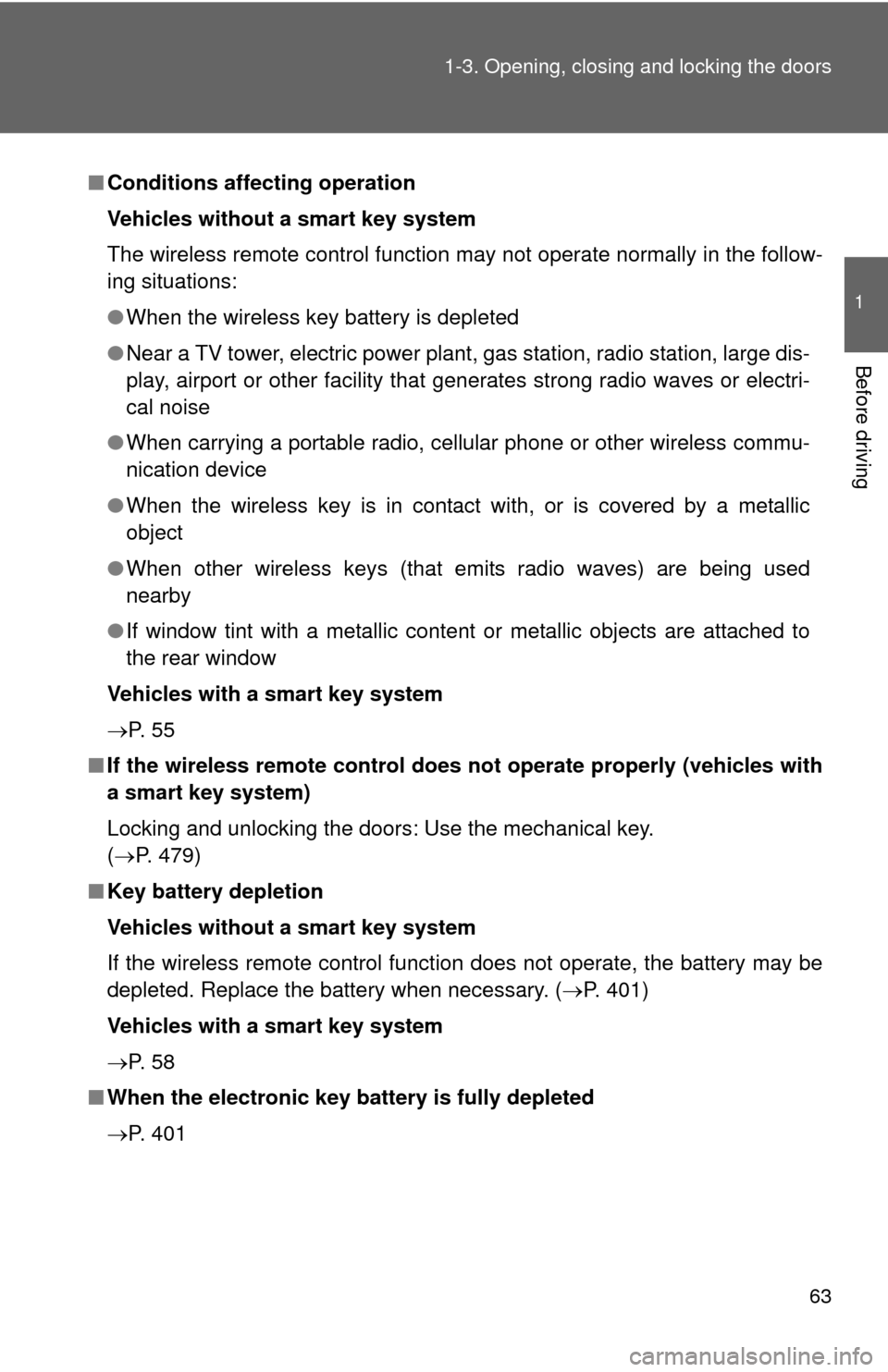
63
1-3. Opening, closing and locking the doors
1
Before driving
■
Conditions affecting operation
Vehicles without a smart key system
The wireless remote control function may not operate normally in the follow-
ing situations:
●When the wireless key battery is depleted
● Near a TV tower, electric power plant, gas station, radio station, large dis-
play, airport or other facility that generates strong radio waves or electri-
cal noise
● When carrying a portable radio, cell ular phone or other wireless commu-
nication device
● When the wireless key is in contact with, or is covered by a metallic
object
● When other wireless keys (that emits radio waves) are being used
nearby
● If window tint with a metallic content or metallic objects are attached to
the rear window
Vehicles with a smart key system
P. 5 5
■ If the wireless remote control does not operate properly (vehicles with
a smart key system)
Locking and unlocking the doors: Use the mechanical key.
( P. 479)
■ Key battery depletion
Vehicles without a smart key system
If the wireless remote control function does not operate, the battery may be
depleted. Replace the battery when necessary. ( P. 401)
Vehicles with a smart key system
P. 5 8
■ When the electronic key battery is fully depleted
P. 401
Page 98 of 563
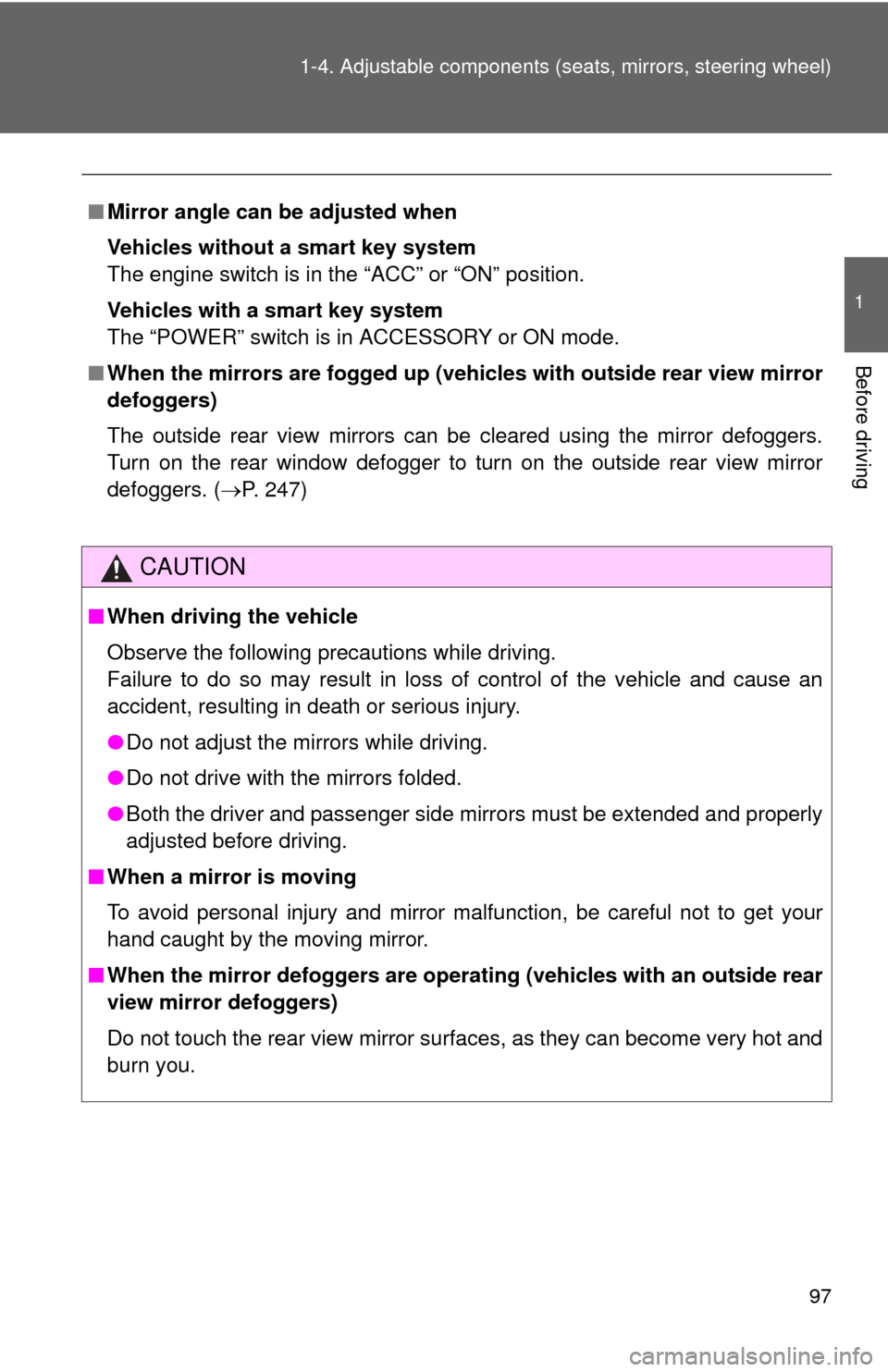
97
1-4. Adjustable components (s
eats, mirrors, steering wheel)
1
Before driving
■Mirror angle can be adjusted when
Vehicles without a smart key system
The engine switch is in the “ACC” or “ON” position.
Vehicles with a smart key system
The “POWER” switch is in ACCESSORY or ON mode.
■ When the mirrors are fogged up (veh icles with outside rear view mirror
defoggers)
The outside rear view mirrors can be cleared using the mirror defoggers.
Turn on the rear window defogger to turn on the outside rear view mirror
defoggers. ( P. 247)
CAUTION
■When driving the vehicle
Observe the following precautions while driving.
Failure to do so may result in loss of control of the vehicle and cause an
accident, resulting in death or serious injury.
●Do not adjust the mirrors while driving.
● Do not drive with the mirrors folded.
● Both the driver and passenger side mirrors must be extended and properly
adjusted before driving.
■ When a mirror is moving
To avoid personal injury and mirror malfunction, be careful not to get your
hand caught by the moving mirror.
■ When the mirror defoggers are operat ing (vehicles with an outside rear
view mirror defoggers)
Do not touch the rear view mirror surfaces, as they can become very hot and
burn you.
Page 99 of 563
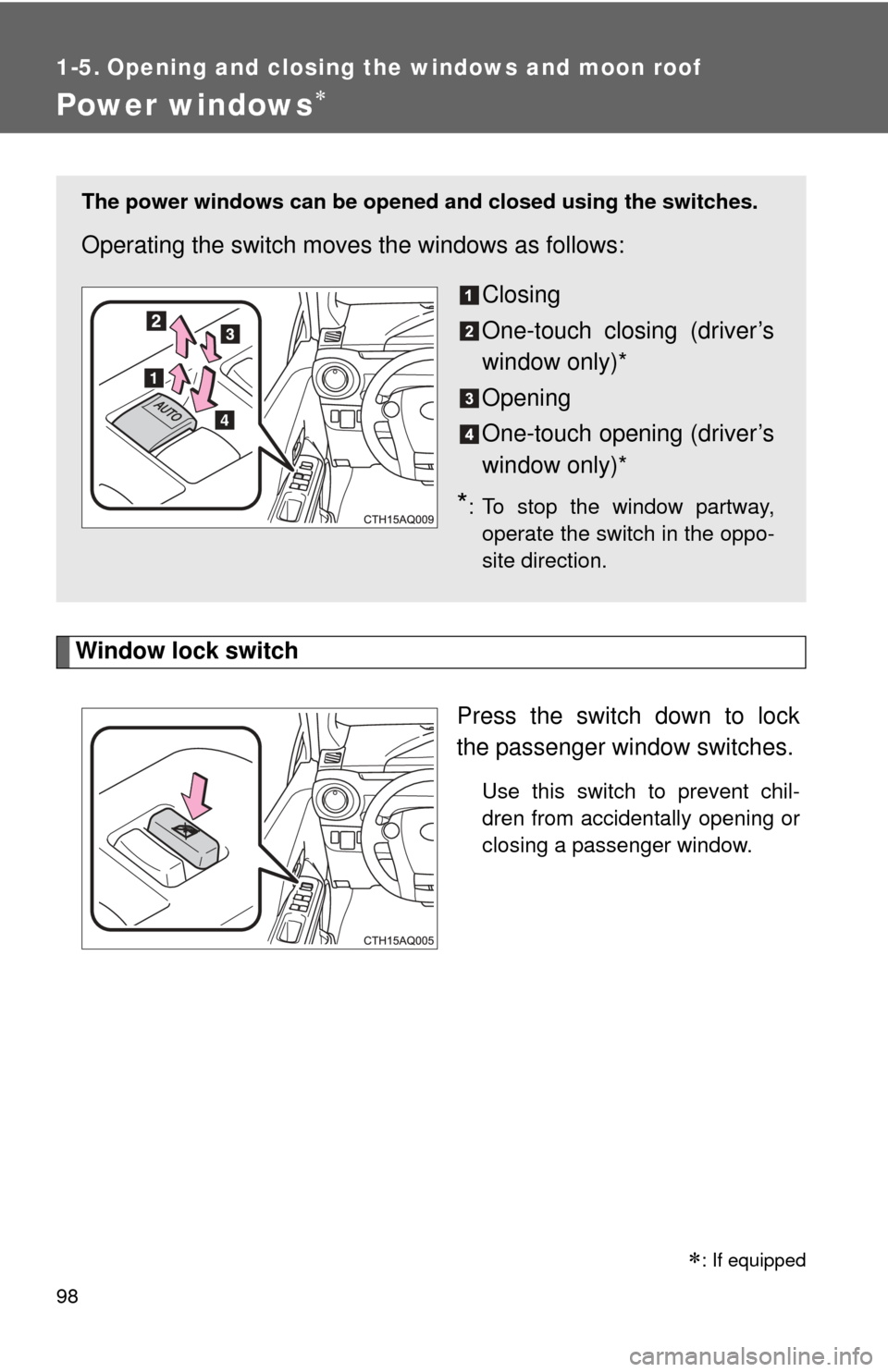
98
1-5. Opening and closing the windows and moon roof
Power windows
Window lock switchPress the switch down to lock
the passenger window switches.
Use this switch to prevent chil-
dren from accidentally opening or
closing a passenger window.
The power windows can be opened and closed using the switches.
Operating the switch moves the windows as follows:
Closing
One-touch closing (driver’s
window only)*
Opening
One-touch opening (driver’s
window only)*
*: To stop the window partway,operate the switch in the oppo-
site direction.
: If equipped
Page 100 of 563

99
1-5. Opening and closing the windows and moon roof
1
Before driving
■
The power windows can be operated when
Vehicles without a smart key system
The engine switch is in the “ON” position.
Vehicles with a smart key system
The “POWER” switch is in ON mode.
■ Operating the power windows afte r turning the hybrid system off
Vehicles without a smart key system
The power windows can be operated for approximately 45 seconds even
after the engine switch is turned to the “ACC” or “LOCK” position. They can-
not, however, be operated once either front door is opened.
Vehicles with a smart key system
The power windows can be operated for approximately 45 seconds even
after the “POWER” switch is turned to ACCESSORY mode or turned off.
They cannot, however, be operated once either front door is opened.
■ Jam protection function (driver’s window only)
If an object becomes caught between the window and the window frame,
window travel is stopped and the window is opened slightly.
■ When the power window does not close normally (driver’s window
only)
If the jam protection function is operating abnormally and a window cannot
be closed, perform the following operations using the power window switch
on the driver’s door.
● Vehicles without a smart key system: After stopping the vehicle, the win-
dow can be closed by holding the power window switch in the one-touch
closing position while the engine switch is turned to the “ON” position.
● Vehicles with a smart key system: After stopping the vehicle, the window
can be closed by holding the power window switch in the one-touch clos-
ing position while the “POWER” switch is turned to ON mode.
● If the window still cannot be closed even by carrying out the operation
explained above, initialize the function by performing the following proce-
dure.
Page 101 of 563
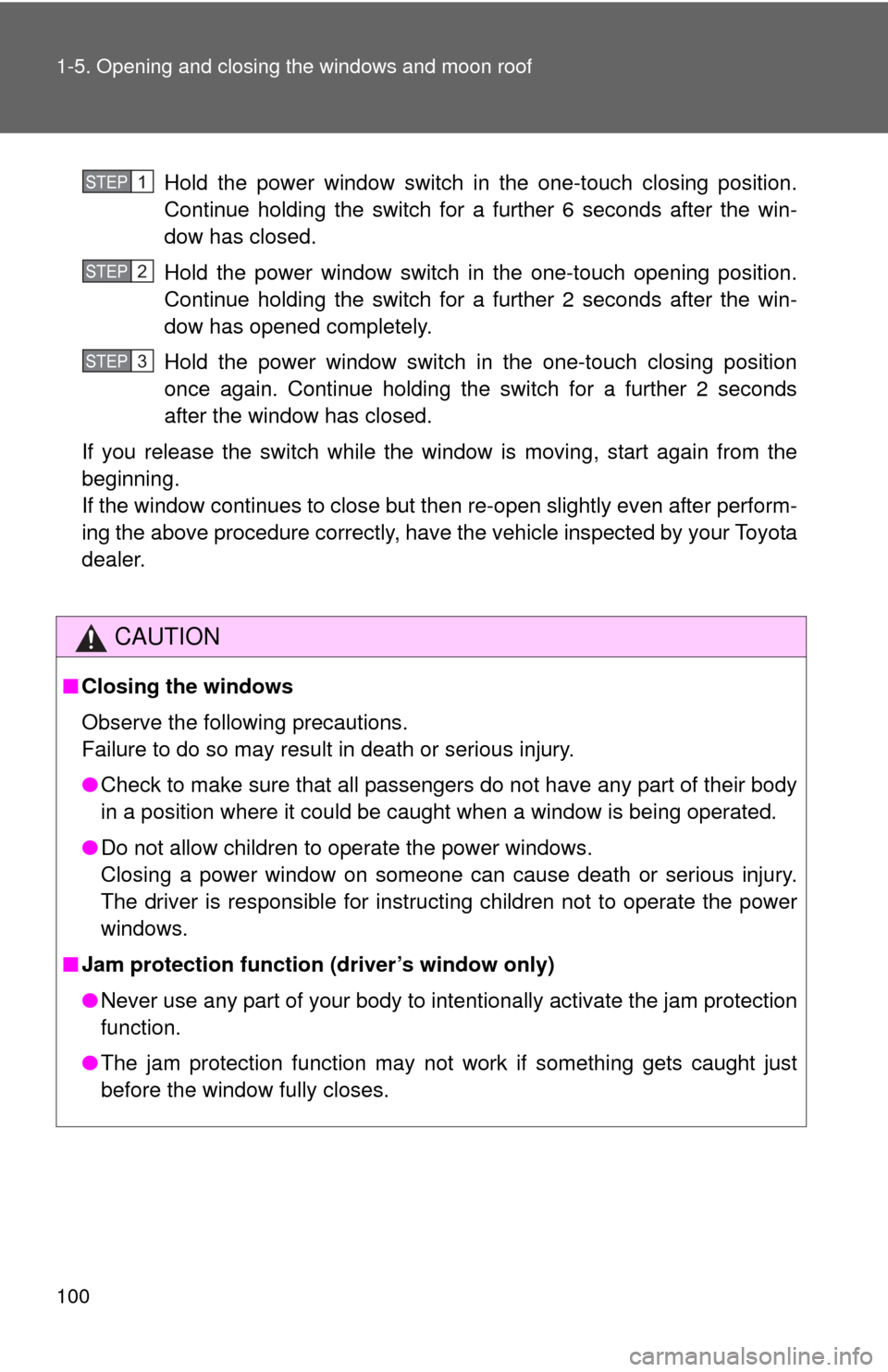
100 1-5. Opening and closing the windows and moon roof
Hold the power window switch in the one-touch closing position.
Continue holding the switch for a further 6 seconds after the win-
dow has closed.
Hold the power window switch in the one-touch opening position.
Continue holding the switch for a further 2 seconds after the win-
dow has opened completely.
Hold the power window switch in the one-touch closing position
once again. Continue holding the switch for a further 2 seconds
after the window has closed.
If you release the switch while the window is moving, start again from the
beginning.
If the window continues to close but then re-open slightly even after perform-
ing the above procedure correctly, have the vehicle inspected by your Toyota
dealer.
CAUTION
■ Closing the windows
Observe the following precautions.
Failure to do so may result in death or serious injury.
●Check to make sure that all passengers do not have any part of their body
in a position where it could be caught when a window is being operated.
● Do not allow children to operate the power windows.
Closing a power window on someone can cause death or serious injury.
The driver is responsible for instructing children not to operate the power
windows.
■ Jam protection function (driver’s window only)
●Never use any part of your body to intentionally activate the jam protection
function.
● The jam protection function may not work if something gets caught just
before the window fully closes.
STEP1
STEP2
STEP3