Page 673 of 724
673
6-1. Specifications
6
Vehicle specifications
LC200_OM_OM60L09U_(U)
Cooling system
Ignition system
Electrical system
Capacity17.6 qt. (16.7 L, 14.7 Imp.qt.)
Coolant type
Use either of the following:
• “Toyota Super Long Life Coolant”
• Similar high-quality ethylene glycol- based non-silicate, non-amine, non-
nitrite, and non-borate coolant with
long-life hybrid organic acid technol-
ogy
Do not use plain water alone.
Spark plug
Make
GapDENSO SK20HR11
0.043 in. (1.1 mm)
NOTICE
■ Iridium-tipped spark plugs
Use only iridium-tipped spark plugs. Do not adjust gap when tuning engine.
Battery
Open voltage at 68 F (20 C):12.6 12.8 V Fully charged
12.2 12.4 V Half charged
11 . 8 12.0 V Discharged
(Voltage is checked 20 minutes after
the key is removed with all lights
turned off.)
Charging rates5 A max.
Page 695 of 724
695
6-2. Customization
6
Vehicle specifications
LC200_OM_OM60L09U_(U)
Customizable features
Vehicle customization settings can be changed at your Toyota dealer.
For vehicles with the navigation system, some settings can be
changed using the touch screen.
Settings that can be changed using the touch screen
Settings that can be chan ged using the vehicle switches
Settings that can be chan ged by your Toyota dealer
Definition of symbols: O= Available, — = Not available
ItemFunctionDefault
settingCustomized setting
Smart key
system
(P. 32) Smart key
system
On Off O — O
Smart door
unlocking Driver’s door All the doors O O O
Page 696 of 724
696 6-2. Customization
LC200_OM_OM60L09U_(U)
Wireless
remote
control
(P. 44) Wireless remote
control
On Off — — O
Open door warn-
ing function
(when locking the
vehicle) On Off — — O
Unlocking opera-
tion Driver’s door
unlocked in
one step, all doors
unlocked in two steps All doors
unlocked in one step O—O
Smart key
system
( P. 32)
and
wireless
remote
control
( P. 44) Operation signal
(Emergency
flashers)
On
Off O — O
Time elapsed
before automatic
door lock function
is activated if
door is not
opened after
being unlocked 60 seconds
Off
O—O
30 seconds
120 seconds
Adjust the vol-
ume of confirma-
tion buzzer
sounds when the
vehicle is locked
or unlocked 7
Off
O—O
1 to 6
ItemFunctionDefault settingCustomized setting
Page 697 of 724
697
6-2. Customization
6
Vehicle specifications
LC200_OM_OM60L09U_(U)
Door lock
(
P. 46) Unlocking using a
mechanical key
Driver’s door
unlocked in
one step, all doors
unlocked in two steps All doors
unlocked in one step O—O
Speed-detecting
automatic door
lock function Off On O O O
Shifting the shift
lever to position
other than “P”
locks all doors On Off O O O
Shifting the shift
lever to “P”
unlocks all doors On Off O O O
Opening driver’s
door unlocks all
doors Off On O O O
Power
windows
( P. 93) Mechanical key
linked operation
(close)
Off
On — — O
Mechanical key
linked operation
(open) Off
On — — O
Wireless remote
control linked
operation (open) Off
On — — O
Linked entry
function Off
On — — O
ItemFunctionDefault
settingCustomized setting
Page 698 of 724
698 6-2. Customization
LC200_OM_OM60L09U_(U)
Moon roof
(P. 97) Mechanical key
linked operation
(open)
*1Off
On — — O
Mechanical key
linked operation
(close)
*1Off On — — O
Linked operation
of components
when door key is
used Slide only Tilt only — — O
Wireless remote
control linked
operation
(open)
*2
Off On — — O
Linked operation
of components
when wireless
remote control
used Slide only Tilt only — — O
Linked entry
function
*3Off On — — O
ItemFunctionDefault
settingCustomized setting
Page 699 of 724
699
6-2. Customization
6
Vehicle specifications
LC200_OM_OM60L09U_(U)
ItemFunctionDefault
settingCustomized setting
Illumination
(P. 462) Time period
before the interior
lights turn off
15 secondsOff
O—O
7.5 seconds
30 seconds
Operation after
the “ENGINE
START STOP”
switch is turned
off On Off — — O
Operation when
the doors are
unlocked On Off — — O
Operation when
you approach the
vehicle with the
electronic key on
your person
(When the inte-
rior light switch is
door position) On Off — — O
Sensitivity of the
ambient light sen-
sor used for dim-
ming the meter
lights etc. Standard -2 to 2 — — O
Sensitivity of the
ambient light sen-
sor used for
brightening the
meter lights etc. Standard -2 to 2 — — O
Page 701 of 724
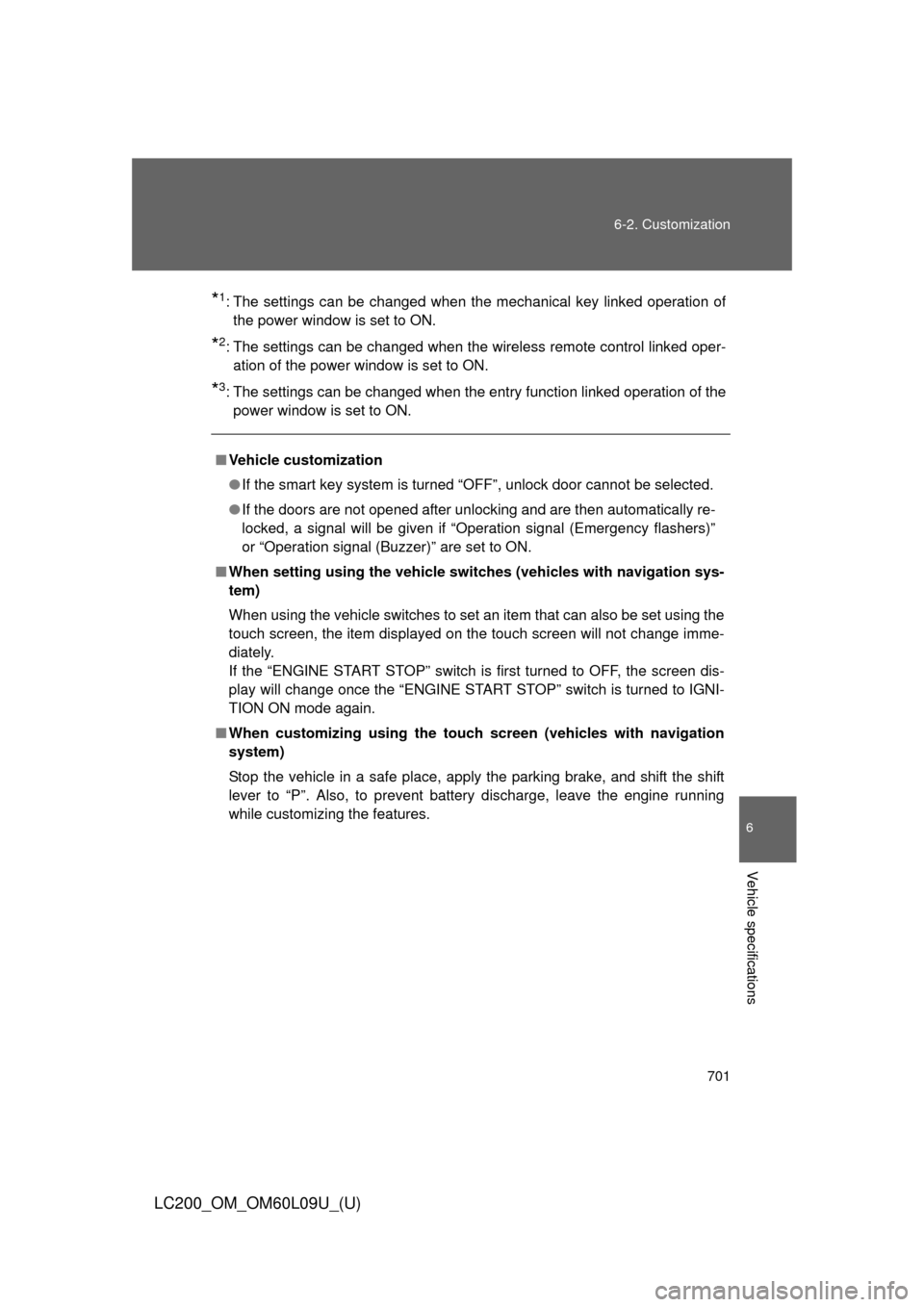
701
6-2. Customization
6
Vehicle specifications
LC200_OM_OM60L09U_(U)
*1: The settings can be changed when the mechanical key linked operation of
the power window is set to ON.
*2: The settings can be changed when the wireless remote control linked oper-ation of the power window is set to ON.
*3: The settings can be changed when the entry function linked operation of thepower window is set to ON.
■ Vehicle customization
●If the smart key system is turned “OFF”, unlock door cannot be selected.
● If the doors are not opened after unlocking and are then automatically re-
locked, a signal will be given if “Operation signal (Emergency flashers)”
or “Operation signal (Buzzer)” are set to ON.
■ When setting using the vehicle switches (vehicles with navigation sys-
tem)
When using the vehicle switches to set an item that can also be set using the
touch screen, the item displayed on the touch screen will not change imme-
diately.
If the “ENGINE START STOP” switch is first turned to OFF, the screen dis-
play will change once the “ENGINE START STOP” switch is turned to IGNI-
TION ON mode again.
■ When customizing using the touch screen (vehicles with navigation
system)
Stop the vehicle in a safe place, apply the parking brake, and shift the shift
lever to “P”. Also, to prevent battery discharge, leave the engine running
while customizing the features.
Page 711 of 724
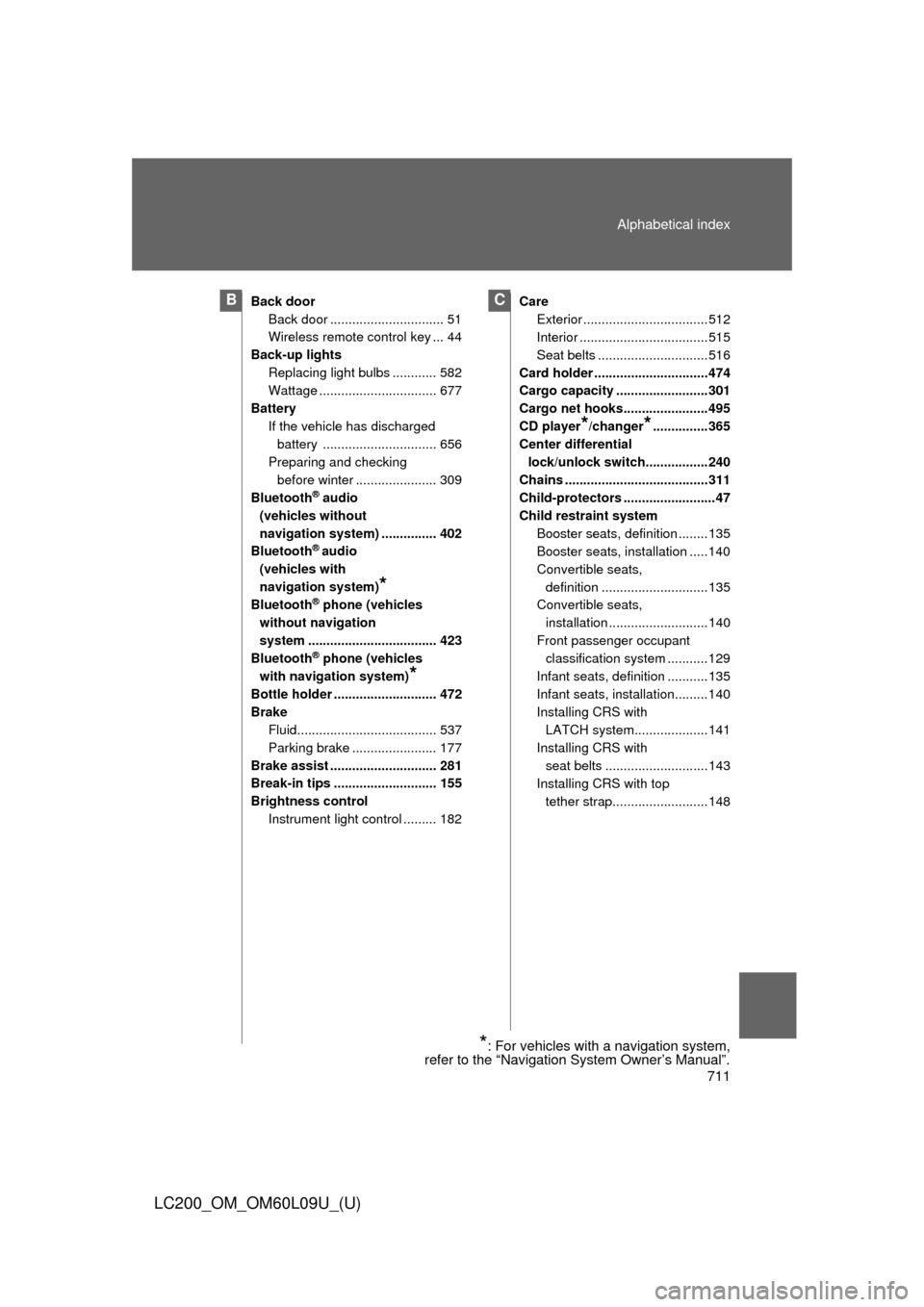
711
Alphabetical index
LC200_OM_OM60L09U_(U)
Back door
Back door ............................... 51
Wireless remote control key ... 44
Back-up lights Replacing light bulbs ............ 582
Wattage ................................ 677
Battery If the vehicle has discharged battery ............................... 656
Preparing and checking before winter ...................... 309
Bluetooth
® audio
(vehicles without
navigation system) ............... 402
Bluetooth
® audio
(vehicles with
navigation system)
*
Bluetooth® phone (vehicles
without navigation
system ................................... 423
Bluetooth
® phone (vehicles
with navigation system)
*
Bottle holder ............................ 472
Brake Fluid...................................... 537
Parking brake ....................... 177
Brake assist ............................. 281
Break-in tips ............................ 155
Brightness control Instrument light control ......... 182 Care
Exterior ..................................512
Interior ...................................515
Seat belts ..............................516
Card holder ...............................474
Cargo capacity .........................301
Cargo net hooks.......................495
CD player
*/changer*...............365
Center differential
lock/unlock switch.................240
Chains .......................................311
Child-protectors .........................47
Child restraint system Booster seats, definition ........135
Booster seats, installation .....140
Convertible seats, definition .............................135
Convertible seats,
installation ...........................140
Front passenger occupant classification system ........... 129
Infant seats, definition ...........135
Infant seats, installation.........140
Installing CRS with LATCH system........ ............141
Installing CRS with seat belts ............................143
Installing CRS with top
tether strap..........................148
BC
*: For vehicles with a navigation system,
refer to the “Navigation System Owner’s Manual”.