Page 486 of 724
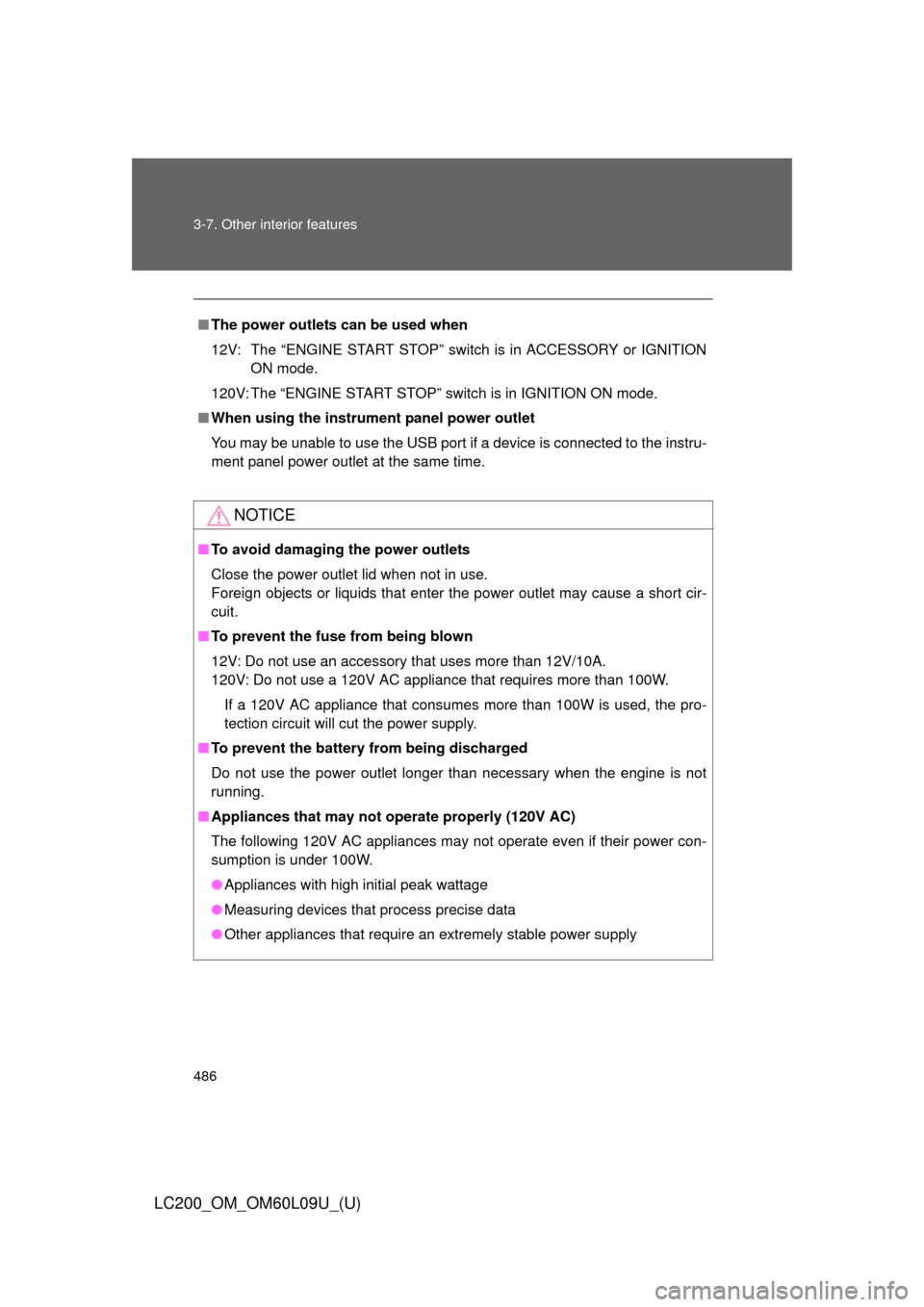
486 3-7. Other interior features
LC200_OM_OM60L09U_(U)
■The power outlets can be used when
12V: The “ENGINE START STOP” switch is in ACCESSORY or IGNITION
ON mode.
120V: The “ENGINE START STOP” switch is in IGNITION ON mode.
■ When using the instrument panel power outlet
You may be unable to use the USB port if a device is connected to the instru-
ment panel power outlet at the same time.
NOTICE
■To avoid damaging the power outlets
Close the power outlet lid when not in use.
Foreign objects or liquids that enter the power outlet may cause a short cir-
cuit.
■ To prevent the fuse from being blown
12V: Do not use an accessory that uses more than 12V/10A.
120V: Do not use a 120V AC appliance that requires more than 100W.
If a 120V AC appliance that consumes more than 100W is used, the pro-
tection circuit will cut the power supply.
■ To prevent the battery from being discharged
Do not use the power outlet longer than necessary when the engine is not\
running.
■ Appliances that may not ope rate properly (120V AC)
The following 120V AC appliances may not operate even if their power con-
sumption is under 100W.
● Appliances with high initial peak wattage
● Measuring devices that process precise data
● Other appliances that require an extremely stable power supply
Page 487 of 724
487
3-7. Other interior features
3
Interior features
LC200_OM_OM60L09U_(U)
Heated steering wheel
: If equipped
■The heated steering wheel can be used when
The “ENGINE START STOP” switch is in IGNITION ON mode.
■ Timer
The heated steering wheel will automatically turn off after about 30 minutes.
■ If the indicator light flashes
Press the switch to turn the heated steering wheel off and then press the
switch again. If the indicator light still flashes, a malfunction may be occur-
ring. Turn the heated steering wheel off and have the vehicle inspected by
your Toyota dealer.
The heated steering wheel can be u sed to heat the leather portion of
the steering wheel.
On/Off
The indicator light comes on
when the heater is operating.
Page 490 of 724
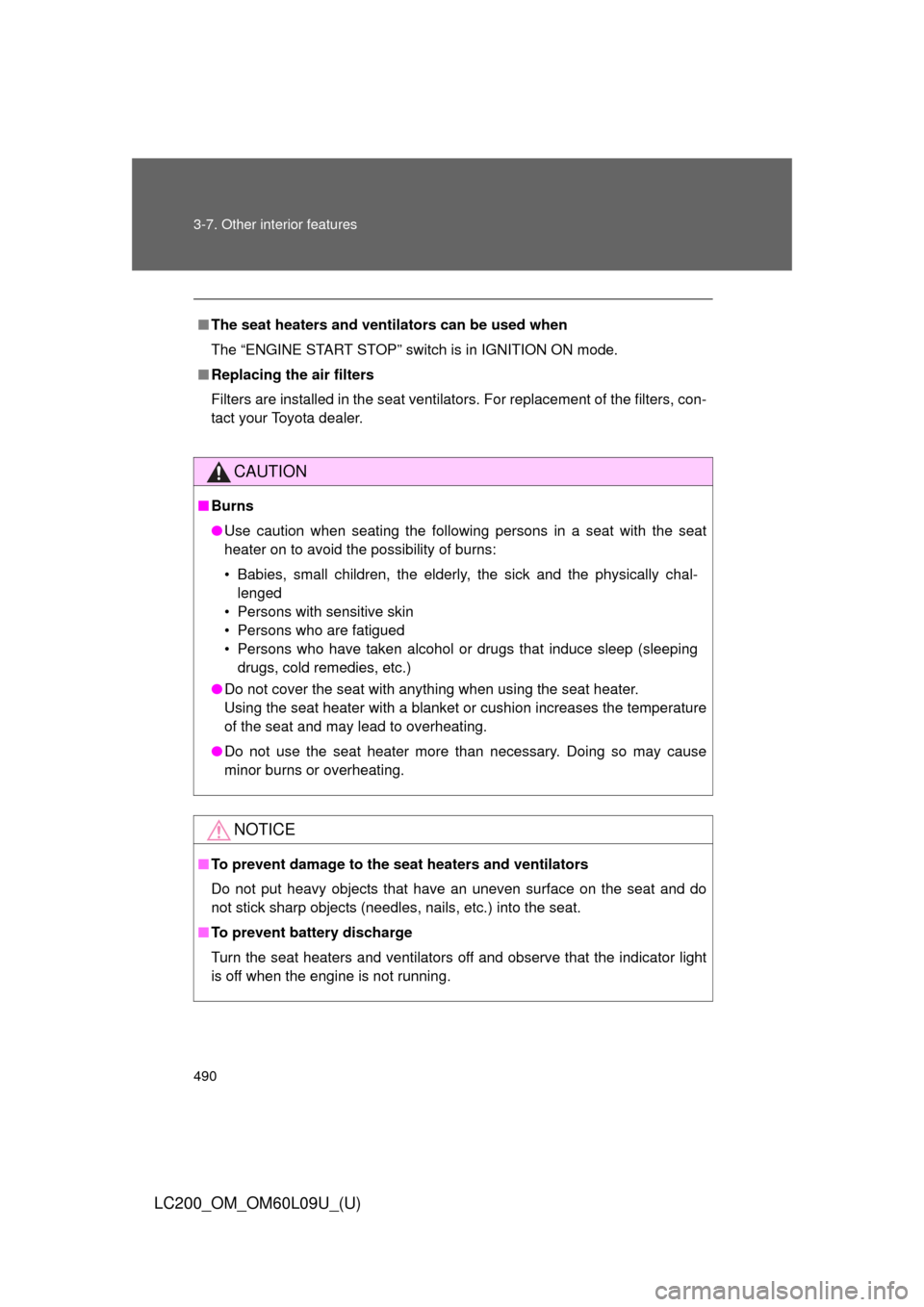
490 3-7. Other interior features
LC200_OM_OM60L09U_(U)
■The seat heaters and ventilators can be used when
The “ENGINE START STOP” switch is in IGNITION ON mode.
■ Replacing the air filters
Filters are installed in the seat ventilators. For replacement of the filters, con-
tact your Toyota dealer.
CAUTION
■Burns
●Use caution when seating the following persons in a seat with the seat
heater on to avoid the possibility of burns:
• Babies, small children, the elderly, the sick and the physically chal-
lenged
• Persons with sensitive skin
• Persons who are fatigued
• Persons who have taken alcohol or drugs that induce sleep (sleeping drugs, cold remedies, etc.)
● Do not cover the seat with anything when using the seat heater.
Using the seat heater with a blanket or cushion increases the temperature
of the seat and may lead to overheating.
● Do not use the seat heater more than necessary. Doing so may cause
minor burns or overheating.
NOTICE
■To prevent damage to the seat heaters and ventilators
Do not put heavy objects that have an uneven surface on the seat and do
not stick sharp objects (needles, nails, etc.) into the seat.
■ To prevent battery discharge
Turn the seat heaters and ventilators off and observe that the indicator light
is off when the engine is not running.
Page 507 of 724
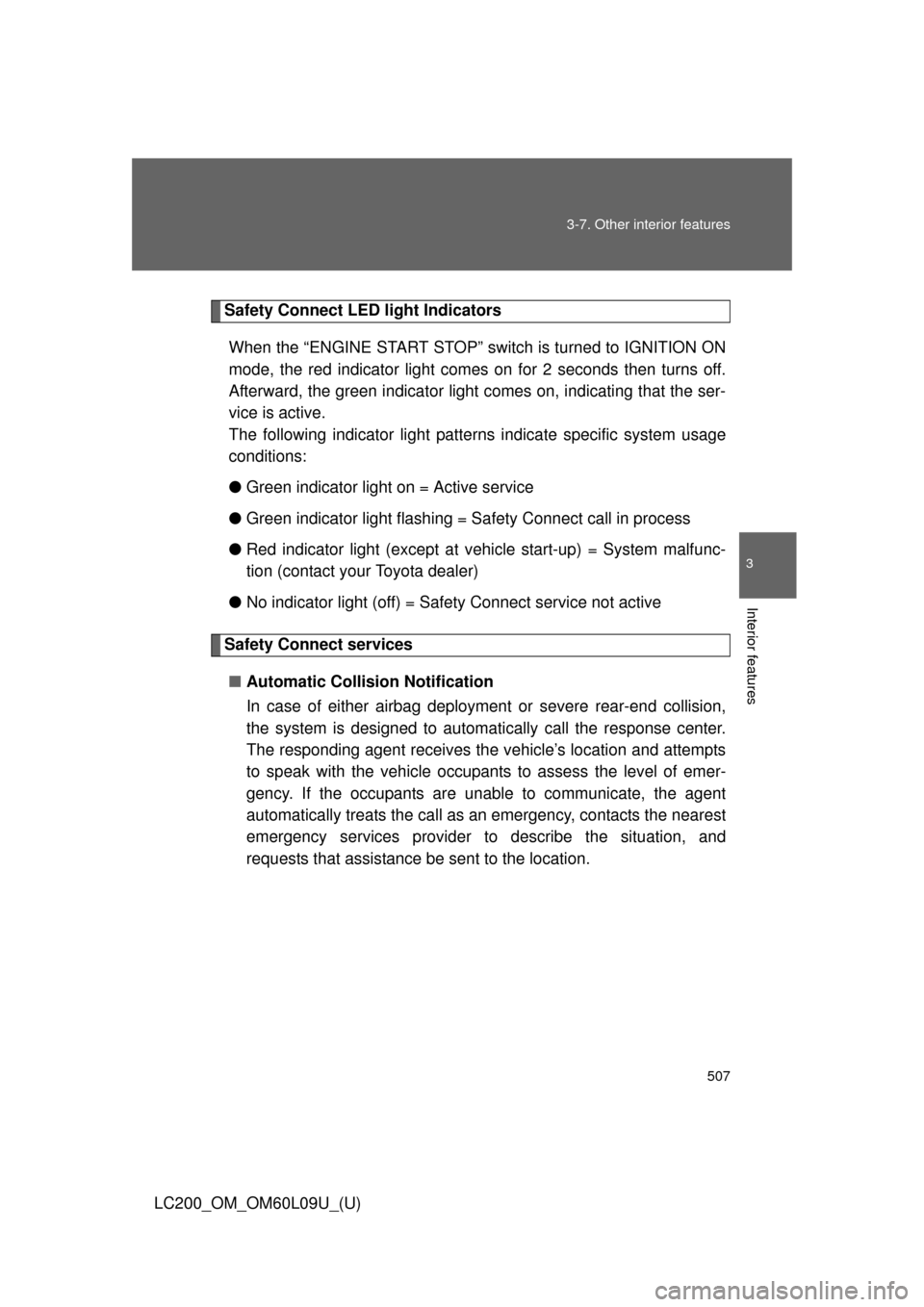
507
3-7. Other interior features
3
Interior features
LC200_OM_OM60L09U_(U)
Safety Connect LE
D light Indicators
When the “ENGINE START STOP” switch is turned to IGNITION ON
mode, the red indicator light comes on for 2 seconds then turns off.
Afterward, the green indicator light comes on, indicating that the ser-
vice is active.
The following indicator light patter ns indicate specific system usage
conditions:
● Green indicator light on = Active service
● Green indicator light flashing = Safety Connect call in process
● Red indicator light (except at v ehicle start-up) = System malfunc-
tion (contact your Toyota dealer)
● No indicator light (off) = Safety Connect service not active
Safety Connect services
■ Automatic Collision Notification
In case of either airbag deployment or severe rear-end collision,
the system is design ed to automatically call the response center.
The responding agent receives th e vehicle’s location and attempts
to speak with the vehicle occupant s to assess the level of emer-
gency. If the occupants are unable to communicate, the agent
automatically treats the call as an emergency, contacts the nearest
emergency services provider to describe the situation, and
requests that assistance be sent to the location.
Page 519 of 724

519
4-2. Maintenance
4
Maintenance and care
LC200_OM_OM60L09U_(U)
■
Reset the maintenance data
After the required maintenance is performed according to the maintenance
schedule, please reset the maintenance data.
To reset the data, follow the procedures described below:
Switch the display to the trip meter A when the engine is running.
(P. 180)
Turn the “ENGINE START STOP” switch OFF.
While pressing the trip meter reset button, set the “ENGINE START
STOP” switch to IGNITION ON mode (but do not start the engine
because otherwise the reset mode will be canceled). Continue to
press and hold the button until the multi-information display indi-
cates that the reset is complete.
■ Allow inspection and repairs to be performed by a Toyota dealer
● Toyota technicians are well-trained specialists and are kept up to date
with the latest service information. They are well informed about the
operations of all systems on your vehicle.
● Keep a copy of the repair order. It proves that the maintenance that has
been performed is under warranty coverage. If any problem should arise
while your vehicle is under warranty, your Toyota dealer will promptly
take care of it.
STEP1
STEP2
STEP3
Page 527 of 724
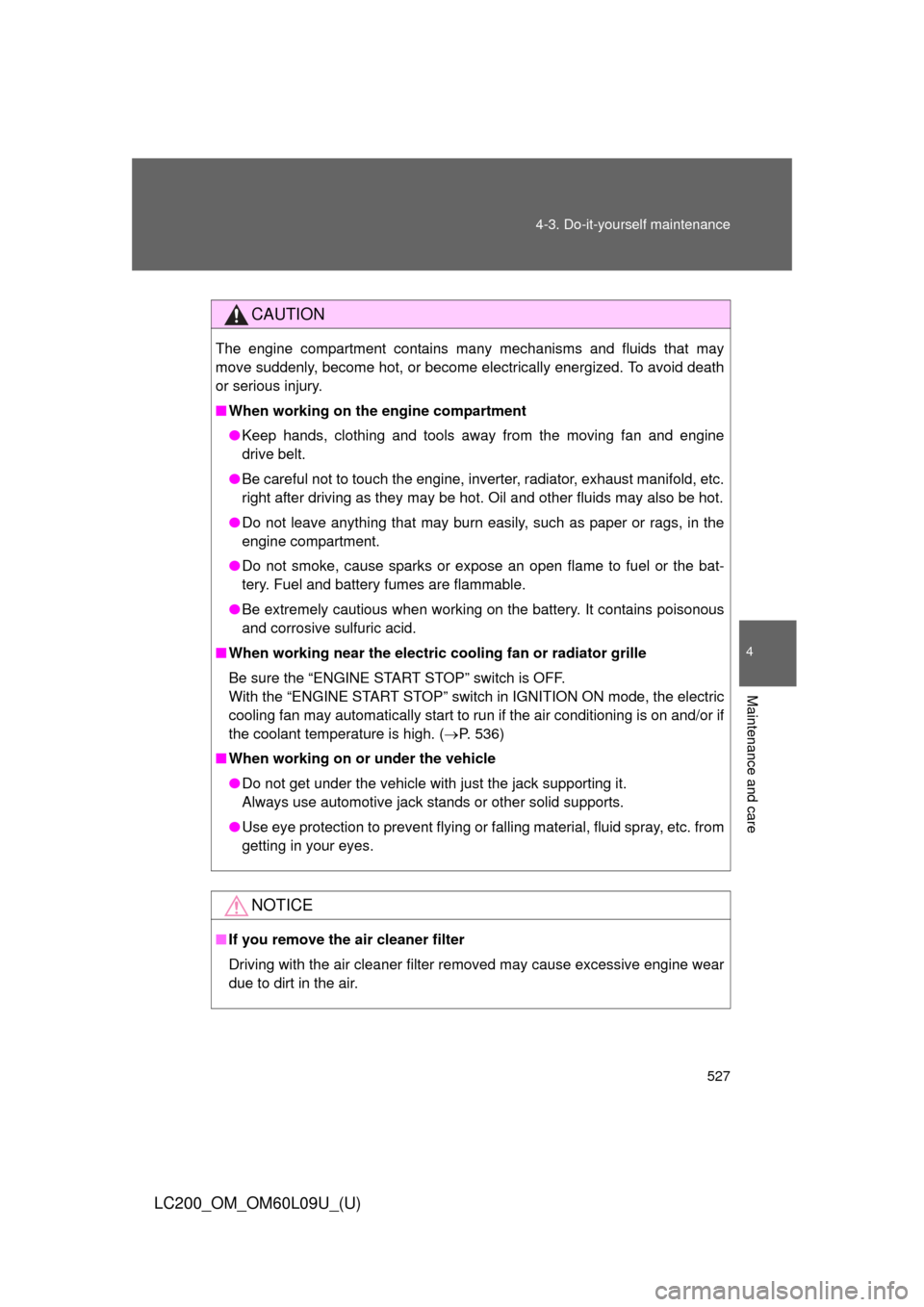
527
4-3. Do-it-yourself maintenance
4
Maintenance and care
LC200_OM_OM60L09U_(U)
CAUTION
The engine compartment contains many mechanisms and fluids that may
move suddenly, become hot, or become electrically energized. To avoid death
or serious injury.
■
When working on the engine compartment
●Keep hands, clothing and tools away from the moving fan and engine
drive belt.
● Be careful not to touch the engine, inverter, radiator, exhaust manifold, etc.
right after driving as they may be hot. Oil and other fluids may also be hot.
● Do not leave anything that may burn easily, such as paper or rags, in the
engine compartment.
● Do not smoke, cause sparks or expose an open flame to fuel or the bat-
tery. Fuel and battery fumes are flammable.
● Be extremely cautious when working on the battery. It contains poisonous
and corrosive sulfuric acid.
■ When working near the electric cooling fan or radiator grille
Be sure the “ENGINE START STOP” switch is OFF.
With the “ENGINE START STOP” switch in IGNITION ON mode, the electric
cooling fan may automatically start to run if the air conditioning is on and/or if
the coolant temperature is high. ( P. 536)
■ When working on or under the vehicle
●Do not get under the vehicle with just the jack supporting it.
Always use automotive jack stands or other solid supports.
● Use eye protection to prevent flying or falling material, fluid spray, etc. from
getting in your eyes.
NOTICE
■If you remove the air cleaner filter
Driving with the air cleaner filter removed may cause excessive engine wear
due to dirt in the air.
Page 546 of 724
546 4-3. Do-it-yourself maintenance
LC200_OM_OM60L09U_(U)■
How to initialize the tire pressure warning system
Park the vehicle in safe place and turn the “ENGINE START
STOP” switch to OFF.
While the vehicle is moving, in itialization is not performed.
Adjust the tire inflation pressure to the specified cold tire infla-
tion pressure level. ( P. 676)
Make sure to adjust the tire pressure to the specified cold tire
inflation pressure level. The ti re pressure warning system will
operate based on this pressure level.
Turn the “ENGINE START STOP” switch to IGNITION ON
mode.
Press and hold the tire pressure
warning reset switch until the tire
pressure warning light blinks
slowly 3 times and the message
“TIRE PRESSURE RESET
PROCEEDING” appears on the
multi-information display.
Wait for a few minutes with the IGNITION ON mode, and then
turn the “ENGINE START STOP” switch to OFF.
STEP1
STEP2
STEP3
SET
STEP4
STEP5
Page 560 of 724
560
4-3. Do-it-yourself maintenance
LC200_OM_OM60L09U_(U)
Air conditioning filter
The air conditioning filter must be cleaned or changed regularly to
maintain air conditioning efficiency.
■ Removal method
Turn the “ENGINE START STOP” switch IGNITION ON
mode and switch to recirculated air mode, then turn the
“ENGINE START STOP” switch OFF.
Open the glove box and remove the separate tray.
( P. 467)
Remove the filter cover.
Remove the filter case.
STEP1
STEP2
STEP3
ITY43C030
STEP4